More than search and mail: Google Classroom
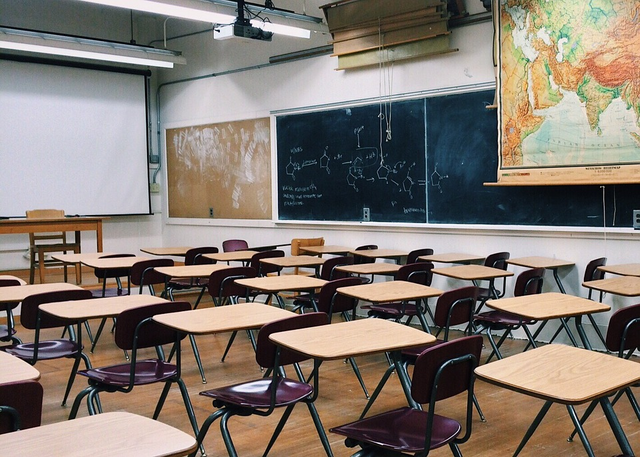
It seems like an eternity has passed since I started posting on Steemit. I guess time does fly when you are having fun!
One of my first series of posts was about some of the cool bonuses you get just by having a Gmail account.
I got busy with my Unlocking the Power of Chrome series and I was never able to come back to that original theme until now.
If you have a child in school, or you work in school yourself, chances are you have heard of Google Classroom. Classroom is Google's entry into the Learning Management System(LMS) space.
While it is not as robust as some of the paid solutions out there, it is still a really great product. I tell teachers that if they have ever been interested in an LMS, but didn't really now where to start, Google Classroom is a great way to get their feet wet.
The cool thing about classroom though is you can also use it outside of a Gsuite domain. This means any of you can use it at home or work if you have a Gmail account. Imagine that I volunteer for a local organization and I want a closed group where users can share information, documents, etc. Google classroom is the perfect solution for that sort of thing.
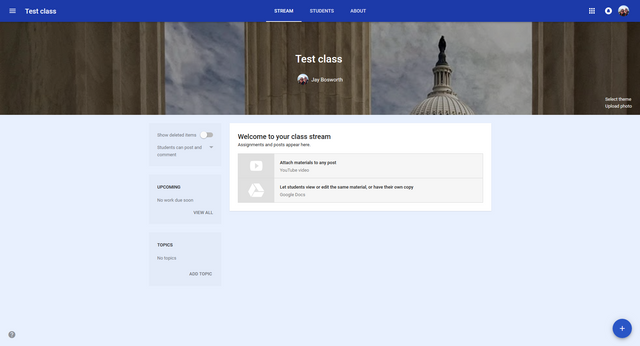
To access Classroom, simply click the nine squares in the upper right corner of your Gmail account. Choose "more" and then choose Classroom. It should take you to your dashboard. Here you can see any of the classrooms that you are joined to or that you have created.
If you choose to create a new classroom, the system will ask you if you are using Classroom with school students. Choose no and then give your new classroom a name. You should then get to a screen like the one above.
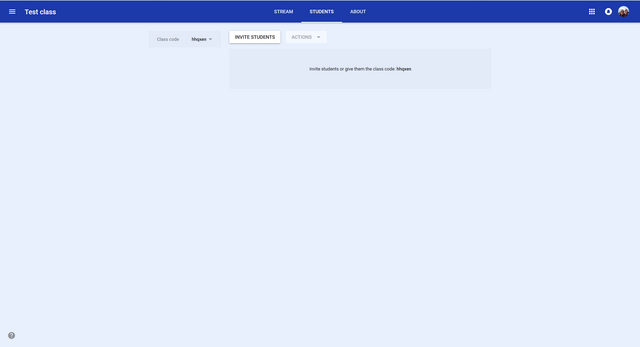
If you click on the students tab, you can manually invite people, or you can give them the code shown on your screen to have them join.
Remember that the person you want to use Classrooms will also need to have a Gmail account.
Once you have your students(or members) in your class, you can start posting stuff. Classroom allows you to easily share a Google Document, Sheet, or Presentation with every member of your classroom at once.
You can also administer surveys, tests, and quizzes from within the system using Google Forms.
If you are in charge of any sort of group, Google Classroom might be just what you need to help keep your members on task and organized. Take the time to play around with it and give it a shot next time you are trying to plan or organize an event.

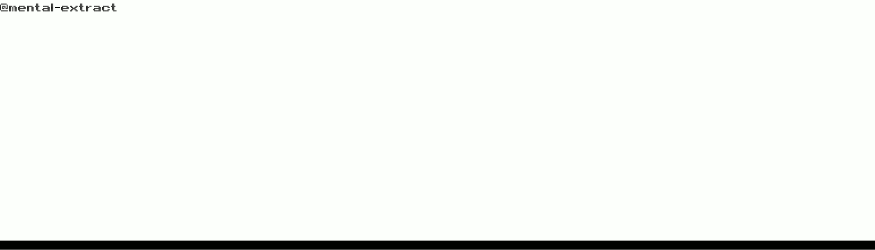.gif)

Hmmmm. I use the Gsuite a lot and have for quite a while. How does anybody get along with out Drive? Seriously.
But I've never tried Classroom despite having a friend that uses it in his classroom and throughout the school he teaches in. After reading your post I'm thinking that will change! I can already think of a place to use it.
Thanks Bozz for an enlightening post. I love that I can learn something useful every day!
No problem, I am glad I can help. I moved the place I work over to Gsuite about a year after they came out with the original product and we have been using it every since. I try to make an effort to do as much as possible inside of Gsuite so I can prove to my users that dependence on MS Office is more mental than anything else. So many great tools like Drawings, Forms, Sheets, Docs, Slides, Photos, Sites....
STOPIs it actually used a lot? Most school I know use a system called Smartschool I think.
Yes, it is used a ton in the US. The key benefit for a district that has already adopted Gsuite is that it is free. Like I said though, it is totally accessible to people with just a standard Gmail account too. Smartschool might be one of the more robust LMS that require a fee, or it could be SIS (Student Information System) which is usually just a database/gradebook. No content is usually delivered via an SIS.
Wow, I didn't know Google have this at all, thanks for sharing, now I can go check it out!
No problem thanks!
Thank you too... :)
I am a huge user of Google Classroom. It plays a big part in my program. I love how interactive it is and how easy it is to communicate with my students. I actually posted about it a few months ago.
Awesome! I am a big fan of it too. I wish more of my teachers would pick it up and run with it, but as it is with a lot of things, it just takes time...
Congratulations! This post has been chosen as one of the daily Whistle Stops for The STEEM Engine!
You can see your post's place along the track here: The Daily Whistle Stops, Issue #160 (6/9/18)
The STEEM Engine is an initiative dedicated to promoting meaningful engagement across Steemit. Find out more about us and join us today.
Don't they need a custom domain to get an application?
No, you can use Google Classroom with just a regular Gmail address. The screenshots I took were from my personal Gmail account not my organizational one.
This is interesting, I wonder if it would work for private tutoring as well....
I don't see why it wouldn't as long as the other person has a Gmail account. There is so much potential and the cool thing is Google keeps adding new features all the time. They are constantly working to make it the best product they can.
I think my daughter uses this or something similar, I will have to ask her.
Very cool. I think Apple is starting to come out with their own as well. The Apple faithful will probably love it, but my opinion is they are probably a couple of years too late.
Great idea to repurpose that as a collaboration tool.
Thank you!