Language tools to make you a better blogger

Bloggers at work?
Many people on Steem pages aren’t native English speakers, and their English is not perfect. If you want to be a good blogger, obviously you need a certain level of English skills. Or, good correction tools.
From spell-checking to grammar checking
Built-in spell checking in the word processing software and other applications was a big advance two decades ago or so, but out-of-date today. Word processors I know are only correcting spelling, typing errors and not grammar. Punctuation, style issues, word choice etc., never. (I suppose newer versions will.)
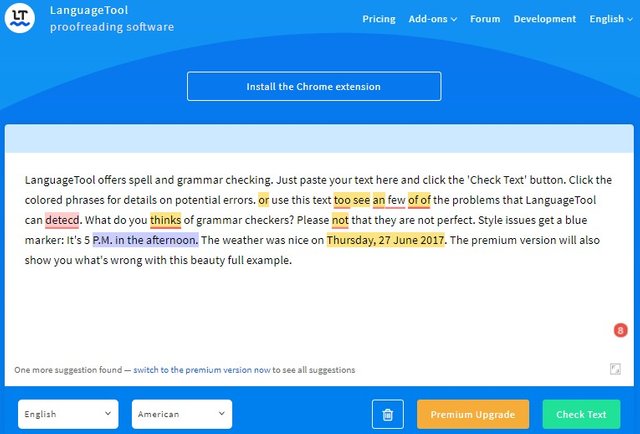
But there is a new generation of grammar tools, providing much better services. Free versions have limitations, aren’t correcting all errors – they want you to pay them. (Developers also have to eat, of course.) Unfortunately, full versions are not cheap, especially for people in poor countries – beginning approximately 5-12 USD a month. But any grammar check is better than no grammar check, I say. Piracy is not an option here, because the services work only online, the application is running on the server. Bad luck if you have an unstable internet connection.
Not only English
I use Grammarly some months now and I’m happy with it, but the free version lacks many features. LanguageTool is also great, I see not much difference between the two, but I like more the user interface of Grammarly software (download it if you can). The real big advantage of LanguageTool is that it can handle local (the USA, British, Canadian etc.) versions of English, and knows 26 other languages more. A must for German, Spanish, French etc. language users. (Comparisons of grammar check services here, here, here and here.) (Other spelling, grammar, readability tools you may want to check: Ginger, Scribens, Grammarcheck, Hemingway, WebFX.)
Correct your comments
Not only blog posts, but comments can be also important – and full of errors. I recently discovered another feature grammar checkers have: browser add-ons. This are helping you entering any text in the browser correctly. (Google has only a spell checker.) They are not only detecting the errors but also are offering in-line solutions, so you can correct most errors with two clicks, without typing. (Here for Chrome, for example.) Grammarly, LanguageTool, and Ginger have this feature, I’m using the first one and it works pretty well.
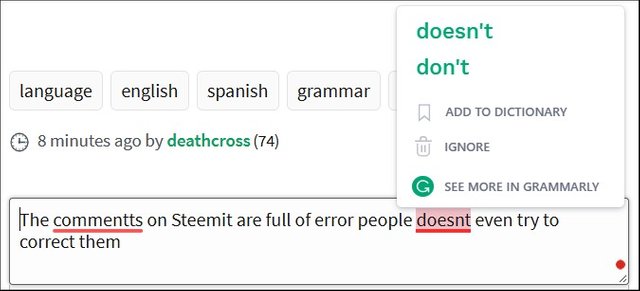
The translator trick
Some days ago I wrote about the big advances translator programs are making ultimately. (English in the second part of that post.) Sometimes it can be much easier to write something in your native language, translate it automatically and then, correct the translation errors, misunderstandings. Today, these apps still use to make a lot of errors, but I think, every year less and less.
Please answer my poll: Are the language errors disturbing you?
(Cover photo: Pixabay.com)
how can we install that language tool?
"add-ons" menu on the webpage + "more"...
https://languagetool.org/#more
thank you
The translator trick is limited atm. I have seen horrible accidents with Google Translate. There are a lot of languages it can't handle at all. I know about grammarly but didn't get around to trying it
Posted using Partiko Android