IRDP - how to save your research - lesson 5
How To Save Your Research
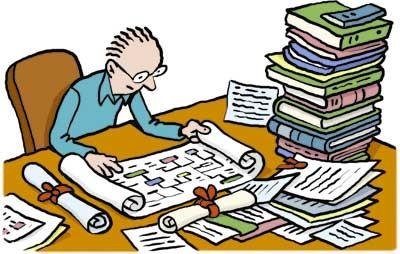
image source
This is when you have to get serious about your recordkeeping and filing.
Keep in mind that what you discover could be shared with family and future generations so it has to 'make sense' to anyone reading it.
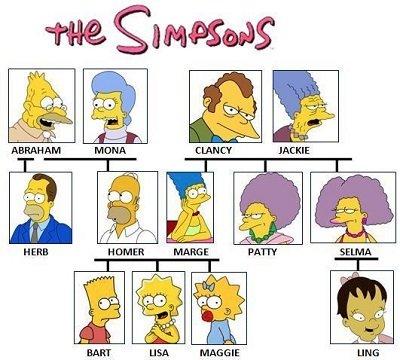
image source
And you may be 'lucky' in that it will stay that way, no matter how many generations back you go, but this is unlikely in most cases.
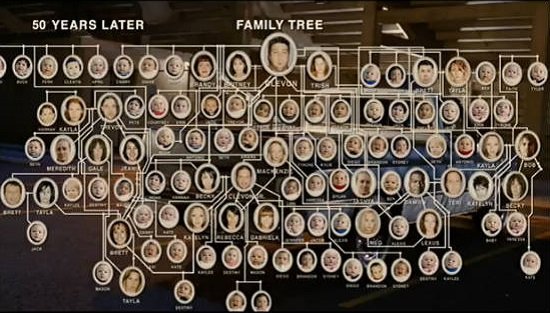
image source
Perhaps you've found cousins who married, you've got half-siblings from other marriages, you've discovered a few illegitimate children with 'father unknown', or any number of other circumstances which contribute towards a rather more complicated tree than you can keep making sense out of, especially visually.
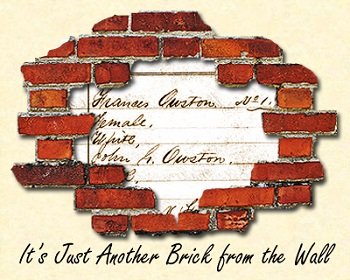
image source
This of course also means you have to create even more paperwork and those potentially-complicated diagrams.
p.s: I am not mentioning any companies, websites, or software by name here but if you are wanting advice, DM me and I am happy to give you some personal recommendations.
- By hand
- Online repository
- Computer software programme (digital records)
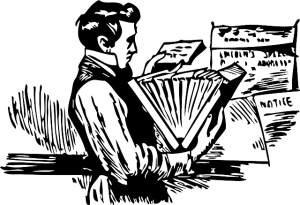
image source
I know I said things could get complicated and messy this way, but people do make it work for them so if you are one who prefers a more 'hands-on' approach, by all means use this system. People tend to end up with a series of files which they colour code (and there are helpful tutorials to be found online to guide you).
One major disadvantage is that you cannot easily back-up your research, and it would be an absolute shame to lose your hard-earned tree; plus it is really difficult to share your research with others unless you are prepared to make multiple copies of everything.

image source
You can choose to input and store your family research via one of the many websites geared towards this. The major players include databases of resources to search through, and most often you can join and create a tree for free but viewing the records requires a subscription. Your tree should remain on their website until and unless you delete it - and you should be able to choose whether to make it private or public. Each website will vary in what its tree programme can do (e.g attach photos, videos, documents, create charts, etc); and if you want to share your tree with others they may or may not also have to sign up to the website and possibly pay a subscription for themselves. These sites are out to make money from multiple revenue streams.
One major disadvantage is that you don't have complete control over your tree. Personally, I never recommend having this as your primary tree storage. If the website suddenly disappears from the web, then so does all your research.

image source
This is the route I would recommend to anyone who is comfortable using a computer.
You have far greater autonomy with your tree, and you can (and should) back up copies to several other places - like the cloud, an external HD, etc to avoid losing all your research. There are some really good software programmes available, and so it comes down to personal choice in the end. Many will offer a 'taster' via a free download of their basic software, and if you like it you pay for an upgrade which unlocks more features. Some also offer the opportunity to publish your tree online, in a choice of formats. Most of these programmes will - and should - give you features such as attaching photos, videos, documents, voice recordings, creating charts, etc.; and being able to upload/download copies of your tree in the universal gedcom file format. This means that you can share your research with others (via computer) quickly and easily. You can also use the gedcom to upload a copy of your tree to one of the online repositories, without having to re-enter all the data by hand (simplistically-speaking, as there are caveats).
Advantages are that you can work offline, and - depending on your device - portability.
Any major disadvantages? ... none that I can think of, unless you really struggle with computer literacy; and don't regularly back-up your genealogy files, and your computer crashes, subsequently wiping out all your research.

image source
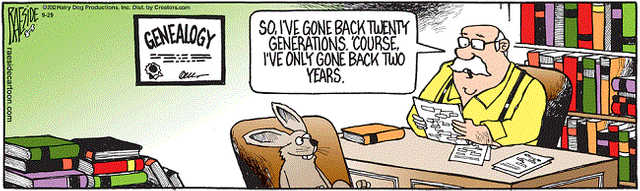
image source
If you'd like to catch up on the earlier lessons, here are the links to those posts:
Lesson 1
Lesson 2
Lesson 3
Lesson 4
I'd love to hear about your own family tree research. :)
If you are interested in your own family history and want some help, I work for Steem & SBD. Check out my biz post here.



(extra tags: #blog #teamnz #nobidbot #minnowsupport #familyhistory )
tags:
life genealogy family ancestry irdp
Good article @ravenruis. I will check out your earlier articles when I get time. My parents have done a lot of work on our family tree. Unfortunately it is some what of a mess. Lots of paper. Some online trees. A computer program. Computer literacy is a problem for their generation. I have occasionally tried to help but it is overwhelming to go behind them and try to figure it out. How you will save your research should be something you put some serious thought into before you accumulate a lot of research :)
Often you just don't realise what you'll need until you're sitting amongst the mess, dazed and confused .... lol.
Part of what I do for clients is help them organise their research, and some of them have researched really well over many years and just need a way to collate their collection; and one way doesn't suit everyone.
It's always nice to hear that a family has delved into their ancestry, regardless of the state of the records. :D
(artist unknown)