How to digitally sign a pdf document on a Mac computer
A lot of times nowadays communication takes place by e-mail and sometimes documents, like PDF files, need to be signed and returned to sender.
A normally cumbersome process
So your typical workflow will look like this:
- You print the document
- Sign the document with a pen
- Scan the signed document to the computer again
- e-mail the document back
Apple to the rescue
Most people working on a Mac aren’t aware of a default function built in the Preview app within Apple mac OS. I’ll show you how to easily create a digital signature and save it for future documents on your Mac.
First open the preview app with any pdf or image (just to be able to create your signature)
- press the markup button on top of the window

- Click the Sign button

- Press the Click here to begin button
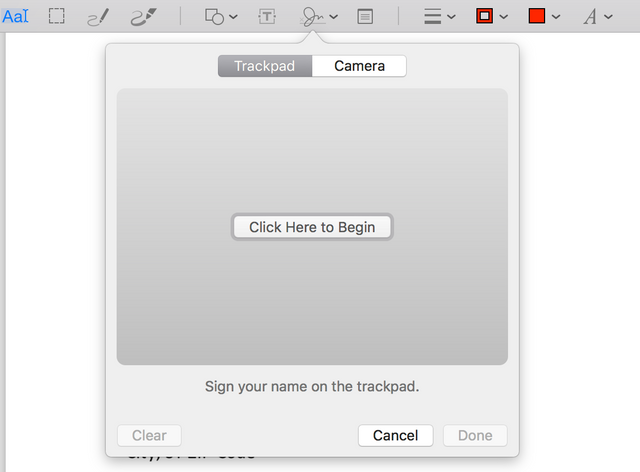
- Create your signature and press any button to save and press done
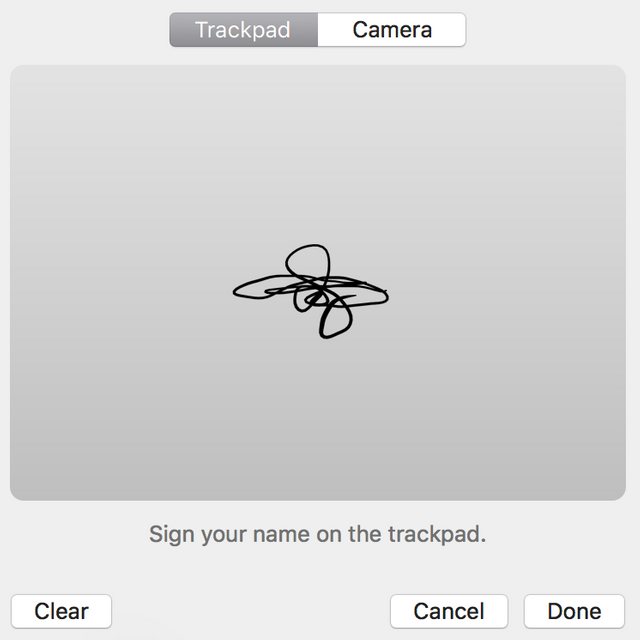
- Click anywhere in the document and click the sign button again.
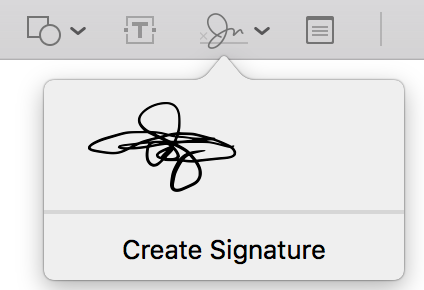
- Now your signature will be available to place and resize anywhere in your document
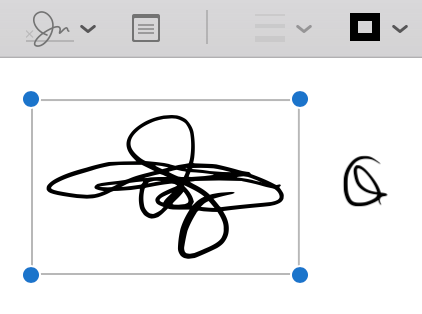
Your new workflow
Your new workflow will look something like this from now on:
- You open the document
- Sign the document by selecting your signature
- e-mail the document back
Presto!
Fellow Steemians, have the best day!
Life is for living, so live it! - @s3rg3
![]()
I am also a witness with our developer group @blockbrothers for the Steem blockchain.
If you want to support us we would appreciate your vote:

Or set us as proxy and let us vote for you:

We build Steemify, a notification app for your Steemit account for iOS.
Get it Here:

▶️ DTube
▶️ IPFS
Very beautiful blog post
Tja deze blondie laat het maar ff