Taming the mouse on Linux
Ah right, why do I need a mouse anyway...I can literally keyboard everything.
Just kidding, it is a pain to use keyboard only for the web...HTML5 is everywhere and without a mouse it is intensely hard to even browse Steemit. So, I still have to configure my mouse, and that's not too easy on Linux.
Of course, it's 2018 and it is indeed possible to use the mouse without any other setup apart from connecting it to the computer. But, it is only there to make it "usable", not "suitable for intense use". I can consider myself as the biggest hater of mouse pointer acceleration, it just makes the entire pointing activity awkward to use and literally impossible to enjoy. Too bad, not only Windows, Linux also enables it by default, or at least Xorg does so.
If you don't know what it is, it is a feature in operating systems to make your pointer accelerates when you move it faster, and decelerates when you move it slower. This results in your cursor moving in unpredictable speed all across the screen and is a pain to aim things with it. I know what you want to say - it's not like I play games on Linux like 24/7, why do I need this thing to be gone? The reason is simple: I don't want to put any significant effort in pointing those server icons on Discord, and the tiny icons on word processors. That's also the reason why I secretly disable mouse acceleration on my friends' Windows laptops whenever I have to use them...no complaints so far, explaining that this tech can be removed without any side effects I guess. Kappa.
Whatever, let's get into the goal of today: to disable mouse acceleration and have a more usable mouse on my Arch Linux setup.

First of all, I am not using a complete desktop environment, so I don't have a settings menu or a preferences dialog to tweak mouse settings in. And, even if I am using one like GNOME, it still does not provide settings for mouse accelerations. Ouch. So we have to do things manually then.
From the wonderful Arch Wiki, they mentioned the xset command - in which I can use it to set acceleration to 0. Seems neat enough, but after I tried it seems to something out of my expectations - it did set acceleration to 0 - or near 0, since I can't really feel it, but the mouse cursor still moves hilariously fast. It's similar to what you can try in Windows - go to mouse settings in control panel, disable Enhanced Pointer Precision (aka mouse acceleration), then move the slider all the way to the max. It feels exactly like that.
Not usable. Let's find another method.
Then, a good amount of search brought me to this.
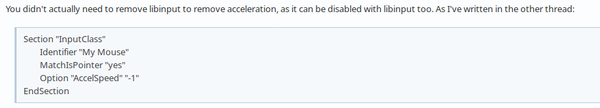
Nice, let's try it.
The one bad thing about using this method is, after you edit that configuration file in /usr/share/X11/xorg.conf.d/50-mouse-acceleration.conf, you need to exit Xorg and relaunch it to see the changes in action. That is pretty painful, because you have to quit all your applications to do it. And, it is pretty much obsolete right now, that's why xinput and xset were used everywhere. But since this method still works, I will just give it a try...
Guess what happened? Acceleration was gone. Like totally gone, now I have to move about 30cm to bring my cursor from one side to the other. I was laughing to be honest. Luckily the solution came out in time.
This was from a Reddit thread, and yes, it's brilliant.
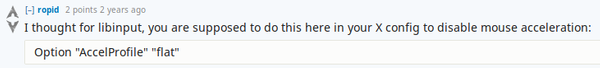
Of course, there's the solution. Now, I get something that I can tweak the sensitivity as "flat acceleration", and now my mouse makes more sense :D the config file I used is the one below. The mouse speed can be changed by tweaking the AccelSpeed value, making it similar to what Windows provided with their GUI.
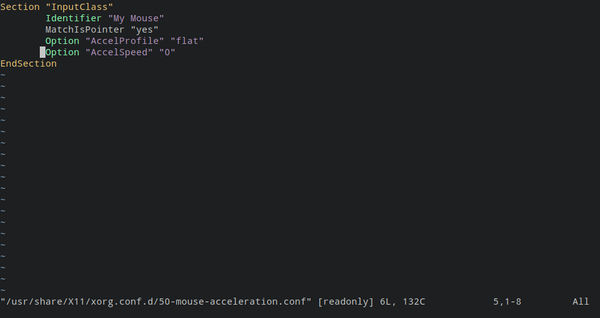
Finally, I can zap the cursor accurately on those tiny buttons :)
It is a little painful to do this over and over again whenever I switch distros, and search results were never the same making the process of finding the solution hard. Hence I'm posting it here as a reference to myself as well as others that might find it useful :)
Until next time,
--Lilacse
Personally, I like it. I do adjust the settings every time I get a new system, but I usually adjust the mouse to move a lot faster. I like to be able to barely move the mouse, and get across the screen. I've gotten good enough at it, it doesn't really bother me.
Yeah, it is possible to train yourself and build up sufficient muscle memory despite having super fast cursors, despite it is said to be harder. Some shooting game players do so so that they can rotate the screen as fast as they like which might give them an advantage. I remembered that once upon a time I was used to play osu! with mouse acceleration on, and I can pass some hard songs...
It's all about getting adapted, once you get it it's okay!
Mouse acceleration seems to be really annoying. I would disable it too.
Depending on people, some people like me really hate it, while some just live with it without issues :)
This post has been curated by TeamMalaysia Community :-
To support the growth of TeamMalaysia Follow our upvotes by using steemauto.com and follow trail of @myach
Vote TeamMalaysia witness bitrocker2020 using this link vote for witness