LRN claim guide for LRN airdrop
I have seen that many users are taking trouble to find out how to claim LRN for their LRN airdrop. It’s not enough to bind your NEO wallet address successfully. To see the amount of accumulated LRN you received from airdrop, you need to claim it on loopring.io (or loopr.io). Are you ready to get LRN? Let’s get started with following steps.
As on July 9, 2018, LRN claim feature is only supported on loopring.io (or loopr.io). And you don’t need to claim LRN if you are using airdrop approach with exchanges such as gateio.io, syex.io, and cex.com
How to claim LRN
log-in on loopring.io
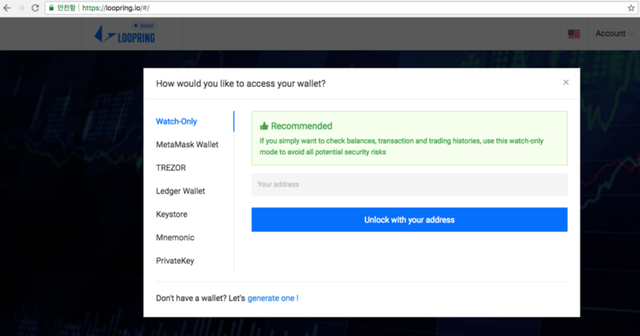
First, choose your wallet type(hardware, Meta Mask etc)and unlock it to access to loopr. Or just enter your ETH address if you use it with Watch-Only. You can claim LRN on Watch-Only mode too. But in this case, you need to input your ETH wallet address directly.
Select airdrop menu on top-right corner
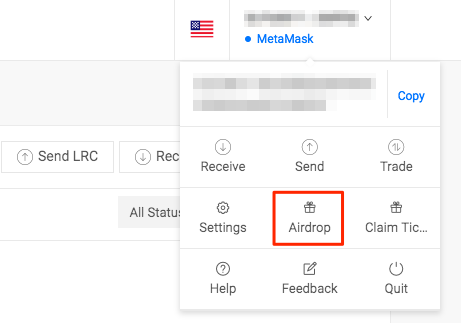
Click Go to claim LRN
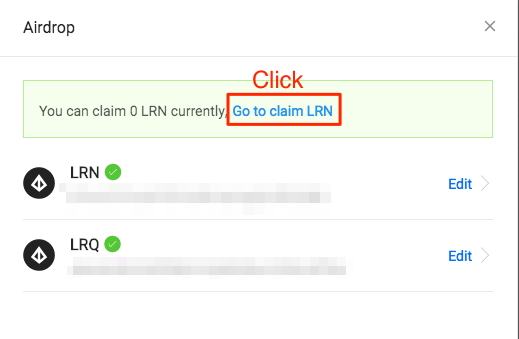
Check your NEO wallet which you binds for LRN airdrop
FAQ
Q. Would I receive LRN directly on NEO wallet without any actions?
A. No. You have to claim LRN on loopring.io (or loopr.io).
Q. I have 50 LRC on my eth wallet address before the snapshot. How many LRN can I received for the airdrop?
A. An airdrop rate is 1:0.02(LRC:LRN). Therefore, you will get 1 LRN if you have 50 LRC. LRN will be released for 2 years by increasing 0.137% per each day.
Q. Should I request for claim everyday?
A. No. The amount of LRN which is possible to claim will be accumulated. So, don’t worry if you miss it today.
This guide will be maintained on medium blog.