Producing music: Gating synths with Arpeggiator - Stutter effect - Tips & Tricks (Ableton Live 9)
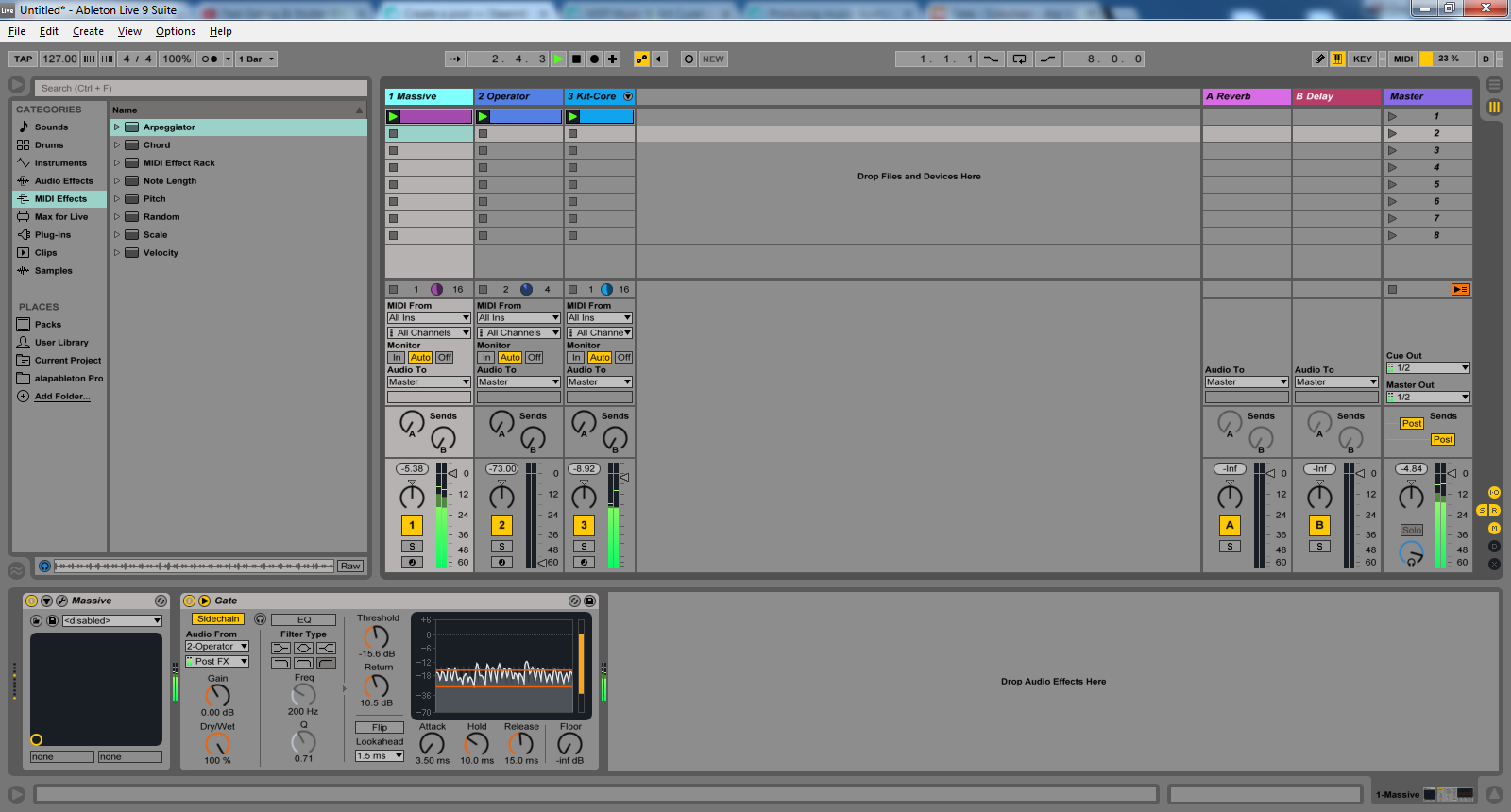
Hello steemains!
In this post I'm going to show you a cool effect that you can use on your synth tracks... among others.
The whole process is very simple. We are going to apply a "Gate" Audio effect to our synth melody, which will be sidechained to an other track that has an "Arppegiator" MIDI effect added to it.
In this scenario this other track is a simple sinewave coming from the Operator tool. This track is muted, there is no sound coming from it, it just sends the signal to the "Gate" Audio effect so it can bring off the manipulation.
It doesn't have to be the Operator, it could be any other instrument as long as it's capable of playing one long consistent note.
Let's start by setting up the Track that will contain the arp modulation:
Create a new midi clip and draw one long note. If you want this track silent it doesn't matter which note, if you want it to blend into your music choose the note according to your melody.
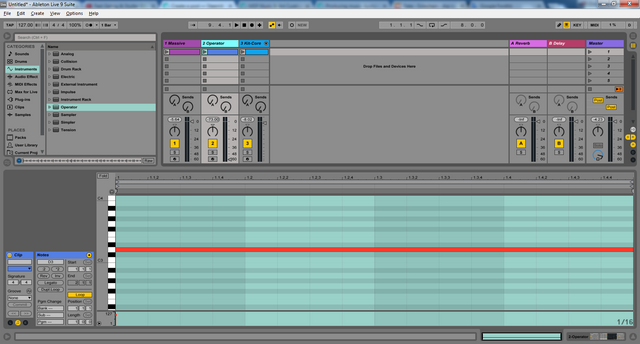
Here I have it. Add the Arpeggiator MIDI effect:
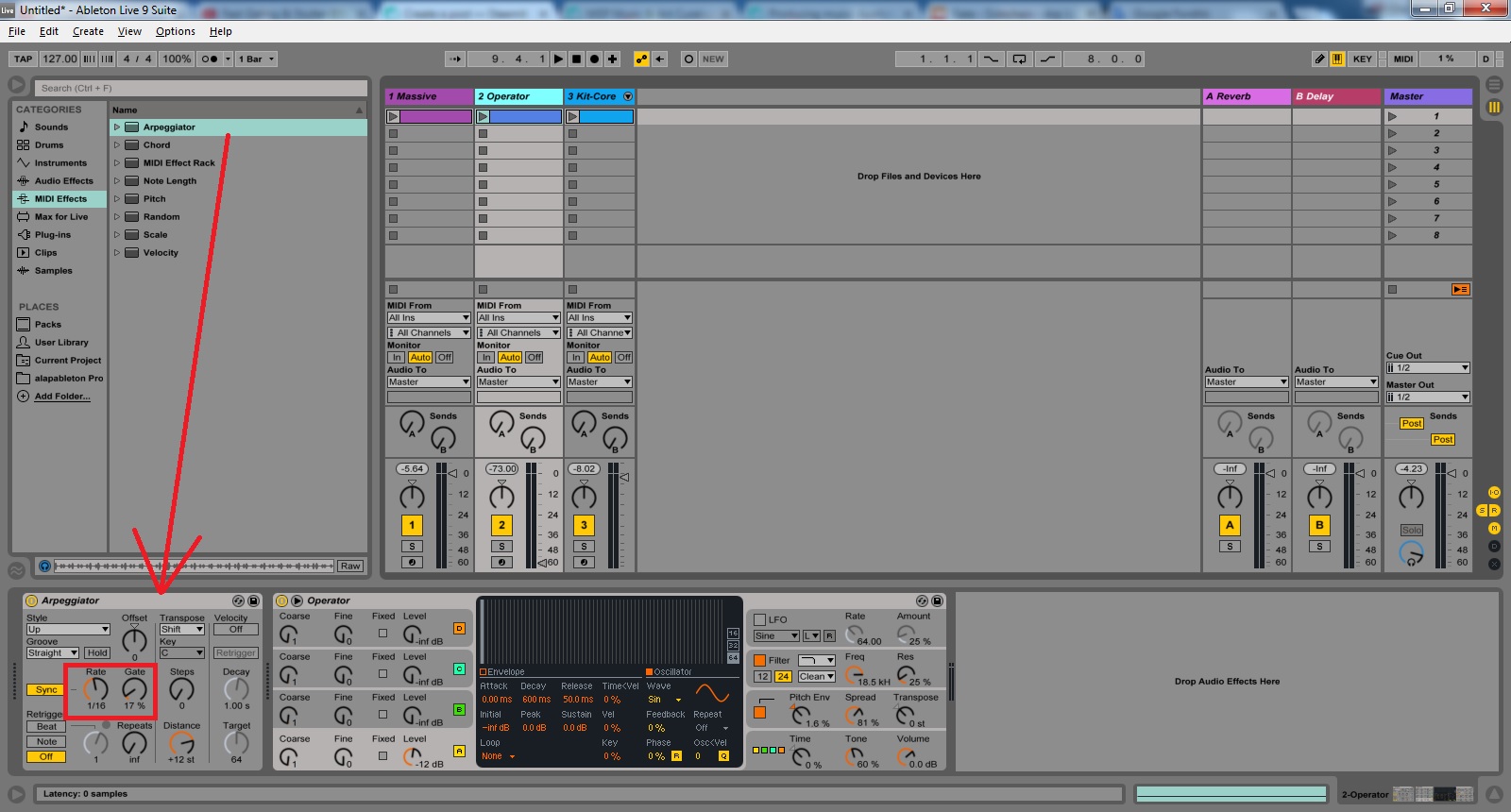
- The rate knob will determine the speed of the "Stutter", it works best between the 1/8 - 1/32 range.
- Gate is letting the notes pass trough, the higher the percentage, the longer the notes. For this effect we want to keep the percentage down.
Now let's move to the synth melody:
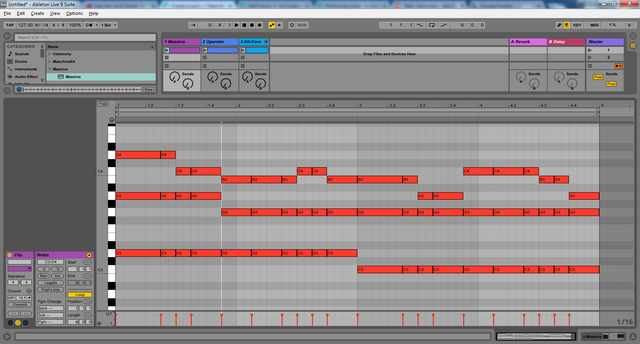
Pretty simple, pleasant chords.. no need for further explanation.
Add the "Gate" Audio effect to this track, then click on the little arrow to open the sidechain settings:
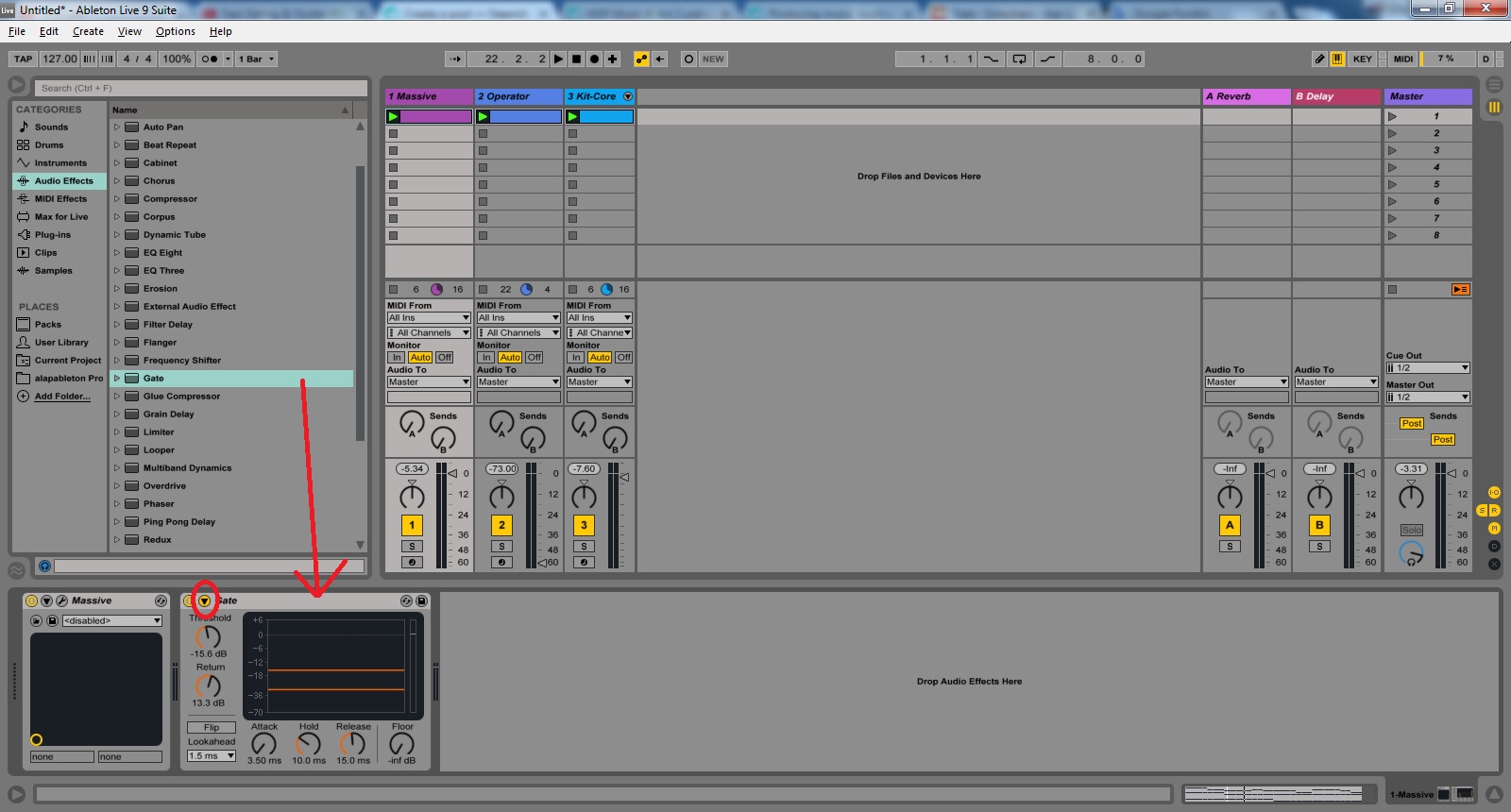
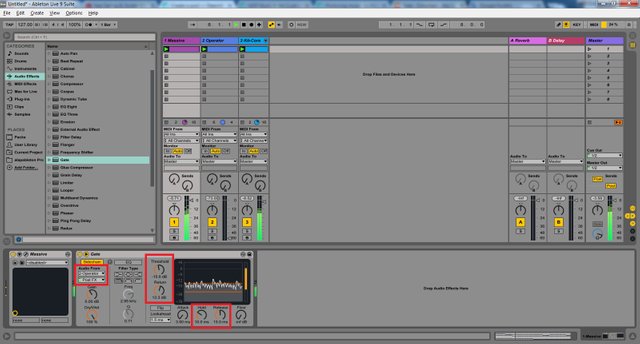
We want this effect to get the audio from our arpeggiated track, in this case operator, so that's what I selected from the dropdown menu.
When you start playing your tracks, you'll see how Gate effect is getting the signal, so with the Treshold and Return knobs you can select the fraction of the sound that is supposed to come trough.
With the Hold and Release knobs, the lenght of the notes can be controlled, these will regulate how broken the synth sounds.
That's all about the essentials.
Have fun and,
STEEM ON!
Cool tip! just starting to learn Ableton Live so this was helpful.
This post has been voted on from MSP3K courtesy of @isaria from the Minnow Support Project ( @minnowsupport ).
Bots Information:
Join the P.A.L. Discord | Check out MSPSteem | Listen to MSP-Waves