How can I upload images in musing.io's answers?
Musing is a platform where anybody can ask question and can answer question. But adding photos and adding the link of photo is a bit difficult. Now let me show how to add photos by step by step. Hope everyone can add a Moving Photo after seeing this post.

First you have to go to musing and select a question that you can answer. Click on answer. In above you can see some icon . The last icon is photo adding icon and click the photo icon.
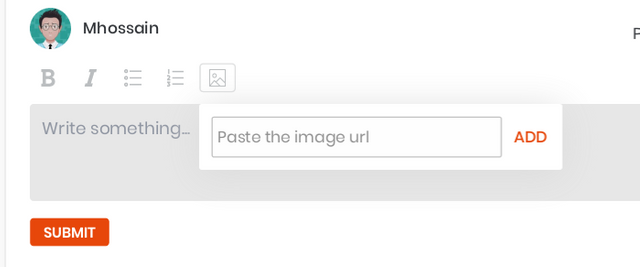
After clicking the photo icon you will see the above the link bar . Then you have to select a photo and copy the image location link. Now paste the link in the link bar and click on add. Then you can see your photo if your given link is correct. If your given is wrong you cannot see your photo.
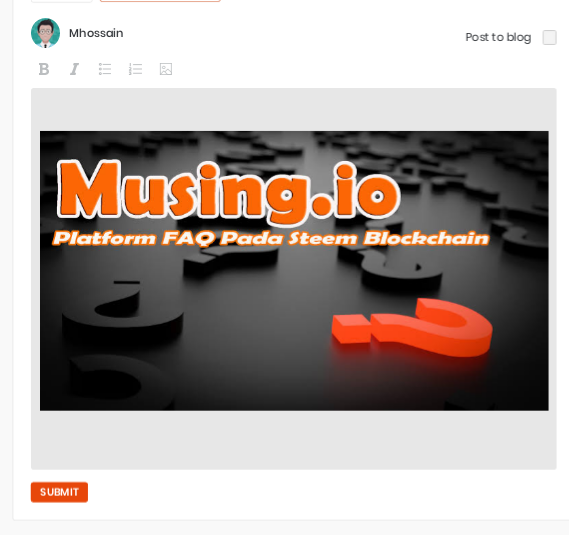
If you are using mobile phone for musing comment then 1 st you have to go to desktop mode for adding photo. In this way you can add photo in musing.
Hi @mhossain!
Your post has been upvoted by @bdcommunity.
You can support us by following our curation trail or by delegating SP to us.
20 SP, 50 SP, 100 SP, 300 SP, 500 SP, 1000 SP.
If you are not actively voting for Steem Witnesses, please set us as your voting proxy.
Feel free to join BDCommunity Discord Server.