Steemit Open Mic Week 88 - Mientes tan bien (Cover)
Español
¡He vuelto al Steemit Open Mic (Micrófono Abierto) en su semana número 88!

Una situación adversa
Digo he vuelto porque tenía unas cuentas semanas que no participaba, de hecho, desde la semana 85 no subo ninguna participación motivado a que sufrí una infección en la garganta (de la cuál, de hecho, aún no me he recuperado en un 100% como podrán notar en el performance, pero bueno, como siempre, hago lo mejor que se pueda con el corazón).
Esta semana traigo un cover de un tema del grupo Sin Bandera titulado Mientes tan bien, un tema bastante emotivo, el cuál, en lo personal, fue la causa de muchos despechos y desfalcos amorosos en mi vida.
El poder de la voz como instrumento

Para este performance decidí ir un poco en contra de lo que he venido haciendo usualmente, a pesar de que he vuelto con un vídeo con múltiples capas decidí simplemente hacer un cover acústico acompañado por un grupo coral hecho por mi persona para demostrar lo que la voz puede hacer en una presentación sencilla, le puede brindar una magia muy hermosa a cualquier canción.
¿Cómo hice esta participación?
Como en cada uno de mis Open Mic's, siempre suelo explicar el proceso que me llevó a crear este performance, en este caso voy a ir un poco más en profundidad para poder guiar a las personas que me lean (que tengan una visión dentro de la producción musical) para que tengan una idea de cómo hacer un cover como este o mejor (por favor, siempre la segunda opción).
Paso a paso de la creación del cover
- Proceso de grabación de las voces: Para la grabación de las voces utilicé el programa Cubase 5 de la empresa Steinberg.

Utilicé un total de 9 canales divididos de la siguiente forma: 1 canal para la voz principal y la guitarra (en Mono) y 8 canales para las voces de apoyo (que en realidad se traducirían en 4 voces de apoyo pero en Stereo).
Realicé la siguiente configuración en los canales para la distribución del sonido de tal manera que cumpliera con las expectativas que me planteé al momento de comenzar con la mezcla:

Como verán en la imagen coloqué el canal principal (Audio 1) con el sonido directo hacia el centro para que cumpliera el rol de voz principal.
Para los canales posteriores (Copia Audio 1 en adelante (disculpen los nombres, a veces soy así de desordenado jaja) ) utilicé lo que se denomina en un ámbito de producción musical como paneo lo que es, en resumen, grabar dos veces lo que va en un canal para colocar una de las grabaciones a sonar en la corneta/audífono izquierdo(a) y la otra grabación en la corneta/audífono derecho(a), esto con el fin de lograr un efecto de sonido en Stereo.
Al momento de crear los canales les coloqué por medio de una configuración de plug-in's los siguientes complementos:
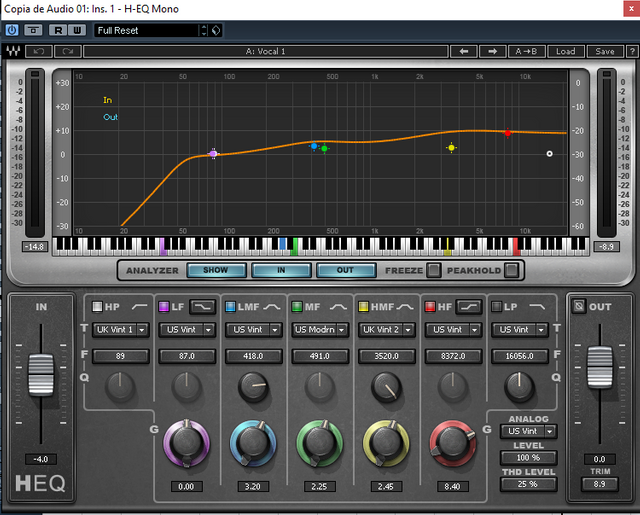
Ecualizador: Para la ecualización utilicé un plug-in denominado HQ-EQ Mono para cada canal, motivado a que, aunque están paneados, cada canal es un canal en Mono, por lo que si aplicábamos un plug-in en Stereo, íbamos a tener resultados no esperados.

Gates: Los gates en la producción musical son plug-in's que se utilizan (de manera resumida) para disminuir un poco el ruido de fondo, es decir, para limpiar el espectro sonoro y eliminar esas frecuencias que hagan que se escuche el famoso ruido blanco (ruido característico como de estática).
Para esta limpieza de los espectros en los canales de grabación utilicé los plug-in's C1-gate-mono y C1-comp-gate-mono, los cuáles actúan como un gate primario y su complemento.

Limitación: La limitación se utiliza para colocar todos los sonidos capturados durante la mezcla en un mismo nivel de decibelios para evitar saturaciones y picos en los espectros. (WTF?!!!) Es decir, es una manera de hacer que todos los componentes del tema queden a un mismo nivel de intensidad al momento de ser reproducidos.
Ahora, luego de configurar los plug-in's principales de los canales de grabación, debemos aplicar los efectos que serán utilizados a través de un grupo o agrupación de plu-gin's externos a los canales. Generalmente estos efectos de mezcla son los que embellecen un poco el sonido de la misma, en este caso en particular apliqué únicamente una reverberación.
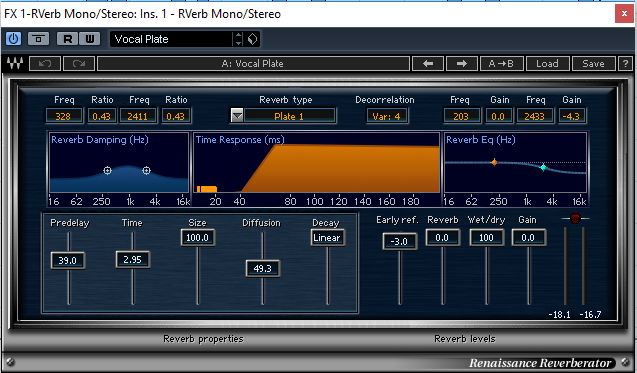
Reverberación: El reverb no es más que un efecto que ayuda a que la voz no suene muy seca, le da un ligero toque de acústica al sonido para que este sea un poco más profundo.
Para el reverb utilicé un plug-in llamado RVerb Mono/Stereo. Con este plug-in se puede aplicar el reverb tanto a canales en Mono como a canales en Stereo, es indiferente y tiene una infinidad de pre-configuraciones, en este caso particular, yo elegí uno llamado Vocal Plate que sirve mucho para darle un toque suave a la voces en la mezcla.
- Proceso de grabación y mezcla de vídeo: Para la grabación de cada vídeo utilicé mi celular, es un Blu HD R2, el cuál posee una cámara frontal de 13 Megapíxeles, para realizar las tomas utilicé mi laptop como apoyo para mantener estático el celular y por supuesto como verán en el vídeo principal me grabé en la sala de mi casa.

Utilicé el programa Camtasia Studio 8 de la compañía TechSmith, realicé la separación de cada vídeo en cada canal de la línea de tiempo, separé el espectro de sonido del vídeo correspondiente a cada toma y lo sincronicé con el audio capturado en la edición de las voces (las tomas y el sonido fueron capturados al mismo tiempo, solo le quité el sonido que captura el celular en las tomas para que los vídeos vayan en sincronía con el tema exportado al final de la mezcla).
Para darle un poco más de elegancia coloqué un efecto fade de transición a cada vídeo por medio de la opción de Transitions de Camtasia y se lo apliqué tanto al inicio como al final de cada vídeo.
Además de, utilicé el menú de Audio para aplicar una mejora considerable al sonido, pues, luego de la mezcla quedó con el sonido muy opaco en el espectro general, por lo que le hice algunos ajustes al volumen.
Por acá les dejo el tema original.
Todas las fotos de la grabación, edición y mezcla tanto de sonido como de vídeo son mías, fueron Screenshots tomados de mi laptop.
English
I'm back to the Steemit Open Mic on its 88th week!


An adverse situation
I say I'm back because I had a few weeks that I didn't participate on the Open Mic, in fact, since the 85th week I don't make an entry for the contest motivated that I suffered an infection in the throat (infection that, in fact, I still have not recovered 100% as You may notice in this performance, but well, as always, I do the best I can with my heart).
This week I bring a cover of a song from a pop-balad group called Sin Bandera, the song is called Mientes tan bien (You lie so good), a very emotional subject, which, personally, was the cause of many deep hurts in my feelings and Love crashes in my life.
The power of the voice as an instrument


For this performance I decided to go a little bit against what I've been doing usually on the contest, even though I came back with a video with multiple layers I decided to simply do an acoustic cover accompanied by a choral group made by me to demonstrate what the voice can do in a simple presentation, can bring a very beautiful magic to any song.
How did I make this OpenMic entry?
As in each of my Open Mic's, I always explain the process that led me to create this performance, but in this case I will go a little more deeper to be able to guide all the people who read me (who have a vision within the musical production) so that they have an idea of how to make a cover like this or better (please, always the second choice).
Step by step of the creation of the cover
- Process of recording the voices: For the recording of the voices I used the music production and recording program from the Steinberg company called Cubase 5.
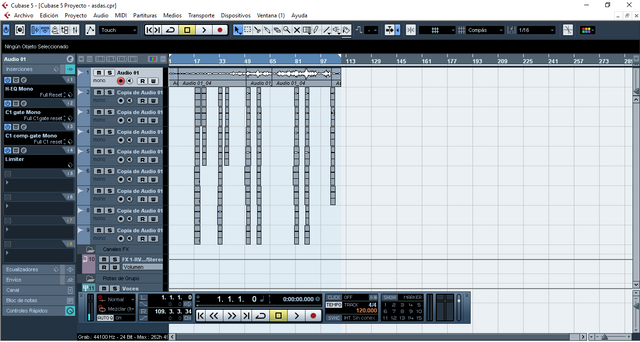
I used a total of 9 channels divided in the following way: 1 channel for the main voice and the guitar (in Mono) and 8 channels for the support voices (which would actually translate into 4 voices of support but in Stereo).
I made the following configuration in the channels for the distribution of the sound in such a way that it fulfilled the expectations that I had when I started mixing:

As you will see in the picture I placed the main channel (Audio 1) with the sound direct to the center so that it would fulfill the role of main voice.
For the next channels (Audio Copy 1 and foward (sorry for the names, sometimes I'm this messy haha)) I used what we know in a musical production field as panning which is, in short , to record twice what goes on a channel to place one of the recordings to sound on the left ear and the other recording on the right ear , this in order to achieve an effect of sound in a Stereo mode.
At the time of creating the channels I placed them through a configuration of plug-in's with the following add-ons inside of it:
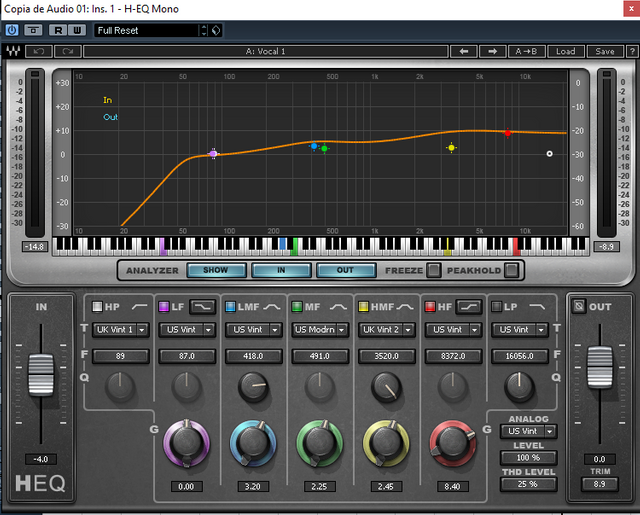
Equalizer: For the equalization I used a plug-in named HQ-EQ Mono for each channel, motivated that, although they are panned, each channel are a channel in Mono, so if we apply a plug-in in Stereo, we will have unexpected results.

Gates: The gates in the music production are plug-in's that are used (in a short and easy way to view it) to decrease the background noise a little bit, that is, to clean the sound spectrum and eliminate those frequencies that cause the famous white noise to be heard (characteristic as static noise).
For this cleaning of the spectra in the recording channels I used the plug-in's C1-gate-mono and C1-comp-gate-mono , which act as a primary gate (the first one) and its complement (the second one).

Limitation: The limitation is used to place all the captured sounds during the mixing at the same level of decibels to avoid saturations and peaks in the spectra. (WTF? !!!) That is, a way to make all the components of the song remain at the same level of intensity when they are played.
Now, after configuring the main plug-in's of the recording channels, we must apply the effects that will be used through a group of external plug-ing's. Generally these mixing effects are those that embellish a bit the sound of it, in this particular case I applied only a reverb.
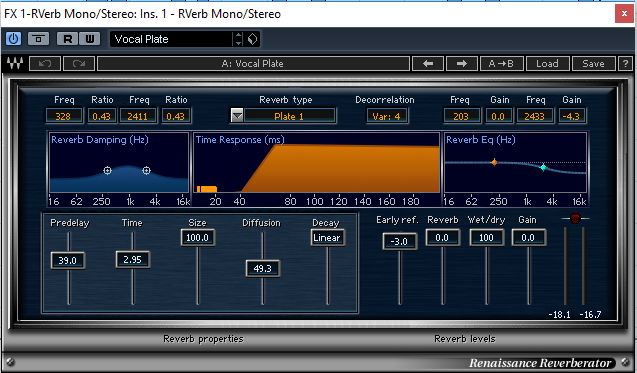
Reverb: Reverb is nothing more than an effect that helps the voice not sound too dry, it gives a little bit of acoustics to the sound to make it a bit deeper and softly to be heared.
For the reverb I used a plug-in called RVerb Mono/Stereo. With this plug-in you can apply the reverb to Mono channels as well as to channels that are in Stereo, it is indifferent and has an infinity of pre-configurations. In this particular case, I chose one called Vocal Plate which serves a lot to give a soft touch to the voices in the mix.
- Process of video recording and mixing: For the recording of each video I used my cell phone, it's a Blu HD R2, which has a 13 Megapixel front camera, for make the shots I use my laptop as support to keep the cell phone static and, of course, as you will see in the main video I recorded in the living room of my house.

I used the Video Edition program from the company TechSmith called Camtasia Studio 8, I made the separation of each video in each channel of the timeline, I separated the sound spectrum from the video corresponding to each one takes and make them go in synchrony with the audio captured in the voice edition, the shots and the sound were captured at the same time, only the sound captured by the phone in the shots was removed so that the videos go in sync with the exported song at the end of the mix).
To bring a little bit more elegance to all the videos I use the Transitions option of Camtasia to apply a fade effect at the beginning and at the end of it.
In addition, I used the Audio option to make a considerable improvement to the sound, because, after the mix, the song was exported with a very opaque sound in the general spectrum, so I decided to make a few changes to improve the volume.
Here's the original song.
All the pictures from the recording, mixing and video editing are mines, taked by a Screenshot from my laptop.
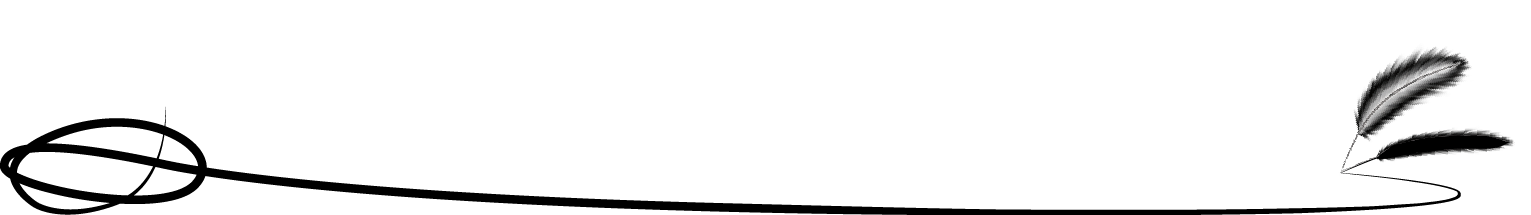
Sin bandera - Mientes tan bien
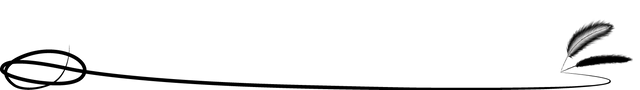
Letra
I
Que contigo adios invierno solo primavera
Que las olas son de magia y no de agua salada
Yo te creo todo y tú no me das nada
Tú no me das nada
II
Tú me mientes en la cara y yo me vuelve ciego
Yo me trago tus palabras tu juegas un juego
Y me brilla el mundo cuando dices luego
Cuando dices luego
Pre-Coro
Cuando dices vida yo estaré contigo
Tomas de mi mano y por dentro lloro
Aunque sea mentira me haces sentir vivo
Aunque es falso el aire, siento que respiro
Coro
Que me sabe a verdad
Todo lo que me das
Y ya te estoy amando
Que he llegado a imaginar
Que mi amor llenas tu piel
Y aunque todo es de papel
Mientes tan bien
Se repite Pre-Coro y Coro.
Lyrics
I
That with you goodbye winter there's only spring
That the waves are made of magic and not of salt water
I believe you everything and you don't give me anything
You don't give me anything
II
You lie on my face and you make me blind
I swallow your words while you play a game
And the world shines to me when you say "later..."
When you say "later..."
Pre-Coro
When you say me life I'll just be with you
You take me from my hand and I cry from inside
Even if it's a lie, you make me feel alive
Even if the air is false, I feel that I'm breathing
Choir
That it taste me like truth
Everything you give me
And I'm already loving you
That I have come to imagine
That my love fullfill your skin
And even if everything is paper
You lie so good
Repeats Pre-Chorus and Chorus.
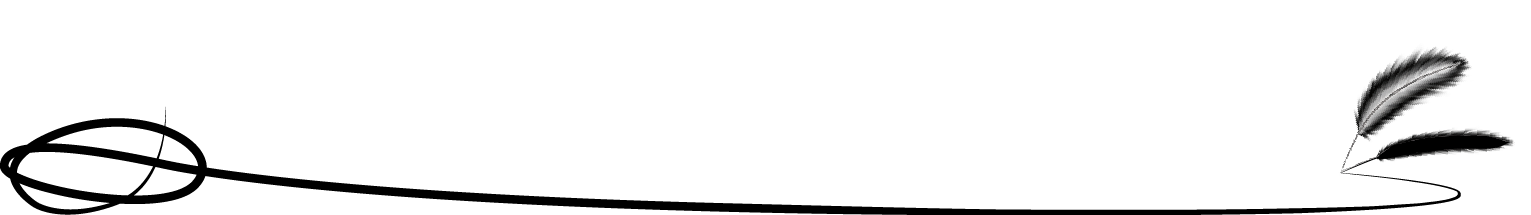

ILAZRA
¡Sigamos haciendo buen arte!
I want to thank a lot and send so much blessings to the team that week by week bring us this contest to show our love for the music to the entire world, just STEEM ON! @pfunk, @luzcypher, @meno, @passion-ground, @soundlegion, @verbal-d & @krystle, so much love and cookies for you guys! and also for the awesome people that show me some love and have an AMAZING talent here on the Open Mic like @paintingangels, love you Serena, cookies and love for ya!
Hi ilazramusic,
LEARN MORE: Join Curie on Discord chat and check the pinned notes (pushpin icon, upper right) for Curie Whitepaper, FAQ and most recent guidelines.
Este post fue compartido en el canal hispano #la-colmena de la comunidad de curación Curation Collective y obtuvo upvote y resteem por la cuenta de la comunidad @c-squared después de su curación manual.
This post was shared in the #la-comena channel in the Curation Collective Discord community for curators, and upvoted and resteemed by the @c-squared community account after manual review.
Aplaudimos este «cover» hecho con el corazón, la realidad es que se nota el cambio y la evolución en tu trabajo, así como el nuevo look..! ¡Votado por Engranaje!
Excelente interpretación en tu bella y dulce voz, cada día te superas más y más a tí mismo... Felicitaciones una vez más por este post. El éxito es la suma inequívoca cuando se hacen las cosas desde el sentimiento más puro.
Buena esa pana. Si va!
Hermosa voz♥
excelente voz amigo te felicito
Excelente post hermano muy bien trabajado, ademas muy buen cover me gusto, el en vivo fue aun mejor, saludos
Muy linda! Bravo!
¡Muchísimas gracias!, saludos y bendiciones @luzcypher.
chamo que nivel, desde el markdown, la explicación hasta la canción! otro nivel... <3
impresionante post, mi voto y mi apoyo, éxitos
p.d.: tus posts me animan a ser creativo en mis creaciones, gracias por tanto ;)
Muchísimas gracias hermano, siempre me parece genial recibir opiniones de los grandes, me siguen motivando a luchar y hacer las cosas desde el corazón, además, inspirar a alguien que admiro es algo más que un honor.
Por cierto Felicidades por la votación de Curie y La Colmena, totalmente merecidos bro!