Focus on the Background Part 1: Photography, plus Quick Fix Tips!

In this series we will take a look at the importance of background in a variety of niches.
Today, we will consider the background in photos.
If you're a photographer background is of unique importance, yet often overlooked or not even considered- especially when you're first starting out.
Picture this (no pun intended 😜): Your child is doing the silliest thing and you're experiencing cuteness overload. You have to capture this moment for your significant other, and, will, lets be honest- it must be shared online with your followers. It's got the elements to go viral, after all.
You get your little one in view and snap away, knowing that you should always take a number of photos when you're dealing with children and animals, since some will be out of focus.
Then, before you know it, just as fast as she began her silly antics she stops. Good thing you acted quickly!
But you know you have a winner in there! You scroll through the gallery, looking for the one.
Your heart sinks. You were able to capture a dozen photos, but, unfortunately, the background is horrible, making you not want to share the otherwise cute and silly image. There's trash strewn about and that dirty diaper you hadn't thrown away is in plain view. Three background is so unappealing it totally takes away from the subject and makes the entire photograph feel unprofessional and trashy.
How many times did the background ruin an otherwise awesome photograph? Whether it's because the color washed out or overpowered the subject, or there's offensive objects that pull attention away from the subject, the background is as important as the subject of your photos.
Thankfully there's a few things we can do to prevent or alleviate the problem of busy, intrusive, or just plain ugly backgrounds.
Be aware
Simply being aware of the background is the best preventative. Then, you can adjust as needed by adapting your position or manipulating the area.
Editing

You can also use the Desaturate tool to wash out colors in chosen areas.
Crop
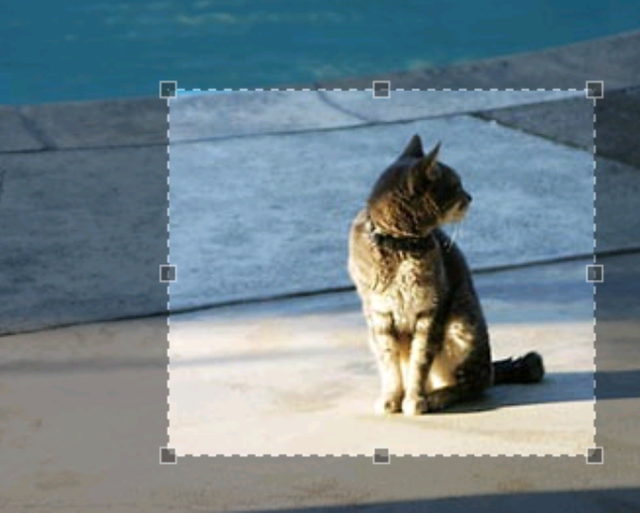
Sometimes just cropping the photo will remove enough of the unwanted background elements, and really make your subject stand out.
Black & White
If the background is full of bright and distracting colors, or too much color similar to that of the subjects', simply removing all color by changing it to black and white might be the best option.

If you want to get even fancier, add a splash of color to certain objects in your photo after converting to black and white. Talk about making your subject pop!
Again, you don't need expensive software and extensive Photoshop knowledge. Free apps like Light X are user friendly, easy to use, and have a miriad of features- with new ones being added regularly.
Play with it
Make a copy of your photo- never work on the original! Play around with different tools until you advice the desired effect.
Photography is fun and rewarding! Getting to know your photo editing App or software is, too!
Spending a few minutes on each photo will make your posts appear more professional to your readers, no matter if you write a travel or food blog, submit photographs with your articles to nature or car magazines, or just love to post to social media for your family and friends.
Happy capturing, friends!
Read next: Focus on the Background Part 2: Writing & Characters
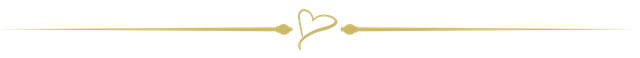
Steemit works because of you.
You have the power to determine the success of your colleagues. If you enjoyed this article chances are your friends will too! Resteem to share it with your fans, and follow for more great and informative posts!
I love your comments! Share your thoughts and questions below.
Please upvote this post, you know you enjoyed it 😃
Your support is appreciated 💜

Images via my Sony a330, LG & Samsung Galaxy Android, Pexels, Pixabay, & Creative Commons.

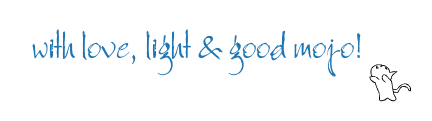


In proud collaboration with the following stellar communities:
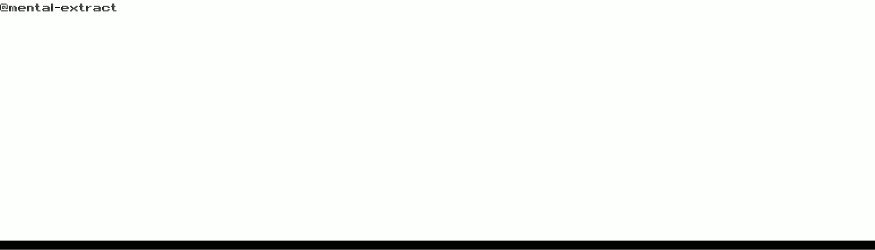



If you find this article after 7 days, please consider upvoting a recent article 🤗
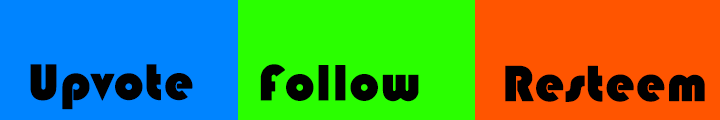
Thank you for being here for me, so I can be here for you.
Enjoy your day and stay creative!
Botty loves you. <3
You rock Botty 🤣
Getting those undesired images on the frame can be tedious. I use the clone tool in Photoshop to get those out. Glad to see the other ways to remove it. Thanks for sharing these as it is very useful.
Ah, yes, the clone tool is useful as well. Glad you find good use from this post!
I've rotated and cropped sooo many pics! Thanks for the info on LightX! I gave it a quick try and was very pleased. 😍😋
😍😋
When you spy the dessert you didn't even know you wanted...
So glad you found Light X! I absolutely love it, it is the best photo editing app I have found, and I have tried a lot!
I went ahead and purchased the full app with all the features. I normally just stay with free, but was so impressed with Light X that I did- I think it was only $4.99 or even less than that, and I must say I was not disappointed.
MMMMMMMmmmmm caaake...
Dangit! Now I'm hungry! Look what you've done ;)
😁 I'd say "sorry" but I would still be grinning so....
;) he he heh
Thank you for being here for me, so I can be here for you.
Enjoy your day and stay creative!
Botty loves you. <3
My sole commenter thus far, therefore I must extend my grace again= much appreciation! Thank you for being you :)
Congratulations! This post has been upvoted from the communal account, @minnowsupport, by ArbitraryKitten from the Minnow Support Project. It's a witness project run by aggroed, ausbitbank, teamsteem, someguy123, neoxian, followbtcnews, and netuoso. The goal is to help Steemit grow by supporting Minnows. Please find us at the Peace, Abundance, and Liberty Network (PALnet) Discord Channel. It's a completely public and open space to all members of the Steemit community who voluntarily choose to be there.
If you would like to delegate to the Minnow Support Project you can do so by clicking on the following links: 50SP, 100SP, 250SP, 500SP, 1000SP, 5000SP.
Be sure to leave at least 50SP undelegated on your account.
You got a 6.33% upvote from @upmewhale courtesy of @arbitrarykitten!
Earn 100% earning payout by delegating SP to @upmewhale. Visit http://www.upmewhale.com for details!
Great tips! Every so often I find something unwanted in the background of a photo that I missed when taking it. If it's possible I'll crop it. If not it can be a total loss unfortunately!
Thank you!