Miniature Roses + Photo Editing Apps for Newbie Photographers
Currently, most of the ones we post on Steemit have a photographic equipment, be it a professional camera, an iPhone or smartphone, that help us capture those moments that we can not Let pass in our daily life and then share them here or in any other social network.
I personally like to edit them a bit, I like them to look natural but sometimes they need an extra touch that makes them look incredible and the best part of the case is that I can improve them with certain applications.
Edit a photo is very simple, you just need to choose the application that will benefit you the most depending on your needs.
Steemit is a platform that allows us to post our photos regardless of whether we are professional or amateur photographers. It does not matter if we have a 5-megapixel camera, the important thing is what we do to make our photos look better and believe me that the effort is noticed and attracts more curators.
Snapseed

With this application, you can edit your photos as a professional without necessarily having great knowledge. This editor includes incredible effects that improve the images, with it you can level them if the shot came out crooked, or change the color and saturation of the image to give it the aged effect, it also has different filters in black and white effect or you can simply play with the details, shadow, and contrast to remove that annoying fog that makes opaque photographs look.
One of the greatest advantages of this application is that you can save the changes you made, to share them instantly with any social network installed on your smartphone.
Pixlr

It is a basic but very efficient application when you want to make simple editions to improve your photos.
Pixlr allows you to define the contrasts of objects, eliminate unwanted red eyes and even make small adjustments as if they were drawing or writing on the image; other options that can be found are to add drawings, stickers or frames to make the times of an included picture.
Camly

It is very useful when playing with lighting, shadows, brightness and focus ... With it you will place texts to make funny comments in the images and you will also have the option to create beautiful collages.
Photoshop Express

It is one of my favorite applications since it is very useful above all to erase the noise, the fog and because it has excellent effects to improve the photos.
All the above applications will provide you with useful tools so that the photographs taken with your smartphone look amazing. If you know any smartphone editor that you like, write a comment with its functions and I will gladly add it to the list.
I hope you liked the post and that it is useful for you.
Bogotá, Colombia
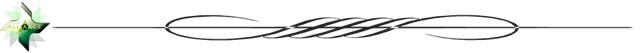

God bless you. https://steemit.com/@biblegateway
Stunning photo
and nice editing
I liked the 2nd image the most :)
followed for more :D
I thank you very much, you are very kind. I will also follow you :)
:) Thank you for that :D