Photo📷Tip - Review Various Tips & Tools For Photographers - Adobe LightRoom
Gooood morning boys and girls ☀️
I decided to share my ongrowing knowledge & Xp in the photography world with you guys 😄
I don't pretend to be an expert on the matter, but I will tell you all about every cool knick and trick I'll find, assuming it's worth the while and produce noticeable outcome 😎
So today, in my first review I wanna tell you about this cool editing app I'm using this last 2 weeks, which has produced me a significant improovement on my photo's quality.
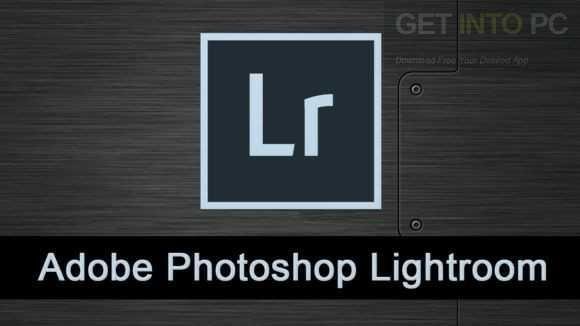
Light Room is a program developed by Adobe, which we all know.
It provides a professional solution to the world of photography by organizing and enabling editing and viewing of multiple images simultaneously.
It cann't perform as many functions as Photoshop, but it is much more efficient in editing images.
It's not a file management software like Adobe Bridge
It is not possible to run files unless they are imported into it's first database, and only in formats it competible with.
Working with LightRoom makes the organization of the pictures easy, quick and efficient.
Soooo WTF makes it so unique and has better image editing capabilities than Photoshop?
Lightroom is designed to provide an answer to the improvement of digital images, which include tools similar to Photoshop , such as changing color balance, improving tone, removing red eye effect, sharpening, noise reduction, cutting, straightening or converting black and white and many other options.
The only significant difference is that it does it more subtly and is more sensitive to the changes that are made to each image because it is a program that deals with improving, editing and repairing images.
It takes into account that these are pixel objects, so it is important that the changes are not too sharp and more effective, correct and time-bound for each image.
These are one of the strongest qualities in LightRoom over Photoshop .
Although it can not deal with texts and writing, but there are several other possibilities that she hides in her makes it fascinating software.
What makes LightRoom 's work environment easy and efficient, is the way you work with any image and image.
All can be done with keyboard shortcuts with quick and efficient tapping, and of course switching between pictures and selecting effects selection and making changes.
As I mentioned in the beginning, the significant advantage, is how it affects the images in a softer way.
Therefore, you should pay attention to each parameter because it affects in a very different way from Photoshop and its range of efficiency is much greater.
First we will make slight changes in brightness, saturation, sharpness, contrast, dark and bright areas. And for those who work with professional camera and advanced lenses, there is a category where lens distortion corrections can be made.
The coolest part is that it's also available for android, ios, mac & windows.
Annnnnnd - if you install the free 7 days trail on your PC, you'll get all of the android/ios features on your mobile phone/tablet for 30 days free.
Absolutly worth the while - it got some powerful editing tools which'll bring out the your photo to life 😉
Feel free to comment and give your recommendation 😎
Enjoy!
Photo: wiki
מעניין מאוד. כתבת יפה. Many thanks🙏🙏🙏🙏
תודה רבה😄 את יכולה לבדוק זה הכל בחינם, במיוחד הגרסאות לטלפונים ולטאבלטים
how can i download? freely available?
Yes! On PlayStore for android, AppStore for ios and from the official adobe site.
I use this app all the time, especially when the colors didn't come up on the photo like in real life.
@nv21089 Follow for Follow!
I followed you now its your time to return the favour :)
Also do like my post -> https://steemit.com/photography/@vishal2202/bokeh-photography
and you may have possible future votes!
Thank you in advance!