True Friendship [Photoshop Manipulation Tutorial]

Hello Steemians,
In this Photoshop Tutorial, Learn How to Create A girl and her horse with love Effects by using Photoshop cc.
In this tutorial add summer light effect to this photo.
Here's the image I'll be using:

Girl with horse, ground, house.
and here's how it will look like...

Here some Screenshot to show how to create manipulation effects :




=====================================================================================
Please feel free to check out some of my other recent posts
M-u-z-z-o-N [Dispersion Effect] Photoshop Tutorial (Step by Step)
You can also find me on:
Steemit: @ykdesign
YouTube ➜ https://goo.gl/vmj6sg
Facebook ➜ https://www.facebook.com/ykdesigns.in/

If you got any questions about this tutorial feel free to ASK ME in Comments.
Happy Watching. . . ≧◉◡◉≦
This post created with #esteem created by @good-karma
Just perfect, sweetie. I'm nominating this post for the @dailyspotlights by @pixresteemer. Mwah!
thanks my friend nolasco 😊
You're welcome, my dear friend!
I like the purple shades you used on this theme . I think the fit good. Well done !
thanks giosou, very happy you like it :)
so great photoshop skills!!!
thanks nowargraffitis, i'm glad you like it friend
very nicely done.. great work. appreciable..
thanks arslanyasir :)
Congratulations! This post has been upvoted from the communal account, @minnowsupport, by ykdesign from the Minnow Support Project. It's a witness project run by aggroed, ausbitbank, teamsteem, someguy123, neoxian, followbtcnews, and netuoso. The goal is to help Steemit grow by supporting Minnows. Please find us at the Peace, Abundance, and Liberty Network (PALnet) Discord Channel. It's a completely public and open space to all members of the Steemit community who voluntarily choose to be there.
If you would like to delegate to the Minnow Support Project you can do so by clicking on the following links: 50SP, 100SP, 250SP, 500SP, 1000SP, 5000SP.
Be sure to leave at least 50SP undelegated on your account.
many thanks
it's very helpfull for my blog, thanks again friend pixresteemer.
I am going to keep following you so that when I need to I can come back and go through your posts to find what I need when I need it
thanks friend wales, glad you like it.
So beautiful 😍
Posted using Partiko Android
hey lastozgur, thanks for visit my post and support me.
Congratulations @ykdesign! You have completed the following achievement on the Steem blockchain and have been rewarded with new badge(s) :
Click on the badge to view your Board of Honor.
If you no longer want to receive notifications, reply to this comment with the word
STOPoh; many thanks
Good work.
i'm glad you like it :))