Idea of Four-panel photo comic strips! | 四格照片漫畫的主意!
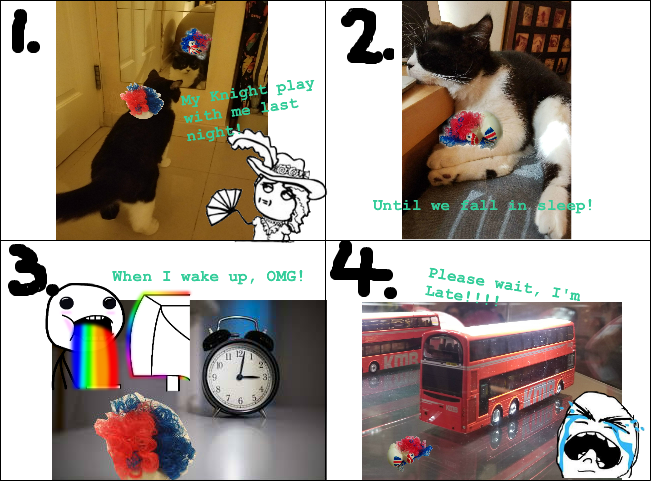
A long time ago, when I received daily photo shoots, I was inspired by @ace108's article (https://steemit.com/photography/@ace108/dailypetphotography-hey-black-cat-or-by-ace108). In this article, four photos were used. Each photo was numbered in sequence, plus words and phrases, which are the prototypes of the four-frame comics!
Different activities had been going on and this idea was shelved until a few days ago, the post of @livinguktaiwan's show with Miss Zhu Yingtai saw the world competition (https://steemit.com/cn/@livinguktaiwan/taking-lut-out-week-1).
This idea came to my mind again, so I show you now, and let me know who was interested in playing together!
>很久之前,我在收到每日攝日照片的時候,被@ace108 的文章(https://steemit.com/photography/@ace108/dailypetphotography-hey-black-cat-or-by-ace108),啓發了這個主意,在這篇中,用了4張照片,每張照片順序編號,還加上字句,就是四格漫畫的原型!
>就只是一直有不同的活動在進行而把這主意擱置了,直至早幾天前 @livinguktaiwan 的帶祝英台小姐看世界比賽 (https://steemit.com/cn/@livinguktaiwan/taking-lut-out-week-1),這想法又在我腦海出現,於是我把它說出來,看看誰有興趣來一起玩玩!
I use the online software which is using flash, Rage Maker to create the photo comic strips! Here is the link: http://ragemaker.net/
我使用了這個很方便易用的線上軟件,Rage Maker 這裡是連結:http://ragemaker.net/
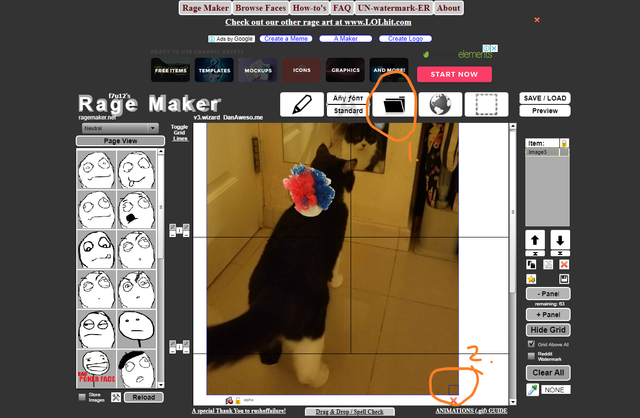
1). Open the photos. 打開照片
2). Move here to adjust the photo size.移動這裡去變更照片的尺寸
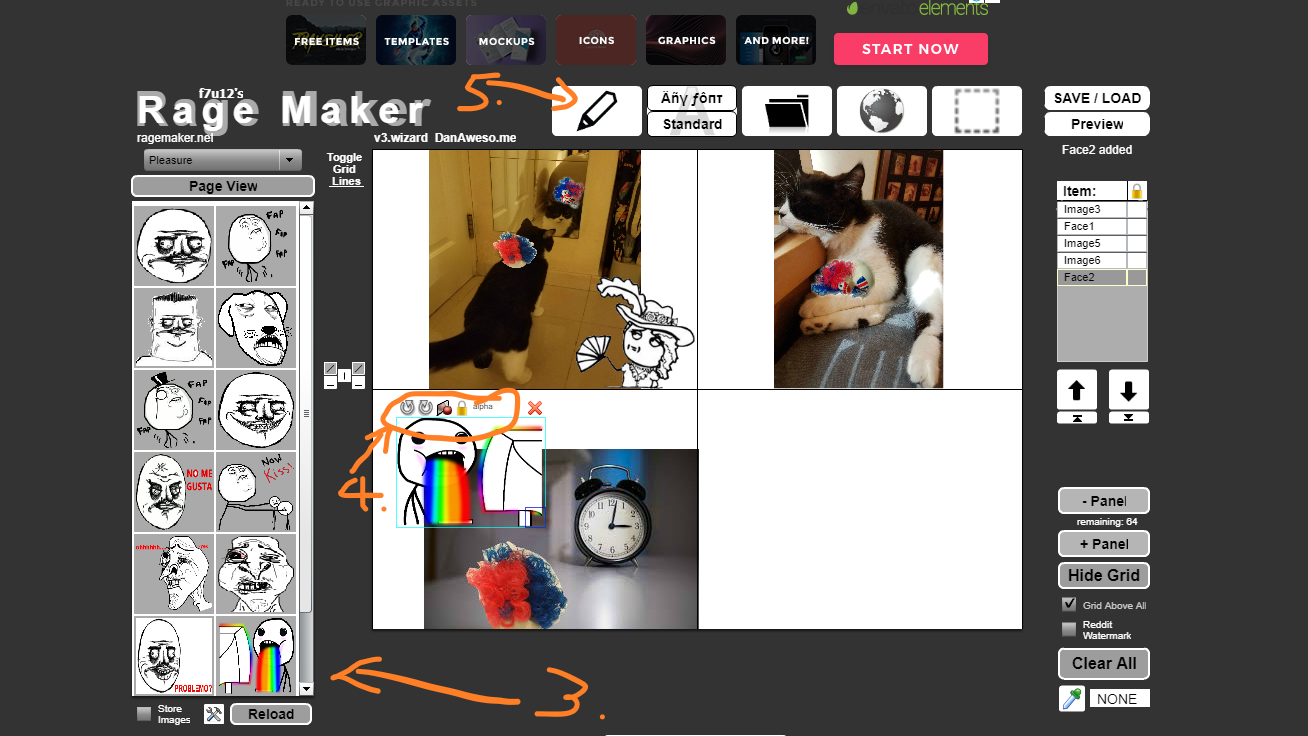
3). Left side have many default pictures, You can drag and drop.
左邊有很多預設的圖案,你可以拖拉入圖中
4). You can edit every picture at the top. 你可以在每幅圖片的上方編輯
5). Drawing or typing. 畫筆或輸入文字
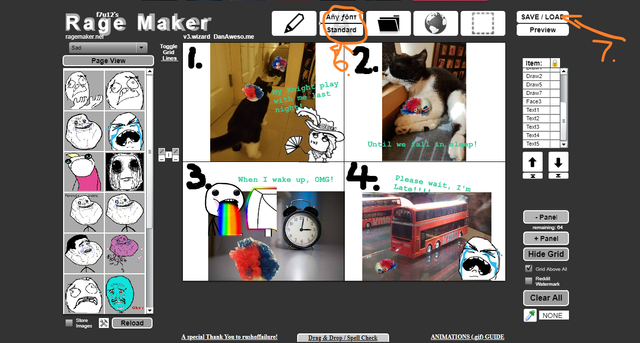
6). Here is the Font type. Upper one is chose by you and lower one is standard font.
這是字型選項,上方的是自由選擇,下方的是預設方的字型
7). Finally is save the picture here. 最後是在這裡儲存圖片
In conclusion, there are two point I will pay attention at next time.
- use the same size photos, 2. type the message in a box! Now I feel a bit mess, if you are interested welcome to make it!
Here has another more professional make comic software, Jump Paint. There are some useful tutorial inside the app!
總括來說,下次我會注意兩點:
1.使用相同尺寸的照片
2.把文字放在一個框中
現在我感覺有點亂,如果你有興趣歡迎來試試!
這裡有另一個更專業的漫畫軟件Jump Paint,應用程序內有一些有用的教程!
 |
 |
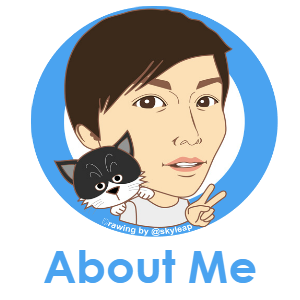 |
 |
 |
|---|
Good content ..that is happening with me everyday ..I am late when i woke up..Nice editing,@kona
Thanks for sharing,,
Where are you from?? Hong kong
yes..thank you for reading, where are u from?
又有新野啊?😍😍
你會試試嗎?
當然~撐你架嘛,不過唔裝識依啲app啊,看看明天試下先
呢個唔使裝架,直接網上用
haha... actually, there's other way to achieve this. From the phone, can can make the collage with Pixlr or Google photos but I think it's not easy to pin the text in. If I do this, my choice of tool will simply be MS Powerpoint to add text with out much other fancy stuff.
I recommend this one because it do it online, no need to install anything!
Pixlr is the good one, I use it for my dailypetphoto everyday!
Pixlr also sort of have an online version. An Chrome app:
#NowIShow 没Photoshop编辑照片没问题 | No Photoshop, No problem photo editing
Great idea. :-)
thanks, come to try, funny~
I noticed you cut around LUT, that was good, I couldn't do it on my app. I will try this.
And everyone, please do come and join my contest to take LUT out, this week's topic is Bus and Mirror!
Thanks @kona 😆😆😆
use Pixlr to cut around, I am lazy didn't cut it in details. Pixlr also can use online. Hope you will received more entries in your contest!
我保存了这个网页,这几天刚好有拍到素材,正愁怎么用起来呢。thx 4 sharing❤️