Five Tools That Can Help Developers Create Better Product Prototypes
WHAT IS PROTOTYPING?
Prototyping helps product teams in the process of creating new digital products.
Prototyping happens whenever the team demonstrate their ideas about how the interface of the product will appear using illustrations and tools.
When creating new products different tools are usually used for different purposes.
When it comes to prototyping there are a number of tools that can be used to increase effectiveness of interfaces in one or more of the following ways
Easing up the development process by helping define interactive layouts before coding the interface
Makes the whole process faster and the product more effective
Creating an overview of the design, interaction and idea.
Here is a small dive into the world of prototyping tools, below are short notes on five prototyping tools that can help upgrade the workflow of a team.
1. Invision Studio
Invision studio helps make the job of designers easier, with Invision studio a designer can conquer the design process beforehand.
By doing this the actual product design becomes faster.
Invision studio allows you to share your prototypes with other developers on the product team.
Developers use this tool to create rapid prototyping, micro interactions and wireframes.
Invision studio is free to use.
2. FIGMA
FIGMA is a prototyping tool with collaborative features, it comes with an interface where developers can collaborate and give comments on the prototype.
Figma seems to maintain some similarity to Sketch, another prototyping tool, with the only distinction being the collaboration feature between the two.
Figma is a vector based tool and uses what it calls vector network is basically an enhanced pen.
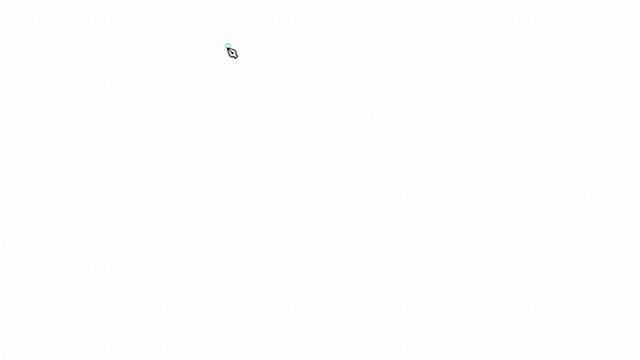
Figma helps developers define how the object responds as the frame size changes.
Figma can be integrated with other collaboration tools like Google Docs, InVisionApp and Slack.
Figma is free for the first three projects after which users have to $12 per month for unlimited access.
3. Sketch
Like FIGMA, Sketch is also a vector based prototyping tool for making product prototypes.
Sketch is a Mac-only desktop application and can be used for designing intuitive interfaces.
Sketch allows designers to easily define complex navigation layouts, buttons and widgets.
An advanced feature of sketch is the export to code option which helps developers format their prototype design into actual codes in a matter of seconds.
Sketch is available for $99.
4. Balsamiq
Balsamiq is a tool used to draw, drag and position interface prototypes for products.
Balsamiq allows developers to sketch out their ideas and share it with other ream members for iteration.
Balsamiq starts at $12/month for users.
Balsamiq can be integrated with other software like Google Drive, Confluence and JIRA.
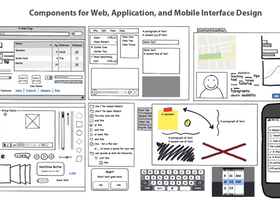
5. Webflow
Webflow is a website creation tool that can be used prototyping an interface and at the same build live websites without coding.
Webflow maintains an interface like Photoshop which allows designers to create websites in relatively short time.
Webflow allows designers to export their designs to html/css format.
Users of webflow can do full intergration with Google fonts, Content Management System to boost designs.
Do you know any other prototyping tools worth a mention? Share in the comments section below.
Hello @gotgame, thank you for sharing this creative work! We just stopped by to say that you've been upvoted by the @creativecrypto magazine. The Creative Crypto is all about art on the blockchain and learning from creatives like you. Looking forward to crossing paths again soon. Steem on!