Voice Recorder, I better alternative to In-built recorder
Recording is also a way to get files saved. I have used some phone that comes with nice Recorders, and I have also used some that have none. Thanks to third-party apps, on issues like this. My current Itel mobile came with a pre-installed recorder, but the recorder isn't great. Aside from doing the normal recording, there are no ways to pinch anything on it. This leads me to find a better alternative that could be better than my in-built recorder. On the quest of finding, I found the Voice recorder.
The name describes the scope of the app. I would have loved a simple addition to the name. Like ''Giant voice recorder'', or something that will look more original on the name. This doesn't have anything on my user experience, but I am just saying that every product should have its unique name. I will move straight to the review of the app.
My definition
Voice recorder is a good alternative to mobile in-built. It provides high-quality sounds, and it is easy to use.
On launch, the permission requirements pop. Immediately, I did not do otherwise since the permission is for the app to behave as intended. I granted all permissions as shown below.
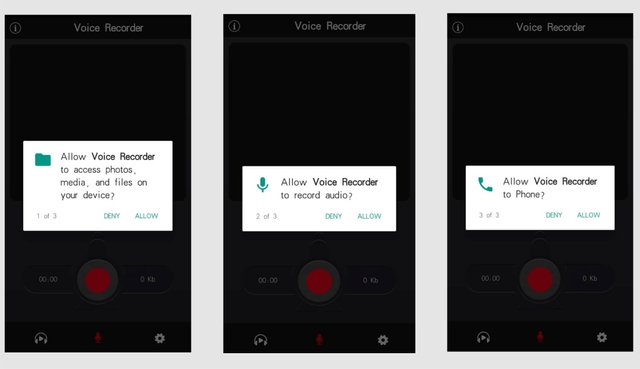
Then I gain access to the main interface. I love the default dark theme and the feature that display my reaming storage, with how many hours of record I can do with it. This will help me decide when I have a planned event that I want to save all the audios. Also, when the Red big button is pressed, and someone begins to talk, the top black space will be displaying the frequency of the person's voice. That is while the second screen-grab has the golden flowing frequency.
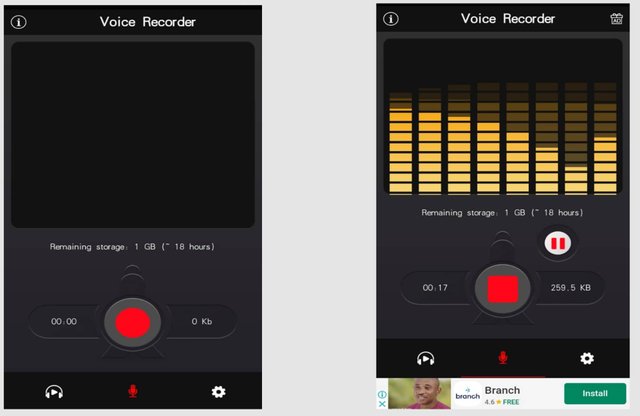
There are three useful options on the interface. The center one is the Recording page, and when a record is saved it will move to the first tab, the icon with the headphone. I made my first record and saved, it moved to this page, and I could play the record there.
The first screengrab shows when I access the list (First tab) While the second show while I was playing the record. On this second page, there is another four option on top of the app. The first one is to remove the annoying ads that are showing on the app, and this involves some pay. Though it is little, so anyone that wish to avoid ads can pay the little fee.
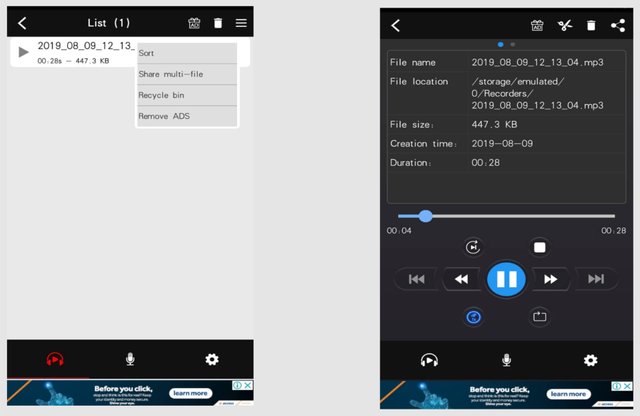
The Scissor looking feature is meant for cutting of recorded audio. How I wish this can work on any audio my phone. This is a feature I love so much. They are a situation where I will do a long rough recording, this would help fix them for me. The can is to delete any record, while the last feature is to share any recorded audio to many channels, all depends on the number of available channels on the users' phone. I tried to use the Cut feature and I got this. Check the image below.
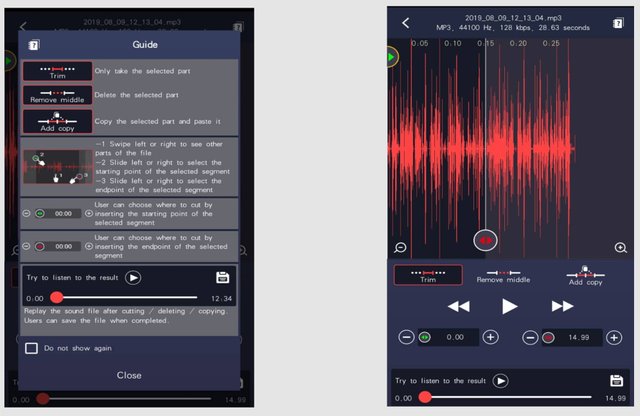
The first explains how to use the feature clearly. I love this guide, it saves users from potential issues while using the feature. I clicked on the close button and moved to the cut page. I did the cutting, and it was fast.
This app delivers more than my pre-installed recorder. I have not found a better one. If you (reader) know a better recorder, I would love to hear. I will upgrade with no hesitation. I always crave for a better thing. Call me Miss better thing.
Thank you for reading. See ya around!
