General Parts Of A Computer's Motherboard

Motherboard
All the components in the computer system are mounted and connected together by an electronic circuit board that is called a motherboard or the main board.
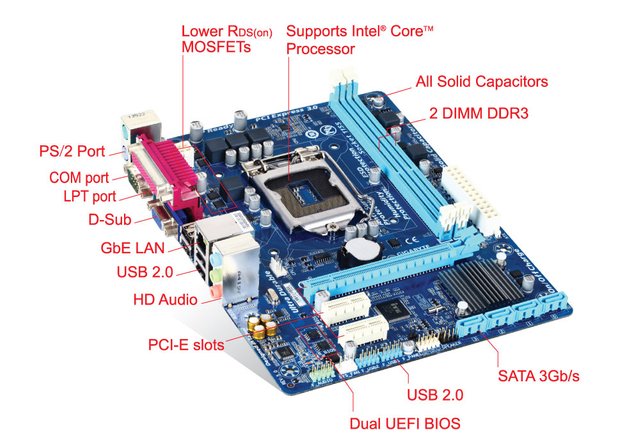
The general parts of a motherboard consists of the following:
CPU Socket
This holds the central processor which is an integrated chip along with the system clock, cache, cooling fan and etc. In the photo, the one labeled with "Supports Intel Core Processor" is the CPU socket.
Memory Sockets
These sockets hold the RAM (Read Only Memory) card that cointains the RAMs. In the photo, the one labelled with "2 DIMM DDR3" are the memory sockets.
Interface Modules
This is for the hard disk, floppy disk, and CD-ROm drives. In the photo the one labelled with "SATA 3Gb/s" are the interface modules.
Ports and Expansion Slots
A port is used to connect a device with the bus. Physical include serial and parallel ports, to which peripheral devices such as printers, scanners, and external storage devices can be attached. The slots are used to attach accessories such as graphics (video) cards, disk controllers, and network cards.
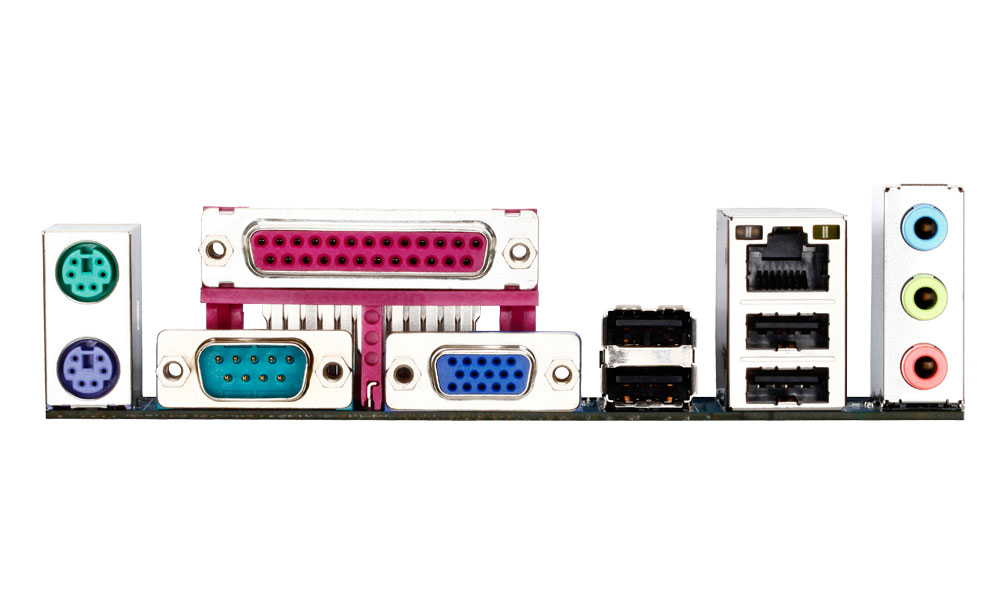
There are two different standards for expansion slots: ISA (Industry Standard Architecture) and PCI (peripheral Component Interconnect). Most common types of ports and slots are briefly described below.
- ISA (Industry Standard Architecture)
Slots These are for connecting ISA compatible cards. - PCI (Peripheral Component Interconnect)
Slots These are for connecting I/O devices. - AGP (Advanced graphics port)
Video card is inserted into this slot.
Parallel port
The parallel port is also known as the printer port, or LPT1. It is capable of sending eight bits of information at a time.
Serial ports
These are sometimes called communication ports COM ports. There are two COM ports, CON1 and COM2 size of COM1 is larger than that COM2 COM1 has 25 pins and used for connecting Modems. COM2 is 9 pin port used for interfacing serial mouse. D-type connectors are used to with there ports.
USB (Universal Serial Bus)
This is also a serial port but data rate is more than the serial port. USB is used as a general purpose communication channel in Personal Computers. Many different devices, such as mouse, keyboards, hard disk drives, portable CD-ROM/DVD drivers, pen- drives, scanners, cameras, modems and even printers are usually connected to these ports.
CMOS
The CMOS in a Personal Computer stands for Complementary Metal Oxide Semiconductor memory. It is a type of RAM that stores the necessary attributes of system components, such as the size of the hard disk, the amount of RAM, and the resources used by the serial and parallel ports etc. Since RAM loses its content when the power is switched off,a small battery, on the motherboard, powers the CMOS RAM even when the computer power is switched off thereby retaining its stored data.
The motherboard used as reference is the same motherboard that im using in my desktop computer, and here are its specifications.
Motherboard: Gigabyte GA-H61M-DS2 (rev. 5.0)
- All new design of Ultra Durable 4 classic
- Supports 3rd Gen. Intel® 22nm CPUs and 2nd Gen. Intel® Core™ CPUs (LGA1155 socket)
- Unique On/Off Charge delivers the best recharging capability to iPad, iPhone and iPod Touch
- Supports 3rd generation PCI-Express interface
- Industry's Leading All Solid Capacitor Design
- Enhanced Intel HD Graphics 2000/3000 integrated with the processor
- Innovative Smart 6 technology for smarter PC management
- Dual UEFI BIOS protection with 3TB+ HDD boot up capability
Specification and Image Credits: 12
If you would like to read more of my blog posts about computers you can check it below.
If you would be interested to join a group of like minded people & quality content creators who support, guide & learn from one another, then I am extending an invitation to our #dynamicsteemians discord. Here you can connect with people from all over the world, your country included.
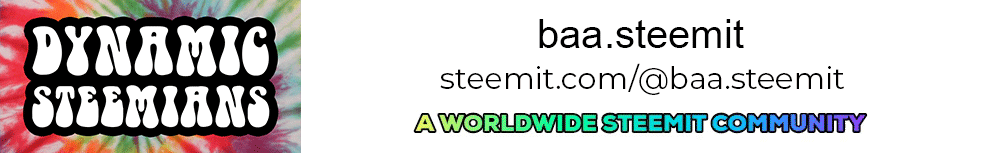
now I know more about computers))
Your Post Has Been Featured on @Resteemable!
Feature any Steemit post using resteemit.com!
How It Works:
1. Take Any Steemit URL
2. Erase
https://3. Type
reGet Featured Instantly & Featured Posts are voted every 2.4hrs
Join the Curation Team Here | Vote Resteemable for Witness
Congratulations! This post has been upvoted by the communal account, @steemph.cebu by baa.steemit being run at Teenvestors Cebu (Road to Financial Freedom Channel). This service is exclusive to Steemians following the Steemph.cebu trail at Steemauto. Thank you for following Steemph.cebu curation trail!
Don't forget to join Steem PH Discord Server, our Discord Server for Philippines.
You have been upvoted by the @sndbox-alpha! Our curation team is currently formed by @jeffbernst, @bitrocker2020, @jrswab & @teachblogger . We are seeking posts of the highest quality and we deem your endeavour as one of them. If you want to get to know more, feel free to check our blog.
Thanks for recognizing my work @sndbox-alpha.
This is very useful information. If you decide to assemble the computer yourself!