Experience Sharing: My Wordpress to Steemit via Vornix and Steempress Journey

I started to post my Steemit posts via Wordpress on the 1st of July. That's 5 days ago. Today is my sixth day here. So I would like to share a little bit of my journey so far.
First of all, I would like to thank @vornix for being super awesome to get my Wordpress site up. Actually it was up a couple of days before the 1st of July. It's me being blur I didn't know how to read the encrypted memo. LOL. So I would like to share this with you all, just in case you were as blur as me, wondering where is your login and password to your Wordpress site.
OK, first to get your Wordpress setup via Vornix, you need to send @vornix 3SBD with "Wordpress" as the memo. You can read this post for more info. Then wait for their reply. When you receive a transaction from @vornix, REMEMBER to login with your OWNER KEY to read the memo. There you will see your Wordpress login details.
First thing you do after you login is, please change your password and the admin email. Where?
Email - Go to Settings > General Password - Go to Users > Your Profile > Generate Password
Then very very very very IMPORTANT, go to Plugins and installed Steempress. WHY? Duh... Because if we don't install Steempress Plugin, then our post won't be published in Steemit. I wrote my post on my first day, (very happy and excited), then I clicked publish here in Wordpress... And then I went to my Steemit blog, and I wondered why my post just won't appear there. After half an hour, it's still not there in my Steemit. Then only I found out, it's because I didn't install and activate my Steempress Plugin. So please, please be reminded. INSTALL STEEMPRESS PLUGIN > ACTIVATE > KEY IN YOUR STEEMIT USERNAME AND POSTING KEY
If you have been posting in Steemit for some time, then you might be gotten used to posting with Markdown, if you would like to continue to use Markdown here in Wordpress, you can install and activate the Markdown Plugin. Yes, I have this plugin installed and activated after 3 days without it. Thanks to @zord189 for this tip. I am now happily using Markdown via Wordpress.
Then next up, we can "beautify" our blog by changing the theme of our blog. HOW? Go to Appearance > Themes. There are 3 themes installed. But you can play around with more themes by just clicking on the Add New. The theme I am using right now is Donovan. I have not decided whether this will be the final theme that I will be using or not. I am a bit busy with work recently, so I haven't really spend much time into "beautifying" my Wordpress yet.
Oh, another important tip, remember some time ago we have this FROZEN TIME. Ya, Steem Blockchain was frozen. But Wordpress is still up as normal. So I proceeded with my posting in Wordpress, I scheduled my post that day. Hoping after half a day, Steemit would be back up. But my Wordpress post published before Steemit was up. So again I was trying to figure out how to get my post published in Steemit. Thanks to @jrvacation! A BIG SHOUTOUT to the Vornix Team, they are really AWESOME! Just go to Posts > All Posts, then select which post you want it to be published on Steemit, and then at the dropdown box (as per shown in the screenshot below), apply "Publish to STEEM".
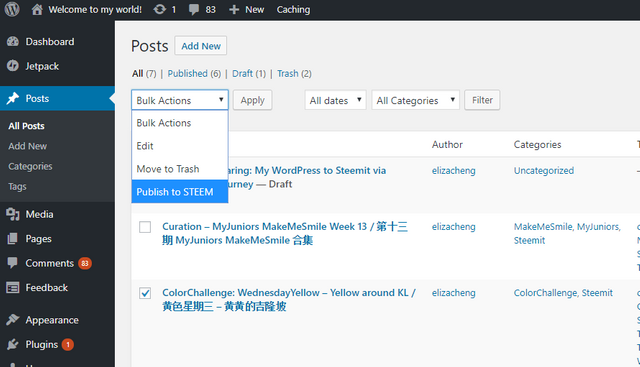
WHAT? I need to manually click on that to have my Wordpress blog publish to Steemit??? NO The above method is Just in case something happen and our Wordpress post is not being AUTO publish to Steemit. Normally when we are drafting our post here in Wordpress, before we click PUBLISH, there is this "Publish to STEEM" selection. Just make sure we click on that. By default it is CLICKED as per shown in the screenshot below.
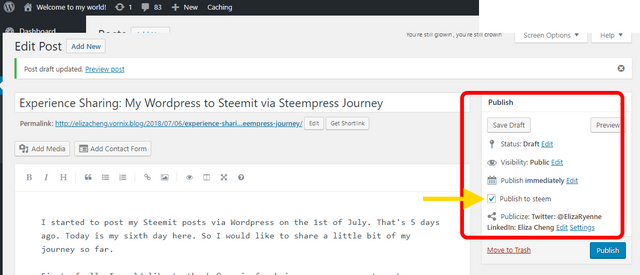
Yup, @vornix made posting from Wordpress to Steemit super easy. I don't need to worry about signing up my Wordpress or hosting my Wordpress. And anything just give them a buzz in Discord. They have a chatroom in the Steempress Discord Channel. THANK YOU!
And another BIG SHOUTOUT to @steempress-io!!! Without Steempress, this is not possible. So THANK YOU! THANK YOU! THANK YOU!
OK, so this is it for the sharing. I may share more next time.
With love and hugs!
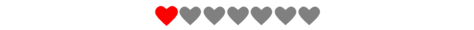.gif)

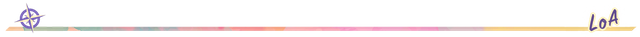
彩色心的分界线是我用paint.net和gifmaker.me做的。
.gif)

If you are interested in the communities and groups I am in, you can find more details below here: -
Sndbox
The Alliance
The Steem Engine
Qurator
MyJuniors
The Freewrite House
I am also one of the proud members of @ladiesofasia
Posted from my blog with SteemPress : http://elizacheng.vornix.blog/2018/07/06/experience-sharing-my-wordpress-to-steemit-via-vornix-and-steempress-journey/
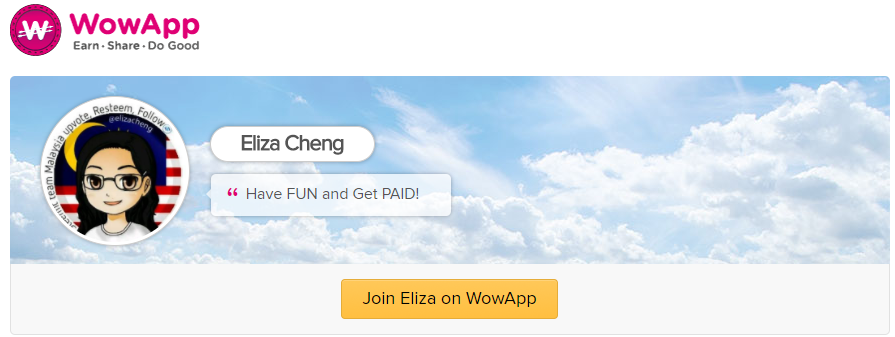

Nice read. I leave an upvote for this article thumbsup
You've been upvoted by TeamMalaysia community. Do checkout other posts made by other TeamMalaysia authors at http://steemit.com/created/teammalaysia
To support the growth of TeamMalaysia Follow our upvotes by using steemauto.com and follow trail of @myach
Vote TeamMalaysia witness bitrocker2020 using this link vote for witness
I also just signed up vornix and just in time read ur guides! Thanks!
Glad this sharing is beneficial to you. Happy steeming via vornix and steempress.
Glad that our little initiative can be of help. And thanks for the awesome post, the markdown plugin was a surprise hunt for me.
Your initiative is AWESOME! You are welcome! And the markdown plugin, thanks to @zord189.
Wow, I used to blog with Wordpress years ago, but then I gave up lol
Think I need to pick it up again, thanks for the awesome instruction Eliza :)
It's easier with the Markdown plugin now since I have gotten used to it via Steemit.
Glad this has become useful to you...
Quickly go sign up via @vornix. They are awesome!
Yup, I just sent 3SBD to @vornix less than an hour ago...
I want to be part of this awesomeness :D Let's have some real fun together!
@wilhb81 👍😀
thank you for sharing! still exploring!
You are most welcome! Me too... 😉
Thank you for sharing! I just signed up vornix
You are welcome. :D Cool!
Wow this is so useful, because I also faced some of the problems you faced. I am glad you shared the tips on how to share on Steemit after sharing on wordpress, in case Steemit is down again. I am resteeming this for my future reference! :)
@happycrazycon 👍Glad you find this useful to you!!!