Steemwallet Review

source
Since the inception of the steem blockchain on March 24, 2016, various developers have tried to develop applications that enhance our user experience on the platform.
Over the past years, I've been privileged to try out some of the applications.
Even thou I cant boost of all the apps I've used so far, there are still some great apps that truly deserves some accolade.
In this post, I'll be reviewing one of such applications that goes by the name 'steemwallet'.
This review will be divided into the following sub-headings
- Getting to know about steemwallet
- Getting started with steemwallet
- Major features of steemwallet
- The pros and cons of steemwallet
- Comparing steem wallet with similar application
- Summary
So without wasting much of your time let's begin.
GETTING TO KNOW STEEMWALLET
According to the developer Roelandp
steemwallet is a fast, secure and open source wallet for the steem blockchainIn my opinion, the description doesn't really give much information about the app. Cos for a moment I thought it would be a digital wallet that stores steem currency. Huh, I was carried away by its name. Even thou this app doesn't store currency, it does carry out some money related functions. I would describe steemwallet as a platform that connects to one’s steemit account to provide a fast, easy and secure way of sending and receiving funds or tokens.
GETTING STARTED WITH STEEMWALLET
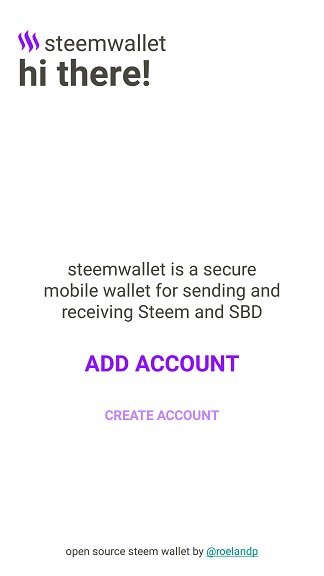
In this section, I will be sharing my experience and how to make use of this app. Steemwallet is quite easy to use, it doesn’t require any technical skills to understand the app. I would say it really self-explanatory. Nevertheless, I will still share how to use this app, especially for those who might still find it difficult to understand how it works.
Step 1
Download the app from any of the link provided below. In my case I downloaded the android version of the app, so what I’ll be sharing in this post will be from an android user experience. I’m not sure if the app is equally built for both devices.
Google Play link
Apple store link
Step 2
The welcoming page. After downloading and launching the app. There are two links to visit on the welcoming page. The “ADD ACCOUNT” or “CREATE ACCOUNT” link.
You choose one of these links depending on the action you wish to carry out. Mine was the ‘ADD ACCOUNT’ link because I already have an account. But for anyone who doesn’t the create account link would be the right link to visit.
Please take note. If you proceed to create a new account you’ll be asked to pay a little fee” but if you don’t want to pay you can proceed to this link to create a new account.
After clicking the Add account link, the next thing to do is to type your username in the empty text box provided. After that, you click the ‘ADD ACCOUNT’ on the bottom of the page.
Also note you can add more than one account, by tapping the account name.
Step 3. HOW TO SEND AND RECEIVE FUNDS
This is the primary function of this app. To do this, Click the “SEND” or “RECEIVE” link on the page where all users account monetary details are displayed.
SEND
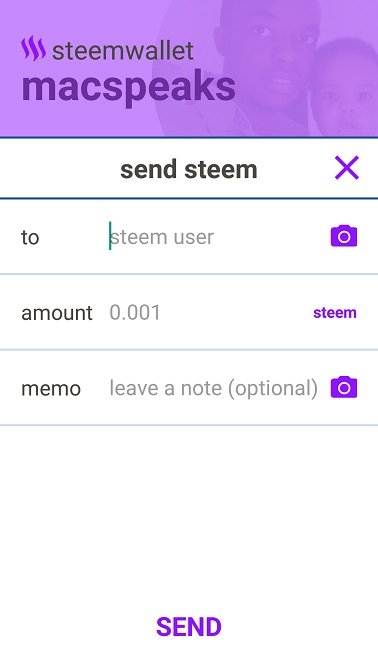
- Click the send button
Before inserting your private key, you’ll be asked to create a unique passphrase or enable Touch ID. These are security measures put in place to prevent an unauthorized user from using your account. I must say this feature made me felt secure. - Insert your active key in the provided text box
Sending funds on the steem blockchain requires user’s active key. Since its imperative that user private key doesn’t fall into the wrong hands or any untrusted platform. Note before providing your active key to any platform, it should be a trusted platform.
After creating my encrypted passphrase and inserting my active key. I was now able to send steem to another user.
It is very simple. Like I said earlier on, no technical skill is required, just follow the on-screen instructions and you’re good to go.
3II. RECEIVING

This section doesn’t require a step by step tutorial, cos it very easy. The only thing to note is that if the person transferring steem to you makes use of steemwallet. He/she can easily scan your QR code or send to the username.
MAJOR FEATURES OF STEEMWALLET
User interface
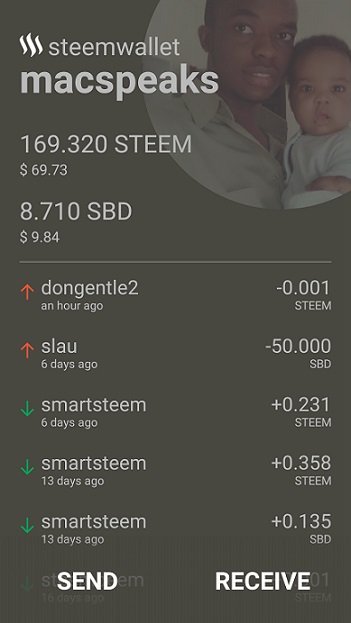
The app has four themes to choose from. I personally prefer the dark theme.
Generally, I will say the design is simple and okay. I personally would care less about its design, but pay more attention to its functionalities.
Monitor multiple accounts
This feature enables those who have more than more account to perform transactions on either one of them without having to log in and log out every time.
Send steem & sbd
This is the primary feature of steemwallet, to send steem and sbd in a fast and convenient way.
AES 256 encrypted storage for keys
This feature enables users to store their unique passphrase in their device native keychain.
This feature also safe guide users keys to prevent unauthorized usage.
QR generator/reader
This feature helps provide a fast way of transacting. Instead of typing the user account name before performing transactions. Users can easily use the QR code reader and generator, which is way faster than typing usernames.
Touch ID / Face ID
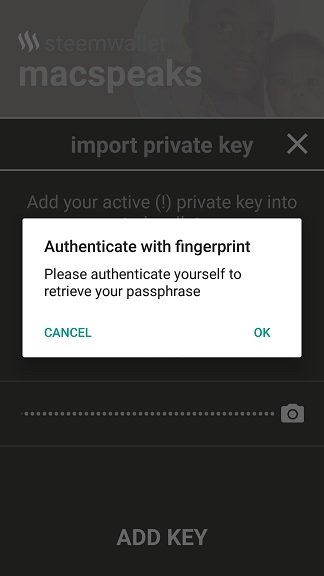
This feature provides further securities measures. This is the most preferable security measure to me.
Let’s see how you will duplicate my fingerprint, you ‘intruder’.
COMPARING STEEMWALLET WITH SIMILAR APP
I couldn’t find a similar application to steemwallet. So I decided to compare it to steemitwallet.com.
This to me is a worthy opponent. Come to think of it why would one choose to use steemwallet over the usual steemitwallet.com.
Personally, I prefer using steemwallet because of it fast and more convenient to use compare to steemitwallet.com.
I would have a second thought because of security. But from the features stated above, I have nothing to worry about when it comes to securing my account.
PROS
- It is fast and convenient
- it is secure
- It simple to use
CONS
- It lacks many functionalities
RATING
I give it a star rating of 3.7/5
CONCLUSION
If you are looking for a fast and convenient way of performing transaction on the steem blockchain, steemwallet is the app you are looking for.
Disclaimer This content is base on my experience, be sure to do your own research before submitting your keys.
RESOURCES
This content is all from my personal experience using the steemwallet app. The images are screenshots from my device.
LINKS
steemwallet github address
my github address
site address link
Apple Store link
Google Play Store link
link to position on stateofthe apps
Hi @macspeaks!
Your post was upvoted by @steem-ua, new Steem dApp, using UserAuthority for algorithmic post curation!
Your post is eligible for our upvote, thanks to our collaboration with @utopian-io!
Feel free to join our @steem-ua Discord server
Hey, @macspeaks!
Thanks for contributing on Utopian.
We’re already looking forward to your next contribution!
Get higher incentives and support Utopian.io!
Simply set @utopian.pay as a 5% (or higher) payout beneficiary on your contribution post (via SteemPlus or Steeditor).
Want to chat? Join us on Discord https://discord.gg/h52nFrV.
Vote for Utopian Witness!