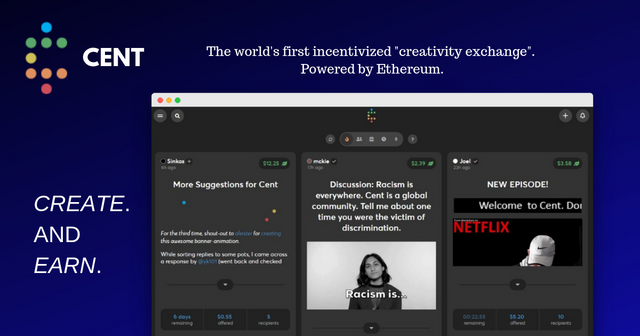Create and Earn with Cent
A large number of us put in hours every day working for nothing. We empty our innovative vitality into systems that give us no direct monetary incentive consequently. Statuses, Tweets, Instagrams, and Snaps all set aside the opportunity to make and give remarkable incentive to numerous individuals. However, almost all the esteem they produce is coordinated to the solitary benefit of the enterprises who keep up these administrations.
Before the blockchains, there never truly was a practical option. Given the innovation accessible, web organizations needed to make unified codebases, and since they made and kept up this product, they could undoubtedly receive the money related benefits of its utilization. Yet, in the most recent decade, an elective substructure of the web has started evolving — one that takes into consideration new sorts of client repaying systems to exist.
What is Cent?
Cent is a social platform that is built on Ethereum blockchain that is an income-generating platform. That enables people to earn money by sharing their creative work and wisdom. The platform is in beta mode.
Here is how to login to Cent;
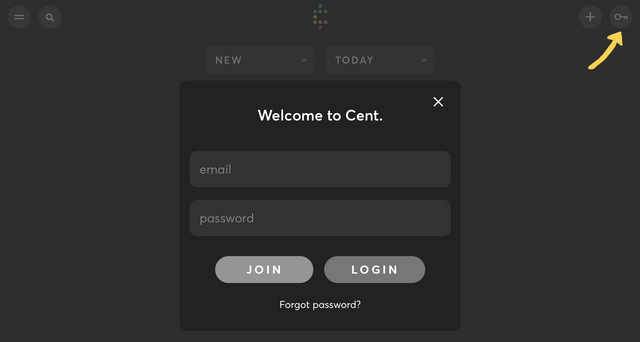
Her in the Key icon you can click here, write your email and password. Then click Join. After you click to join you will be asked to create your certain name. While writing your name and surname it is available to write upper and lower letters too.
Setting up your Cent Wallet;
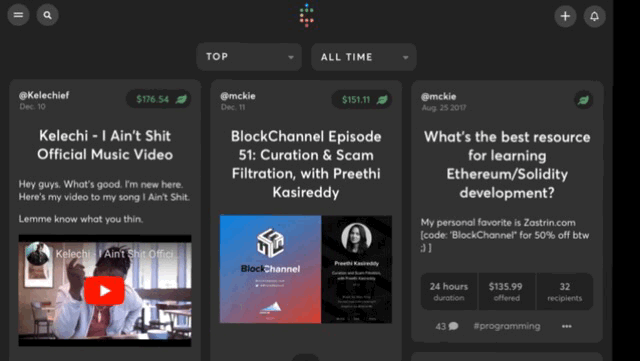
For Cent wallet you need to connect it with your Ethereum address, if you do not have one you may have a look on Metamask.
After you create your account you can click on the Menu icon and in the left side you will have a select account, afterward, you can navigate to the wallet tab in your account and click lastly setup. Then a popup will be shown from the metal mask. You need to sign to authorize option.
Deopsit&Withdraw ETH;
To be able to deposit or withdraw Ethereum from your cent wallet you need to be sure that your metamask extension works and you are connected to your metamask ethereum wallet. And most importantly you need to have a positive wallet, meaning to have some amount of ethereum on your wallet.
Next step is to go to Cent Menu and click Account > Balance > Deposit. Then, enter the amount of ETH you would like to deposit. Lastly, you just sign the message to complete a deposit of ETH from your extension that is enabled in your browser.
If you want to withdraw;
Go to Withdraw button that is located under your balance; you can enter the amount of money you want to withdraw in both currency of USD or ETH - you can paste your eth wallet that you want to withdraw the funds too.
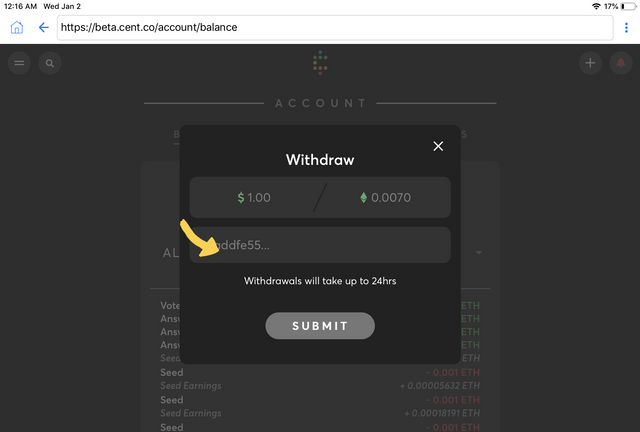
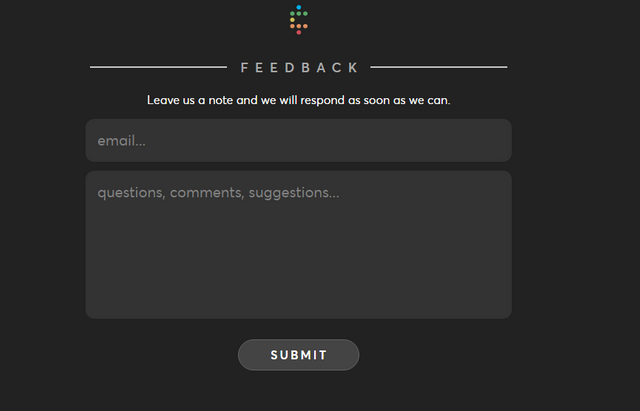
You can leave your feedback about CENT on this page; https://beta.cent.co/feedback
GAINS:
You can view the leaderboard here - the first person earned around 300$ last 30 days, that's a great amount of money :)
https://beta.cent.co/leaderboard
HELP CENTER:
Cent has a very friendly help center where you can find all the answers inside;
https://intercom.help/cent
Still the site is in beta mode, it works super great and I didnt see any bug, I would recommend this to anyone to have a look and maybe start earning here.
What is State of the DApps
State of the DApps is a not-for-profit curated directory of Decentralized Applications, also called DApps, which run on various several blockchains. State of the DApps was initially created to categorize and showcase developed projects built on the Ethereum Blockchain, but more recently we have added support for EOS, POA, and Steem as well.
My next Review for social dapp based on any blockchain will be: KARMA