查询 & 取消(或设置) PowerDown Routes
今天在steemd.com浏览自己的账户时,发现竟然被设置了PowerDown Routes,惊出一身冷汗。

(小路,本人拍摄)
何为PowerDown Routes?
那么什么是PowerDown Routes呢?
PowerDown Routes又称为Withdraw Routes,简单来讲,就是Power Down的时候不Power Down到自己的账户,可以按照设定的比例到其它账户,并可以设置是否直接Power Up。
前段时间闹得沸沸扬扬的 @steemit 官方账户Power Down就是通过设置PowerDown Routes直接提现到交易所,这样就省却了先Power Down再Transfer到交易所得繁琐步骤了。
另外一种情况就是账户被盗,黑客除了转走你活期STEEM/SBD以外,还可能帮你设置PowerDown Routes,这样即便你通过恢复账户功能重置了密码,但是只要你继续Power Down,那么钱还会源源不绝地到达黑客账户。
如何查询PowerDown Routes?
听起来是不是很恐怖😱,我觉得也是,为什么我的账户被设置上了PowerDown Routes呢?难道是被黑客盗取了?可是他为何没有把我的活期STEEM/SBD一并偷走呢?
解决这些疑问很简单,查询一下PowerDown Routes的设置就清楚了,查询有好多方法,比如直接调用API,又比如调用一些库封装好的函数,或者最简单的方式就是使用我们的公众号查询了。
API方式
调用如下JSON
{"jsonrpc": "2.0", "method": "condenser_api.get_withdraw_routes", "params": ["oflyhigh"], "id": 1}
返回如下内容:
steem-python函数
简单示例如下:
from steem import Steem
from pprint import pprint
steem = Steem()
routes = steem.get_withdraw_routes('oflyhigh', 'all')
pprint(routes)
返回如下:
微信公众号方式
向微信公众号发送如下指令:
@oflyhigh?pdr
返回如下内容:
注,查询支持方向,分别为outgoing、incoming、all,这些方向如何起作用可以参考这段代码:
如何取消或设置PowerDown Routes?
通过上述查询,可以知道我账户的PowerDown Routes是我自己测试时手欠设置上的,不是被盗,总算可以松一口气啦。
可是作为强迫症患者,是不允许这样情形继续存在下去的,那么要如何取消或者重新设置PowerDown Routes呢?
其实设置和取消是同一个问题,我们来看一下withdraw_route的相关结构体:
struct withdraw_route
{
string from_account;
string to_account;
uint16_t percent;
bool auto_vest;
};
enum withdraw_route_type
{
incoming,
outgoing,
all
};
和之前我们查询时结果中的结构是一样的。所以,对于一个账户而言:设置的话,只需要设置目标账户、百分比、是否自动Power UP即可;取消的话,只需把百分比设置为0即可。
使用STEEMPY设置或取消
最简单的设置方式是使用steempy——steempython附带的命令行客户端。如何使用请查阅帮助:
steempy powerdownroute --help
返回如下,应该不用我多说啥啦。
使用steem-python 函数
steem-python中设置PowerDown Routes的相关函数为:set_withdraw_vesting_route
简单的示例代码如下:
from steem import Steem
steem = Steem()
steem.set_withdraw_vesting_route("eval", 0, "oflyhigh")
steem.set_withdraw_vesting_route("exec", 0, "oflyhigh")
执行上述代码成功后,我们再来查询一下,是不是已经去掉啦?😄
注:使用steem-python之前需要安装steem-python以及导入私钥等
好了,关于 PowerDown Routes的查询、设置与取消就介绍到这里了,取消掉了@oflyhigh的 PowerDown Routes后,强迫症患者总算可以松一口气啦。
公众号添加方法
方式一:
进入微信通讯录->点击公众号->点右上角加号->搜索steemit,关注即可。方式二:
直接扫描以下二维码:

相关链接
- steem-python
- 微信公众号支持查询Power Down Routes (又称为:Withdraw Routes)
- 如何查询 PowerDown Route
- 你或许不知道的STEEMIT(STEEM)一些隐藏功能
https://steemit.com/~witnesses type in
oflyhigh and click VOTE
Vote @oflyhigh via Steemconnect
Thank you!
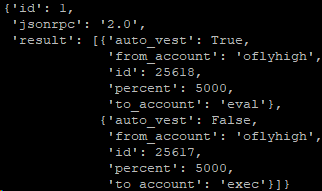
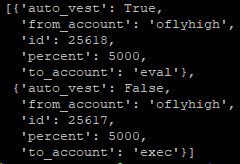
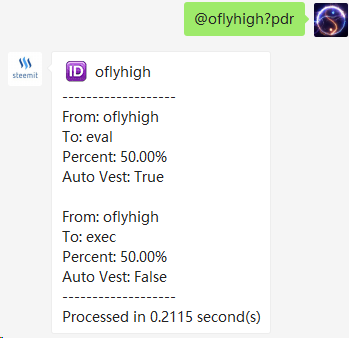
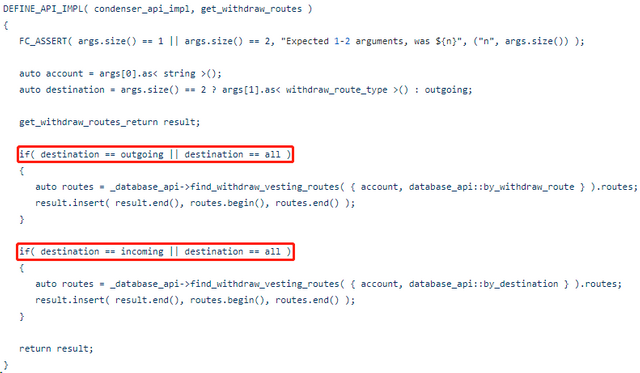
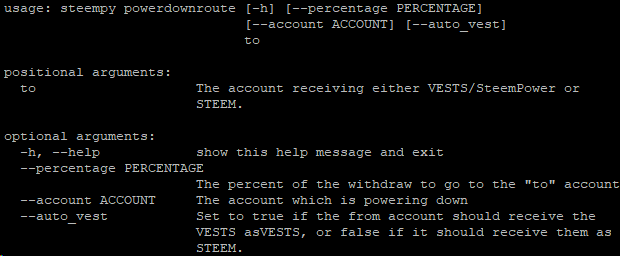

没看明白,路过留言。
Posted using Partiko Android
😄
你可以PowerDown Routes到我账户,我帮你保管者,保证安全,丢失了我赔10倍给你。
好主意
我和阿力@tanlikming一样,看完了不明白。。。但却有点害怕。。。😨😨😨
Posted using Partiko Android
额,吓出一身冷汗嘛?😨😨😨
是的。但也不知道怕什么。。。😅😅😅只是觉得怕怕的。😂😂😂
Posted using Partiko Android
坐等码农弄出适合常人使用的取消Power Down Routes工具,给没看过代码的复制粘贴代码好像随时会引起太阳撞地球啊 😂
本来想写不过想到UI太麻烦了就作罢了(掩面Posted using Partiko Android
哈哈,撸起袖子开写!
This post has been voted on by the SteemSTEM curation team and voting trail in collaboration with @curie.
If you appreciate the work we are doing then consider voting both projects for witness by selecting stem.witness and curie!
For additional information please join us on the SteemSTEM discord and to get to know the rest of the community!
Hi. We are SteemBet platform and welcome to invite you to join our first dice game. In future, we have different kind of currency digital game in our platform. We will build up a wonderful blockchain gaming platform. it's excited to invite you to join our development. SteemBet is going to release white paper to everyone so that you understand our plan and mission.
SteemBet:http://steem-bet.com
SteemBet discord:https://discord.gg/8JGzbKb
Posted using Partiko Messaging
Thank you so much for participating in the Partiko Delegation Plan Round 1! We really appreciate your support! As part of the delegation benefits, we just gave you a 3.00% upvote! Together, let’s change the world!
路过🙃🙃🙃