#STEEMGIGS: (tutorials) — How to Solve Permission Problem on Your Android
Hello Everyone
This is for everyone who use an android from Marshmallow to Oreo. You might encounter the "Permission Error" while opening an application or opening some functions on the App.
So I'm sharing now a simple way to solve the problem. I used a Xiaomi Redmi Note 4X on this one.
I intentionally removed the permission on Steepshot App so that it won't work.
Procedure
While trying to capture image on steepshot, this showed
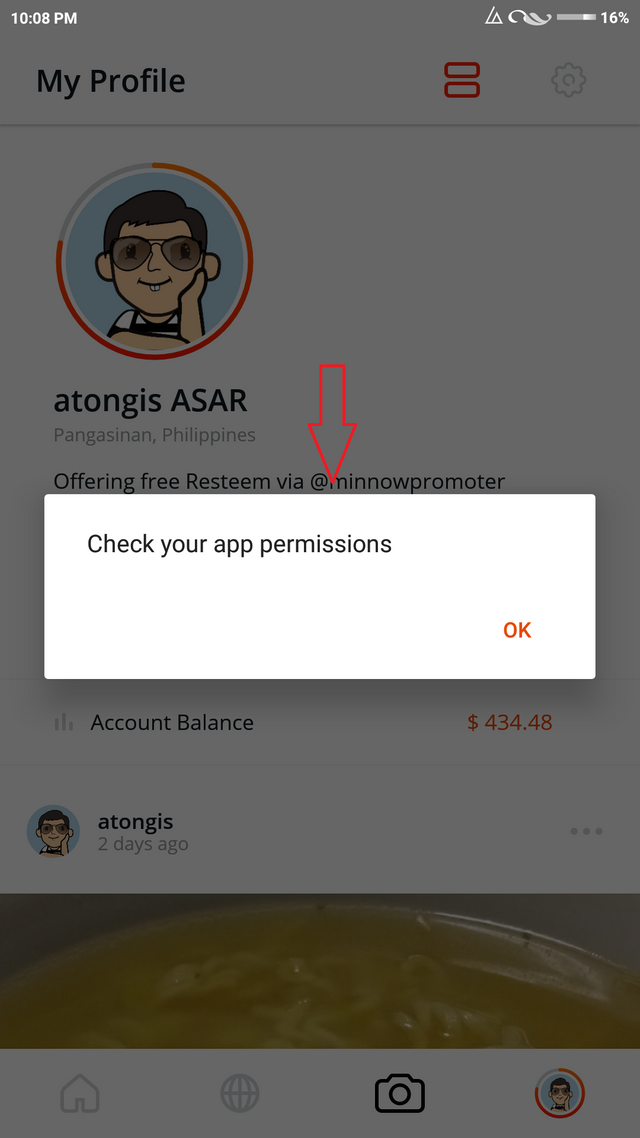
Open Settings
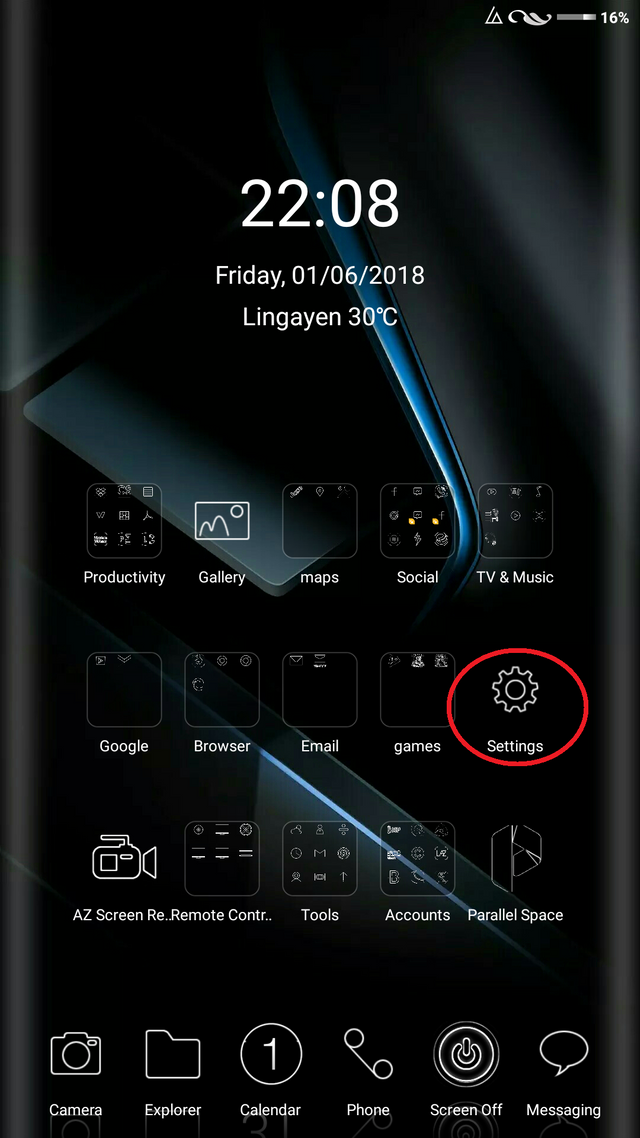
Tap on Installed Apps or Apps on other Brand of phone
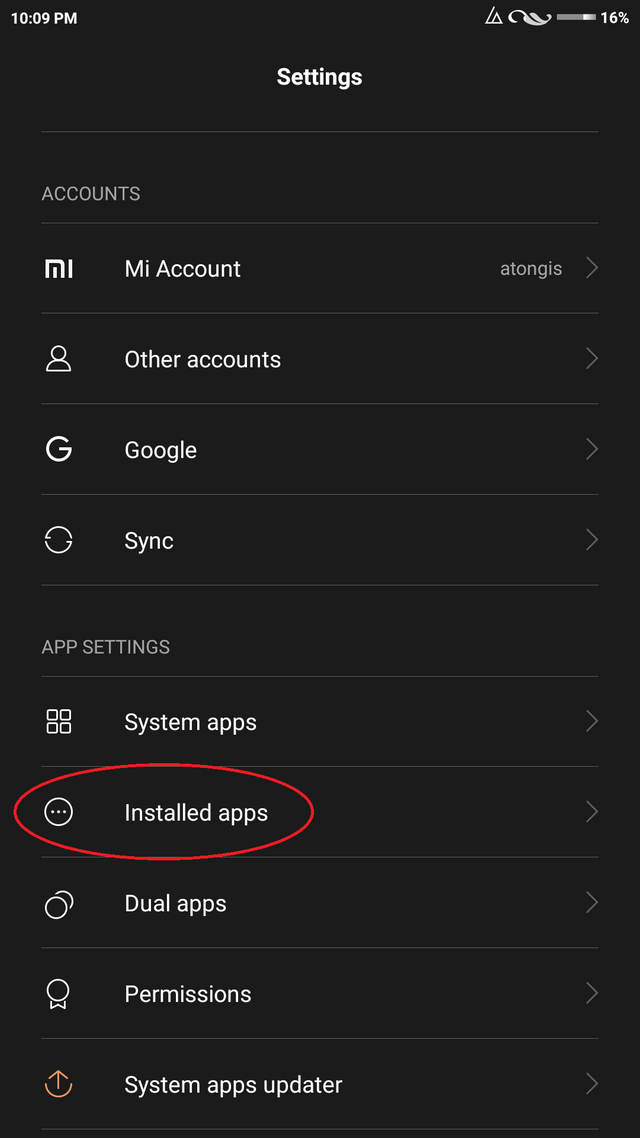
Look for the App that encounter the said problem I used Steepshot
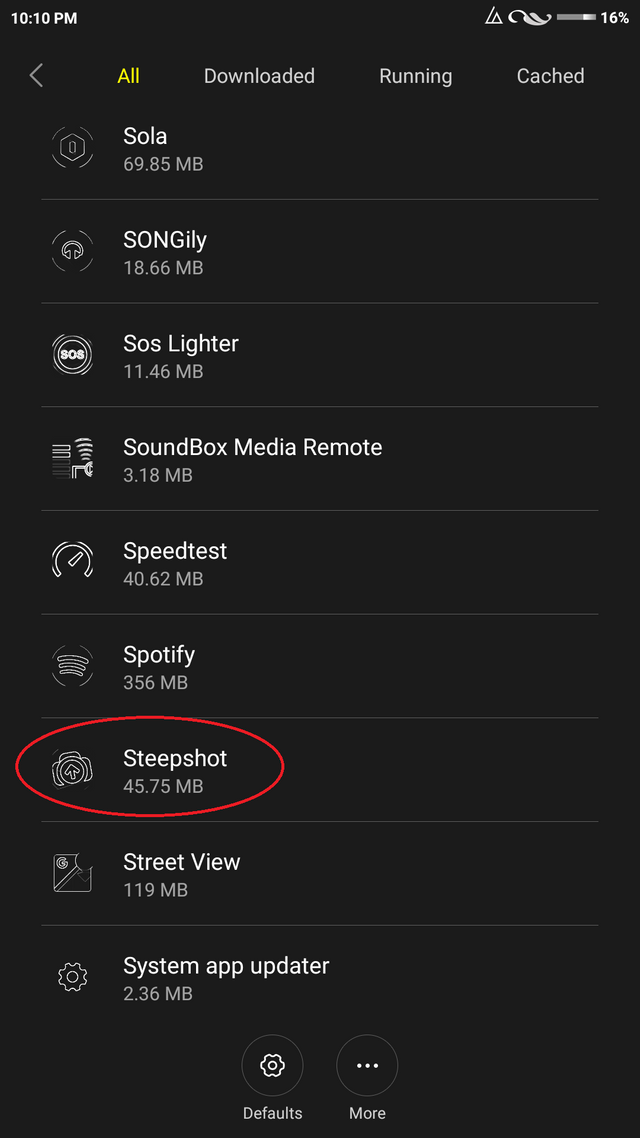
Scroll Down and Tap App Permissions
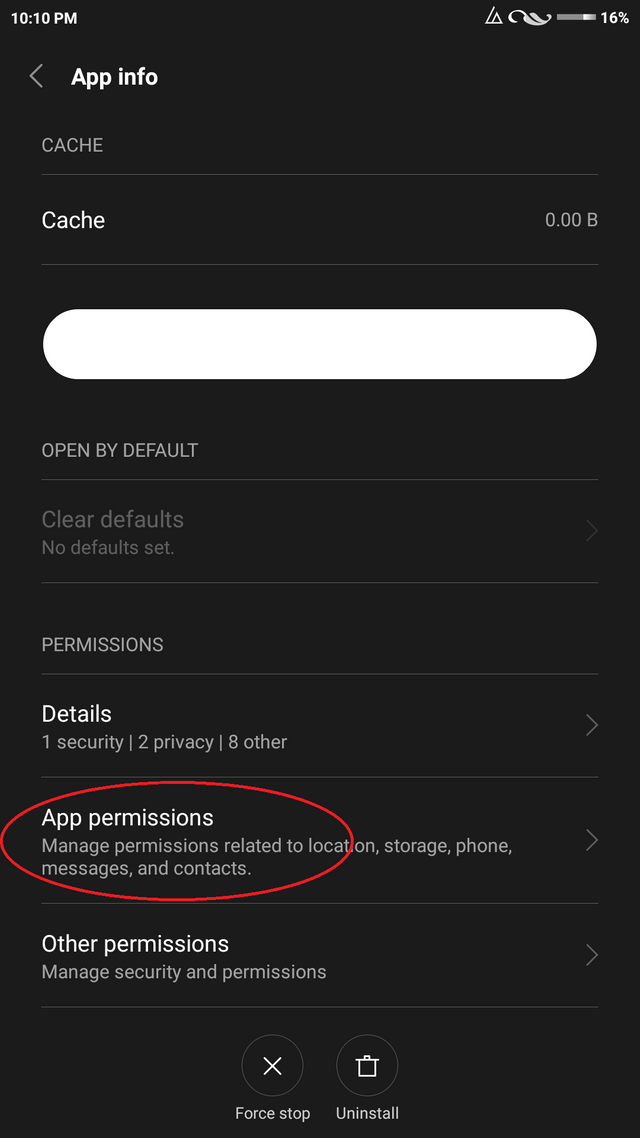
Make Sure All Settings were toggled "on"
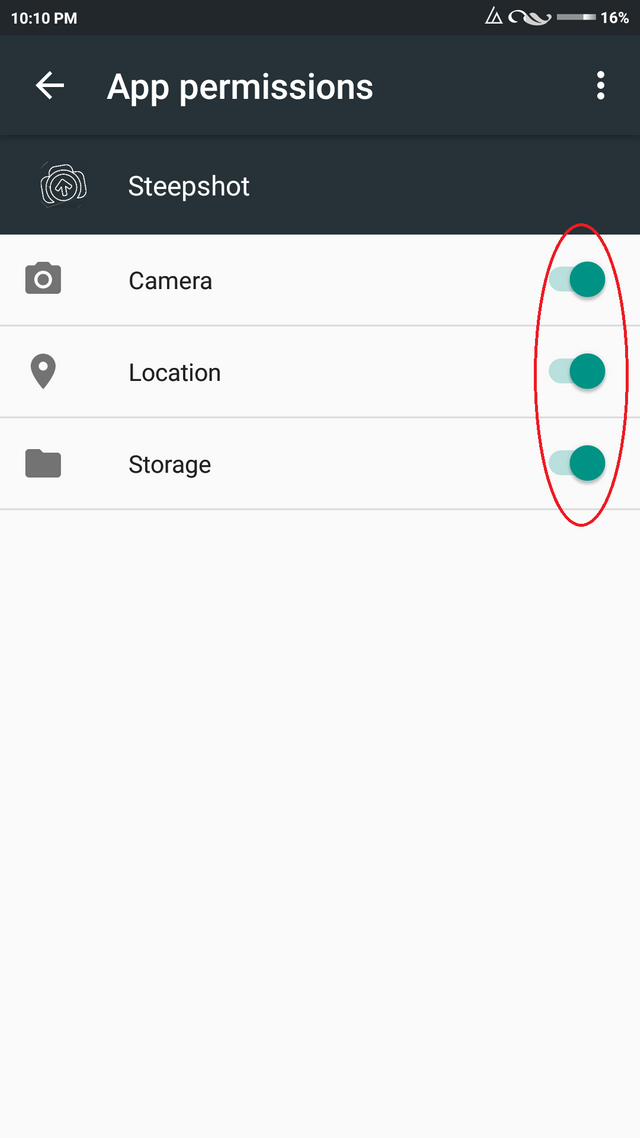
Go back to the App, If it won't work try to restart the phone/ clear cache memory
Here's an animated Gif of the propcedure

That's all Guys, Thank you
@atongis ASAR
Note: All images and GIF used on this post are all mine
Animated GIF won't work here but try to open the post thru STEEMGIGS, The gif works in there:-)
Excellent information
Thanks brother
thanks bro:-)
Welcome brother
Thanks Master atongis for the tutorial!
Haha i'm not the master:-)