Affinity Photo V1.6 - Advanced And Professional Photo Editing
Affinity Photo V1.6
Advanced And Professional Photo Editing
Screenshots



Hunter's comment
About Affinity Photo
Hey, hunters today I wanna share a new product from graphic design and this is Serif Affinity Photo V1.6. The Affinity Photo is absolutely amazing If you are looking an affordable alternative to Photoshop that still gives you all the same power and tools. Serif Affinity Photo is an amazing application which can be used for editing and retouching your photos thus improving the quality of the images in a very simple and efficient manner. It's available for mac and windows right now and is really turning a lot of heads. One of the heads it has turned is Apple's.
Affinity Photo the new software for photographers and designers. This software is super powerful and is a competitor with Adobe Photoshop. Affinity Photo it is good for web designers, graphic designers, photographers and who want to do composites and images correction and all that kind of stuff get a lot of buzz lately especially since Apple unveiled the iPad version. Serif Affinity Photo has got loads of impressive features for editing and retouching the photos. Serif Affinity Photo has got loads of filters which can be found by navigating through the Filters menu. These filters are organized in several different categories thus making them very easy to access.
Affinity Photo is extremely fast you'll notice it's speed as you see live previews of layer blend modes. Serif Affinity Photo 1.6 then the editing process becomes very simple. Serif Affinity Photo 1.6 is equipped with many classic photo manipulation tools which includes a brush, eraser, blur tool, healing tool, pen, magnifying glass, paint bucket and text boxes. It has got various filters which can be found in Filters menu. I've been using this software for couple of a months and this is really awesome photo editing software.
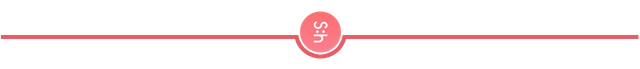
My Favorite Features Of Affinity Photo
The Interface

The interface of Affinity Photo it is looks really, really similar to Adobe Photoshop you have tools panel down below the left hand side here you have a bunch of tools up at the top we have the contextual toolbar. Affinity Photo have some navigation and some panels down the right hand side and you call pull any of those panel.
Develop Persona
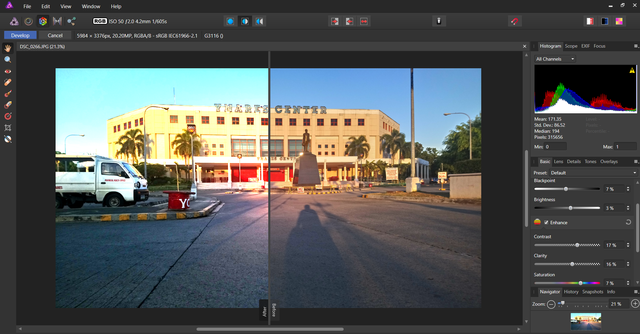
The Develop Persona is it's like, like more in Adobe Lightroom you can develop your photo to enhance the quality of your photo. After you develop the raw photo you can see the preview of the photo in the real time using the split view mode.
Selection Tools
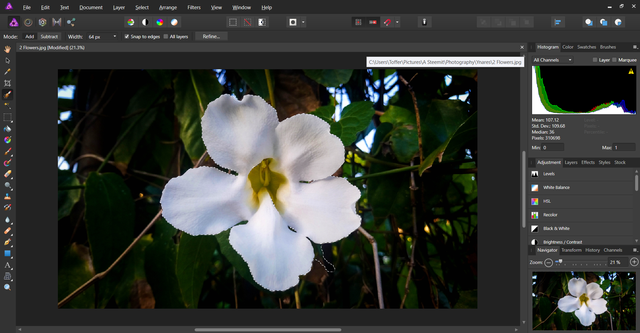
Affinity Photo also has wonderful selection tools it's selection brush is very similar to Photoshop quick selection tool you just paint a selection wherever you want and the you can refine the selection to make it even better.
Additional Features of Serif Affinity Photo
Below are some noticeable features which you’ll experience after Serif Affinity Photo 1.6
- Handy application which is used for enhancing the quality of your photos.
- Can edit and retouch your projects efficiently.
- Equipped with some classic photo manipulation tools which includes brush, blur tool, healing tool and magnifying glass to name a few.
- Got various filters which can be found in Filters menu.
- Includes various different categories and some standalone entries.
My Affinity Photo Video Tutorial
https://dlive.io/video/toffer/50f4d2a0-4847-11e8-a699-f3be07be675a
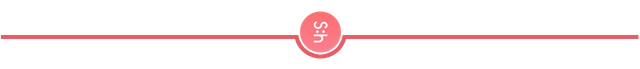

Let's talk about the Pros and Cons.
Pros:
- An Affinity Photo can even import and export PSD files.
- Affinity Photo made the transition to working an Affinity extremely easy.
- Affinity Photo have all of kinds of adjustment like an HSL adjustment a black and white adjustment or a curve adjustment.
- Affinity Photo have an in painting brush with this tool you just paint over imperfections in your photo and then Affinity will automatically remove them.
- Affinity Photo have a handles layers every layer an Affinity Photo acts like smart object in Photoshop you can resize layers up and down as many times as you want and they never lose the quality.
Cons:
- Affinity Photo sometimes your PC become laggy but depend on your PC specs.
Is this Affinity Photo V1.6 is really worth it? please share your thought leave a comment of your review and don't forget to upvote my SteemHunt post. I hope you really like it. Thanks for dropping by until next hunting. @toffer
Credits:
All screenshot I've been using in my favorite features is capturing with my Affinity Photo on my laptop.
Some Screenshot: Source
Link
https://affinity.serif.com/en-gb/photo/?ref=steemhunt
Contributors
Hunter: @toffer

This is posted on Steemhunt - A place where you can dig products and earn STEEM.
View on Steemhunt.com
Great hunt @toffer! This hunt has been verified and approved by the Steemhunt Moderation Team. Great job! Happy hunting.
Thank you mod @urbangladiator for reviewing and verifying my SH post. I appreciate a lot :)
Pros
✬ Compatible with Windows, macOS and iOS.
✬ If you love Vector drawig this is perfect for you
✬ Five star for having a 360° image editing
✬ You can undo any save files from the history
Cons
✬ Expensive
Congratulation! Your hunt was ranked in 83rd place on 9 Jun 2018 on Steemhunt.
We have upvoted your post for your contribution within our community.
Thanks again and look forward to seeing your next hunt!
Want to chat? Join us on:
Hi @toffer!
Your post was upvoted by utopian.io in cooperation with steemhunt - supporting knowledge, innovation and technological advancement on the Steem Blockchain.
Contribute to Open Source with utopian.io
Learn how to contribute on our website and join the new open source economy.
Want to chat? Join the Utopian Community on Discord https://discord.gg/h52nFrV