VirtualBox - The Technology For Virtualization
VirtualBox
The Technology For Virtualization
Screenshots

Hunter's comment
About Virtual Box
Hi everyone In this Free Open Source Software (FOSS) series I wanna showed you VirtualBox. The VirtualBox is free and open source solution to be able to run the other Operating Systems virtually on your PC. The VirtualBox is a free software and you can make install multiple windows Operating Systems. Such as Windows XP, Windows 7, Windows 8, Windows Vista, Linux, even you can install MAC OS, inside your PC or VirtualBox.
To download the Virtual just go to the project website you can download the latest version of VirtualBox 5.2.12 was released in May 9th, 2018. On the new version they can fixed some other box and added a new features you can see the change on the Change Log. What is the VirtualBox you may heard the words virtualization software or virtual machine? Basically what the software can make is that it allows an entire Operating System to another Operating System. The VirtualBox uses technology called virtualization where a software called the hypervisor provides a sandboxed, protected space for an operating system to run.
Using the VirtualBox, we can share a portion of the host's resources with one or more guests, including the CPU resources, memory, storage and communication. There are several reasons why you want to run the Virtual Machine on your computer some of those might include you need an access to the software that is not available on your host operating system. For example being able to run Windows software on Mac or Linux. For more information about the VirtualBox just go to the project website you can see the website link down below.
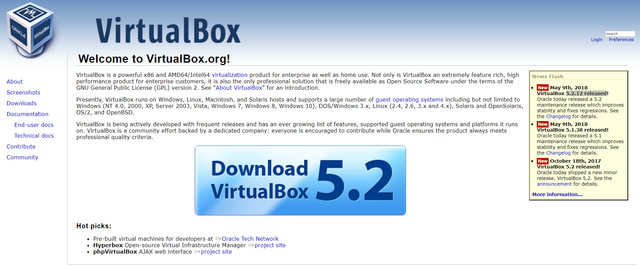
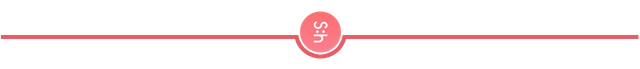
The screenshots below show several impressions while running VirtualBox on Windows, Mac OS X and Linux/UNIX platforms:
VirtualBox 5.0 for Mac OS X. Within VirtualBox Fedora 21 is running.
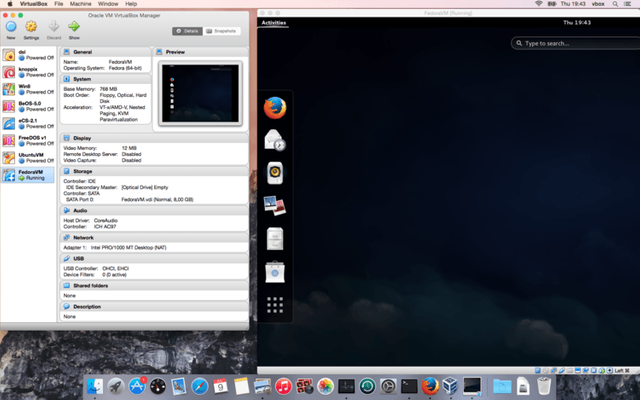
VirtualBox 5.0 for Linux. Within VirtualBox Mint 17.1 is running.
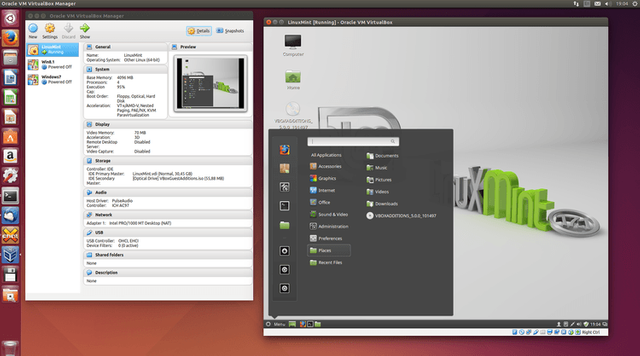
VirtualBox 5.0 for Mac OS X. Within VirtualBox Windows 8.1 is running.
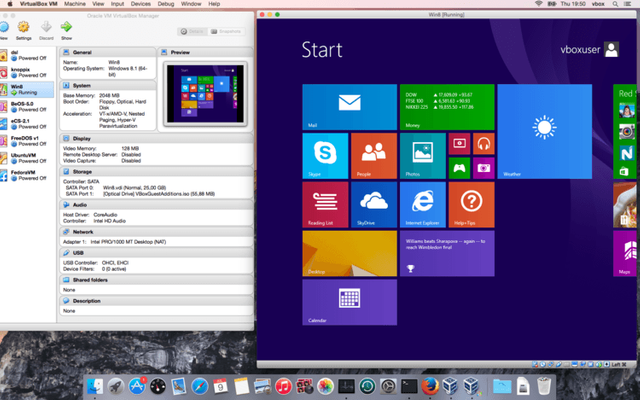
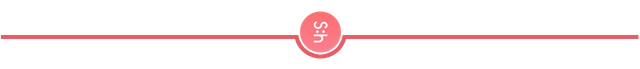

Pros:
- Run an operating system in your operating system.
- The VirtualBox is a free open source software and you can download it for free.
- The virtualization hypervisor provides a protected space for a guest OS.
Cons:
- Sometime your PC become laggy.
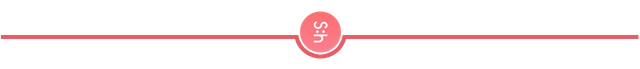
Is this VirtualBox is really worth it? please share your thought leave a comment of your review and don't forget to upvote my SteemHunt post. I hope you really like it. Thanks for dropping by until next hunting. @toffer
Credits:
Screenshot: Source
Link
https://www.virtualbox.org/?ref=steemhunt
Contributors
Hunter: @toffer

This is posted on Steemhunt - A place where you can dig products and earn STEEM.
View on Steemhunt.com
Please remember BidBots are not allowed, if the post is found to be upvoted by BidBots it will get delisted
Pros :
Cons :
Great catch @toffer, i even used that everyday in my work.
As for my personal reviews below :
Pros :
Cons :
Your comment review is so much detailed thanks for your wonderful comment @mindblast.. Happy Hunting Hunters
Pros:
Cons:
Thank you for your reviewing my SH post @steemsig but that is the logo of the product.
Nice hunt! Ill review it later <3 Goodnight Brad!
If this user continues to post nonesense. I hope this guy gets blacklisted
Who is that guy @chuuuckie?
We call the species, #Milkers 😂
Haha.. Men the #Milkers is everywhere.
Yes...because virtual has a shape.
What are the new and significant recent changes that VirtualBox needs to be hunted? It is one of the most known Virtual Machine software.
Pros:
Cons:
Pro
Con
Great find @toffer
That's a wonderful review coming from you @rosatravels Thank You!
Pros:
Cons:
Congratulation! Your hunt was ranked in 20th place on 7 Jun 2018 on Steemhunt.
We have upvoted your post for your contribution within our community.
Thanks again and look forward to seeing your next hunt!
Want to chat? Join us on:
Hi @toffer!
Your post was upvoted by utopian.io in cooperation with steemhunt - supporting knowledge, innovation and technological advancement on the Steem Blockchain.
Contribute to Open Source with utopian.io
Learn how to contribute on our website and join the new open source economy.
Want to chat? Join the Utopian Community on Discord https://discord.gg/h52nFrV