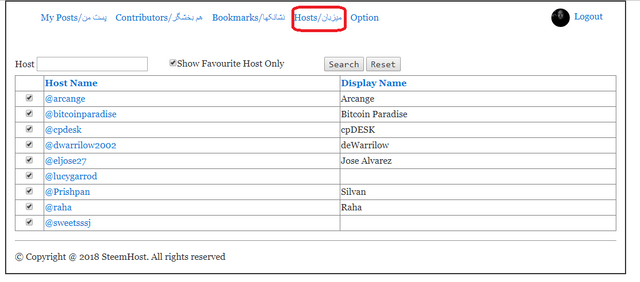What functions can be performed using Options on steemhost.com
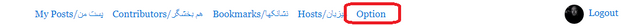
When you visit a person who has a steemhost page, and you login (using steemconnect) you will see an "Options" menu.
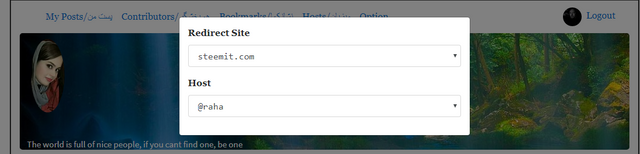
This gives you two dropdowns. The first is the redirect site.

If you click on a link on steemhost.com, it allows you to view and interact with the post on your favourite site (steemit.com or busy.org). Very rarely I have seen steemit.com have issues but fortunately on those occasions I have been able to log into busy.org. The ability to switch back and forth between steem "channels" is most useful.
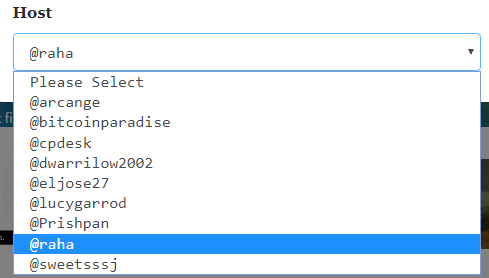
The second Option is to select an alternative Host. Just as you might follow a specific person's blog on steemit or busy, you can quickly switch to your favourite hosts on steemhost. Clicking on Hosts (or Favourites etc) allows you to search for hosts currently active and add them to your lists: