Getting started with Steemit live show on Dynamicsteemians discord server
The Nigerian community on 05-June-2018 got a taste of things to come in the dynamicsteemians discord server.
Discord is like the second home for many steemians on steemit. You can interact, learn new things about the platform and blockchain.
In attendance were @dynamicgreentk @arinolathetruth @rabiujaga @eberedeboss @sebastiaaan @goldbaba1 @joyce-okpobo
The show themed Getting started with steemit intend to enlighten steemians on everything steemit starting from the basic to the most complex task on steemit.
Getting started with steemit (05- June- 2018)
Hearing about steemit for the first time, you take time to register on the platform and you wait for a couple of days before you can generate your password.
On clicking the link to get your password you probably thinking about setting a password just like your facebook/instagram account. You are stunned/shocked when you get a generated password of 52 characters which is known as the master password looking like this P5JVkvdt8HCPmQHf53ZHiUUgFKRsJ6YK8DR9DwxbRBCrh6MAN4iW
Your first thought is how you will memorize it. This is almost impossible to do. You are to keep it safe.
You can login to your account now and the first thing to do is
- Go to the wallet section in your blog
- Click on the permission tab
- You can then get your Memo, Posting, and Active key from the interface
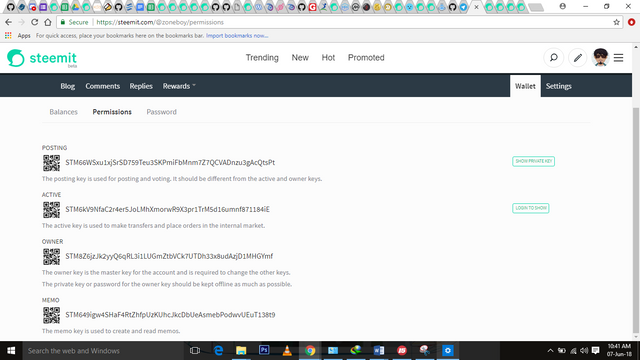
After you have gotten this keys, you are advised to copy them somewhere safe in at-least three different locations preferably offline.
You should then logout and login with your posting key.
Functions of each keys
Owner/Master key: This is the master key for a user account. It is can change all other keys including the owner/master key and can perform the functions of other keys. It can be used to perform transactions (buy, sell, lease, delegate SP, post, vote). The master key should be kept offline and used sparingly. It should be kept offline off internet enabled computer.
Active Key: The Active key can be used to transfer funds, buy and sell tokens, post and vote. It can also change other keys except the Master/owner key.
Posting Key: The posting key is used for following, commenting, posting, and voting. Users are advised to login with their posting key and use their active key only when required like when transferring funds. Utilizing the posting key on a daily basis will limit any damage done to your account if the key is compromised.
Memo key: The memo key is used to encrypt and decrypt memos.
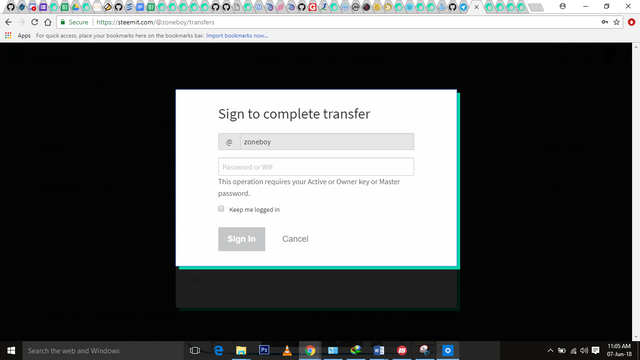
The above is a pop-up requesting for active key or owner key when transferring funds. This are one of the few instances where you should use your active key.
Keeping your keys safe
- Keep your keys offline
- Keeping keys in your mail drafts is not advisable
- You can print your keys out on a paper, write it out, keep in an external drive
- Beware of phishing page. Make sure you are connected to https://steemit.com before you use your keys.
There are other 3rd parties login application that are mostly used by applications built on the Steem blockchain.
Steemconnect owned by the https://busy.org platform founded by @fabien is a reliable third party application used to login and access the blockchain by most apps. Make sure the link carries the secure sign and the correct site url spelling steemconnect
You can read more about steemit keys here in a post made by @pfunk.
After keeping your keys safe, setting up your blog details should be the next.
You can set-up your preferences by
- Go to the settings section on your blog
- Fill in your details and save
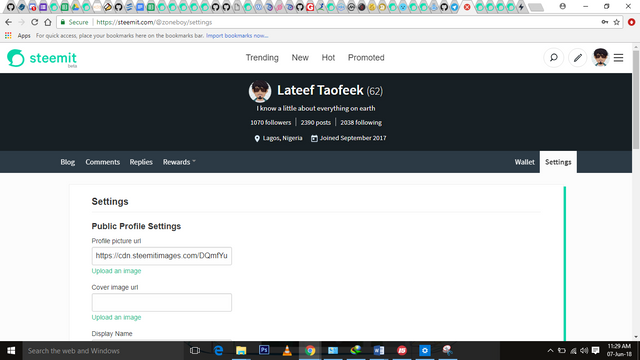
Making Comments
This is a social platform and you need to interact with people to get noticed. Making comments is key and not just comments but quality comments. We have hundreds of post categories on steemit and you will deinitely find the one that suits you.
You can follow users in this categories and drop quality comments on their posts. Comments relating to the article will be appreciated. New users have less vote influence on posts and are thus encouraged to drop quality comments.
Comments like
- Nice post
- Wow
- Thanks for this
and a host of others are not encouraged and may result in flagging depending on the User.
You can learn more about commenting from @isaria post here
You can visit the dynamicsteemians discord server here to participate in future shows.
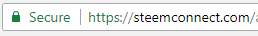
Hello @zoneboy it was good having you around on wafro discord show, sure you had a splendid time.
See you next Sunday
@phunke
Cool
Get your post resteemed to 72,000 followers. Go here https://steemit.com/@a-a-a
Thank ypu for the webinar sir. Looking forward to todays webinar. And i am sure it will be more enlightening and fun and cooler than the beginning. If you are seeing this, you nees to attend.
Thank you again @zoneboy for this.
This is another great initiative to take help this wonderful community and ultimately take steem to the mooooooooooooooooooooon!
It wasn't a mistake @zoneboy😃
I hope @ned knows how we feel about steem!
I've joined the discord, see you there!
STOPCongratulations @zoneboy! You have completed some achievement on Steemit and have been rewarded with new badge(s) :
Click on the badge to view your Board of Honor.
If you no longer want to receive notifications, reply to this comment with the word
STOPTo support your work, I also upvoted your post!
One of the server I always feel at home in when ever am there, thanks to the cool member on there.
This has been helpful. Thanks