Learn Steemit - How to login to your blog page on Steemit.
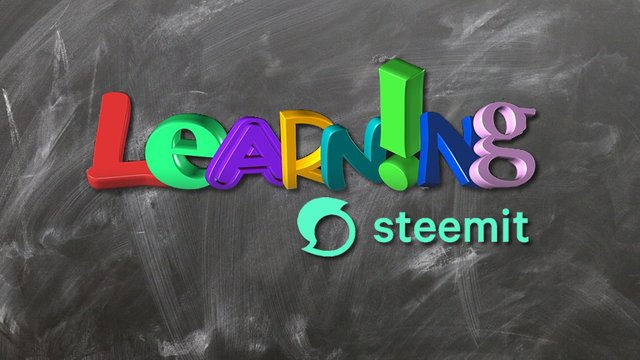

This tutorial is meant to help new news on Steemit learn how stuff work here. I @focusnow hope to use this and other tutorial posts to help my new recruits understand how to use steemit. Our beloved community is called @chainpower. Follow us if you can.

How to login to your blog page on Steemit using any browser (Like Chrome)
Step 1: Go to https://steemit.com
Step 2: When the page opens, click the menu Icon as shown on the image below.
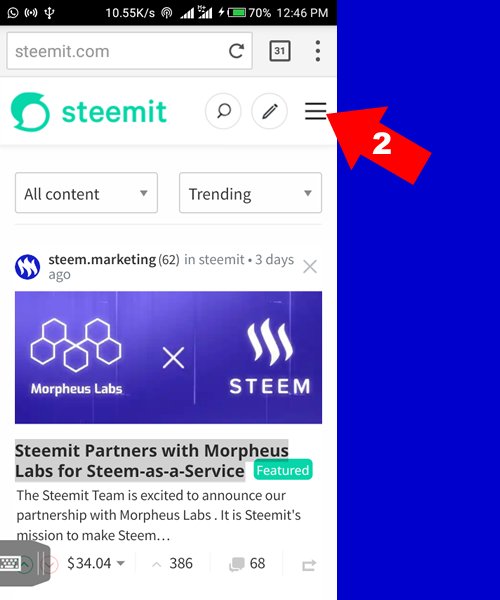
Step 3: Select Sign in as shown below.
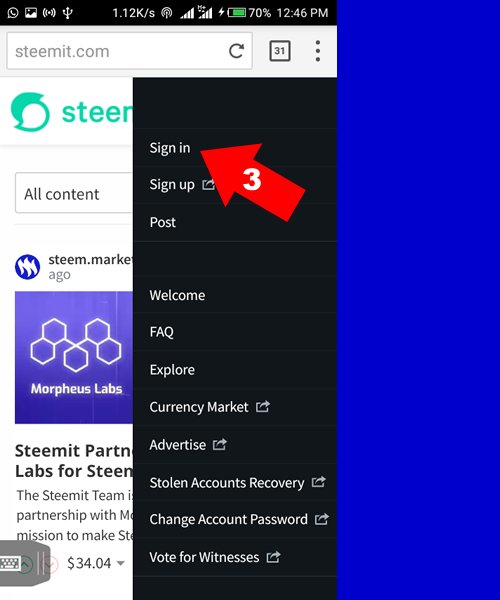
Steps 4, 5, 6: Enter your Username and Password and click "Login" (Note, you can copy and paste your password since it is long )
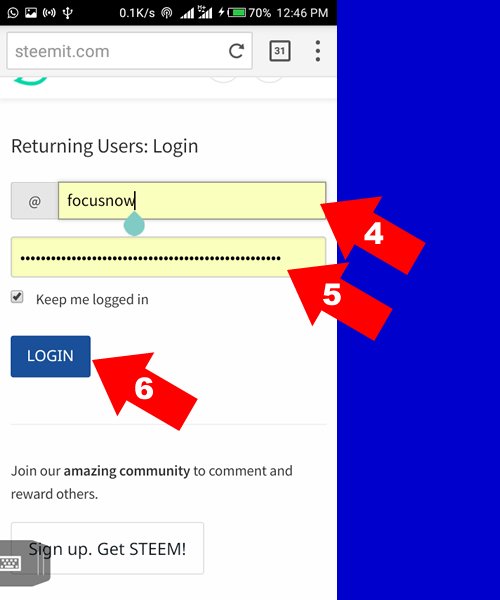
Step 7: Congratulations if you reached this point. You have logged in. If you use chrome, the browser will ask to save your login details. You can choose to save it so that next time, you wont have to login in.
Now, to go to your blog page, click your profile picture as shown below.
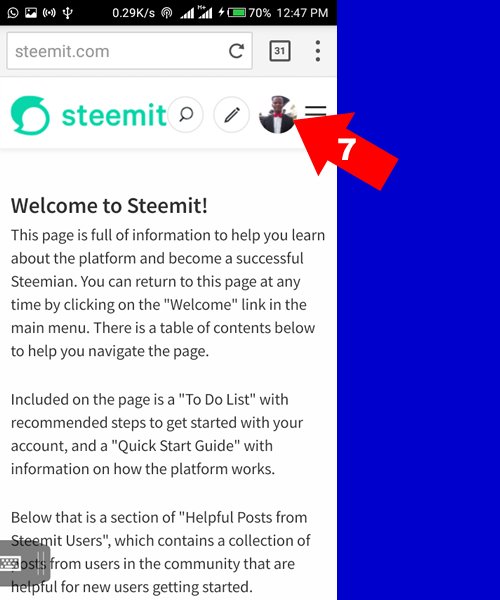
Step 8: From the menu items, Click "blog" as shown below.
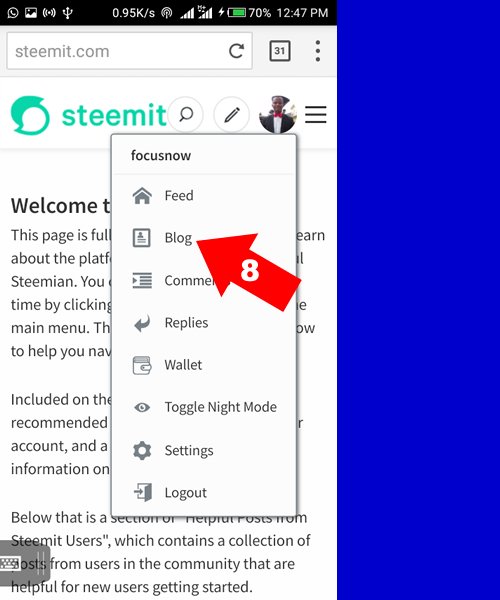
Congratulations once again, you are now on your steemit blog page, successfully logged in. Check the next tutorial to continue learning!
Congratulations @focusnow!
You raised your level and are now a Minnow!
Vote for @Steemitboard as a witness to get one more award and increased upvotes!