Create a Steem Monster Tournament with Travelgirl
Hi Everyone,
There will be a tournament tonight and Saturday night on the Steem Monsters website. Check it out here for the tournament tonight.

As I’m scrolling through the page, I’ve noticed not many people have created their own tournaments and a majority of them are by the Steem Monsters team. True that they should have the most tournaments but have you every thought of using these tournaments to promote your brand or product just like what @goldmatters has done last week. So let me run through the steps and show you how easy it is to make this happen.
First of all, go to the Steem Monsters site and click the tournament tab on the top. Then from here, you click on “Create Event”
It then takes you to the next page “Schedule”. You need to create an event name, put in the date and time in your local timezone. In the grey box, write in your description. Please note that once you have created your tournament, you cannot change anything to the wording so make sure that you have double checked everything before creating the tournament.
Then you would select the number of people who can participate in the tournament and the fee involved. The minimum number of participants has to be 4.
Here you choose the rules of your tournament. In my case, I was creating a Bronze league tournament so use the drop down boxes to choose what you need. The rest of the options are for you to decide.
Here you would decide how many winners you want to reward in your tournament and the prize distribution. The best part about this is even though it is in STEEM, Steem Monsters will give you an estimate in USD
The second last page would be filling out the sponsor name or the name who is paying for the prizes. In my case is Steem Monsters. Remember to add a logo in so your tournament stands out in the list.
Last action is to check everything is correct as once you have submitted your tournament, it can’t be changed anymore. Here is my final page.
Now it is time to pay via Steemconnect. You will be paying the amount of Steem in prizes + the $2USD on top and the system will convert how many Steem that equates to on the day and add that to the total.
So there you go! You have now made your first Steem Monsters tournament on the site!
If you have any question, feel free to leave me a comment or join their discord!
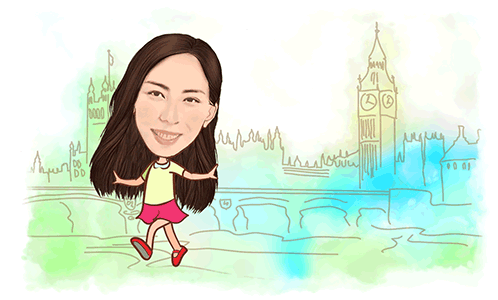
animation by @catwomanteresa
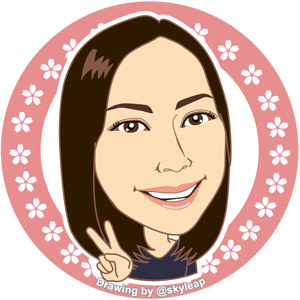

Thanks for reading. If you like my post, please follow, comment and upvote me. There will be more exciting posts & destinations to come.
謝謝你們收看。 請你們繼續跟隨,留言和投我一票 . 我會分享更多遊記和其他有趣的 blog.
All photos & videos are taken by me & co in all my blogs/stories unless quoted. 每張相片和視頻都是我們自己拍的
恭喜你!您的这篇文章入选 @justyy 今日 (2019-03-15) 榜单 【优秀的文章】, 回复本条评论24小时内领赏,点赞本评论将支持 @dailychina 并增加将来您的奖赏。
@justyy 是CN区的见证人,请支持他,给他投票,感谢!
Congratulations! This post has been selected by @justyy as today's (2019-03-15) 【Good Posts】, Steem On! Reply to this message in 24 hours to get rewards. Upvote this comment to support the @dailychina and increase your future rewards! ^_^
SteemIt 工具、API接口、机器人和教程
SteemIt Tools, Bots, APIs and Tutorial
*Join cnsteem Discord channel: *https://discord.gg/SnNaaYS
thanks ;)
Awesome tutorial, let's hope more people will create Steemmonsters tournaments :D
yep lets hope so and more in our timezone haha
Thanks for the mention @travelgirl! Are you able to insert a hyperlink into the body of the description where the Event Info is? I was unable to put my link in other than for my name at the top left. Is this corrected now?
hey I am actually not sure cos I never tried to put in a hyperlink to the description. maybe put your findings under tech support on discord and Matt can check it out for you
Hi @travelgirl!
Your post was upvoted by @steem-ua, new Steem dApp, using UserAuthority for algorithmic post curation!
Your UA account score is currently 5.483 which ranks you at #608 across all Steem accounts.
Your rank has improved 1 places in the last three days (old rank 609).
In our last Algorithmic Curation Round, consisting of 225 contributions, your post is ranked at #43.
Evaluation of your UA score:
Feel free to join our @steem-ua Discord server
You got a 20.99% upvote from @ocdb courtesy of @travelgirl! :)
@ocdb is a non-profit bidbot for whitelisted Steemians, current max bid is 60 SBD and the equivalent amount in STEEM.
Check our website https://thegoodwhales.io/ for the whitelist, queue and delegation info. Join our Discord channel for more information.
If you like what @ocd does, consider voting for ocd-witness through SteemConnect or on the Steemit Witnesses page. :)
吃了吗?欢迎在steemauto里设置跟赞 @cnbuddy 给整个cn区点赞倘若你想让我隐形,请回复“取消”。