Windows Commands - Part 2
Good day, Steemian!. Last time we talked about Windows command where I explained what is Windows command and I listed some commands which you may be familiar with, click here for the post. In today's post, I'm going to go further on Windows commands;
Check Related Topics Here;
- How To Download Anything You Want From Google Search Engine
- How to edit any Webpage Texts with Javascript Code
- Programming Languages used in most popular websites

pixabay
- calc
- shutdown
- net user *
- cd
[icon name="asterisk" class="" unprefixed_class=""] calc
This is the command to open calculator software.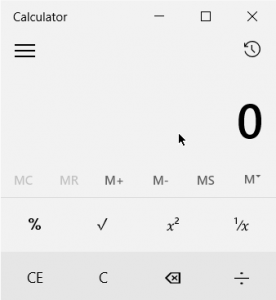
[icon name="asterisk" class="" unprefixed_class=""] shutdown
This is the command to shutdown/hibernate/sleep/restart the user PC.
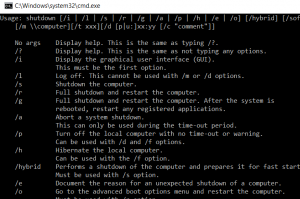
[icon name="asterisk" class="" unprefixed_class=""] cd
This is the command to change directory i.e to change from one directory to the other e.g change from one folder to the other cd. or cd.. or cd Desktop etc.
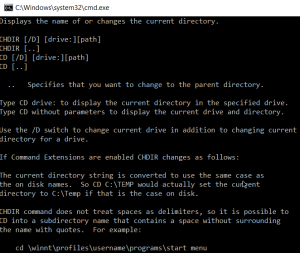
[icon name="asterisk" class="" unprefixed_class=""] net user account_name *
This is the command to change PC users account password without asking for the default; to run this command you have to have admin privilege and run the Command Prompt Software as Admin.
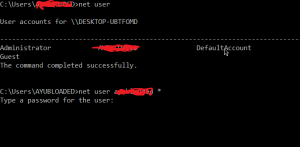
To use this command ;
on your command prompt input screen; run this command net user to get the account usernames listed
after that, run the given command net user account_name *
then you will be asked to enter your new password
Hurray!!! you just changed the account password without knowing the default password
To get help on specific command; enter the command with /? e.g shutdown /? To Stop running command; press the Ctrl key with C
Posted from my blog with SteemPress : https://horpey.000webhostapp.com/2018/07/windows-commands-part-2
excelente informacion muy detallada y de mucha ayuda
Hi @horpey!
Your post was upvoted by utopian.io in cooperation with steemrepo - supporting knowledge, innovation and technological advancement on the Steem Blockchain.
Contribute to Open Source with utopian.io
Learn how to contribute on our website and join the new open source economy.
Want to chat? Join the Utopian Community on Discord https://discord.gg/h52nFrV
Congratulations! This post has been upvoted from the communal account, @minnowsupport, by horpey from the Minnow Support Project. It's a witness project run by aggroed, ausbitbank, teamsteem, theprophet0, someguy123, neoxian, followbtcnews, and netuoso. The goal is to help Steemit grow by supporting Minnows. Please find us at the Peace, Abundance, and Liberty Network (PALnet) Discord Channel. It's a completely public and open space to all members of the Steemit community who voluntarily choose to be there.
If you would like to delegate to the Minnow Support Project you can do so by clicking on the following links: 50SP, 100SP, 250SP, 500SP, 1000SP, 5000SP.
Be sure to leave at least 50SP undelegated on your account.
Chai! Baba on this one again...