5 Reasons Why You Should Use SteemPress To Be A Superhero WP Blogger On Steem Blockchain!
This post is for people who match any of the following criteria:
- You are an established WP Blogger who is not on STEEM Blockchain yet
- You are an established WP Blogger who is also on STEEM Blockchain
- You are a rookie WP Blogger who is not on STEEM Blockchain yet
- You are a rookie WP Blogger who is also on STEEM Blockchain
- You are a STEEM Blogger who is not on WP yet but wanted to have their own website/blog
A Little Background
This plugin is built and operated by @fredrikaa and @howo. Currently there are more than 700 active installations marked for this plugin which is very great considering that this plugin is very new. And there is a limited number of people using both WP & STEEM currently for blogging and creating content.
 |
 |
|---|---|
| @fredrikaa | @howo |
Get Started With SteemPress
There are a few simple steps through which you can setup and get started with the plugin. It is very easy to setup and no technical knowledge is ever required and no complex settings:
- You can download the plugin from here: https://wordpress.org/plugins/steempress/#description or simply go to "Plugins" inside your WP Dashboard to search and install.
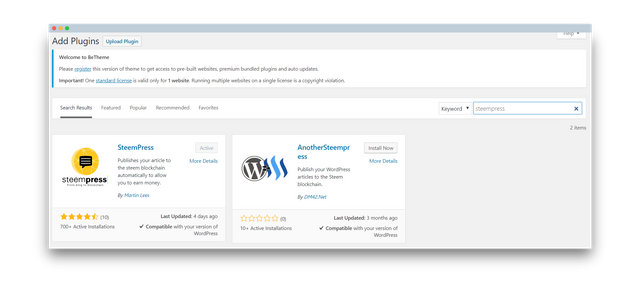
- Once you are done with the installation, just go to "Settings" and set it up for the first time. Add your "Steem Username", your "Private Posting Key", choose "rewards" from the multiple options given below i.e. 50% SP/50%SBD or 100% Power Up or Decline Payout. You can also set default tags as I have specified "Steempress" below to differentiate between the posts I make via Steempress and others. You can also set a delay time to specify when your WP will be published on STEEM. A few more checkbox to check/uncheck as per your requirement. I have checked them all as shown below.
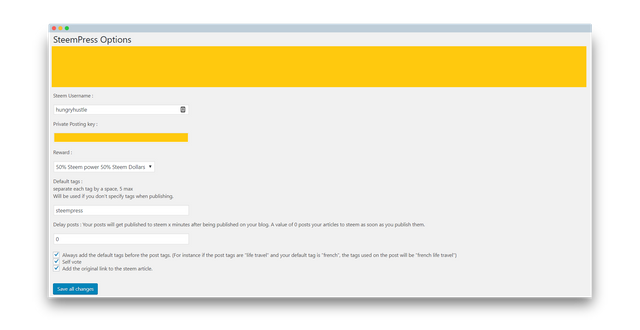
- That's pretty much it. Once you are done setting up, this confirmation message will be displayed:
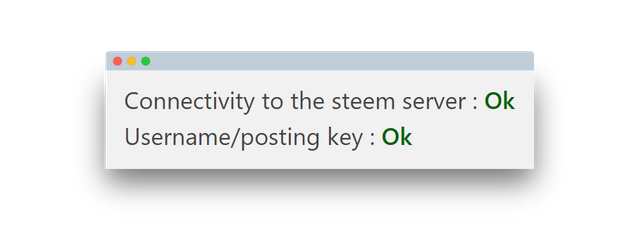
- Now comes, the best part, you can see an option to check/uncheck if you want your current WordPress post to publish to STEEM or not.
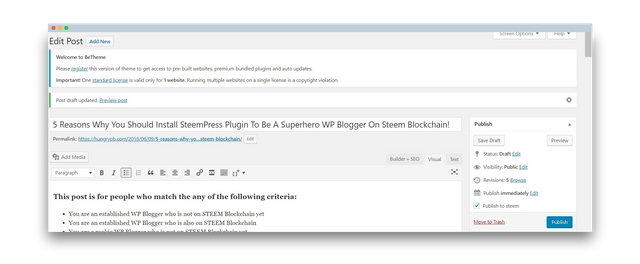
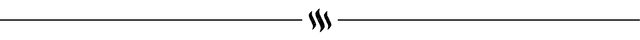
Let's Get To The Point:
Now there could be several reasons why you find using SteemPress a lot worthy. But according to me, these are the main ones and that is why I have decided to make at least 3 posts every week using this Plugin and develop my WP blog side by side my Steem blog:
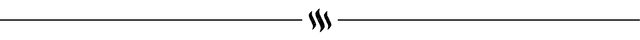
I hope this blog post was beneficial for you guys. I am going to promote this on my social media accounts so that more people will get to see this! Also, I hope you learned how to use SteemPress for the first time and why you need to install it on your WP Blog right now! See you in the next blog. ;)
Posted from my blog with SteemPress : https://hungrypb.com/2018/06/10/5-reasons-why-you-should-use-steempress-to-be-a-superhero-wp-blogger-on-steem-blockchain/
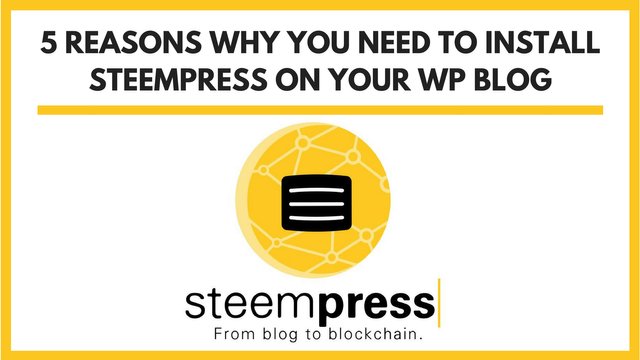

Great article ! Loved the infographic I would just say that the account doing the curation is @steempress-io not @steempress :)
Thanks a lot @howo. Updated the Infographic on both Steemit & Wordpress. Cheers! :-D I am glad you loved it.
Nice post! Had to give it a full upvote from my own account thanks to the handsome comment, and a large upvote with @steempress-io due to the neat infographic :)
Thank you so much @fredrikaa. This made my day and my post hotter. :')
And SteemPress Plugin would definitely help me in spreading the word about STEEM. I am going to promote it as much as I can. 👍
nice work @hungryhustle... I've also asked about the possibility of multiple steem accounts registered to one WP blog...it is being considered for a future feature
That is a great idea! :-D But I guess if you make same post on WP and two different Steem Accounts, then that would be too much redundancy as per my opinion. Maybe they can have a restriction to post the WP blog on a single Steem Account even though multiple STEEM accounts are connected to it. That way it won't look like SPAM. :-)
don't think you got what i said. You could only post to one steem account with each post but you have the option of which account you're going to post to. For example I have two accounts that I want to be able to post from one WP blog. The accounts have different purposes, so they are not spam nor do the posts get copied to each account.
Currently I can use more than one WP to post to one STEEM account. In fact, I have done so. All the feature will do is allow the process to be reversed in that one WP blog can post to more than one account.
Okay. Got it buddy! I was saying the same thing! If that's the case then all good. :-) Cheers.
Be careful with content duplication. Google do not like duplicated articles. It is not good for SEO.
Use "canonical" meta tag to mark the original post, and then make a reference to it.
Either in Wordpress or in Steemit must be the original article.
Thanks for the tip @tech4all. :-)
Check this FAQ Blog by @steempress-io. They have mentioned a great way out for the SEO issue:
https://steemit.com/steempress/@steempress-io/steempress-answers-to-common-questions-and-update-to-design
Wow, super reward you got on this post. So you can. Continue to post what it looks like it is good. Congratulations @ steempress-io @fredrikaa and @howo
Thank you so much @ionutciobanu. Please try it out if you can. :) It's great!
What is left to say? Thanks!
Its unbelievable how professional you make blogs look with all these infographics in there. A super clear article and well deserved high votes man!
Thank you so much @karinxxl. :-D I try my best. :') Use this plugin, it's great. :'D
Wow this is really cool. Do you know if it can work the other way - ie place your Steemit articles onto your WP site? That would be incredible for me.
Also, does it work with DTube, DSound etc?
It is not yet available now @eftnow. But I am sure in future they might implement this as well. :P
In the meanwhile, you can just c&P your code of Steemit Blogs and try that. This doesn't work on D.Tube and D.sound. Only Steemit Blogs!
Uncomplicated article. I learned a lot of interesting and cognitive. I'm screwed up with you, I'll be glad to reciprocal subscription))
Woaaah! Screwed up with me? What do you even mean sir? :P
Thanks for your comment though. :) I do not believe in reciprocal subscription! haha. If I like your content, I will follow you and you can do the same if you think I am worthy enough. Cheers!
Very polite answer: well done, @hungryhustle! 🤙🏾😎
Thanks @amico. Cheers!
that is coll does it work with dtube