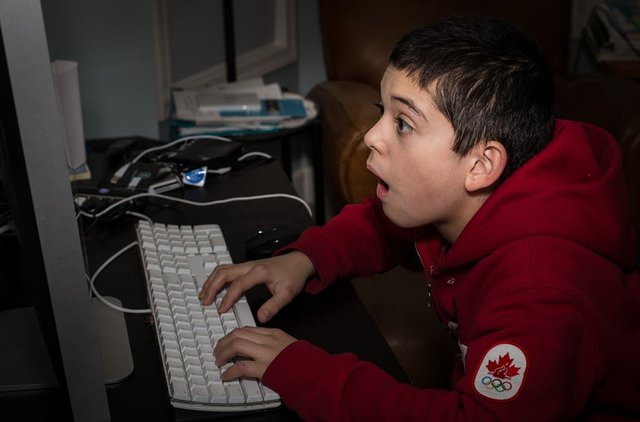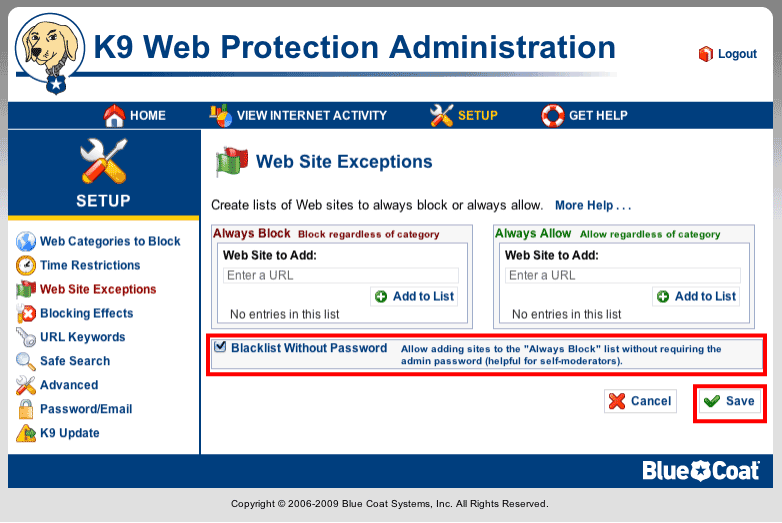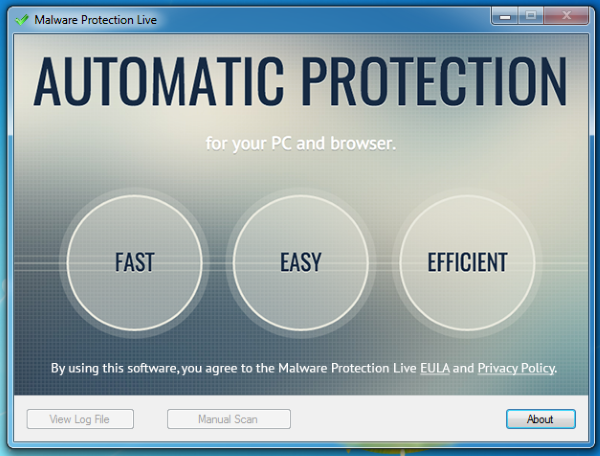Hi, I'm @roseri, welcome to my blog:#maternidadwithpurpose
A SPACE WITH CREATIVE RESOURCES FOR MOTHERS, PARENTS,
AND EDUCATIONAL PERSONNEL TO ENJOY TIME OF QUALITY WITH THEIR CHILDREN AND THEIR STUDENTS.
With the growing use of the Internet by children and young people, the challenge of the family in accompanying and guiding their children in this process grows.

source
Even representing an optimal tool for learning, fun, interaction, and leisure, the Internet can also be dangerous for children and young people.
But how can the family guide the children for a conscious and safe use? How to carry out a healthy monitoring of the accesses, avoiding that they bring risks to their lives?

source
In order to collaborate with your family, here are some tips to help you understand and deal with this process better.

source
1. Talk to your child and orient about privacy
The most important thing is the dialogue. We can not always follow so closely what children are doing on the computer as they get older.
Therefore, it is important to maintain a relationship of dialogue so that there is confidence to talk about the type of behavior and people to be avoided in the networks.

source
Also, as far as possible, try to accompany the content you are accessing, be it games, varied applications or, mainly, social networks, which are places where he can interact with other people, often unknown.
Facebook is a social network very accessible to children, because despite having restrictive conditions of use - only people over thirteen can create an account - it is simple enough to bypass this mechanism.

source
However, it is true that we can not adopt the alienating behavior, prohibiting the use of the Internet by our children and young people, but our accompaniment and orientation of those moments is needed more closely, such as: not publishing photos, not revealing any address and information personal, among others.
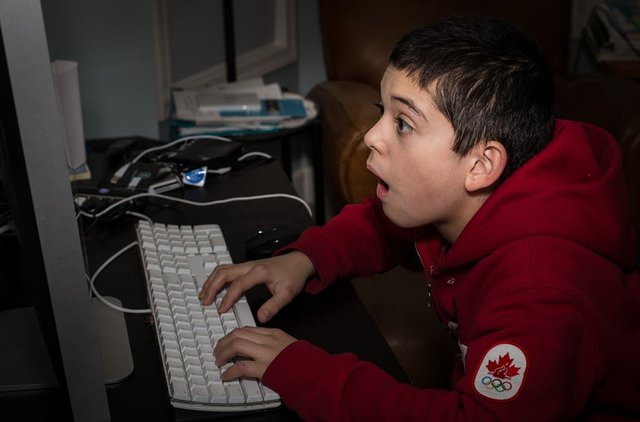
source
Either way, be close to your child when you are browsing and have free access to check and find out who you are talking to and what you are sending.

source
2. Use practices that facilitate their monitoring
Some practices collaborate so that parents get closer to the access of their children to the internet.

source
Recommendation:
* Install the equipment in a location where you can check and monitor your activities;
* have access to all your child's passwords;
check your computer's history regularly;
* Ask him which are the environments/sites / social network that he likes to access the most.
* See also if he has already found some environment/site / social network that he did not like? Discover why not.

source
3. Impose limits regarding the use of devices with Internet access.
This measure works so that children do not exaggerate in navigation, as well as contribute to having more time for other activities.

source
It is important to highlight that some researches that are being developed to associate the exposure of children to technology for a long time to a more anxious behavior
It is important that, preferably, parents choose the hours of the day in which they will be close and, thus, they can accompany them more easily.
4. Orient your child about some issues
If you find something suspicious in stories or searches, guide your child and talk clearly about the dangers to which he or she is exposed to that type of behavior.
If you know real stories that have happened, you can use them as an example to guide.

source
As for the mailbox, it advises you not to open emails from unknown senders, as they can be spam or viruses.
Make it clear to your child that, on the Internet, he also needs to take care of strangers and what he publishes and accesses. The precautions must be very large, such that they occur in real life.
5. Install content filters
Some filters help protect your children on the Internet, controlling their access. See some of them:
---
Norton Family:
The program offers tools that protect smartphones and tablets and makes monitoring time monitoring, social networks, among others;

source
K9 Web Protection: is a monitoring filter that allows parents to block websites, restrict the time and also established applicants, forcing "safe search";
MetaCert: has tools that protect children from online pornography;
---
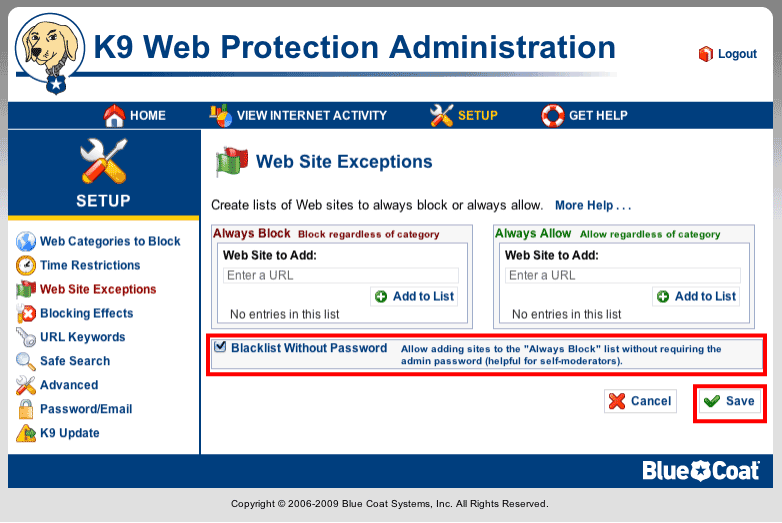
source
Windows Live Protection: allows the creation of multiple users in a computer and manage the access of each one;
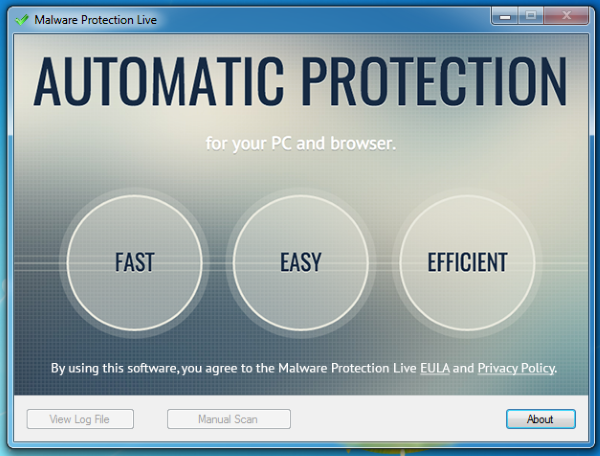
source
Author's note:
These recommendations are always subject to change, and as a parent I am concerned about the education of my children, but each representative takes their own measures regarding their children, and as the same word says recommendations, I can only give some suggestions of care with our children.
Source of information

Posted from my blog with SteemPress : http://roseri.vornix.blog/2018/09/16/digital-security-how-to-protect-your-children-from-the-dangers-of-the-internet/