How your significant other, or kids, found your password
This article is for you if you have saved your password on your:
- Phone
- Home computer
- The library
- Work computer
- Your shared iPad, etc.
Kids are learning HTML and how to code at younger ages. If you don't want them to login to your Amazon account and purchase their favorite Lego set, or you are trying to figure out how your significant other is always logging into your Reddit account, this is how they are finding it.
This is great to know if you have saved your Steemit password to the browser or Partiko to easily login.
Follow these steps to find your password:
- Go to the login portion of the website where you saved your password such as Facebook, Google, Amazon, Reddit, etc.
- Autofill or type in your username and password but don't login.
- On a computer press F12. This will bring up the developer tools.
- On mobile devices there are a couple different ways to unlock developer tools such as downloading Eruda or connecting the phone to the computer.
- Use the "find feature" ( CTRL+F ) and search for password.
- Locate the HTML that says input type="password" name="password"
- Change <input type="password" to <input type="text"
Your password is now visible
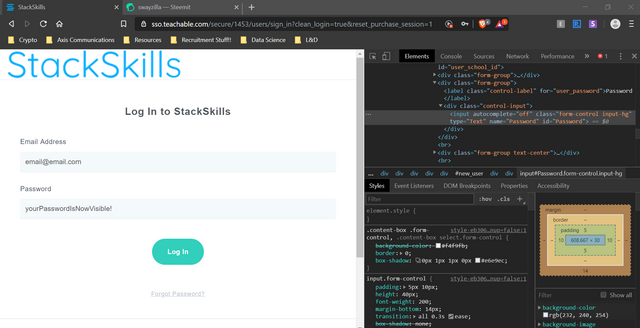
Once someone figures out one of your passwords, it makes it easier for them to figure out others if you use the same one to login to multiple accounts, or the same style.
Posted using Partiko Android
Awesome find lol glad I never save passwords in random places only on my phone!
Posted using Partiko iOS
Right? Once someone finds out one of your passwords, it's easier for them to find out what your other passwords may be if they are all the same or similar in style!
Posted using Partiko Android
Congratulations @swayzilla! You have completed the following achievement on the Steem blockchain and have been rewarded with new badge(s) :
You can view your badges on your Steem Board and compare to others on the Steem Ranking
If you no longer want to receive notifications, reply to this comment with the word
STOPVote for @Steemitboard as a witness to get one more award and increased upvotes!
Is this just for places where the screen pops up and says do you want google to save your password?
Yes any website that you would save your password for easier login. If you open a site and your email and password is automatically populated for you, then this can be done. For the most part, it's not a big deal unless you use the same password for everything.
I don't use the same password for any site, they are all different. I do have a couple of pop ups saved but mostly for stuff I don't care about, like if someone wanted to see my electric bill I could really care less, if they are looking at it to pay it I am sure I wouldn't mind...lol.
Very wise @sunlit7
Thank you so much for being an awesome Partiko user! We have just given you a free upvote!
The more Partiko Points you have, the more likely you will get a free upvote from us! You can earn 30 Partiko Points for each post made using Partiko, and you can make 10 Points per comment.
One easy way to earn Partiko Point fast is to look at posts under the #introduceyourself tag and welcome new Steem users by commenting under their posts using Partiko!
If you have questions, don't feel hesitant to reach out to us by sending us a Partiko Message, or leaving a comment under our post!
Dear @swayzilla
Interesting choice of topic. I wonder how many kids across the globe did ever use their parents accounts to purchase something :)
Thx for sharing that info. Upvote on the way.
Yours
Piotr
Thanks for checking his post our and supporting him! He's a close personal friend of mine, we've known each other for nearly 2 decades! I'm glad I got him onto the platform to interact with my friends on here such as yourself!