The Bad vs The Good: THE COMPUTER VIRUS AND THE ANTIVIRUS
Welcome to my blog again Steemians. Your every day supports via upvotes, comments and numerous others keep encouraging me. I do hope you are as happy as always? Yes, you are! Smiles.
Has your PC ever experienced a hitch where you have to restart? Or your PC started misbehaving immediately it got connected to another device like a mobile phone, a flash drive, hard drive or even the internet? It probably could get worse by hanging the whole of your PC, you can’t continue your work or shut down the normal way, all you have to do is force shutdown! I have experienced this times without count and I have concluded on ensuring I use safe mediums to transfer files or even equip my PC with a counter-attacker. What slows down the performance and corrupts major files of PCs are known as virus. This isn’t the biological virus, but more of a computer virus. For me, I call computer viruses techie devils because of their threat and how they leave your PC hanging in the dark. When I say dark, I mean dark!
If you are the average PC user, by average I meant, you surf the net and download some cool stuff, you transfer files through USB flash drive or get emails (spam and junk) from unknown email users, you’d be familiar with what virus is. As a student, I have formatted my PC a lot of time from getting eBooks to transferring movies and the popular game, Pro Evolution Soccer. I lost most of these files due to the virus I couldn’t even identify at the end. What a shame to me a mini-techie guy. This post promises to take a detailed look at what virus is, how it operates, the parts we have, and some other important relative which is the antivirus.
I know your mind keeps running on what the difference between virus and malware is.
Simple enough,
Malware is in simple term the parent of the virus and other destructive software. Other software under malware is spyware, Trojan horses, ransomware, computer worms and more. The virus is just a subclass of malware but it has come to become the most used malicious software term even surpassing malware. Shockingly, most active malware threats are more of computer worms and trojan horses compared to viruses.
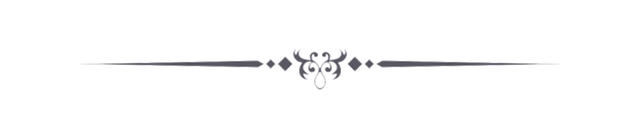
So, what is this technology devil?
A virus classified under malware is a destructive software such that once present in a PC becomes so numerous that it changes or alters existing program so as to insert its own code. Computer viruses ruin software programs that have their files corrupted and may eventually lead to deleting (sometimes, you may have the luxury of fixing it but when the time it uses in fixing becomes something of forever, you would resolve to delete).
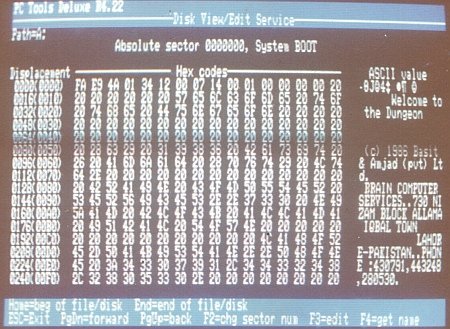
In biology, a virus in a patient is defined as a parasitic agent that cannot replicate on its own except present in a living cell. The mechanism of the computer virus works exactly like the biological. A typical virus in the computer world works by making its way to an original-system program and sometimes document in order to perform its code. In this program(s) is where havoc is wrecked such as destroying data. Imagine losing data that is meant for work or data for your final year project. Come to think of this, computer virus came to be by the authority of persons.
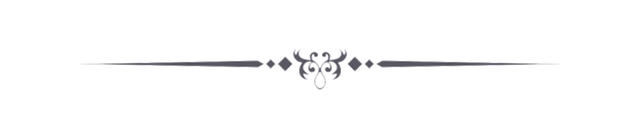
The mechanism behind the virus
All that is used in a virus is routines. The virus uses firstly search routine (A search routine is an algorithm that gets information in a structure) to locate new software program as a target to infect. Secondly, it uses a self-contained routine to replicate itself in various programs as located by the search routine. The main mechanism behind how computer virus works is in its parts which includes the infection mechanism, the trigger, and the payload.
Allow me to talk briefly about the infection, trigger and payload mechanism. Though they are self-explanatory, I’m not taking any risks.
In the infection mechanism, once the virus uses the search routine, it infects whatever program it locates. This mechanism is where the virus's crusade starts. While the trigger (not alarm) as it sounds means once you activate a program, you also trigger the code of the virus and boom! The payload is the master craft that accomplishes the execution and also determines how fatal it would be. When your PC starts to experience slow actions, then you have the effect of the payload.
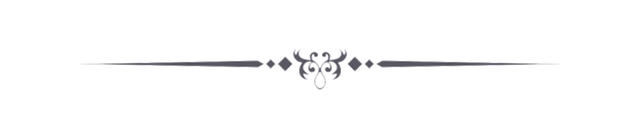
How does a virus work practically?
A computer virus operates in a simple way. The first goal it has is to merge itself to a particular good meaning program. This comes from downloading suspicious contents from untrusted websites, transferring files via a virus-infected device like USB drive, phone storage, and hard drive. If you are one who is always so curious about installing what you downloaded from the net, then you’re about opening the main door for a virus. Once this virus-infected program is run, the virus’s code runs simultaneously and executes itself and your virus silently screams ‘Mission Accomplished!’ You may not notice you have a virus until you have successfully installed whatever package you downloaded. In this life, everything dangerous is so much easy to get except you are on a good lookout.
The result of infecting your PC with a virus could turn out anyway from just depending on what the virus writer had in mind while/when creating it. The virus most of the time corrupts files, spam email contacts, steal passwords and increases the cost of maintenance. Virus writers create viruses for different reasons, from personal amusement to messages sending in politics, to defining vulnerability in software programs.
You may be interested to see how the virus works in this video post
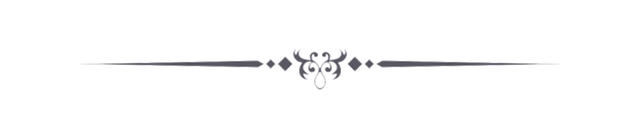
How do you tackle a computer virus?
Computer viruses are not just a thorn in the flesh; they are also a scar to the flesh. By flesh here, I’m referring to your computer. To clean a PC that has been messed up by a virus, updated security software is needed. This security software is termed an antivirus. I know you may have a faint idea about antivirus, but permit me to give you a detailed definition.
An antivirus is another technology that is made or created to outsmart a virus. Antivirus prevents, detect, correct and remove malware. It also blocks sites that intend to install malware.
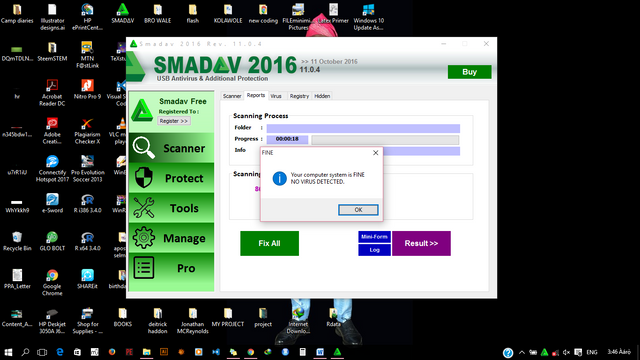.png)
[An Antivirus software: Screenshot taken by me @michaelwrites]
One big cheat you never knew is that viruses are released every time. So in order to effectively curb any threat posed by malware and its compatriots, you must at all-time update your antivirus. I know I am a victim here. I used to think they were trying to consume my data subscription by always telling me to update my antivirus (smadav).
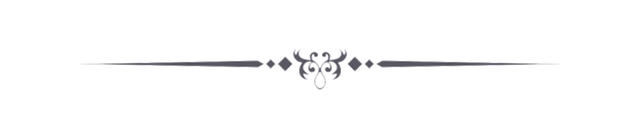
The mechanism behind antivirus
We are used to some things that we rarely know how they work. Antivirus is one of these things. All we have ever been after is to ensure we have a smooth and virus-free PC. Quickly, let have a how antivirus work really.
The two most used detection method by antivirus is the heuristic algorithm and virus signature definition.
What is heuristic algorithm and virus signature definition as detection methods?
In the heuristic algorithm, this kind of detection uses known virus behaviors to detect a virus. The virus is usually a parent and can become so much or multiply when handled by virus assailant. All they do is changing it a bit to suit their purpose. This here is called variants. So, let get to know about heuristic. Heuristic refers to the general detection method where one virus definition is used to remove multiple threats depending on the signature. Let me break it down. When research is made on a virus, researchers take a look at what these viruses share in common. From this, they make a single generic signature so that when you use a heuristic algorithm, it searches for a family of the virus and wipes them off.
Whereas in the virus signature definition which is quite simpler than the heuristic, virus researchers on knowing about a new virus then extract the signature of the virus and add to the signature of their antivirus. This is the major notification about an update every now and then you get from your antivirus maker. (If you have been stingy in the time past, now is the time to wake up and change!). The virus signature definition works on your PC by checking files for malicious contents and then compare to the antivirus database. Once there is a comparison, the antivirus gets to work and removes the virus.
Other detection methods include real-time protection, data mining technique, rootkit detection, and sandbox detection.
Antivirus is a preventive and corrective mechanism technology used to wipe viruses. If you are familiar with one or two antivirus software or even have one installed, you’d notice that a notification pops up when you connect to a virus-infected device. Here, it tries to prevent you from going ahead with the task. Also, as a corrective measure, smadav as an example helps you scan your PC right from your drive to your system area. A quick scan could take few minutes but the deep scan is the one that checks the nook and crannies for the virus.
Examples of antivirus include Windows Defender, Smadav, Microsoft Security Essentials, and McAfee.
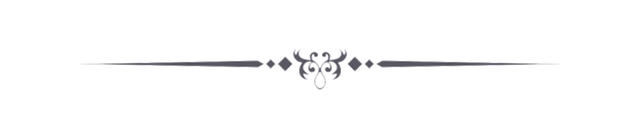
Conclusion
The Linux as an operating system rarely gets attacked by viruses because it is an open-source operating system and it also allows different desktop environment. By this, virus or any destructive program will only affect a percentage of the users. On the other hand, systems running Microsoft Windows are the most targeted by viruses. Why? Because Microsoft owns a large market share of computer users.
Updating operating system, installing of known and trusted software or application, and careful surfing of the internet are preventive measures you can take to stay virus-free.
While some viruses are harmless, a larger percentage is harmful, so be careful how you use your PCs and maybe your mobile. Always, be 100% sure a mail you are about to open is not a spam and it is from a trusted fellow. If shady, delete immediately or click as read because if opened, you risk your entire system cover been blown. Also, only download software you are in need of. Don’t go on a downloading spree thinking you are a moneybag for a subscription. Why? This is because downloading software from an untrusted source could harm your system hence having a firewall that filters built-in-web would be nice.
Be sure to be virus-free!
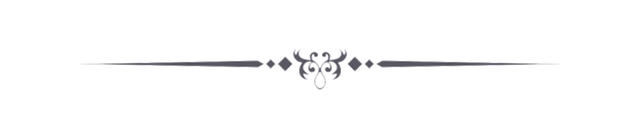
If you write STEM (Science, Technology, Engineering, and Mathematics) related posts, consider joining #steemSTEM on steemit chat or discord here. If you are from Nigeria, you may want to include the #stemng tag in your post. You can visit this blog by @stemng for more details.

I'm a proud member of @promo-mentors where you get mentored and guided on how to make quality posts on steemit amongst other benefits. Do join us on discord. We anticipate your arrival.
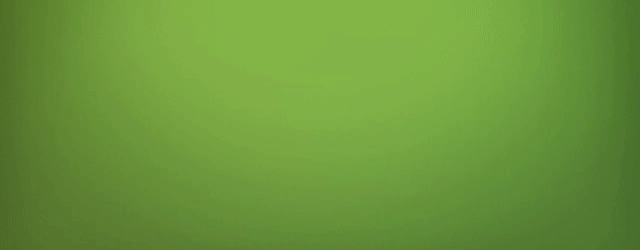
Sources

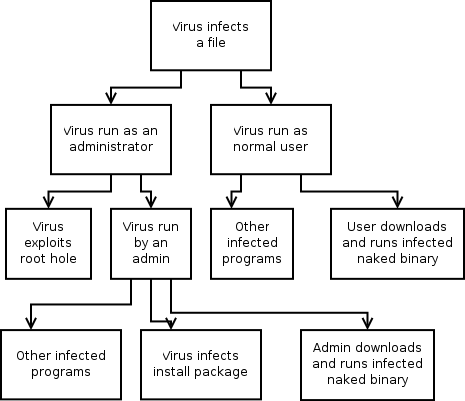
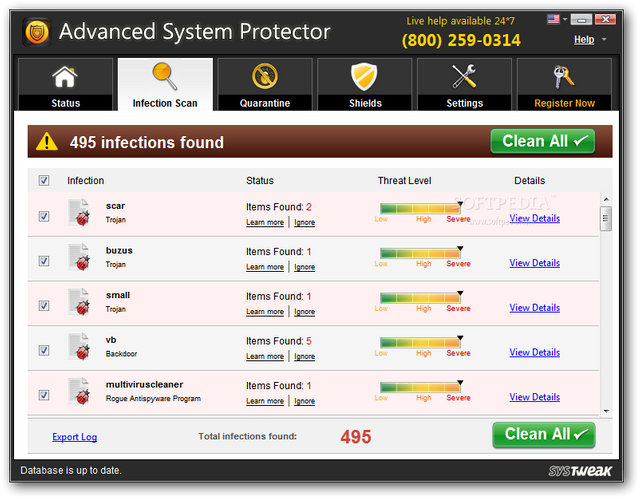

Virus really does no good when present on computer system, I had lost files up to 500gig being careless. Then, I had made updating my anti-virus a routine and It's nice reading through this beautiful piece on virus and ways to prevent and get rid of the attack. Thanks for sharing this.
Having to lose those files is the hard part but thanks to antivirus.
Thank you for reading.
Go here https://steemit.com/@a-a-a to get your post resteemed to over 72,000 followers.
Hello! I find your post valuable for the wafrica community! Thanks for the great post! @wafrica is now following you! ALWAYs follow @wafrica and use the wafrica tag!
It's good to know how my favorite app on the system works. Because I know I have an Antivirus, I download whatever I like.
Big ups to you bro this is a good read.
Thank you for your kind reply bro.
You are most welcome bro
This is quite enlightening. Thanks for the information provided about virus. Goid work here.
Thanks for reading through bro.
Many computer users have discovered at one moment that their files have been corrupted and the data cannot be restored, or that the computer/mobile phone is acting weirdly and does not allow carrying on with the normal daily work.
According to your post, I've come to understood that very often these situations are caused by computer viruses. Kudos for a well explained post!!!
You are right. I'm glad the post helped. Thanks for reading too.
You're welcome
What about the rumours regarding these computer viruses. Some people have been telling me that, the majority if not all of these viruses were actually invented by the company which were producing the anti-virus. Is it true?
Yes, it is true though not 100%. These guys would anonymously create it in order not to spoil their company's name. Also, there are loners too who just design these viruses.
One thing that always get me is the name of these viruses, they are mostly funny but once your laptop picks them up then they are not so funny anymore.
Good job keeping us up to date on computer virus.
Lol. Like Trojan horse 😂
Thanks for reading!
Congratulations @michaelwrites! You have completed some achievement on Steemit and have been rewarded with new badge(s) :
Click on the badge to view your Board of Honor.
If you no longer want to receive notifications, reply to this comment with the word
STOPTo support your work, I also upvoted your post!
Hi @michaelwrites!
Your post was upvoted by utopian.io in cooperation with steemstem - supporting knowledge, innovation and technological advancement on the Steem Blockchain.
Contribute to Open Source with utopian.io
Learn how to contribute on our website and join the new open source economy.
Want to chat? Join the Utopian Community on Discord https://discord.gg/h52nFrV