A: What are picture profiles/styles in cameras?
Picture profiles are used to give more choices when it comes to adjusting the photos/videos coming straight out of your camera. There are many parameters that can be adjusted, but they can be grouped into the following 4:
- Contrast
- Color tone
- Saturation
- Sharpness
The goal is to get a certain look right in camera. If you shoot RAW, picture profiles don't affect your RAW photos, but if you shoot video, profile you selected is baked to your clips and that look is what you get to work in post processing.
Most cameras have some picture profiles installed. Most common are Landscape, Neutral, Faithful, Monochrome. You can also make your own by changing the parameters or you could download picture profiles for your camera and instal them.
- How to instal Picture profiles/styles on Canon DSLR cameras?
You will need:
- Canon EOS Utility (you can download it from HERE)
- Cable to connect your camera to the PC usb port (you probably got it with your camera)
- Picture profile file (you can find a lot of them on the web, one that is popular is Cinestyle and you can download it for free HERE)
When you instal EOS Utility, start the program and connect your camera to the computer and turn it on. This screen will appear. Chose Camera Settings
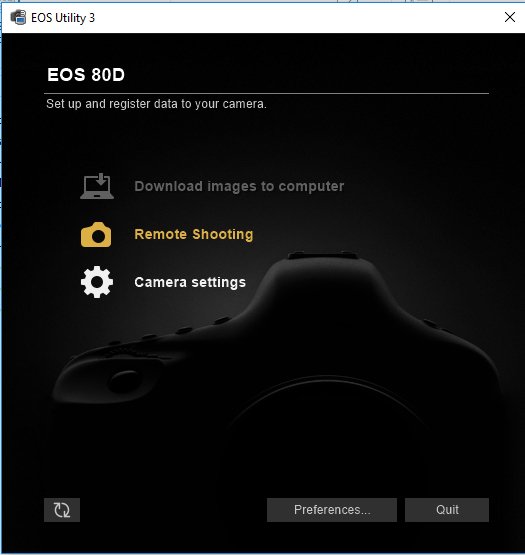
On the next screen chose Register Picture Style File (Important: camera can't be in video mode, if it is you will not be able to click on that option)
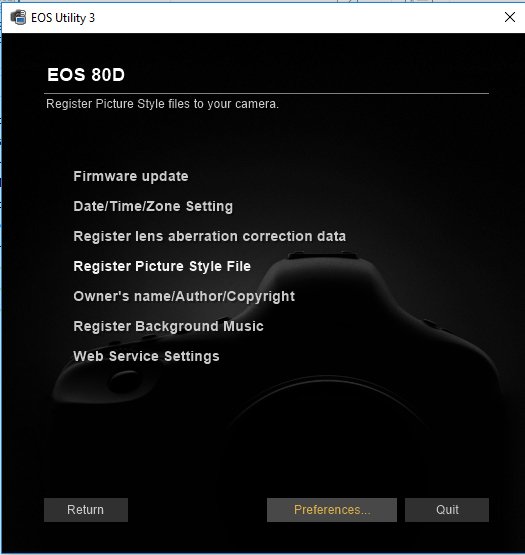
Chose in which slot you want to instal it (User def. 1, User def. 2, User def. 3) and click on the folder icon.
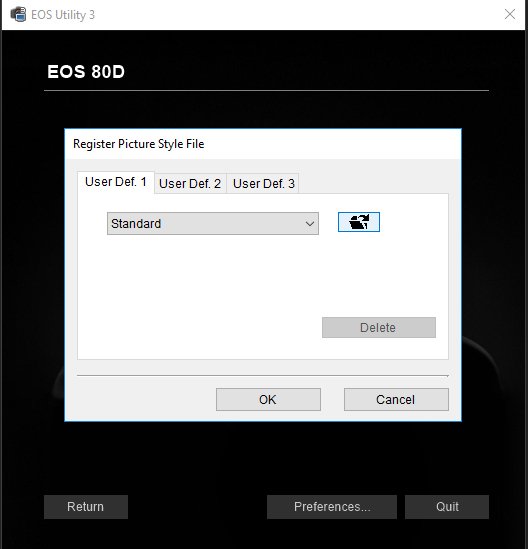
Find picture profile file on your computer and choose which profile you want to instal.
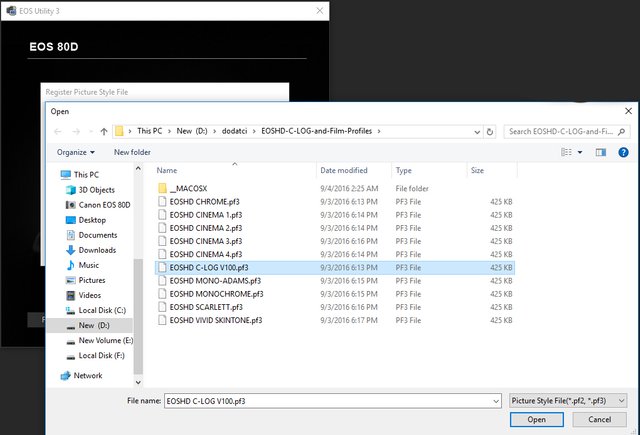
Disconnect your camera and go to the menu and select picture style

Select picture style that you want to use.
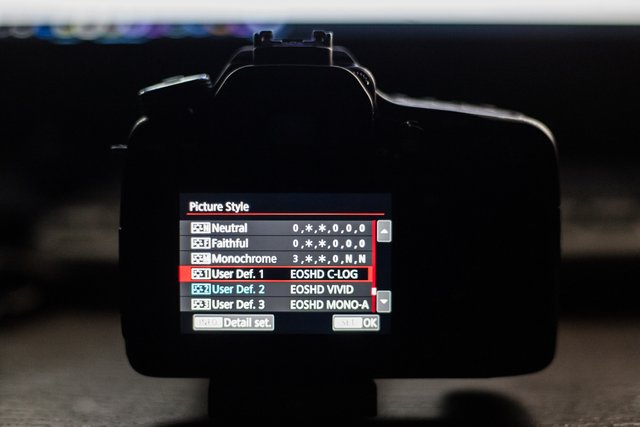
Mono-Adams (more contrast and sharpness)
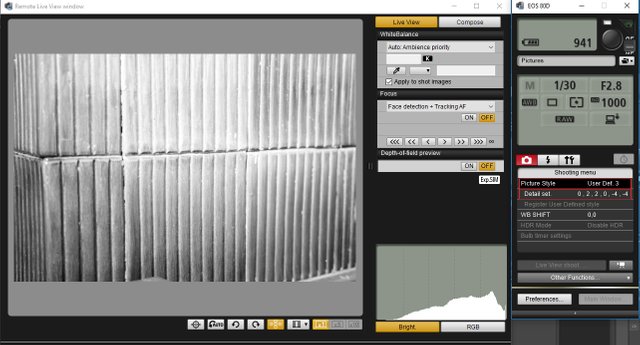
Vivid skin color (more contrast and saturation)
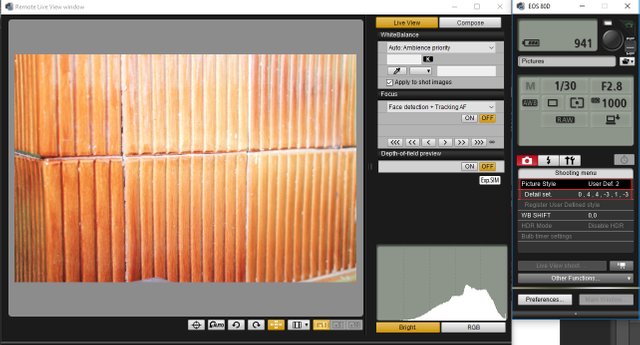
C-Log (flat image)
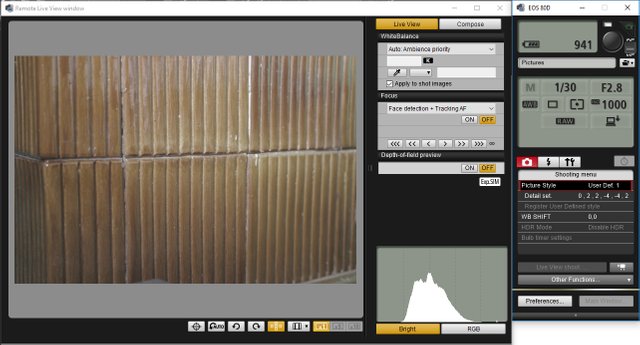
- Why would you use picture profiles, which one and where?
If you shoot RAW photos picture profile only affects what you see on the back of your camera. Files are not affected. If you shoot JPG or record a video, profile that you set up will be recorded on your file.
If you want to do a quick video, or maybe a live stream, where you don't want to spend time in post production color correcting you could do a profile with a bit more sharpness, contrast and saturation.
If you want to have more choices for color correction in later post production you should record a flatter image with less sharpness and contrast. You do this because flat profiles tend to rise the shadows and lower the highlights so the histogram is more in the middle with less chance to "burn" a part of the image and more opportunity to work in post.
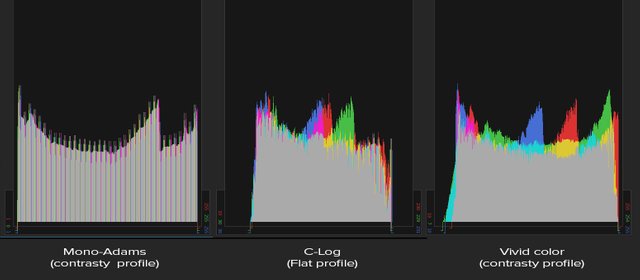
Also one of the reasons when using picture profiles (especially flat (c-log)) is when you record with 2 or more different types of cameras. It is much easier to match colors if you use the same profile on all of them.
Some testing
Some high end Canon cameras have C-Log option but mine 80D does not. But you can find some third party picture profiles that try to do what canons C-log does, so that is how i ended up getting EOSHD Picture Profiles
So here are some shots taken with different picture profiles provided in EOSHD Picture Profiles

C-Log shot from the camera and edited. From the first impression i think i like what i could get in later color correction.
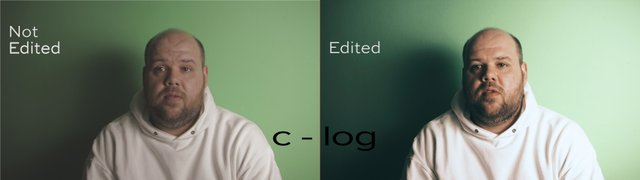


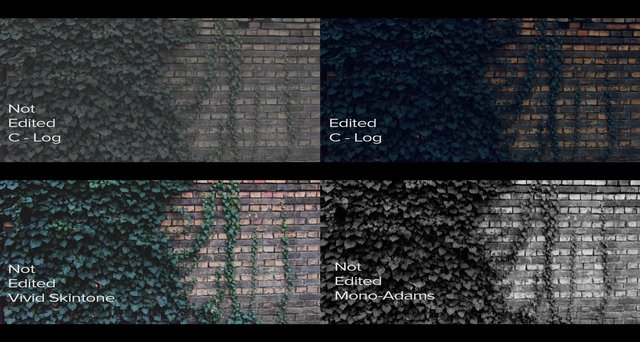

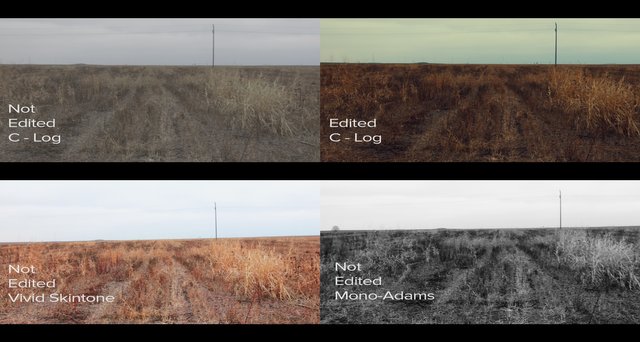
Most of the info is here in the photo above but if you want to see some babeling, struggling and overall wirednes you can check out the video by clicking on the photo below :)
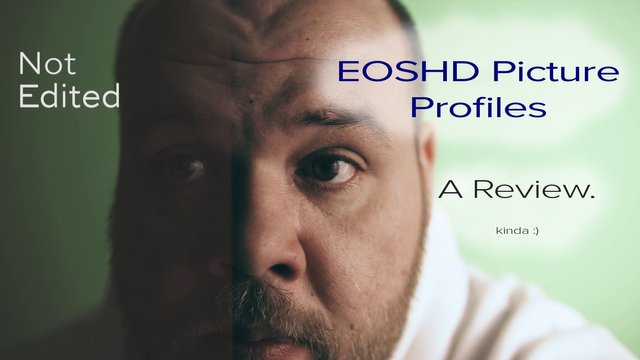
StemQ Notice: This post was originally submitted on StemQ.io, a Q&A application for STEM subjects powered by the Steem blockchain.
Nice article/tutorial. Will definitely try this with my camera.
Posted using Partiko Android
thanks
Фино објашњење @bil.prag, за један одличан додатак Канону као видео машини. Још мало па ће погледати преко плота Фуџију, и видети како то треба да се ради ;)
obicno su rasprave na nivou nikon i canon :D verujem da je sve sto se prica za color science tacno ali je to toliko nebitno za nas amatere koji ne snimamo filmove :D slicna prica i sa 4k, svi lude za 4k a kad pogledas statistiku preko 50% pregleda je preko telefona :)
Аматер који на Фуџију види Етерна профил, обично пожели да почне са снимањем филмова. Хладан туш долази тек кад види колико је улагање неопходно за хардвер који филмови траже… и онда се наш аматер враћа на снимање инсерата мобилним телефоном :)))
tacno znam kad bih poceo da obradjujem 4k da bih racunar izbacio kroz prozor :D najgore je kad postanes svestan sta ti sve fali :D moracu bas da vidim na sta lici ta eterna.
ovo je npr snimano sa 3 razlicite kamere i dva proizvodjaca kamera i 3 proizvodjaca objektiva :) da li se vidi razlika? svakako. Hoce li je neko ko se ne razume u video provaliti? nece :D
Одличан снимак, врло важно чиме је снимљен.
Тебе ће ово занимати, @bil.prag :)
https://steemit.com/video/@lighteye/creativity-unlimited
Примери Етерна профила на дну ове стране:
https://www.dpreview.com/reviews/fujifilm-x-t3/10
X-T3 izgleda vrlo zanimljivo (od samog izgleda) 10bit snimak, 4k i 4k 60fps, 120fps, log profil... nazalost trebalo bi mi bar 3000e za neki osnovni pak :) mozda nateraju konacno canon da ubaci nesto vise opcija.
Congratulations @bil.prag! You have completed the following achievement on the Steem blockchain and have been rewarded with new badge(s) :
Click here to view your Board of Honor
If you no longer want to receive notifications, reply to this comment with the word
STOPTo support your work, I also upvoted your post!
Hi @bil.prag!
Your post was upvoted by @steem-ua, new Steem dApp, using UserAuthority for algorithmic post curation!
Your UA account score is currently 3.252 which ranks you at #8127 across all Steem accounts.
Your rank has dropped 4 places in the last three days (old rank 8123).
In our last Algorithmic Curation Round, consisting of 253 contributions, your post is ranked at #156.
Evaluation of your UA score:
Feel free to join our @steem-ua Discord server