Trade Steem, Beta Test Swixxo and Earn Rewards
Calling all Traders on Steemit and from around the World, you're highly welcomed to my Blog. I hope you're a having a great day where ever you are. I would like to introduce you to Swixxo, it is shaping up to be one of the best trading platforms and has gone a step further by listing steem/sbd and does so in partnership with @oracle-d.

Swixxo offers its Swixxo Crypto Asset Platform (Swixxo CAP) to users. The platform is intuitive, reliable and secure. With access to a wide range of cryptocurrencies , which we are continuously expanding, our trading application’s simplicity pleases beginner traders, and its powerful order functionalities are loved by experienced traders. We continuously enhance our platform according to our users needs. (source)
These are exciting for Steem and cryptocurrencies in general, so it gives me great pleasure to talk about this brand new offer available for steemians and take our platform to the next level.
Depositing Steem/SBD
Steem Traders on the platform can now trade using Steem and SBD against either the Dollar or Bitcoin. here's how to Deposit Steem and by extension, SBD
- The first thing to do is Create a free Swixxo account. You can do so by following my referal link
- After account creation, you verify your profile through the link sent to your email
- Login to your account using your details.
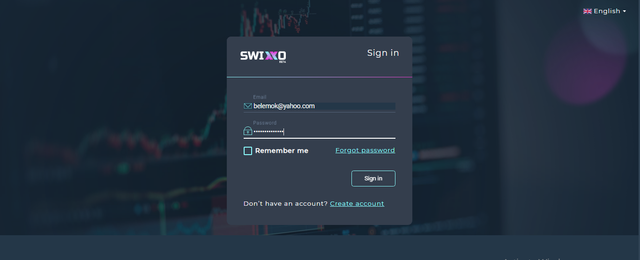
- When you login, you will be shown your wallet. This portal displays the currencies that can be traded here.
- Depositing Steem: in the wallet portal, scroll down the page until you get to Steem or SBD. I'll be showing how to deposit Steem but it is the same procedure for SBD.
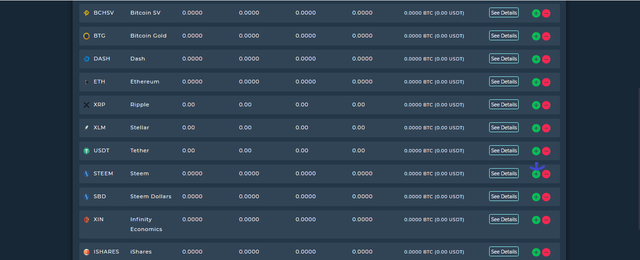
Select the green "+" sign and you'll see a drop down menu.
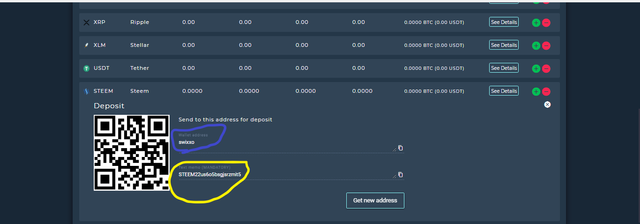
Go to your steemit profile(You can create a free steemit account here and start earning Steem), open your wallet and transfer the amount of steem you would like to trade with to the wallet address circled in blue and then finally copy and paste the memo to your steemit transaction portal.
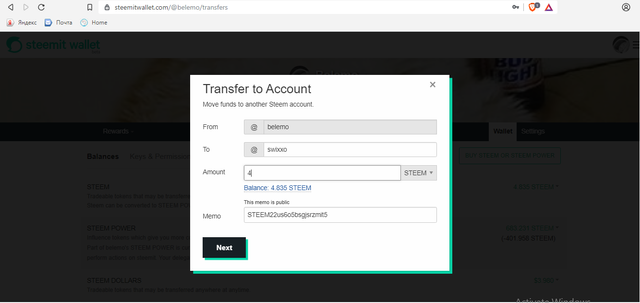
Note: the Memo in the photo above is customized for my account. Wait for a a while and your steem will be in your Swixxo wallet.
Trading Steem/SBD
To trade Steem, you go to the "Trading" portal
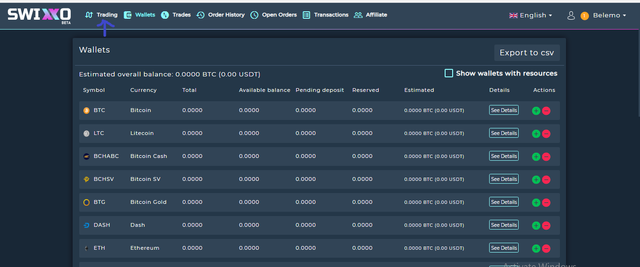
You will be directed to a portal where you'll find steem and SBD pairing with BTC and $USD

You can change the trading pair by clicking on the drop down arrow circled in the photo above and see other trading pairs available on Swixxo
Beta Testing Rewards
The platform is still relatively new, so it is calling on individuals to help test the it and give your valuable feedback that will be used to improve your experience, add more features and invariably, the platform. Here are the benefits of beta testing Swixxo. Offer valid till 23rd April, 2019 (source)
- Trading in the beta phase will be free.
- You also get 1 additional month of free trading.
- Thereafter 15% life-time discount on trading fees.
So once again, to sign up, please use my referral link to create a free Swixxo account, verify your account. You will also be required to upload Identification document and a utility bill
To create a free steemit account, you can follow this link and join the queue(may take up tp two weeks) or get instant access by paying for an account, I suggest you use @steem.ninja and get an account for as low as $2.5 and start earning steem and SBD. Here's my referral link
Contacts
Support inquiries: [email protected]
General inquiries: [email protected]
Corporate inquiries: [email protected]
Marketing info: [email protected]
Legal inquiries: [email protected]
Disclaimer: This is not financial advice. Please do you own research before investing in cryptocurrencies or any asset. This blog post is done for entertainment and knowledge purpose only.