The pascal Coin screensaver: Keep the screen alive and colorful while you mine your gems.
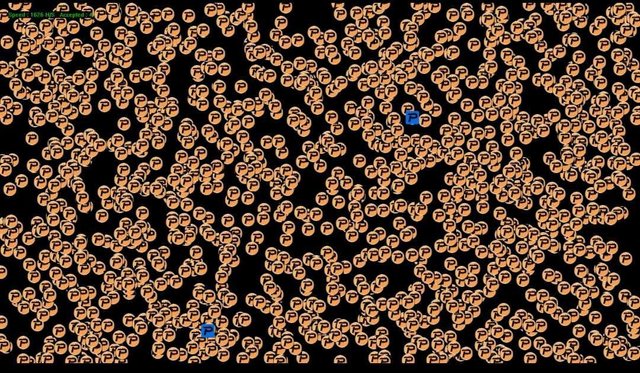
The screensaver keeps your computer screen glowing while the coins are mined in the background Source:github -image provided by developer
Not so different from your everyday orientation of a screensaver, the pascal coin screensaver keeps your computer screen alive and colorful while mining continues in the background. The screensaver shows a dot at the mapped coordinates of nonces mined. In cryptography, nonces are used to vary the inputs to a cryptographic hash function so as to obtain a hash for a certain input that fulfils certain arbitrary conditions.
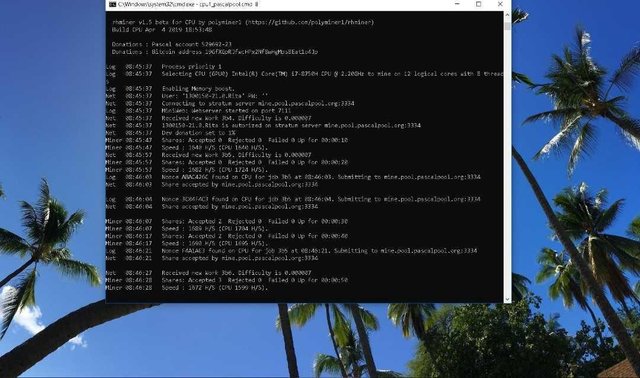
The mining process puts up ambiguous codes on the screen Source:github -image provided by developer
To mine Pascal coin, the RHMiner is required to find a nonce that delivers a desirable hash,the first miner to find this nonce is awarded pascal coin. To find a valid nonce, the RHMiner tries numbers that comes from previous round of RandomHash. The screensaver displays the results of the RandomHash colorfully on the screen using nonce graphics.
The nonce graphics have five display modes:
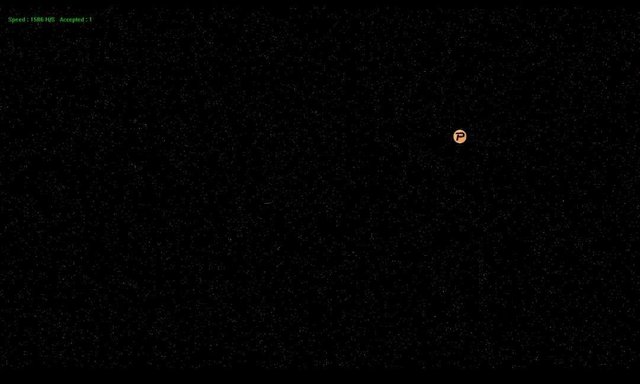
small dots in orange hue Source:github -image provided by developer
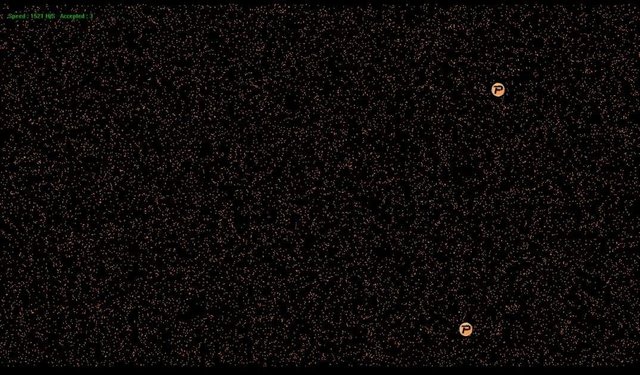
The big dots nonce display graphics Source:github -image provided by developer
• Big dots in orange hue
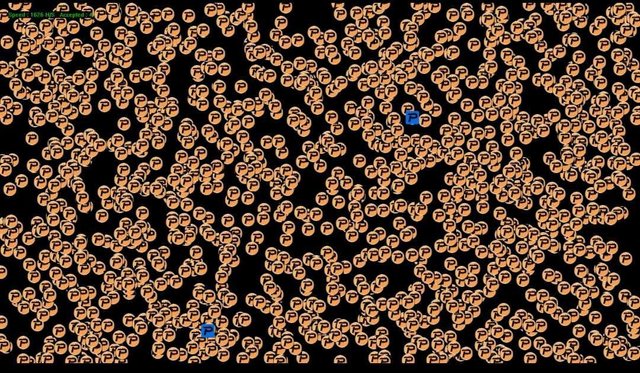
The Pascal icon display is one of the five nonce graphics, the icons coloured blue shows the location of the nonce Source:github -image provided by developer

The Black screen nonce graphics Source:github -image provided by developer
• A black screen displays the speed and accepted shares info.
• A completely blacked-out screen while mining continues in the background.
These graphics provides a better looking display while mining.
How to install the pascal Coin screensaver
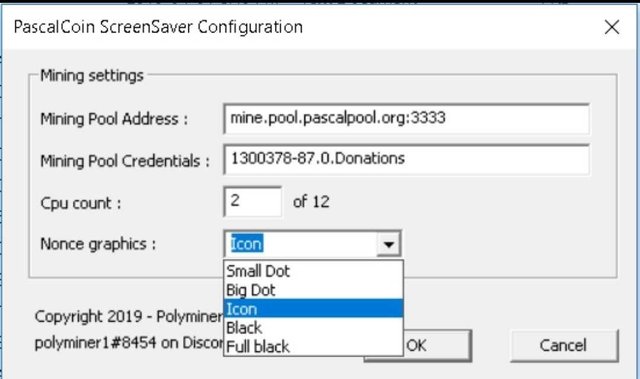
Configuration screensaver for the pascalcoin screensaver, ensure to replace the default credentials with your personal credentials Source:github -image provided by developer
• Click here to download the zip file.
• Decompress (unzip) the file.
• Right click on the file pascalcoinscreensaver.scr
• Click on install from the menu to commence the configuration process.
For laptop users, it is highly recommended to set only one thread in the screensaver’s configuration.
Ensure to enter your credentials after installation, the default pool is https://pascalpool.org and the default address is the developer’s donation address, hence, ensure to replace these credentials with your mining pool and PASA respectively.
The pascal coin screensaver is developed by: Polyminer, Github, Discord
Thanks for using eSteem!
Your post has been voted as a part of eSteem encouragement program. Keep up the good work! Install Android, iOS Mobile app or Windows, Mac, Linux Surfer app, if you haven't already!
Learn more: https://esteem.app
Join our discord: https://discord.gg/8eHupPq