Layers and Layers Of Protection With Ubuntu!

Increasing my security!
Like I’ve discussed in my blog before, I decided to change OS from Windows to Ubuntu to increase my security and Privacy, and I am right now writing this in my new Ubuntu OS!
First Layer Of Protection
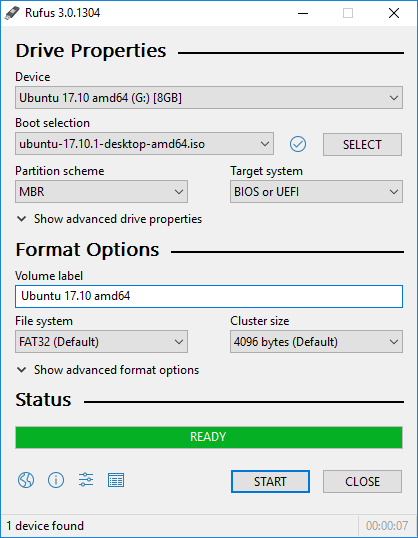
First, I had to download Ubuntu, no problems there, it was just a normal download. It downloaded a “.iso” folder full of files. But what now? Is there any .exe file to start the process? Nope… It seems I had to create a bootable USB drive...
I downloaded Rufus, a free and open-source program that helps out with formatting USB pen drives and with creating bootable USB drives.
For the people that want to do this with me, the only setting you need to change is “BootSelection” to “FreeDOS” and then use Select on the right side of “BootSelection” to open the “.iso” file that you downloaded from the Ubuntu's main website. Click Start and wait…
At least 3 windows will open up during the process, just click “Yes” on all. The first window is Rufus asking you for an additional download to make the bootable USB. The second is Rufus telling you that the “.iso” file is an HybridISO (a file that works both on USB and on DVDs) and the third is Rufus telling you that he is about to delete all the files inside the pen… So, be sure not to leave anything that you might need inside. The process won’t take very long.
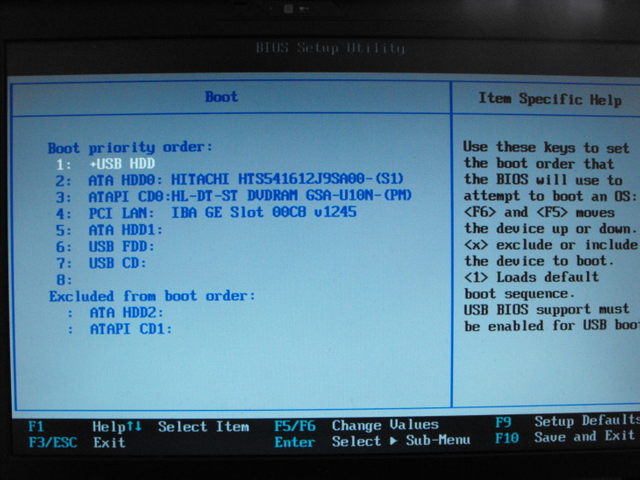
After the bootable USB pen drive is done, just restart the PC, go to the BIOS, and choose to first BOOT the pen drive, restart the PC and an option to try or install Ubuntu will show up, I chose to install…After installing it just go to the BIOS again and change the BOOT settings to first Boot Ubuntu, and it’s done... ( The best option is to watch a tutorial on youtube before trying to mess with BIOS)
Installing Ubuntu was the first layer of protection… But is it enough? I don’t think so…
Second Layer Of Protection
While Installing Ubuntu I choose to encrypt my hard drive. Just like Ross Ulbricht did…
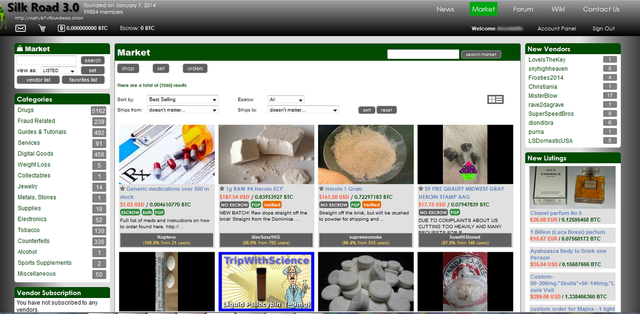
For the people that don’t know who Ross is you should learn a little about Cryptohistory! He was the owner and main guy in the Silk Road website back in 2011-2014. A website on the Darkweb that allowed for the trade of many items, including drugs and weapons, anonymously through the Tor web browser and Bitcoins, probably the first BTC adoption at a large scale… Silk Road was indeed a free market!
Ross was found by the FBI to be the main guy behind the website and so, the FBI decided to arrest him. The FBI’s main problem was that, if Ross decided to close his laptop all the information inside would get encrypted and lost. To prevent this, two agents pretended to have a lover ’s quarrel next to Ross while another agent sneaked behind him and stole his laptop.
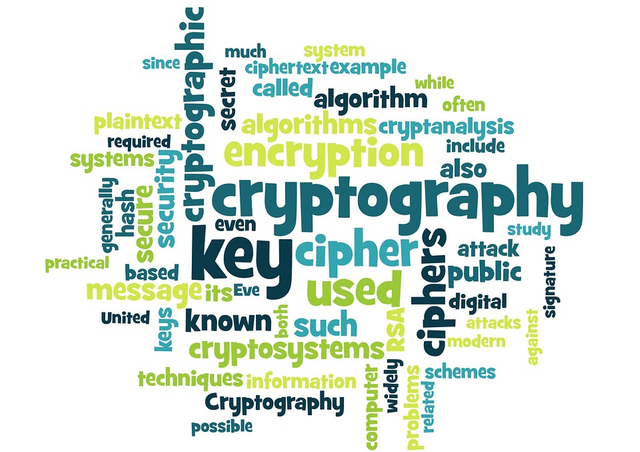
Ross was later found guilty and made an example of. He got what probably was the harshest sentence the US ever gave to a non-violent criminal… double life imprisonment plus forty years without any chance of parole. Kinda harsh for a non-violent first offender if you ask me.
Regardless of this whole thing, my hard drive is now encrypted! It’s my second layer of protection.
But is it enough?
There are almost no viruses for Ubuntu and almost no attacks against Ubuntu users. You might be wondering why. Well, it’s for many reasons.
First, Ubuntu is based on Linux-Kernel, so it doesn’t work the same way Windows works, the malware and viruses that work on Windows don’t work on Linux-kernel based OS.
Second, it’s an open source software which everyone can contribute to, which means there are more developers with their eyes on the transparent code of Linux-kernel based OS, thus making it safer.
Third, there aren’t as many people using Linux-Kernel OS as there are using Windows, hackers, and exploiters would rather hack Windows users since the user base is bigger.
Fourth, maybe we have some “honor among thieves”. This is just my personal opinion, but most hackers and malware creators use Linux-kernel based OS, attacking Linux users would be like attacking their own country.
As you can see, Linux-kernel based Operative Systems like Ubuntu and Linux Mint are already much safer against Viruses and malware, but maybe I can increase my laptop’s security even more? Yup… I can…
Third Layer Of Protection

Linux comes with a firewall that is disabled, mainly because it doesn’t usually need it… Well, better be safe than sorry, I activated it. To activate it just go the Ubuntu Software center and install “Firewall configuration”. It comes with a nice GUI that allows me to disable it and enable it really easily and fast.
Fourth Layer Of Protection
What about Anti-virus and Anti-malware? Well, since I started getting into Cryptocurrency projects I’ve become in love with open source projects, and guess what! The most known Anti-virus for Linux-Kernel based OS is an open source project called “ClamAV”! From what I’ve read it’s the go-to Anti-virus for Linux, why not give it a go? Especially since it's a must for any servers that are accessed by Windows users, and, later in this bear market I want to run some master nodes, so I should learn the basics of this anti-virus open source project that is ClamAV.

I installed ClamAV by putting “sudo apt-get install clamav” on the terminal. After it, I installed the GUI to make it easier to use, to install the GUI I used “sudo apt-get install clamtk” on the terminal. And finally, to update my ClamAV malware and virus library to the latest version that my Ubuntu version allows, I used the command “freshclam” on the terminal. And it’s done…
Four Layers of protection – First, the fact that I’m using a Linux-kernel based OS, second the fact that I got my hard drive encrypted, third I activated my built-in Firewall, fourth I installed ClamAV to protect myself from malware and viruses. I'm almost as protected as the Pope!
Images Free Source - 1, 2,3,4,5,6, 7, 8, 9, 10, 11, 12, 13, 14, 15, 16, 17, 18, 19, 20, 21, 22 - Tradingview snapshots too.

Question of the day: To the Linux users, do you guys use ClamAV and firewall? I've heard it isn't necessary but isn't it a "better be safe than sorry" type of situation? I hope that all the windows users are using a firewall and anti-virus/anti-malware, if not, start right now!
PS: If I made any mistakes, especially in the terminal part do tell, I'm still learning after all...
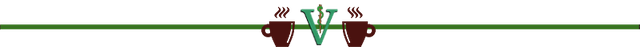
Convert your Bitcoin to EUR/USD : Coinbase
Buy all kinds of Cryptocurrency: Binance
Join FreedomEX the first Steem Exchange where you can trade your Steem Tokens!: FreedomEX
Join Steemmonsters, one of the top dapps on blockchain: Stemmonsters
Join DrugWars : DrugWars

I never, ever will change my patterns of Ubuntu... The last time I tried to change, I need to reinstall everything hahahah!
Really? Damn, that's bad luck, what happened to be more specific? I installed everything trough the Ubuntu software shop and terminal, I'm always a little afraid of using the terminal to get packages like the ClamAV but once I started understanding what I was doing it was fine...
By the time, I had some problems because when I use the installer in the ubuntu, I didn't create the folder as administrator, and because a missclick, I use the command, sudo chmod 777 -r /etc, and well... that create a huge problem in Ubuntu 9 :D
It was a problem of missclick, but yet I always have fear in use something like that hehahah!
You had all you keys backed up and everything right? I try to backup my important files every once in 1 or 2 weeks, I have 3 separate USB pendrives, just to be safe. I'm thinking about encrypting and password protect these pen drives, just to be safe xD
For my lucky, I had made a image from my Ubuntu a few days before this hehe.
Thank for your post, @teutonium. I like Ubuntu, and Linux in general. Please, do you know how create desktop shortcuts with Ubuntu? Several months ago I found a way to create and put them on my Ubuntu desktop, but when one day later I turned on my computer, those shortcuts didn't run... Thanks and greetings from Spain!
Don't know, still new at all this, I don't normally have any shortcuts in the desktop but all I could find is this:
https://www.faqforge.com/linux/create-shortcuts-in-linux-symbolic-links/
In which you have to use the terminal to make a link between 2 icons...
BTW, I guess we are neighbors xD I'm from Portugal!
Neighbors... good! I'll try with that link. Thanks!
This post had received 5.00% upvote from @steemitportugal account!

Vote for @steemitportugal to Witness. Your vote is very important to us!
Visit our WebSite www.steemitportugal.com (tutorials,news...)
Thank you very much.
Click here to vote
Ubuntu is interesting. I use to launch it from USB key driver. Your protection are strong.
Posted using Partiko Android
thanks m8! A strong protection is a safe protection! I gave it a try through a USB pen driver, but I think it's slower that way, not sure, but I think so...
This turned into quite the tutorial! Thanks! I still want to do this with an old labtop as I want to try to learn some coding over time. Thanks for sharing!
Posted using Partiko iOS
Yeah, I just started writing and it turned into a tutorial, I mainly use Steem as a tool to not procrastinate. Writing about what I do requires me to do something after all... and to do something I need to not procrastinate xD If indeed you try to do it with an old laptop use linux mint instead of ubuntu, it's more hardware friendly so old laptops are able to run faster with mint
Thanks for reading :)
Make sure you don't lose your encryption password :) / password. And back up data you want to make sure you don't lose access too.
Also, I don't really know much about security, so I can't comment on it all haha.
I always have my data backed up in 3 different pen drives inside 3 different vaults, gotta be safe right? The password is indeed a problem, I have like 6 different password depending on where I use them with different levels of security, I never feel safe tbh, even though I am as safe as I can be... I wasn't like this, I only started to be like this when I joined the crypto space and had my first satoshis, now I'm always trying to improve my security
Hi, @teutonium!
You just got a 0.02% upvote from SteemPlus!
To get higher upvotes, earn more SteemPlus Points (SPP). On your Steemit wallet, check your SPP balance and click on "How to earn SPP?" to find out all the ways to earn.
If you're not using SteemPlus yet, please check our last posts in here to see the many ways in which SteemPlus can improve your Steem experience on Steemit and Busy.
Hi @teutonium. Thank you for your entry into the "For the Love of Comments" contest and congratulations, you were selected for the delegation!
I have sent through 100 SP today and let @mattclarke know, so he will send through another 100.
I hope this delegation Helps you on your way to 500 SP over the next month. It would be good to see you a fully fledged minnow next month.
Posted using Partiko Android
Thanks so much! I'm sure I'll be a full fledge minnow pretty soon! And after it I'll aim to get my dolphinhood, and who knows maybe Orca someday xD Thanks for making this awesome contests and for helping the community, it's projects like these that help not only growing but also strengthening the community!
Thank you
Linux might be pretty safe but I really miss my Amiga 1200. No one and nothing could break into that thing! 😅
No one can break into amigas :) That's called friendzone JK, never used an amiga, I think those were before my time... Yup, just checked, amigas were launched in 92 I was born in 94