HOW TO USE TWO WHASTAPP ON YOUR ANDROID PHONE
Do you know you can use two Whastapp on your Android phone to receive messages on both without disturbing the other? In case you don't know how to go about this, then this article is for you
People use two Whastapp on a phone for reasons known to them but the main reason why people use it is for privacy. There are two ways to go about this and this post will guide you through the installation process
First and foremost, you have to confirm if your smart phone has inbuilt cloning. I know that phones like Honor, Xiaomi and Oppo have inbuilt app duplication features, but I don't really know about other phones.
If you phone lacks this feature you don't have to worry yourself. All you need to do is download a cloning app e.g "parallel space" from playstore or www.apkpure.com
Parallel space helps you get through the cloning process of any app. You can use it to clone Facebook, Twitter, instagram app, etc
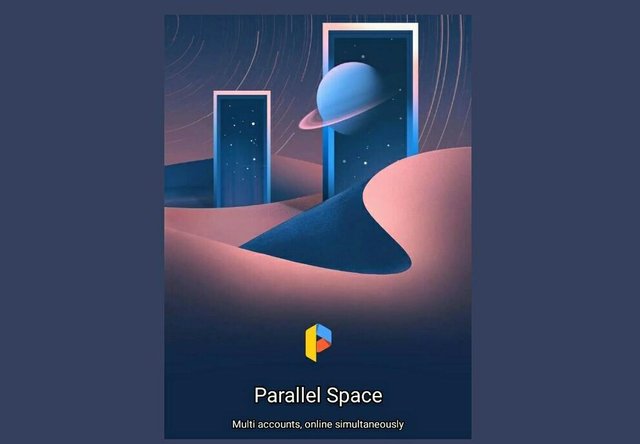
Once the app is installed, launch it and it will take you to the cloning page. Click on "add app" and it will show you list of applications.
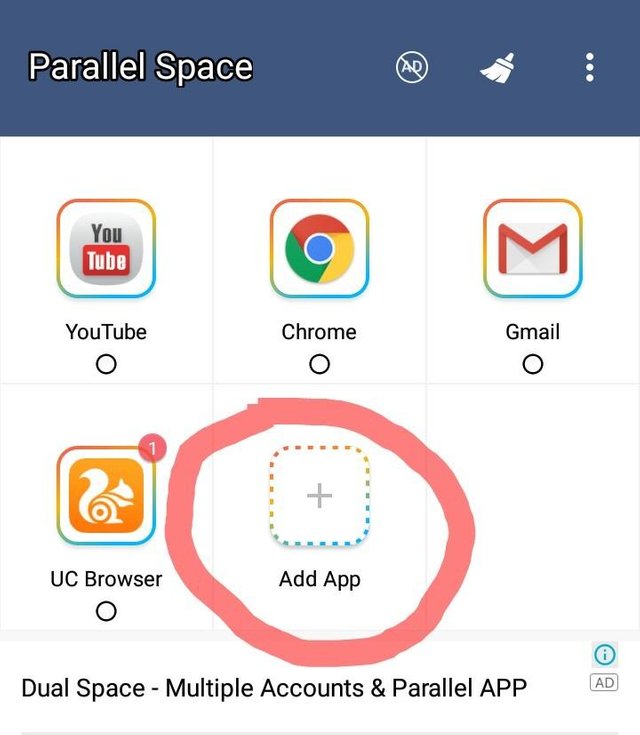

Select Whastapp and click on "add to parallel space"
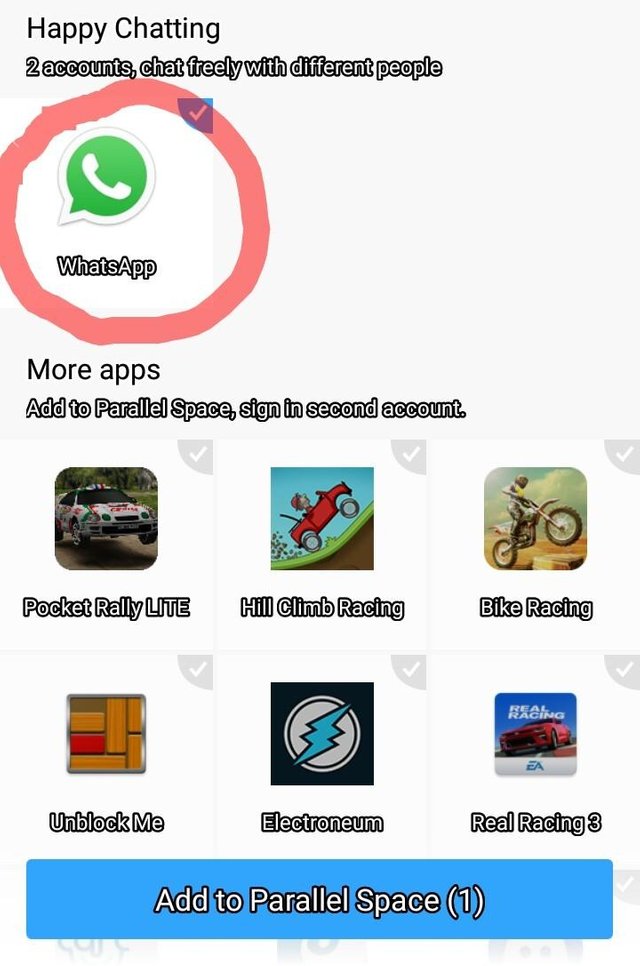
Setting up a second WhatsApp account on your phone is very easy. Launch the WhatsApp application and follow the normal process of registering an account (Note: you're registering a new number)
A verification code will be sent to the number and that completes the installation process. If you probably didn't get the verification code sent to you then you will have to use the call feature.
The second way of using two Whastapp on a phone does not require any cloning app.
Just download the original whatsapp from the playstore and then download GB whatsapp too. You can also find GB whatsapp on www.apkpure.com
Then you have two WhatsApp apps running two different accounts on your phone!
All screenshots were taken with my phone
Thanks for reading

Your post has been upvoted by @steemiansarens trail. Our goal is to support minnows and help them grow. You can join our discord server here Whastapp here.. You can also support us by either contributing steem or delegating SP to us
Congratulations! This post has been upvoted from the communal account, @minnowsupport, by Tosyne2much from the Minnow Support Project. It's a witness project run by aggroed, ausbitbank, teamsteem, theprophet0, someguy123, neoxian, followbtcnews, and netuoso. The goal is to help Steemit grow by supporting Minnows. Please find us at the Peace, Abundance, and Liberty Network (PALnet) Discord Channel. It's a completely public and open space to all members of the Steemit community who voluntarily choose to be there.
If you would like to delegate to the Minnow Support Project you can do so by clicking on the following links: 50SP, 100SP, 250SP, 500SP, 1000SP, 5000SP.
Be sure to leave at least 50SP undelegated on your account.
Waoh,that's great to hear.i never expect such I swear,am surprised about it,lemme try it and see how it works
This post was showed by 4 different accounts to 20.000+ followers.
20.000+Followers can see you.(@tenorbalonzo,@hakanlama,@cemalbaba,@asagikulak) Send 0.200 Sbd or Steem. Post link as memo for
Good solution if it works, good going, keep sharing things like this.
It's surely going to work if you try it out
Thanks for stopping by
Thanks brother ... you are awesome