Overview of the TenX wallet application in iOS
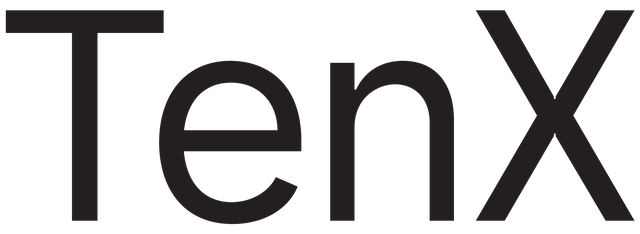

Introduction
When I was writing yesterday’s article about TenX I knew I had to share my personal overview of the TenX wallet application, which is the central piece of the TenX payment platform.
In my case, I downloaded the app from the Apple App Store because that’s the system I am currently using, but I am sure the experience and interface is exactly the same when using the Android version.
Further below, we can see the features of this easy-to-use app that can allow its users to spend their cryptocurrencies, I added several screenshots and a brief explanation of what we can see and do in each of them.
It is important to notice that what is shown in this article is what follows once the user already has the app downloaded and is already logged in as explained in this official answer.

The TenX wallet application
The first thing to notice is that we need to have a second app installed as an added security mechanism, the Google Authenticator works perfectly with the TenX app and it increases the protection of our funds.

After we open the app, we can add the available cryptocurrency wallets, as mentioned in the previous article, TenX currently works with 3 of the most popular cryptos out there, Bitcoin, Ethereum and Litecoin:
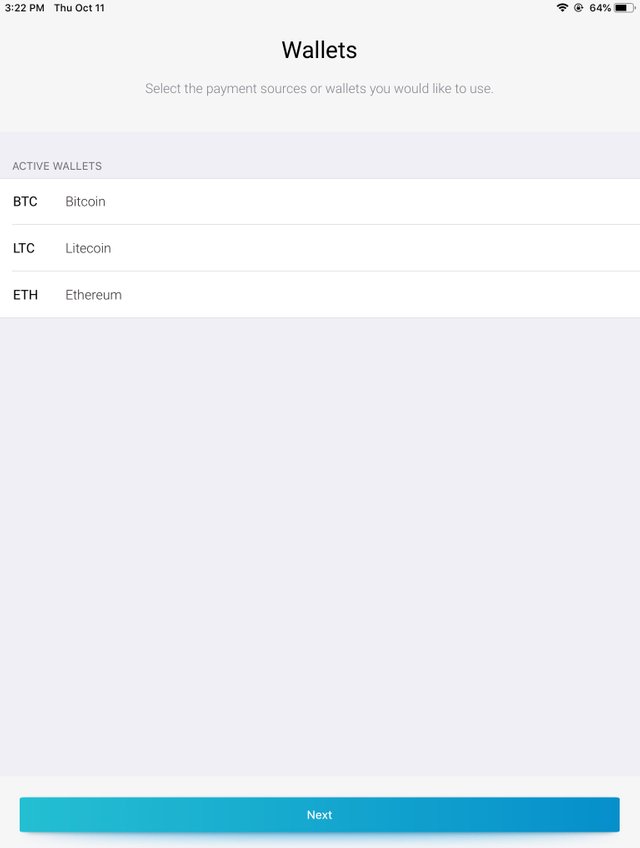
We need to tap "Next" and we will now see the list of the fiat currencies available, as shown below.

Here we can choose the fiat currency we wish to use, and as we can see in both the picture as well as in the gif below, there are a lot of options when choosing our fiat currency, in my case and to avoid confusion, I chose the American Dollar (USD):
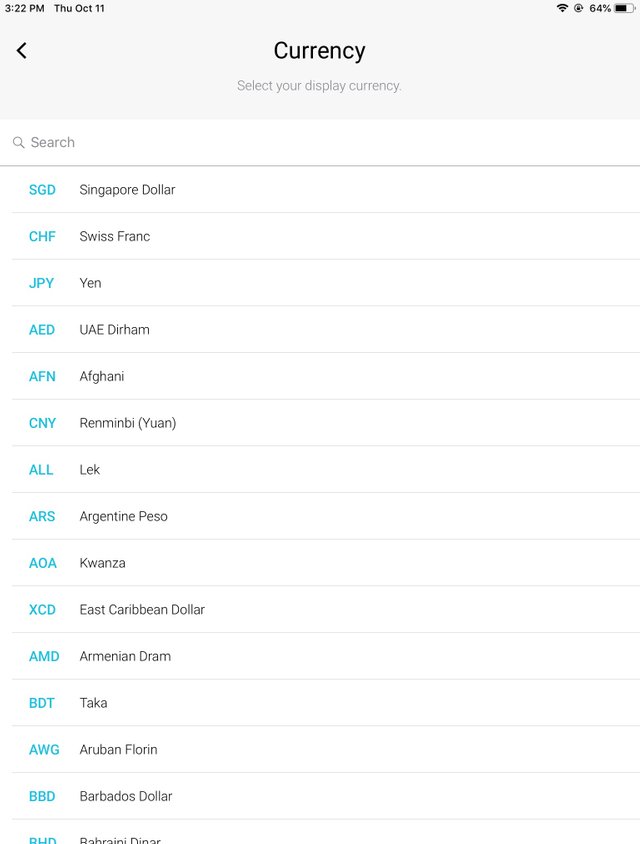

In this gif we can see the very long list of available fiat currencies:
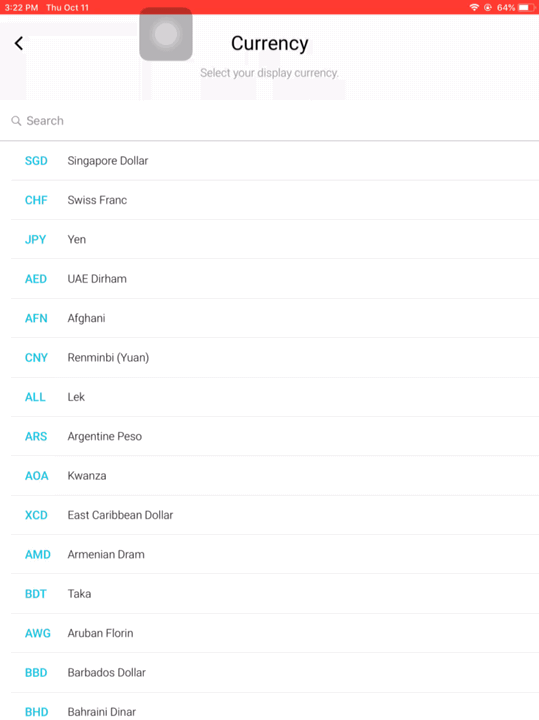

After the fiat currency selection is finished, we will see the interface of the wallet and the amount of cryptocurrency we are holding in it, in my case I don’t have any holdings because I am just starting to use this platform. Below we can see BTC wallet:
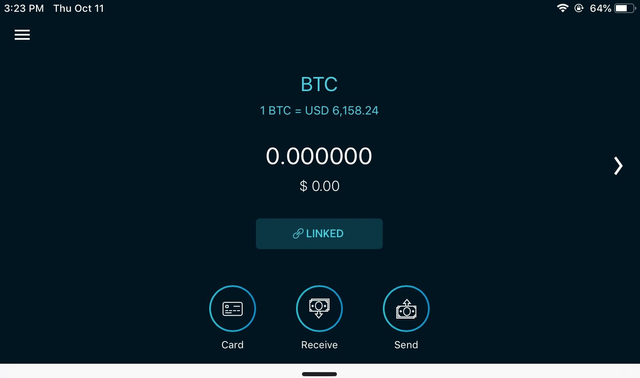
In the lower part of the image, there is a white section where the transaction history should be, that part was cut to reduce the size of the image.

It shows the current price of Bitcoin, and 3 options, the first one is the one related to the TenX card, however, when I tap it this is what it said:
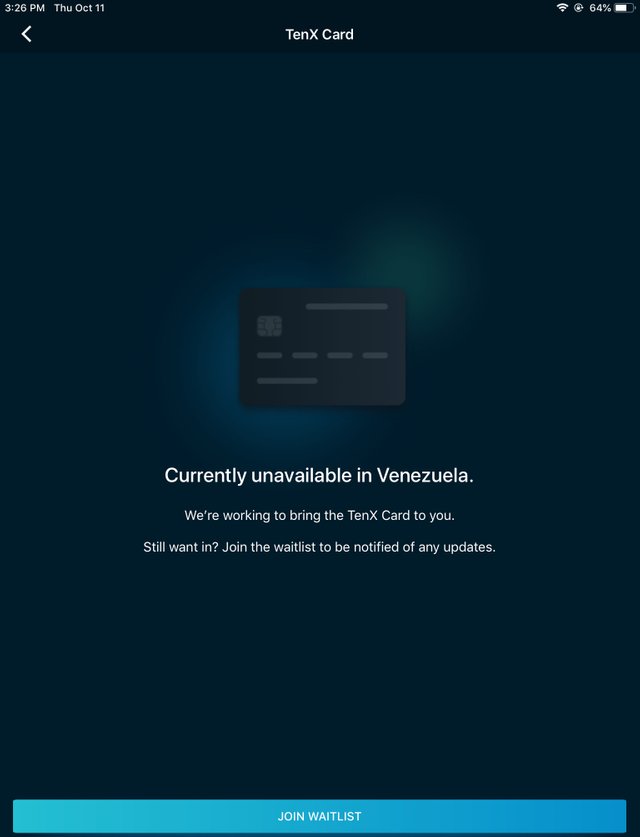

It was no surprise to know the feature is currently unavailable, not only in my country Venezuela but in every country. The team at TenX is currently working on getting their cards ready to use once again. Luckily, people can add themselves to the waitlist as I did by tapping the option that says “join waitlist” in the lower part of the screen:
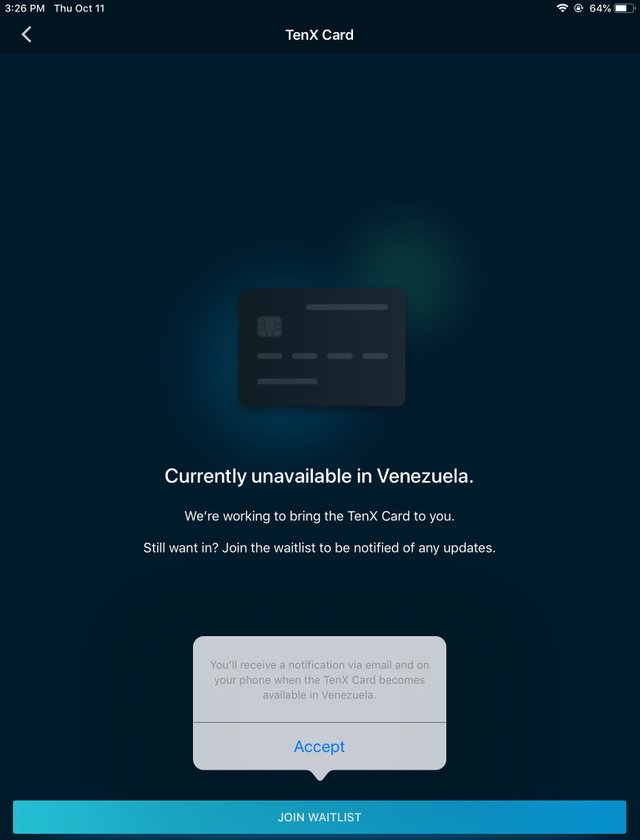

Once we confirm that we want to be added to the waitlist we will see the following screen:
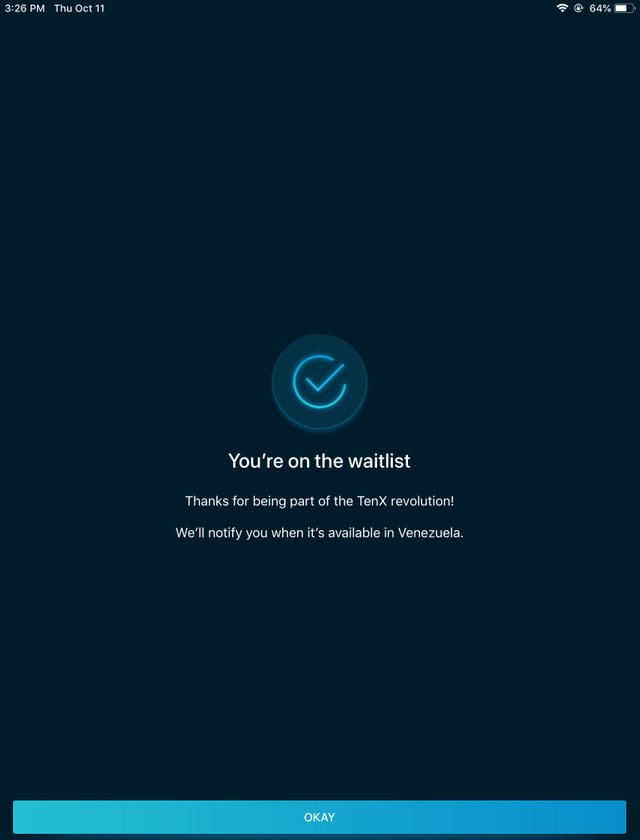

When doing this, the following option appeared, informing me about the possibility of receiving notifications about any important activity on my account.
Now, let's get back to the bitcoin wallet and tap the icon inside the red circle:
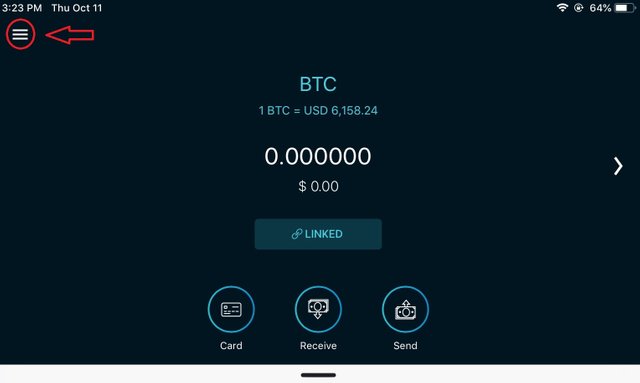

After tapping it, we will see the following options (the 2 blacked parts are where the name & email of the person are placed):
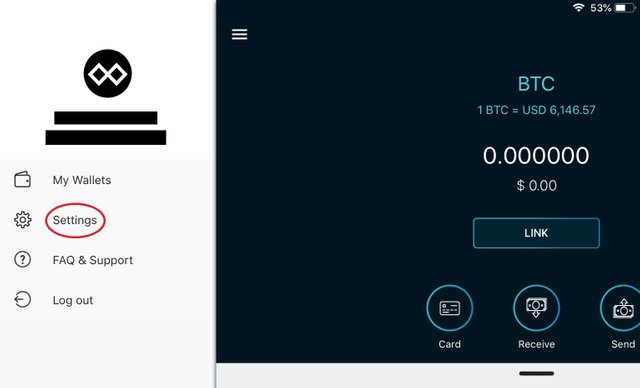

If we tap where it says “Settings”, we will see the following options where we can decide which notifications we want to receive, and how to receive them, by email or as a notification from the app.
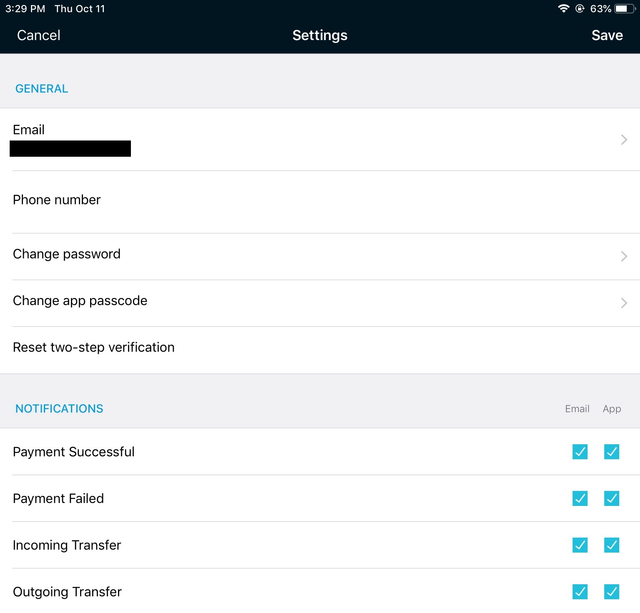

Let’s now go back to our bitcoin wallet and tap the receive option:
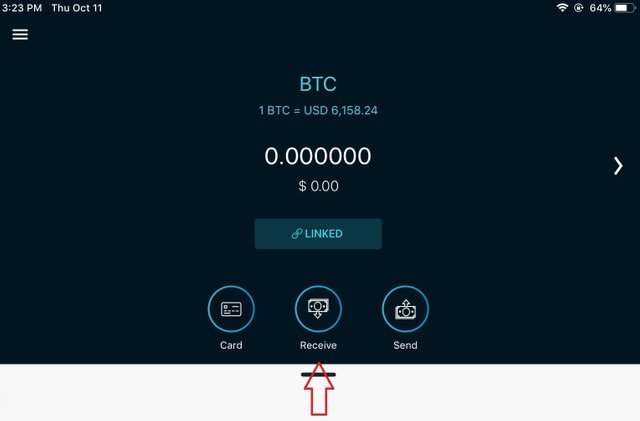

This is what we will see, our address and QR code for receiving payments in bitcoin. As we will see further below, these options are all very similar in the 3 wallets, the only thing that changes is obviously the address and the QR code, but the way the information is presented is the same in every case.
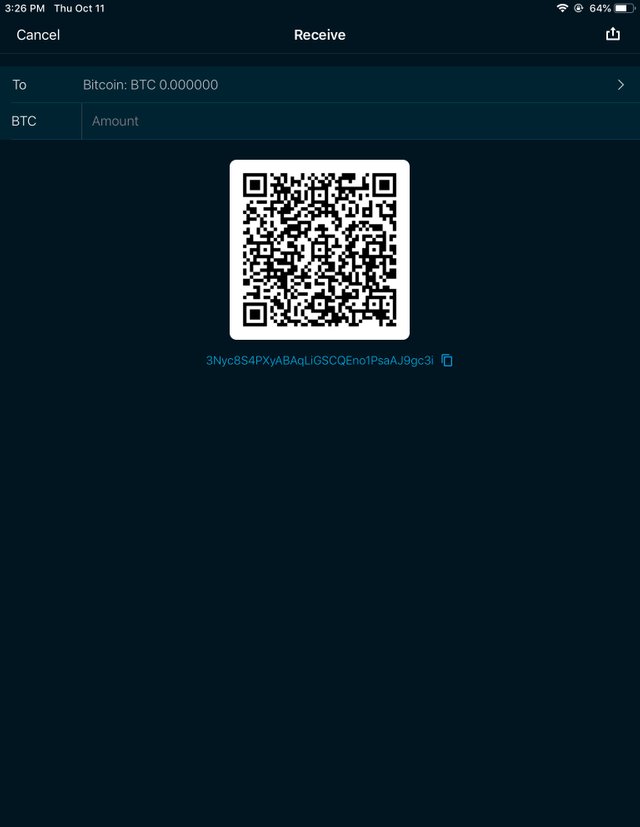

When tapping the third and last option whose function is to send crypto to other people, we will see a fairly simple interface where we only need to input the address and the amount of btc we wish to send. Very easy to use:
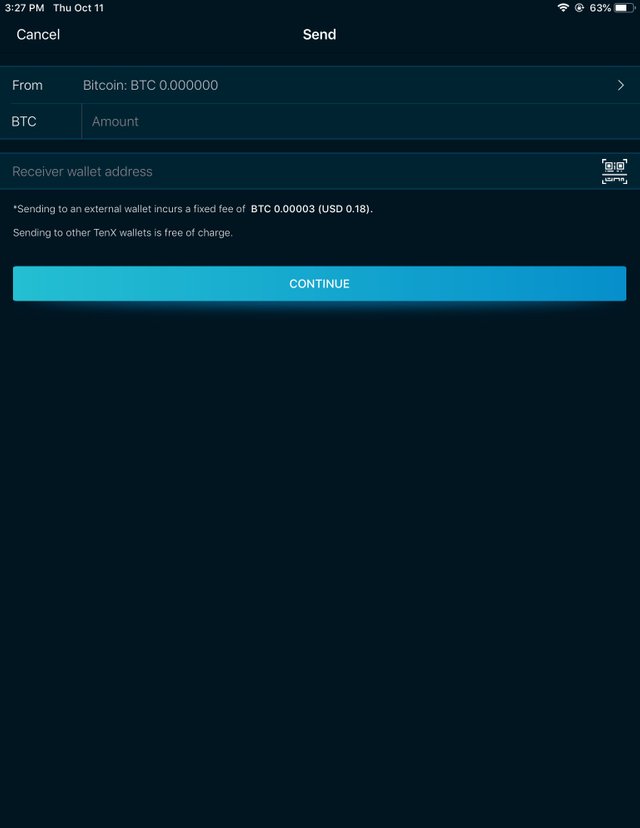

If we added the other 2 available wallets besides bitcoin, we can see them by tapping the following icon:
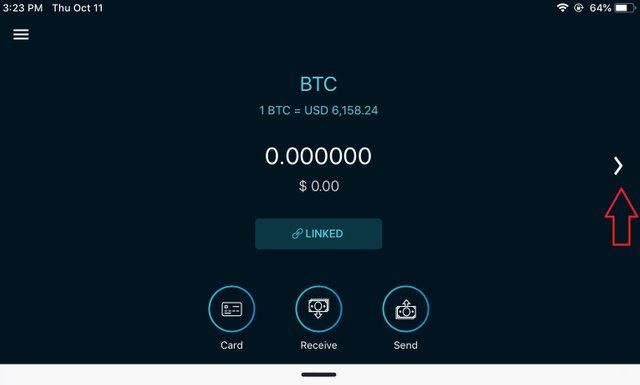

Here we can see the litecoin wallet, which has the same interface as the bitcoin wallet:
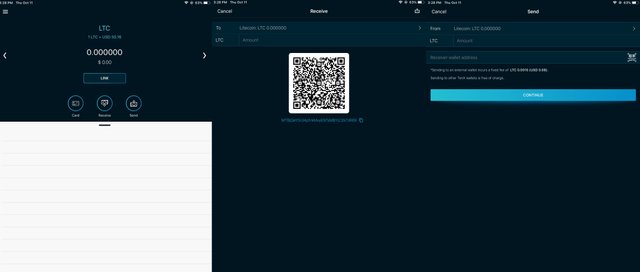

In the case of the Ethereum wallet, it gives us a warning about not sending ETC, which is Ethereum Classic and a fork of the Ethereum blockchain, and users are also discouraged from sending ERC – 20 tokens because they will lose those tokens, only ETH is accepted:
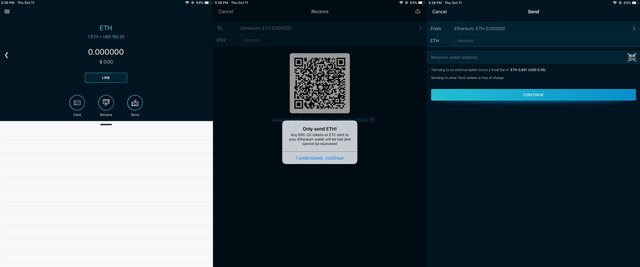

Conclusion
The TenX platform has a very easy to use application in the 2 most popular mobile operative systems, the app loads perfectly and I couldn’t encounter any serious issues, the only thing is that without the TenX card it is clear there is a key element missing that prevents the users to really enjoy what this project can offer. Without the TenX card it becomes more difficult to use this platform for our everyday purchases, so let’s hope they can make this feature available as soon as possible.
Feel free to share your thoughts and ask any question you might have about this project!
More links related to the project:
· Project Website: https://tenx.tech/en/
· Products & Services: https://tenx.tech/en/wallet and https://tenx.tech/en/card
· TenX Team: https://tenx.tech/en/our-team/
· TenX Official Chat: https://chat.tenx.tech/home
· Facebook: https://www.facebook.com/tenxwallet/
· Medium: https://blog.tenx.tech/
· TenX Twitter: https://twitter.com/tenxwallet
· TenX Instagram: https://www.instagram.com/tenxofficial/
“DISCLAIMER: The information contained within this post shall not be taken as financial advice. I am not a financial advisor and none of your investments should be carried out based on any information presented here. You can lose all of your money by investing. The following information is for educational and entertainment purposes only.”
Excellent article @dedicatedguy, the explanation of the application wallet tenX is very detailed and informative, this application would be of great help in Venezuela I hope soon the project this complete, as soon as I can test the application, greetings.
I agree my friend, something like this could help us a lot in Venezuela, I am looking forward to see how this platform can work once they have available the TenX card.
Cheers mate.
shares
article tweet
posted on medium
posted on my new weku profile
shared on reddit
shared on discord crypto channel
shared on discord finance channel
As a follower of @followforupvotes this post has been randomly selected and upvoted! Enjoy your upvote and have a great day!
Will their cards support countries beyond USA and EU? I've seen a few services like this, but they never reach my country.
Hello! I was checking this article and I realized I totally missed this comment mate, sorry for that!
What is your country? As far as I understand the cards should work on any place that accepts VISA.
The problem is getting the card delivered to my country. They usualy don't do that.