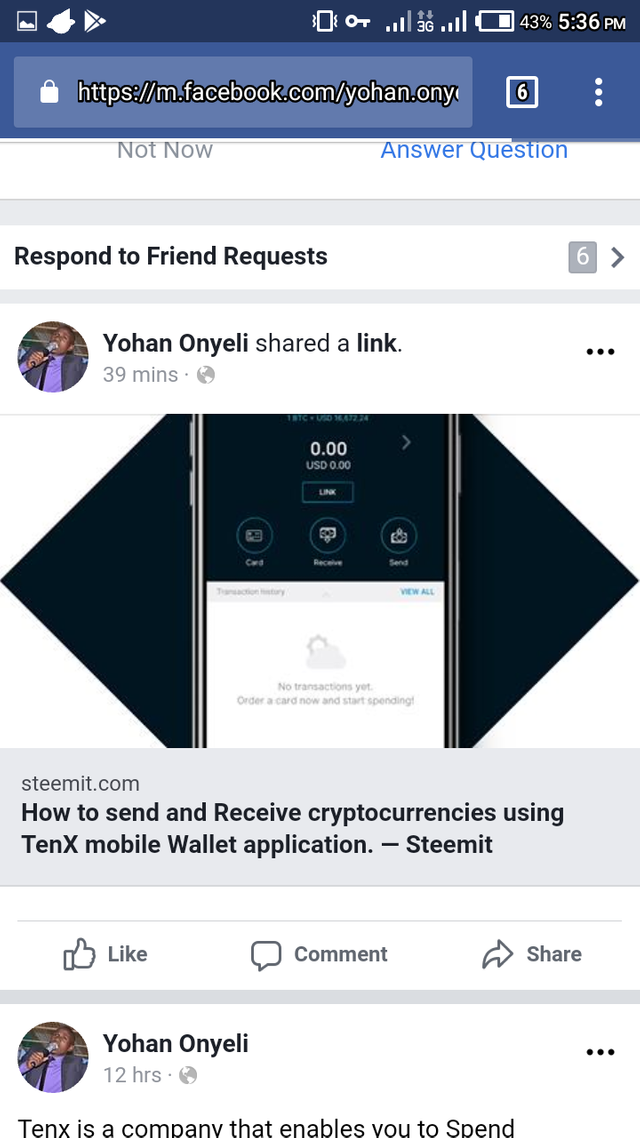How to send and Receive cryptocurrencies using TenX mobile Wallet application.
In my previous post i introduced what TenX is all about. Its simply a blockchain company that enables direct crypto transactions in our daily lives using a debit card and a tenx Mobile Wallet application
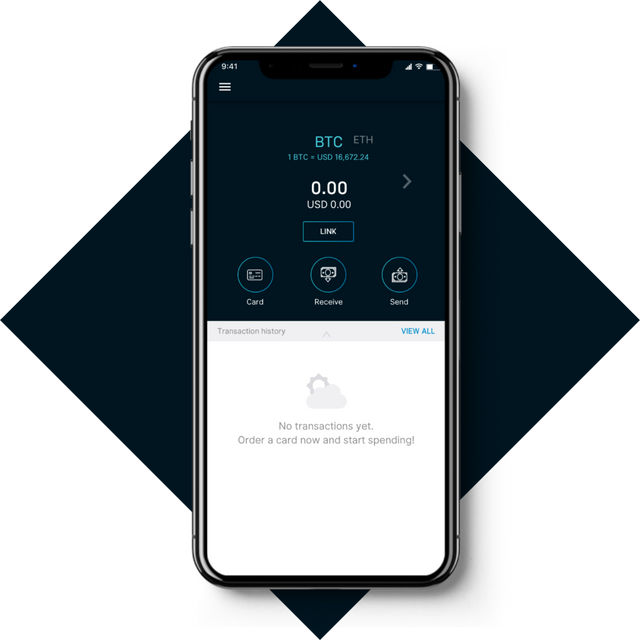
To get started with TenX you will need to first download the tenX Mobile application which is available on Google playstore and IOS
The Tenx Mobile Wallet enables you to:
Receive cryptocurrencies from TenX users at zero fees and the currently supported Cryptos are BTC, ETH, and LTC.
Send various Cryptocurrencies such as Bitcoin(BTC), Ethereum(ETH), Litecoin(LTC). The company promises to add more cryptocurrencies in future as it progresses.
Spend your Cryptocurrencies anytime and anywhere using your debit card. What has to be done is pairing the card to the Mobile Wallet and then proceed to enjoy unlimited direct transactions both online and offline.
The features Of Tenx Mobile Wallet application
It Includes features like debit card option, Receive and Send as portrayed just below the 3 wallet Options.
A gif showing the 3 Wallet options
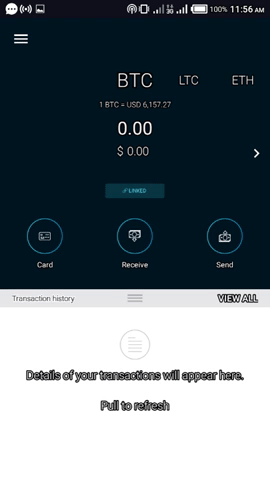
At the bottom of the default page is the transaction history area where every transaction made is recorded and if its a
long list of transactions then the View-all option can help you see all the transactions you have ever made. This is key as it ensures transparency in the System.
At the top left corner is a cucumber like symbol which when clicked pops up a drop down list containing options like Wallets, Settings, FaQ & Support and Log out.
How to Send cryptocurrencies on TenX Mobile wallet application
Step1: Select the wallet option you intend to use whether BTC, LTC or ETH
Step 2 Click the send option.
Here you are then required to enter the amount of BTC you want to send and the receiver address to whom you intend to send the funds.
There are 2 options at this point that is whether to enter the address manually or to scan the receivers QR Code.
A GIF illustrating the use of the QR code scan option
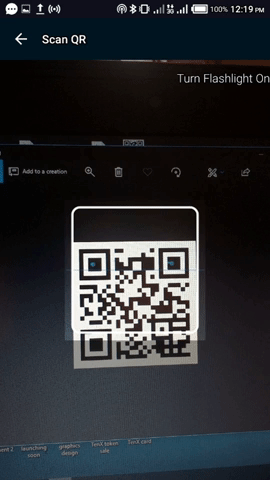
The best secure option is to scan the receivers QR code rather than using the other option of entering the address manually. The latter one is quite a risky one just in case of any mistake in the digits entered, the funds can be sent to a wrong address which cannot be retrieved afterwards.
Step 3: Finaly, Click continue then the funds will be automatically sent to your receipient. The transaction history will then reflect it as a confirmed transaction and on the other hand when the details entered are wrong the transaction history will reflect it as a failed transaction.
Note that: There are no charges on Sending the funds to a fellow TenX user, however there is a fixed charge on the funds sent to an external wallet that is not a TenX one which is 0.00003BTC ($0.18).
How to Receive Crypto using a TenX mobile Wallet application
Step 1: Select the Wallet option you wish to use whether that is BTC, LTC or ETH
Step 2: click the Receive option. You will then be redirected to a page that contains your QR code and a wallet address at the bottom of it. You can use any of those options. Enter the amount of money that is to be sent to you for purposes of creating a required QR code for the transaction.
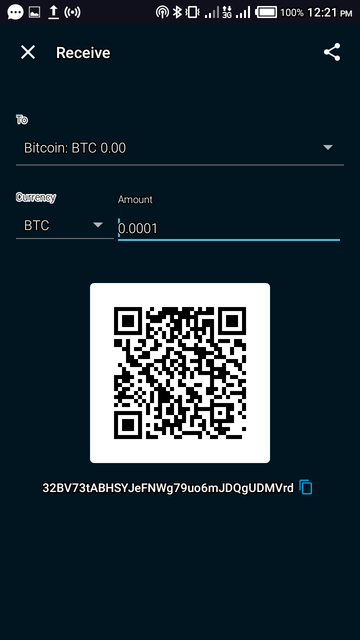
Your QR code can be scanned by the sender or you can opt to share your wallet address with the sender to send the funds to it. There is also an option of sharing your address on the desired social forum instantly in just a click as shown below:
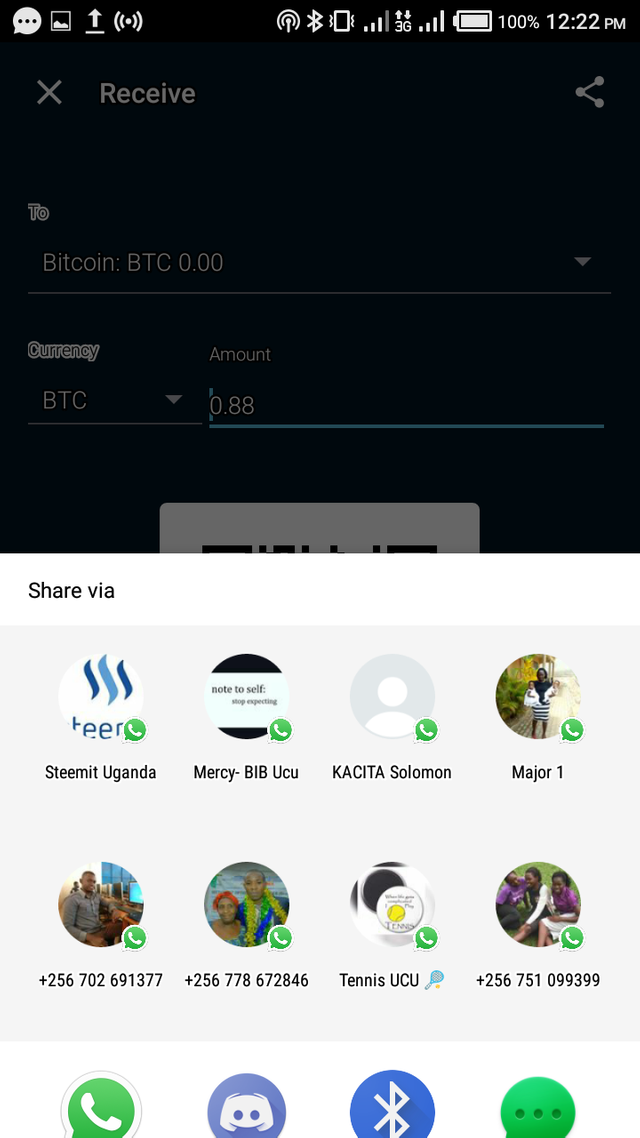
Step3: Once the transaction is successful you will be able to view it as a confirmed transaction in the transactions history and when its a failed one then it will be reflected as a failed transaction. For a delayed transaction will be reflected as a pending transaction. Transactions can be delayed for upto half an hour in some cases because of the time it takes to confirm the transaction by the miners.
For details check out this video show casing: the TenX Story:
Products & Services and (https://tenx.tech/en/card)
Disclaimer
I am not a financial adviser therefore the information contained in this post should not be taken as financial advise. Cryptocurrencies are a highly risky venture. Please endeavor to do your own research or consult your financial adviser before taking a step to invest in it.
Shares
on medium
https://medium.com/@yohanonyeli_24368/how-to-send-and-receive-cryptocurrencies-using-tenx-mobile-wallet-application-98560fac253c
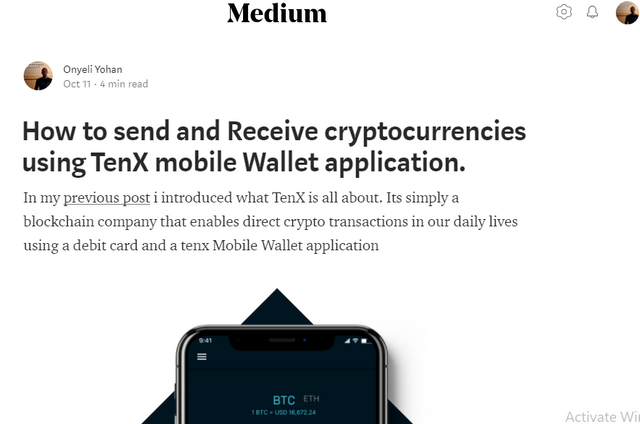
on Google plus
https://plus.google.com/118325409210124723669/posts/KiRmtdRHjzw
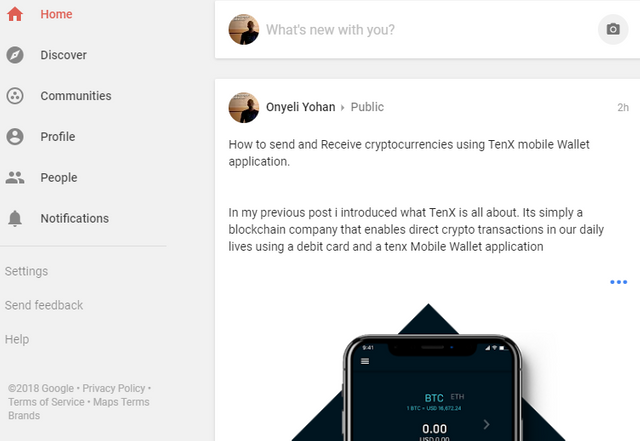
on tweeter
https://mobile.twitter.com/Yohanonyeli/status/1050387991938523137

onlinkedin
https://www.linkedin.com/feed/update/urn:li:activity:6456158085219254272
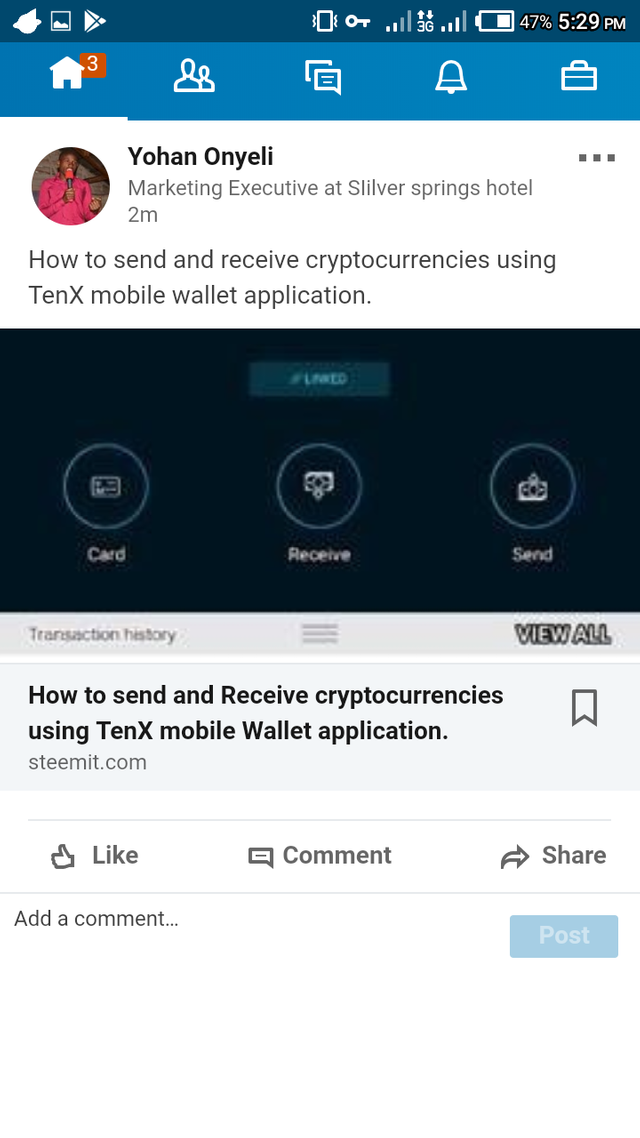
on facebook
https://m.facebook.com/yohan.onyeli?fref=nf