How to find free/safe images to use in posts!
Walk into any shop and one will see tags on items, indicating their price and serving as proof that the store owns the item. Only after paying for the item is one allowed to walk out with the item and remove the tag.
In the same way, there are shops on the Internet where people can purchase photos and drawings for use in blog posts, news articles, and websites. Some of these are big companies called "stock photography" sites, and some are shops owned by individuals selling their own photos, paintings, and other artwork. These people have spent a lot of time setting up their shop, and many have spent hours taking photos or painting artwork, editing the photos and artwork, and putting them up for sale. They deserve to be paid, the same as everyone does for their hard work.
On many of those online stores, images are "watermarked" with a copyright notice or the name of the company/website, which they will be happy to remove once the image is purchased. Snagging those marked images and using them without buying them is like taking an item from a store and leaving without paying for it. Some examples are the following:
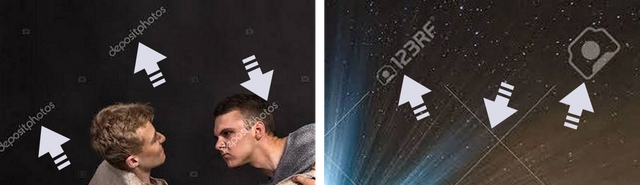
In the photos above, the presence of "DepositPhotos" and "123RF" across the images indicates that they are for sale by those websites. In the following photos, the words "Alamy" and "Dreamstime.com" serve the same purpose.

Despite these markings, many people still use marked photos in their posts, although it is usually the newer bloggers who do such, most claiming to not realize what they are doing is wrong (apparently, this is not stressed in the educational institutions of some cultures). Not only does using such photos reflect badly on the bloggers who use them, but they also reflect badly on the website or blockchain where they are used. If enough people use copyrighted photos in their blogs, it could deter other serious bloggers, photographers, and artists from wanting to come on board.
Another thing that is sometimes done — but much worse — is to actually remove someone's copyright from an image, which is blatantly stealing their work. An example is this image which was recently posted to a blog; notice how "© Colleen Wilcox" appears as a mark on the artist's original image which was posted online, and how it is absent in the second image, which was PhotoShopped by the thief:

Now, granted, the person who used it on their blog is probably not the thief who removed the copyright from the artist's work. The stolen, black-market image was likely shared to another site, such as Pinterest, with no credit to the artist who worked hard to create that painting and the blogger saw it there and grabbed it.
However, if a kickass image exists online, it is always the hard work of someone and that person deserves credit. So, when finding a kickass image online, a little extra work to find the name of the original artist is a good thing and is often not that difficult, especially with "reverse image-search" capabilities of search engines, plus other tools such as TinEye.
So, where can we find images that are safe/free to use?
There are several sites where people have generously uploaded photos for other people to use! On many of these sites, they have licensed the photos with a "Creative Commons" license, which means that they only ask to be given credit for their work when their photos are used. This isn't asking much, at all.
The photo shown, above, is one of those which bears a "Creative Commons" license on the site Pixabay.com — notice how the photographer @EvengiT has been credited, as well as the Pixabay site, and the "photo by:" links back to the exact page where the photo was found! That is the way it should be done with a generous "Creative Commons" license!
Excellent photographs and artwork with Creative Commons licensing can be found on many sites, such as the following:
● LifeOfPix.com
● Pexels.com
● Pixabay.com
● Unsplash.com
There are also free images under the "Free Photos" menu tab on:
● Dreamstime.com
Also, the following linked post will show how to find images that are free/safe to use on Google, if all else fails to find what you're looking for:
https://steemit.com/steemit/@thekittygirl/google-is-not-a-valid-source-for-photos
Please also note that most images on Pinterest.com are not free/safe to use, as the site basically serves as a repository for anyone to aggregate photos they find on the Internet, same as Google. If you use an image from Pinterest, please make an effort to reverse-search the image and find the source of that image and the person who actually created it, to give them due credit! The most conscientious of Pinterest users will always provide such links when they add items to their galleries.
Following this advice will keep your reputation, and that of the Steem blockchain, above board and away from suspicion of foul-play, and it is only fair to those who worked hard to produce those images we love so much!

😊
This post was authored by @thekittygirl expressly for @thealliance
12-May-2019
Posted from my blog with SteemPress : http://www.thealliance.io/alliance/how-to-find-free-safe-images-to-use-in-posts/

THANK YOU for writing this,
@thekittygirl!!!
I get so tired of seeing uncredited copyrighted photos online, I have several artist and photographer friends who have had their work stolen, and I've had my own photos lifted more than once.
It takes little time or effort to find and properly credit images to use, and frankly it's just good manners, not to mention being a stand up person.
Not to do so is more than ignorance, it's flat out stealing, and it's illegal.
That said, I've found the absolute best way to always have images on hand for my posts: I take them myself. ;-)
Posted using Partiko Android
Great information. Thank you very much.
Congratulations @thealliance! You have completed the following achievement on the Steem blockchain and have been rewarded with new badge(s) :
You can view your badges on your Steem Board and compare to others on the Steem Ranking
If you no longer want to receive notifications, reply to this comment with the word
STOPTo support your work, I also upvoted your post!
Do not miss the last post from @steemitboard:
Vote for @Steemitboard as a witness to get one more award and increased upvotes!
Fantastic @thekittygirl!
Hello!
This post has been manually curated, resteemed
and gifted with some virtually delicious cake
from the @helpiecake curation team!
Much love to you from all of us at @helpie!
Keep up the great work!
Manually curated by @enginewitty.
Hello @thealliance.
I find this publication useful and educational.
Thanks for sharing.
Greetings.
Howdy thekittygirl! Great article here, makes a nice tutorial on the subject, well done!
Well written. Thankyou.