Tools I use to manage my time
.png)
Time Management Tools
You can read in my yesterday’s post, here, that I got back to posting more and also replying all of the comments I receive, being overall more active like back in the days. However, to be back at full productivity, I have to tweak a couple of things and make some lifestyle changes and besides trying to gain more energy, making the most out of my scarce time is one thing I have to focus on. To maximize my time I have to use a couple of tools to keep track of my progress and help me achieve what I want and also a couple of strategies that I will probably share in a future post.

If I've said it once I’ve said it a thousand times, your time is your most important and scarce resource, and you should guard it with your life. Money, you can make as many as you want but your time is limited, once you spend it, you can’t ever get it back. You may think that your time is not that important, you might think that I’m overly dramatic on this topic, but I bet that you will realize how scarce it is once you don’t have much left, once you get older. What I want to say is that your time is crucial and you shouldn’t waste it, so hopefully, the following list of tools and will help you.

Rescue Time
RescueTime is this application that you can and should install on your PC, your phone, and your browser as an extension because it tracks down all of your activity, the apps, and websites you’re accessing, and it’s compiling together extensive reports every day, all for free. I love it because it gives you so much insight into how your day is going because you might not always be aware what you’re spending your time on so at the end of the day, you can check out the reports and learn to manage it better.
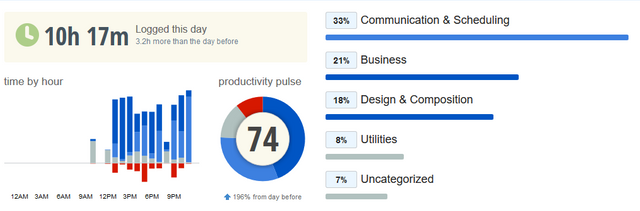
I find it very impactful because there’s no way you won’t get motivated to work more and push your limits after you see how much of your precious time you wasted on not so rewarding environments.

Block Site
Block Site is this marvelous browser extension that allows you to block from accessing any website you want, for free. After using RescueTime and realizing where your time goes towards, after being clear on what’s essential for you and what you should spend less time on, this is the next step you have to take. Just quit checking out a particular site takes tremendous discipline especially that you’re often accessing it unconsciously since it has become a behavior, but Block Site can undoubtedly be of great help.
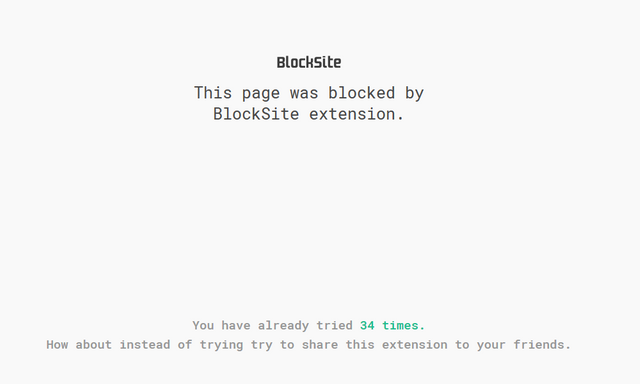
I blocked YouTube because I realized that I was wasting more time than I should over there and I can say for a fact that it came in handy. It’s very easy to get distracted by YouTube, you can arrive there in no time, and the next thing you know is that you’re watching cat videos for an hour and you don’t even know how you got there. I wasn’t watching that kind of entertaining clips but stuff about self-development, politics and other ones alike and even if those are not entirely a waste of time, I was spending too much of my time there, and I had to cut it off.

Spotify and Deezer
I am mentioning both of these apps because I use them in a combination depending on the environment and my purpose, they come with some limitations for free, but they are still great even if you don’t want to pay for a premium membership. Deezer is perfect for listening unlimited, free music without any ads, restrictions and most important distractions; I am using it right now while writing this post.
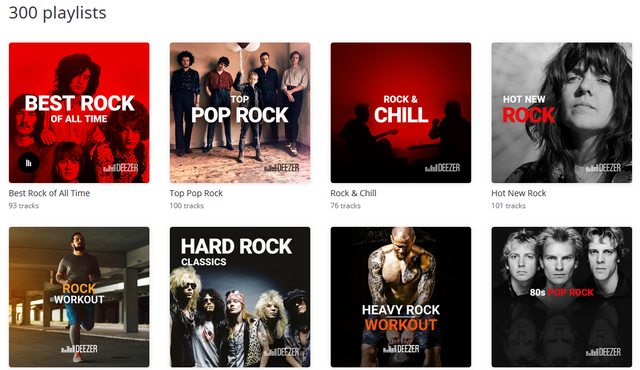
Spotify has a couple more limitations than Deezer, and one of them is ads which could distract you if you want to listen to music while working but it has some other benefits that Deezer doesn’t. I like using Spotify in the morning to listen to podcasts while commuting because I find it way rewarding than music. In fact, you should try to make that transition from music to podcasts and self-development material yourself; it’s something truly impactful.
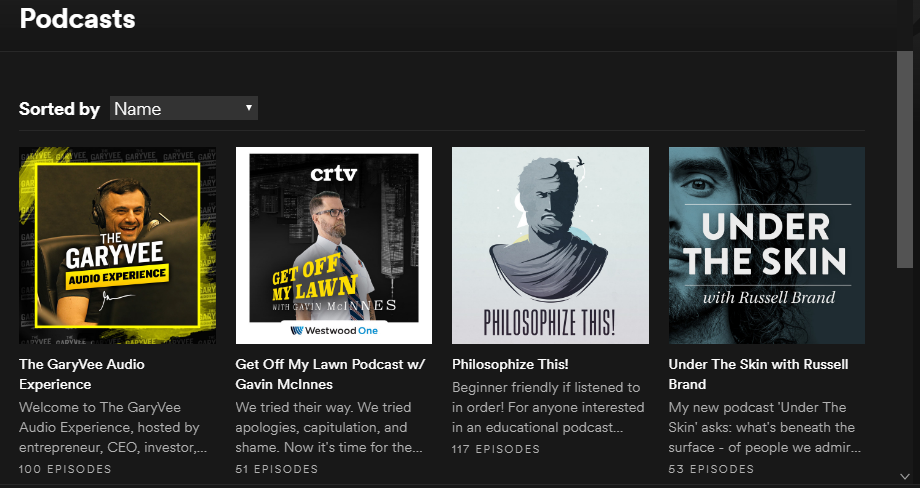
However, you might think that you don’t need these music apps since you can use YouTube for almost everything I mentioned above but in my case, I can’t since I blocked it. I used to go to YouTube for music and somehow get lured into watching interesting shit thanks to their recommendations that appear everywhere. In this case, Deezer and Spotify are life-saving alternatives.

Bonus Tools
These are not tools that necessarily save you time but are I feel like I have to mention them in here since I find them very useful.
Grammarly: It’s an app that has both a paid and free membership that fixes your grammar and gives you helpful insights that can help you improve your writings. Since we’re all content creators in some way here and are interacting through writing every day, Grammarly is a must have for anybody that wants to level up their Steem game.
AdBlocker: There’s so much shit on the internet, you need an AdBlocker because all those ads are getting into your brain and they might influence the way you act later. Guard your mind as best as you can.
I hope you find this post useful and consider using the tools mentioned above because they will surely make a difference in your life.


post about the usage of a very useful time @guyfawkes4-20.
how do you think about time travel ?
Time Travel? Bullshit.
Perfect! Your post itself is a perfect management tool for me. The exact things I was looking for since first week of April. Thanks @guyfawkes4-20
Hey man, I am glad my post helped you. Thanks for your comment. :)
Have you tried pomodoro timer? It works well with me.
As a matter of fact, I tried it, and I should probably use it more since I take too few breaks when I'm in the "zone."