Online Tools to Generate Pronounceable / Random Passwords
Imagine you’re trying to sign up to an account or service and at the ‘enter password’ step you reach a cul de sac because you cannot come up with a good strong password. With advancements in online security measures, websites and services simply do not allow you to keep a straightforward or easy password for the sake of your own data’s security.
But at the same time, a strong combination of random or pronounceable passwords is not at everyone’s fingertips. In fact, it’s rather difficult and frustrating to come up with one.
For such situations, you can take help from online tools to generate random or pronounceable passwords – and that is what this post is about. Take a look at the following list of password generators to decide which one would suit you best.
Pronounceable vs. Random Passwords
Before you use these password generator tools, it is important to understand what are pronounceable and random passwords and what they hold for you.
Pronounceable passwords
These passwords use random letters and numbers that make no sense, but there is a proper use of vowels or a pattern so it is easy to pronounce them and hence remember them.
Some pronounceable passwords may also contain random words of the English dictionary, but they are less secure. Some pronounceable password examples are below:
twechShesPhagAbr
This password simply contains upper and lower case letters with a good use of vowels to make it pronounceable. It doesn’t make any sense, but it is still easy to memorize.
*V!ctimFe@rful79?
This pronounceable password actually uses two English words, “Victim” and “Fearful”. However, thanks to the use of special characters and numbers, it’s harder to crack and easy to remember.
shelter additional those forget
Although this password only uses four simply English words, but these words have no direct connection to each other. This makes it quite a strong pronounceable password. However, it is still less secure than the above pronounceable passwords.
Random passwords
These passwords consist of completely random words, characters, and numbers that have no distinguishable pattern or use of vowels. They are very secure but extremely hard to remember. Below is an example of it:
Ep7$3xf\VSDC#8;+64e5&RYy2?KJ!_b]-091/MZB
You can see that this password is completely random with no pattern at all. Such passwords are the most secure, but they are very difficult to memorize and remember. To sum it all up, pronounceable passwords are easy to remember and offer great security, but random passwords still offer the best security.
Random passwords should be used for financial accounts and business accounts that usually have information worth a fortune. Although pronounceable password works fine for less sensitive accounts like social accounts or gaming accounts.
I am not saying pronounceable passwords are not secure enough to protect a financial account, but why take the risk when you can use the most secure one?
Pronounceable Password Generators
MSD Random Password Generator
MSD Random Password Generator gives you the option to create both pronounceable and random passwords. It’s customization options are very extensive, you can select letter case, add symbols and numbers, select password length and how many passwords you need.
The passwords are generated as a list below the settings.
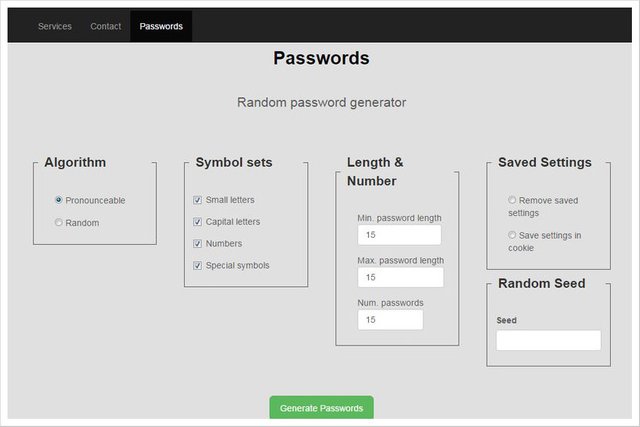
Passwds.io
A very easy to use pronounceable password generator, passwds.io lets you create up to 100 passwords at a time without any confusing configurations. Simply select password length and how many you need, and you will get the list of passwords. Good for novice users.
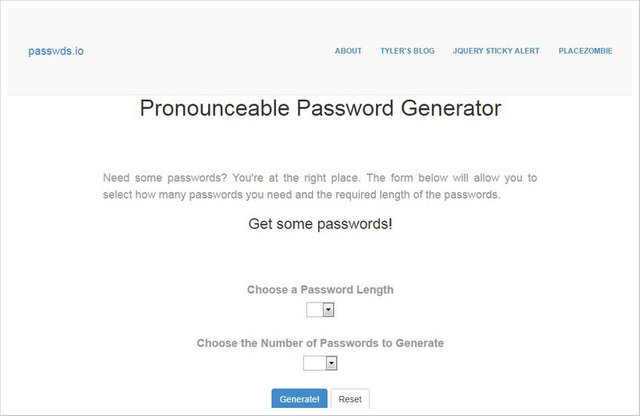
Random Password Generator
You can create both random and pronounceable password with this tool, but the pronounceable password only contains two English words written in a difficult to guess way. The passwords generated are still very strong, but not as strong as pronounceable letters. It also has a handy password strength checker.

Passwds.ninja
Definitely not the most secure password generator, but it is really fast and easy to use. Passwds.ninja shows a list of 8 character length passwords with random pronounceable letters and numbers.
The passwords are easy to remember but hard to guess as they don’t have a pattern. You can click on a password to copy it to the clipboard.
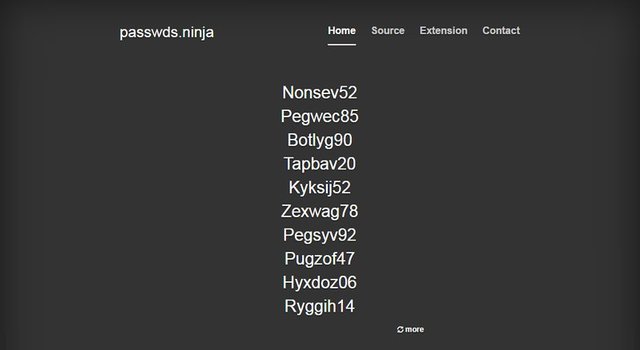
xkcd Password Generator
xkcd password generator simply generates 4 random English words that have no connection with each other. Such a password is hard to guess or crack with brute force, but at the same time very easy to use. However, they are still not as secure as pronounceable passwords.
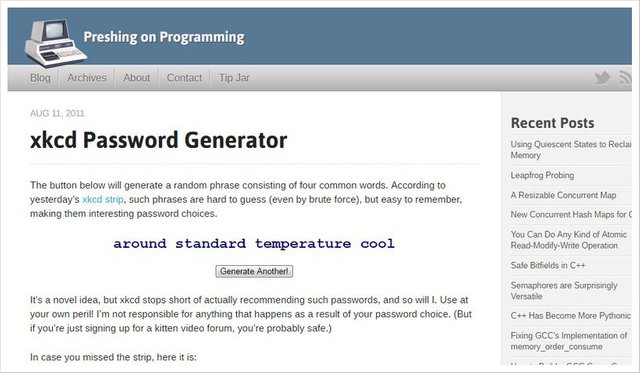
Random password generators
LittleLite Password Generator
This flash-based password generator can generate random passwords of up to 255 character length. You can use numbers, letter case, special characters and spaces to create a strong random password. There is also a handy Copy button to quickly copy the password.

MyPWD.net
MyPWD.net has a sleek interface and comes with preset profiles to create passwords according to your need. You can use strength profiles such as easy, strong, harder or insane to generate a strong password. You can also manually adjust setting to generate a password.

Norton Password Generator
You can generate up to 50 random passwords with Norton password Generator. You have all the options like the ability to adjust case, use letters, numbers, and characters. However, I noticed it doesn’t extensively use characters and letters, which does make it a little easy to remember but I guess it’s less secure as well.
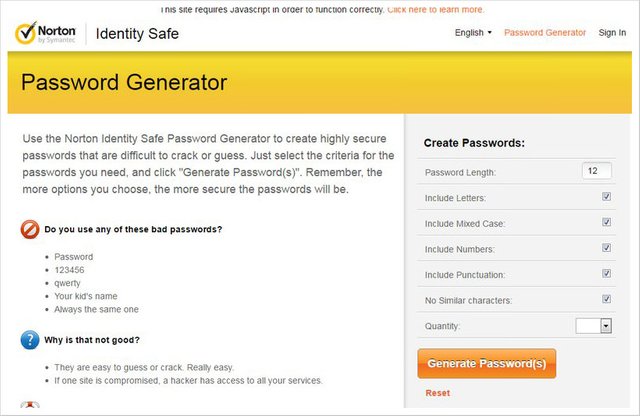
SecureSafe Pro Password Generator
This offering by SecureSafe Pro offers all the options to create a strong password. However, there is an option of "Exclude Dubious Symbols" to omit all the common special characters that are easy to guess.
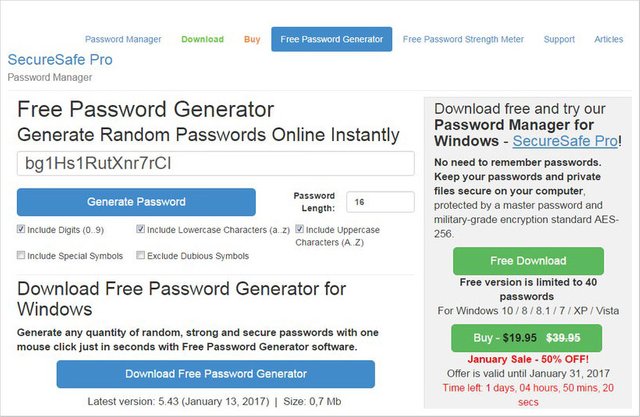
TechZoom Password Generator
With an interactive interface, TechZoom Password Generator makes it easy to create lists of random passwords with up to 40 characters per password. Interestingly, it lets you specify what type of special characters should be used in your passwords.
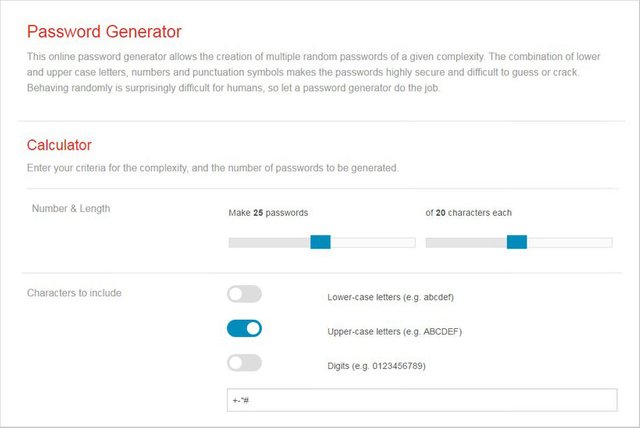
✅ Enjoy the vote! For more amazing content, please follow @themadcurator for a chance to receive more free votes!