🖼️Beautiful images in your Powerpoint presentation easily | 美图秀进Powerpoint幻灯片 😎 (by @ace108)
By now, most of you bloggers of some kind should know you can free images to use for or your posts from sources like Pixabay.com and Pexels.com. Recently, I have been fiddling with Microsoft Powerpoint and founder there are Add-Ins which allow you to easily add images to your presentation too. You need be on more recent version of the application and activate the Store and Add-In.
至今,你们这些博客世家应该知道写作时那里找得到免费图片用于你文章里。就是类似Pixabay.com 和 Pexels.com 的网站。 最近,我在用微软Powerpoint发现其中有Add-Ins可让您轻一将图像添加到您的稿中。 需要使用更新版本的Powerpoint而从Store和Add-In开始。
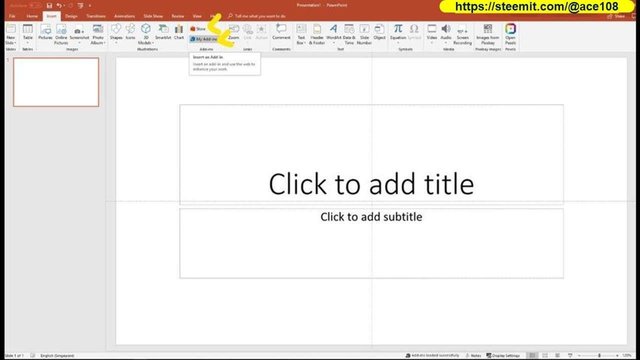
🎶Meanwhile, some music for you to enjoy as you read. This piece is part of Vivaldi’s The Four Seasons, particular the third the 4 violin concertos, called Autumn.
🎶让大家继续读的时候,欣赏一点音乐。这件作品是维瓦尔第的“四季”的一部分 - 4小提琴协奏曲中的第3首,名为“秋天”。
Source | 来源:
https://musopen.org/
Source: https://musopen.org/music/2213/antonio-vivaldi/the-four-seasons/
Violin Concerto in F major, RV 293 'Autumn' - Complete Concerto
Then search the the Pixabay or Pexels and add them.
然后找出Pixabay或Pexels添加进Powerpoint.
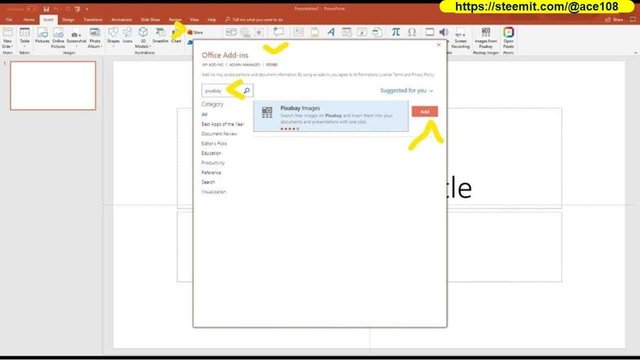
You can then click on the icon for the Add-In, e.g., Pixabay one.
然后点击该Add-In的图标。
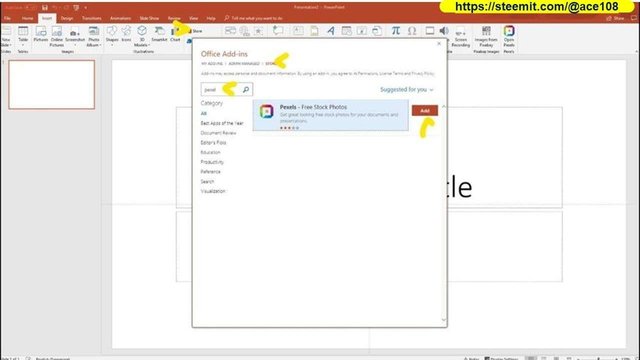
Next, search for the image you want.
接着,找出你要的图片。
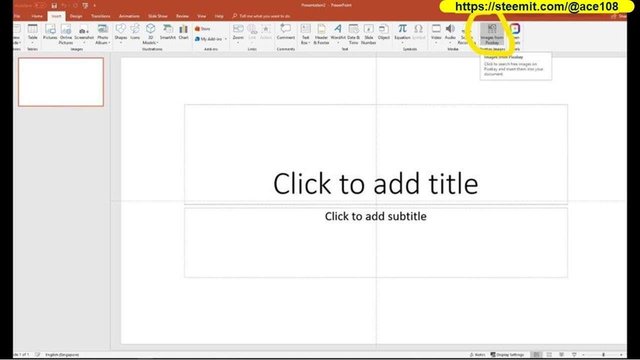
Select the image to be inserted into the slide.
选择图片加入幻灯片。
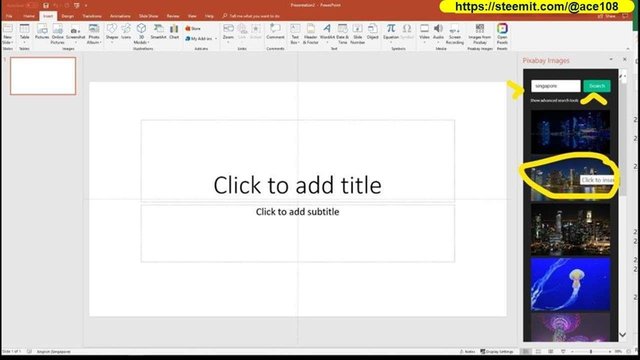
There will be some design offered to you.
有不同设计让你选择。
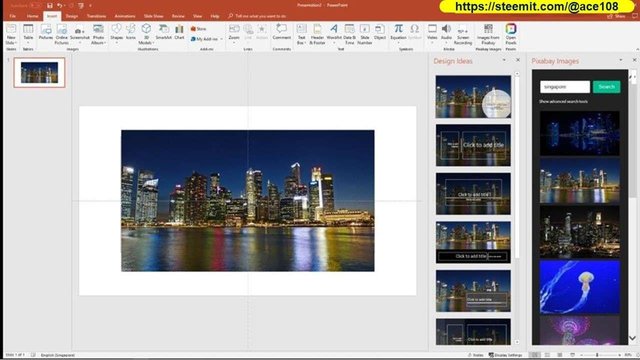
You can then select the one you want.
选个你要的。
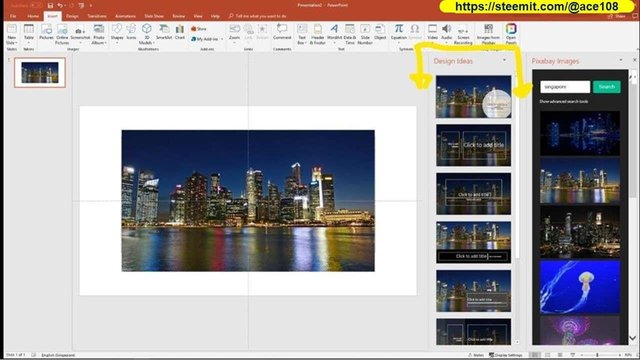
Same goes for Pexels. Click on the icon and search for the image you want. Then select it to insert into the slide.
Pexels 也是一样。点击那图标才找出你要的图片。然后加入幻灯片。
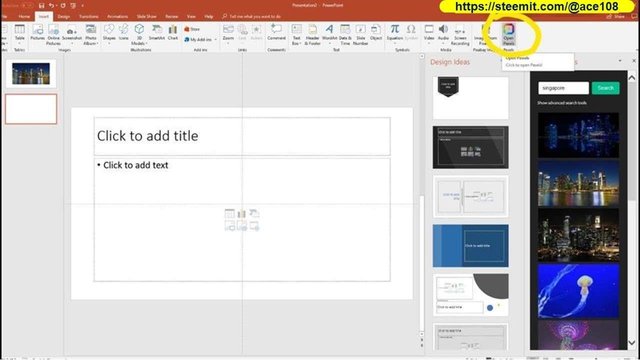
You will also get a choice of different design to choose from.
也是会有不同设计让你选择。
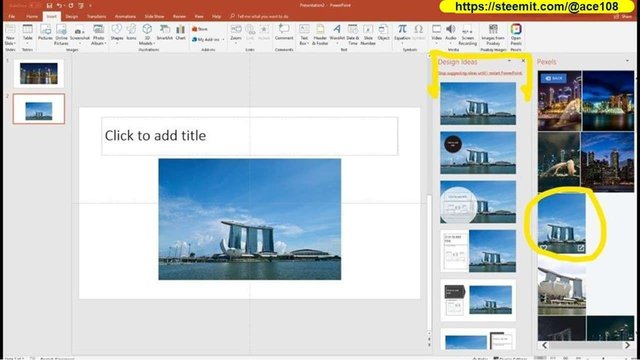
Looks simple enough, right? Give it a try and let us know how you like it.
看起来够简单吧? 去试一下,让大家知道你感觉如何。
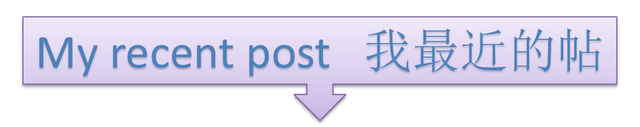


请看我其他帖: @ace108





Good info, buddy!
I think there are more add-in t o check out