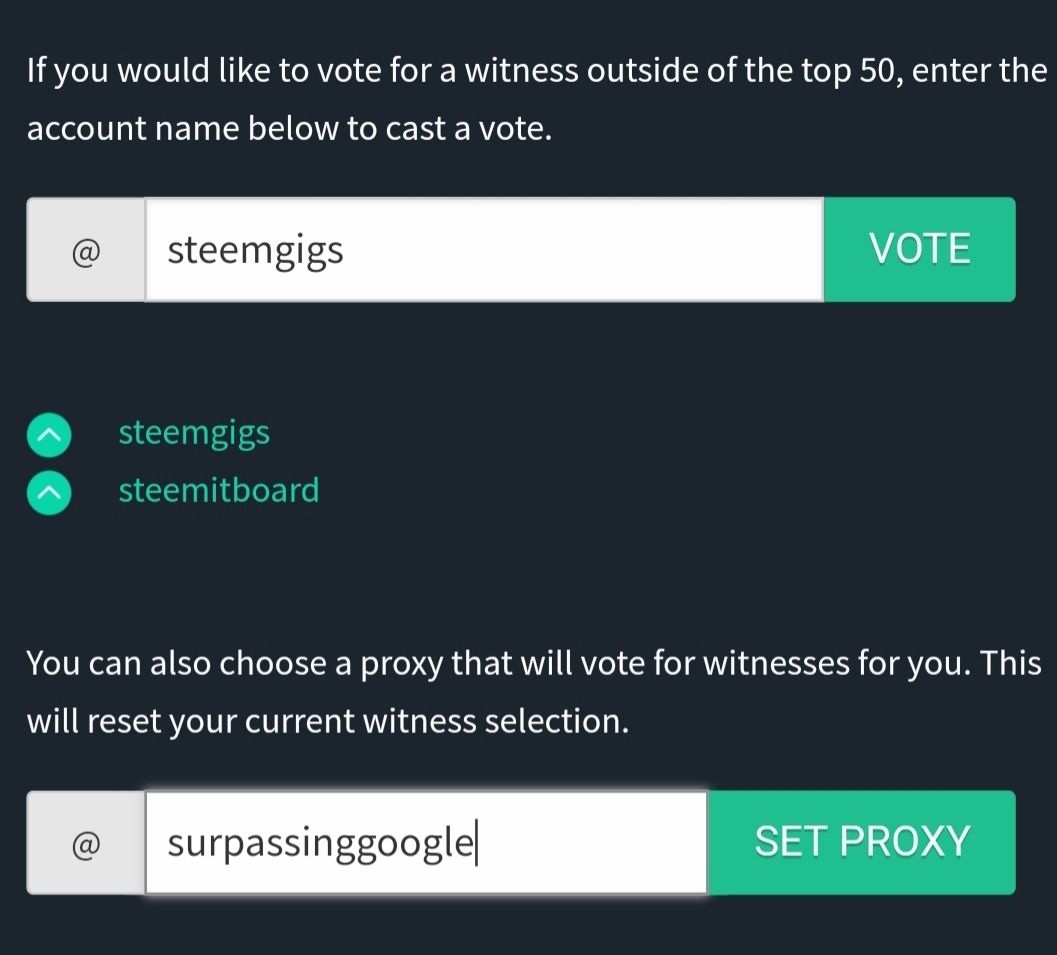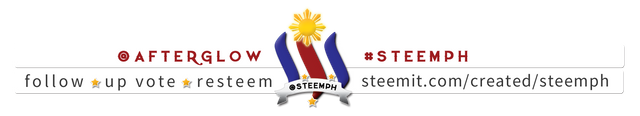QUICK TUTORIAL: VirtualBox Cannot Get IP Address from Router Using Wi-Fi (Laptop)
If you installed VirtualBox in a laptop and you cannot access the local network through Wi-Fi even if you've configured its network adapter to "Bridged adapter", chances are VirtualBox is using the wired network adapter of your laptop rather than the wireless network adapter.
Go ahead and change the adapter to your laptop's wireless network adapter instead of the wired network adapter.
I believe that by default VirtualBox uses the machine's wired network adapter if you change its network configuration from NAT to Bridged adapter.
I am an I.T. professional (Computer Engineer) working in a private company, a blogger, a father and a husband.

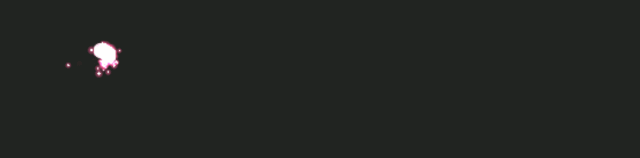
Vote @curie @steemgigs @arcange @ausbitbank @busy.witness @cloh76.witness @dragosroua @utopian-io @yabapmatt as witness. Instruction: To vote go to https://steemit.com/~witnesses then type steemgigs at the vote section then click VOTE. If you want @surpassinggoogle or @ausbitbank as your proxy in witness voting type surpassinggoogle or ausbitbank in the proxy section then click SET PROXY.