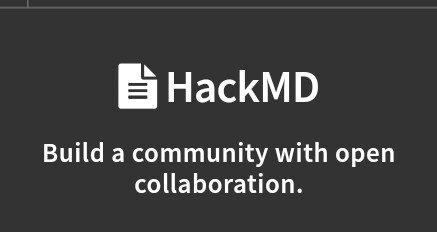 Screen captured from the website.
Screen captured from the website.
English Section
How I Came To Know HackMD
I came to know about HackMD some times ago from a steemian nicknamed @Techtek when we had a little chat on Discord. He told me that it is a useful tool to create a collaborative documents. He told me, "hackmd is for easy making of MarkDown articles for steem or forums. I can send you a link then we can work in it and you can use the < code > and links withouts needing to do much."
So I see, the basic idea is, when you finish creating a document in HackMD, you can send the url to your teammate(s) for further reviews and corrections. That's one thing, if you are working in a group.
Another use of it is to help you with Markdown, it simplifies the way users work with the famous language. It is as easy as blocking word(s) and applying code by only clicking on a relevant button.
I Have Learned It
Okay. I kinda like the idea, so I visited the tool earlier today and learned about it a little.
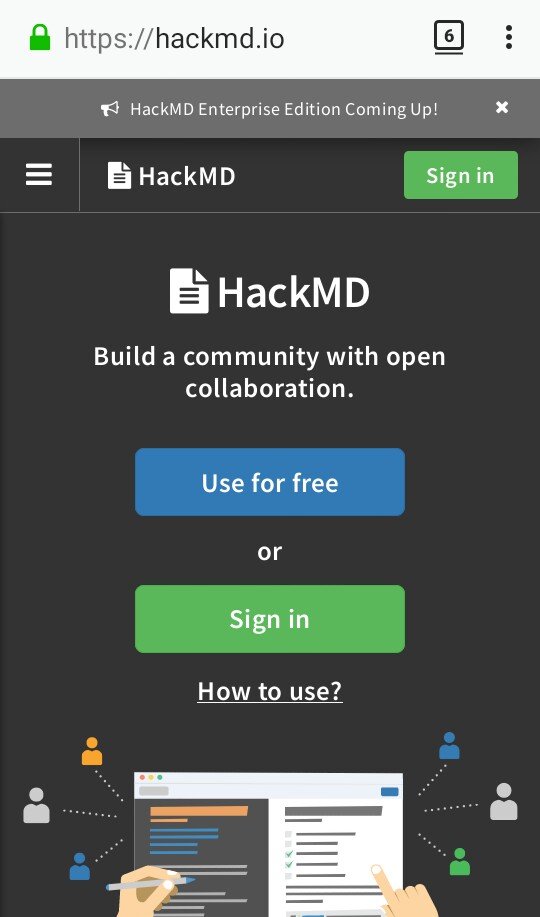 A user can use the tool for "free" or they can choose to sign in to it.
A user can use the tool for "free" or they can choose to sign in to it.
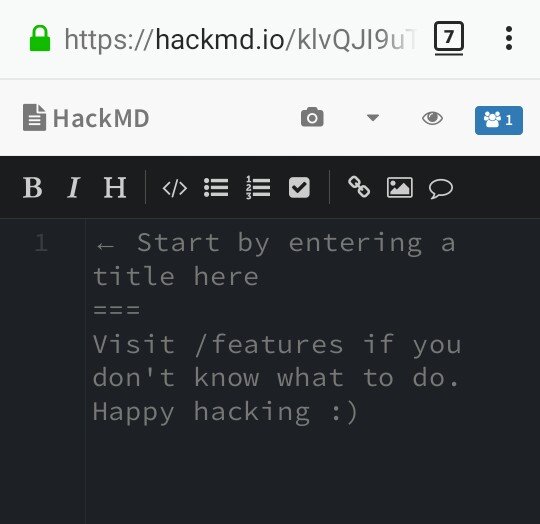 You can directly create your HackMD document when you hit "Use for free".
You can directly create your HackMD document when you hit "Use for free".
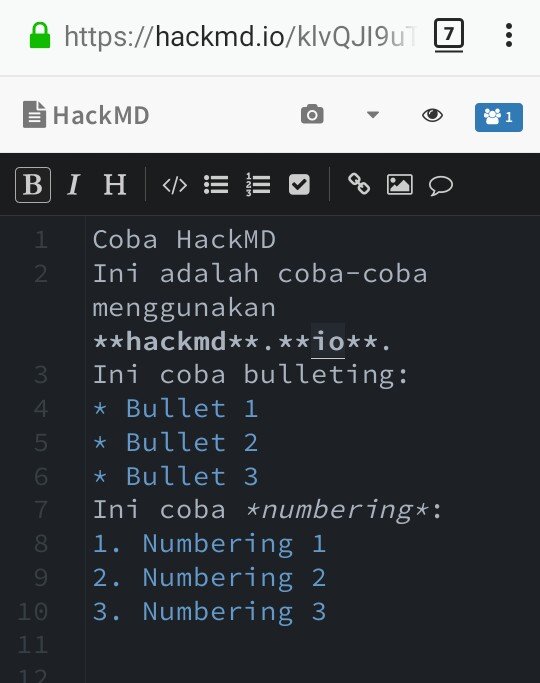 I have tested using the tool in "free mode". This is the "create document" window.
I have tested using the tool in "free mode". This is the "create document" window.
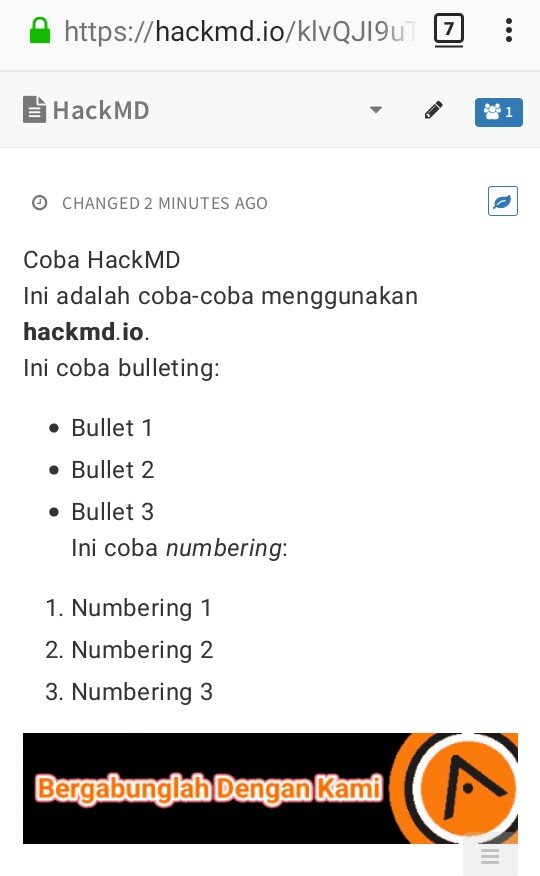 This is the preview window. I can also attach a gif with some simple moves. It's easy!
This is the preview window. I can also attach a gif with some simple moves. It's easy!
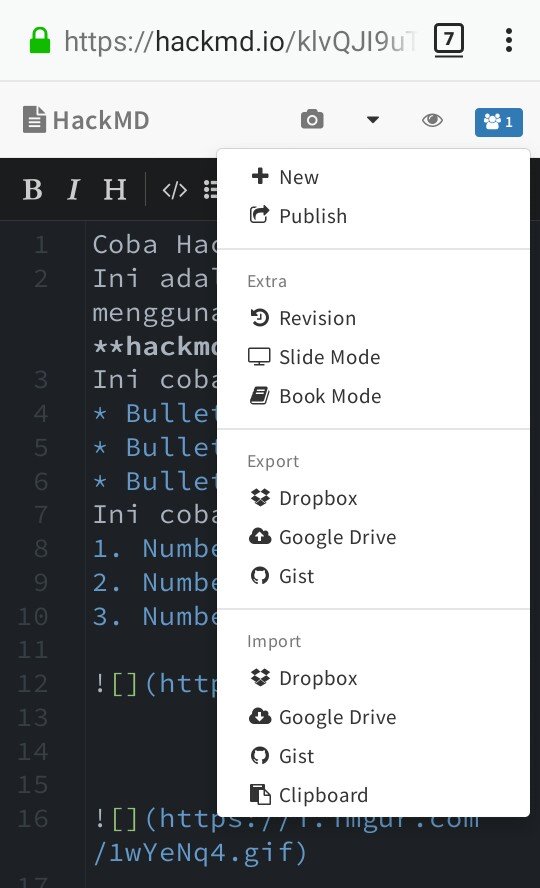 The dropdown menu when you hit the small arrow icon between the camera icon (attaching pictures from camera or local storage) and the eye icon (preview window).
The dropdown menu when you hit the small arrow icon between the camera icon (attaching pictures from camera or local storage) and the eye icon (preview window).
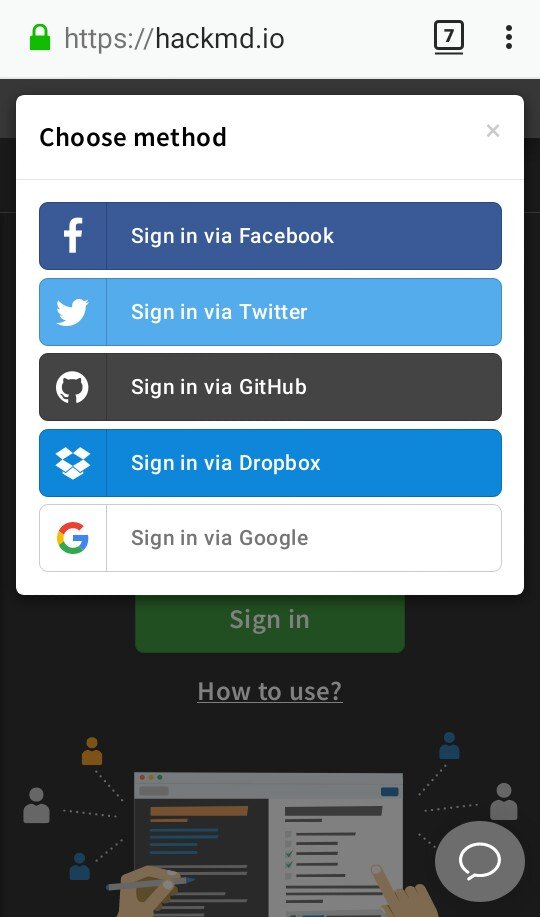 This window appears when you hit "Sign in" in the homepage of the tool. You will need to do some basic authorization processes.
This window appears when you hit "Sign in" in the homepage of the tool. You will need to do some basic authorization processes.
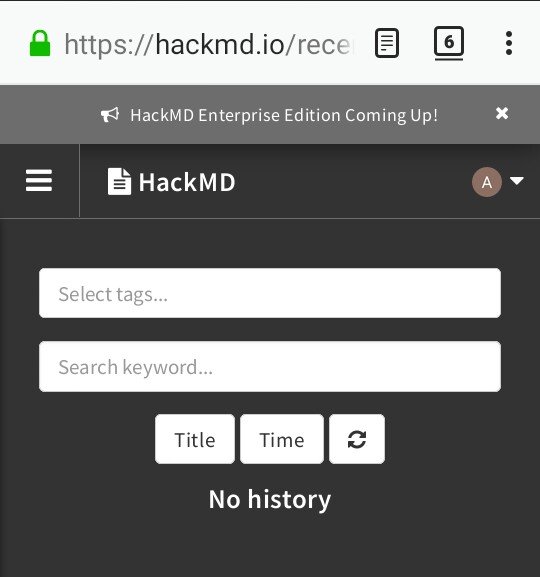 When you have successfully signed in, you will be brought to this page. This is your history page where you will see the list of your previous activities on the site.
When you have successfully signed in, you will be brought to this page. This is your history page where you will see the list of your previous activities on the site.
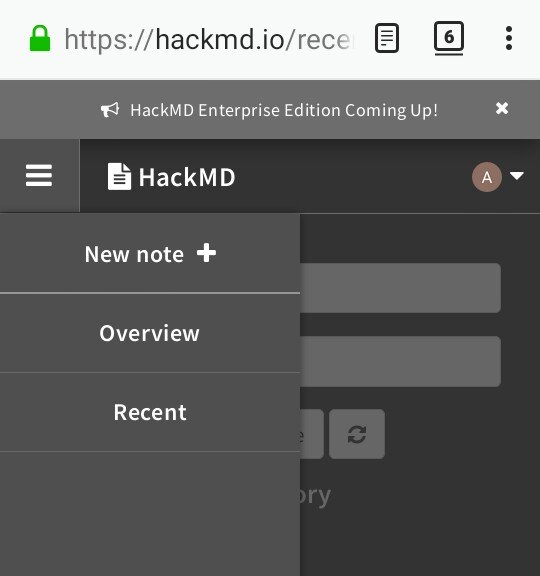 Click the stacked three lines icon on the upper left of your window. You can start composing your HackMD document by choosing "New note +".
Click the stacked three lines icon on the upper left of your window. You can start composing your HackMD document by choosing "New note +".
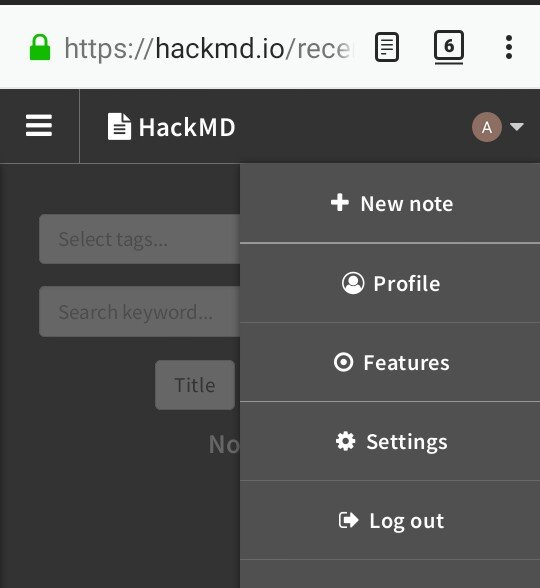 When you hit the little arrow icon on upper right of the window, you will see more options.
When you hit the little arrow icon on upper right of the window, you will see more options.
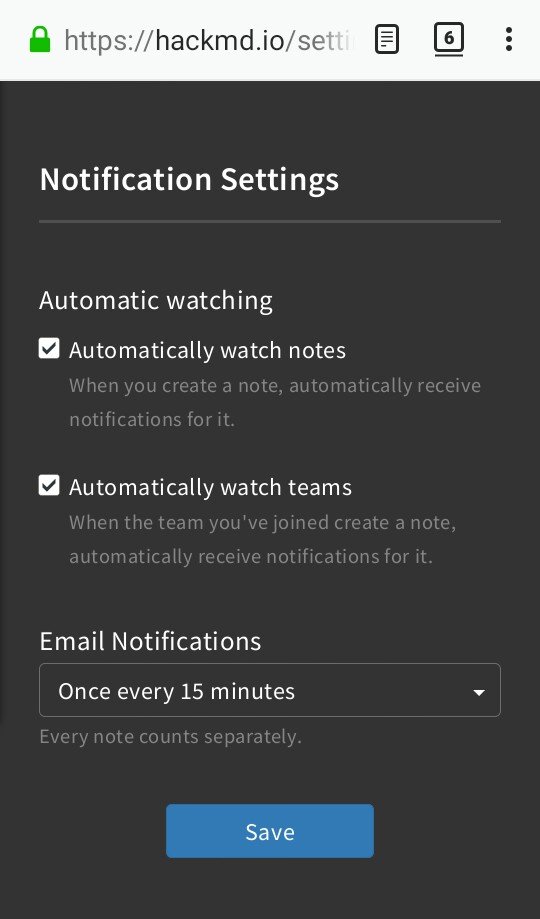 Don't forget to check the notification setting out and set it to your favor.
Don't forget to check the notification setting out and set it to your favor.
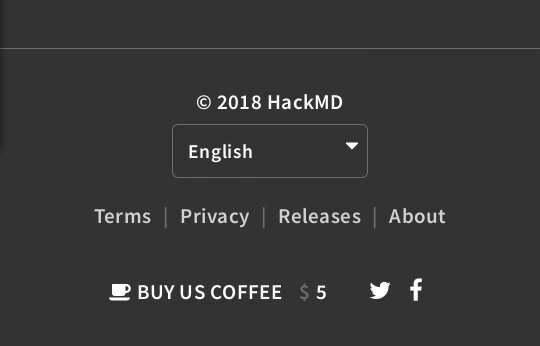 And, buy them some coffee.
And, buy them some coffee.
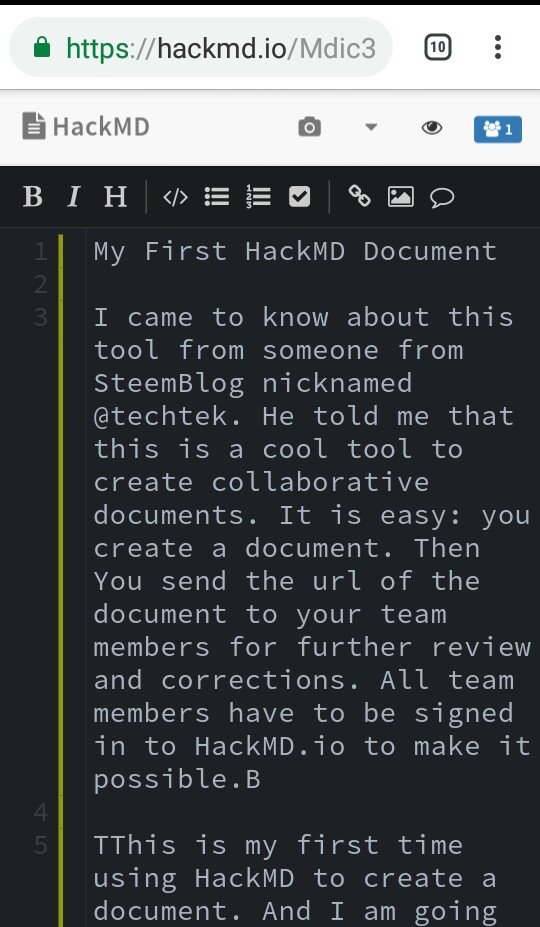 Yay! I have created my very first HackMD document.
Yay! I have created my very first HackMD document.
 This is the preview.
This is the preview.
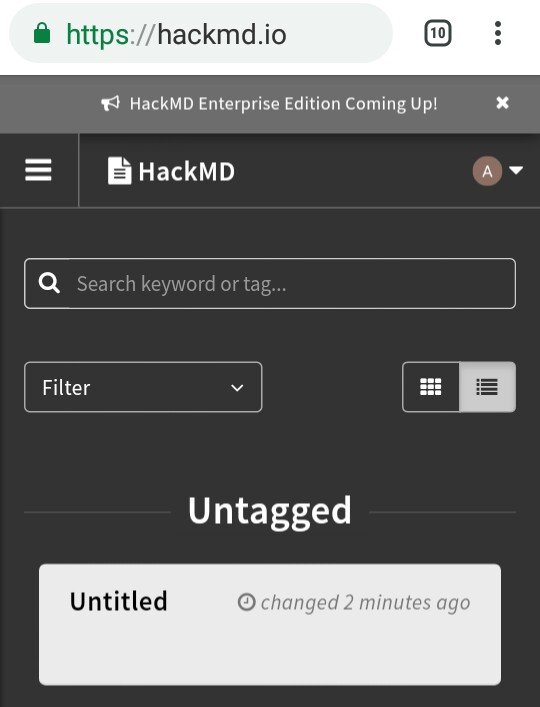 This is what my history page looks like now. And now I can acquire the url to send to a friend and ask for their contributions.
This is what my history page looks like now. And now I can acquire the url to send to a friend and ask for their contributions.
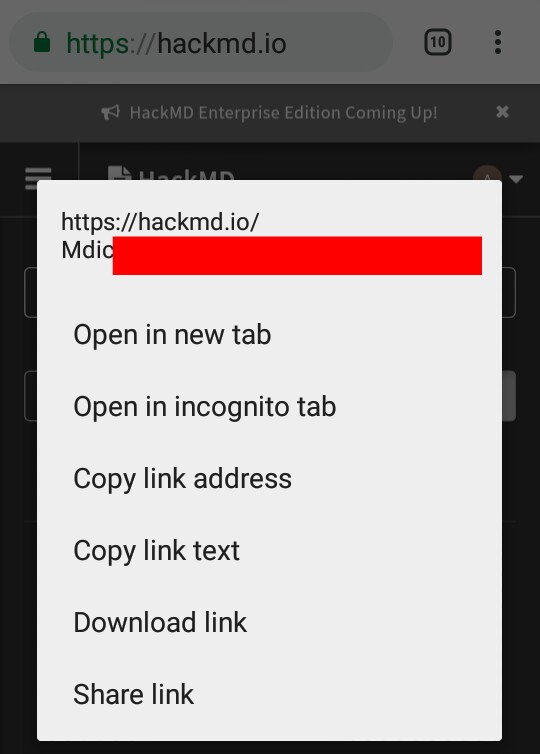 Long press on the document name to see these options. And I'm copying the link address and email it over.
Long press on the document name to see these options. And I'm copying the link address and email it over.
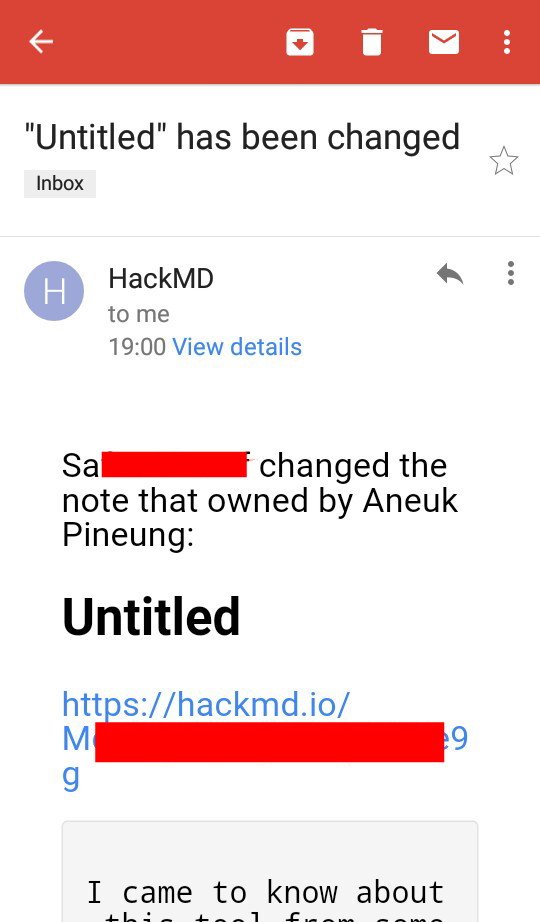 My email notifies me that a friend has edited my document. It is possible because I set it to do so in the HackMD setting page.
My email notifies me that a friend has edited my document. It is possible because I set it to do so in the HackMD setting page.
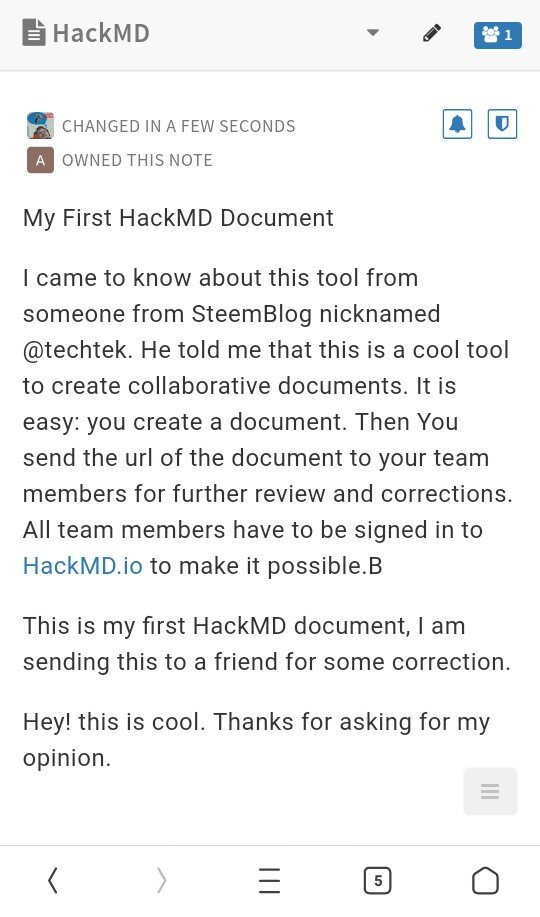 A friend of mine has added a paragraph at the bottom of the document. And there is now a note on the upper left corner of the document.
A friend of mine has added a paragraph at the bottom of the document. And there is now a note on the upper left corner of the document.
This will be helpful for an online collaborative work on a document for a forum. And if it contained some formatting (bold, italic, underline words, etc) and was meant to be posted to a Markdown powered site such as steemit.com or whaleshares.io, user will only have to download the Markdown version of the document, copy the generated document and pasr it to those sites.
Thanks. I hope this helps.
Reading Suggestion
Bahasa Indonesia
Bagaimana Saya Mengenal HackMD
Saya mengetahui tentang [HackMD] (hackmd.io) beberapa waktu yang lalu dari steemian, @Techtek, ketika kami mengobrol sedikit di Discord. Dia mengatakan kepada saya bahwa itu adalah alat yang berguna untuk membuat dokumen kolaboratif dan berurusan dengan Markdown. Dia mengatakan kepada saya, "hackmd adalah untuk memudahkan pembuatan artikel MarkDown untuk steem atau forum. Saya dapat mengirimi Anda tautan, maka kita dapat bekerja di dalamnya dan Anda dapat menggunakan
Jadi saya memahami bahwa, ide dasarnya adalah, ketika Anda selesai membuat dokumen di HackMD, Anda dapat mengirim url ke rekan Anda untuk review lebih lanjut dan koreksi. Itu satu hal, jika Anda bekerja dalam kelompok.
Manfaat lain dari HackMD adalah untuk membantu Anda dengan Markdown, karena HackMD menyederhanakan cara pengguna bekerja dengan bahasa terkenal itu. Semudah memilih kata-kata dan menerapkan kode dengan hanya mengklik tombol yang relevan.
Saya Telah Mencobanya
Baiklah. Saya menyukai ide ini. Jadi tadi saya telah mengunjungi tool tersebut dan mencobanya.
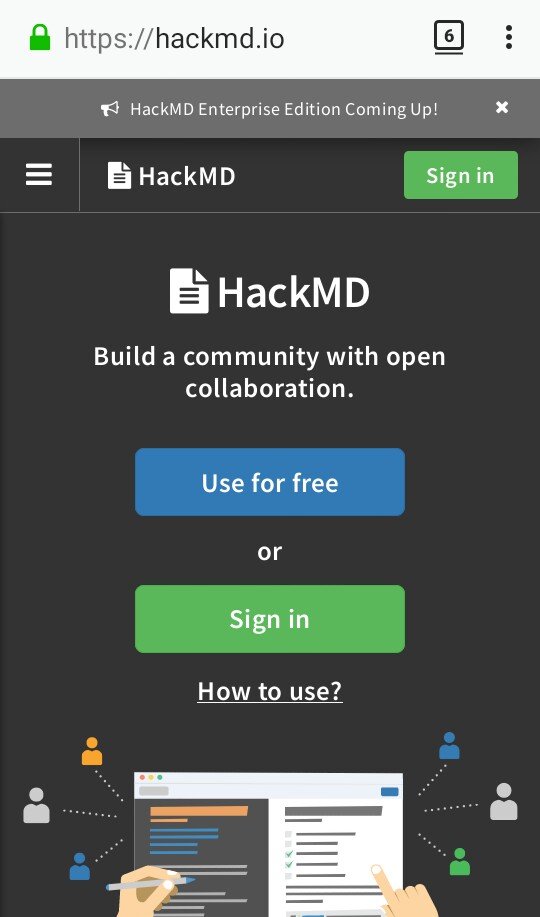 Seorang pengguna bisa memilih untuk menggunakan tool ini secara "bebas". Atau melakukan sign in.
Seorang pengguna bisa memilih untuk menggunakan tool ini secara "bebas". Atau melakukan sign in.
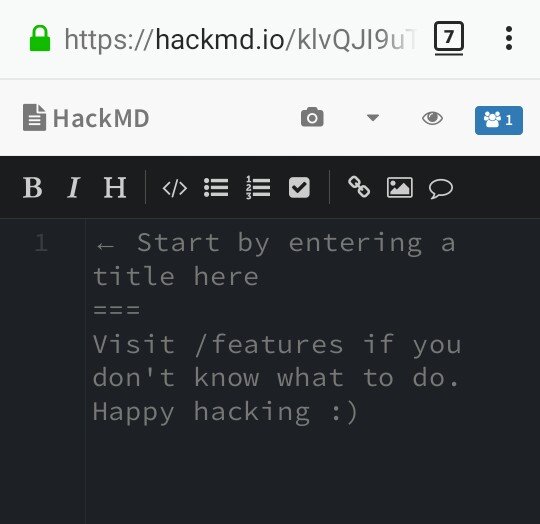 Setelah menekan tombol "Use for free", seseorang bisa langsung mulai membuat dokumen HackMD-nya.
Setelah menekan tombol "Use for free", seseorang bisa langsung mulai membuat dokumen HackMD-nya.
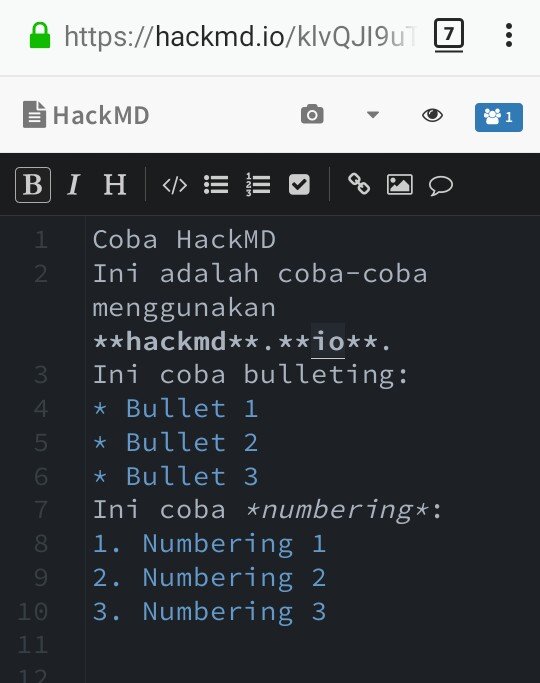 Saya telah mencoba "mode bebad". Begini penampakan awal jendela penciptaan dokumen.
Saya telah mencoba "mode bebad". Begini penampakan awal jendela penciptaan dokumen.
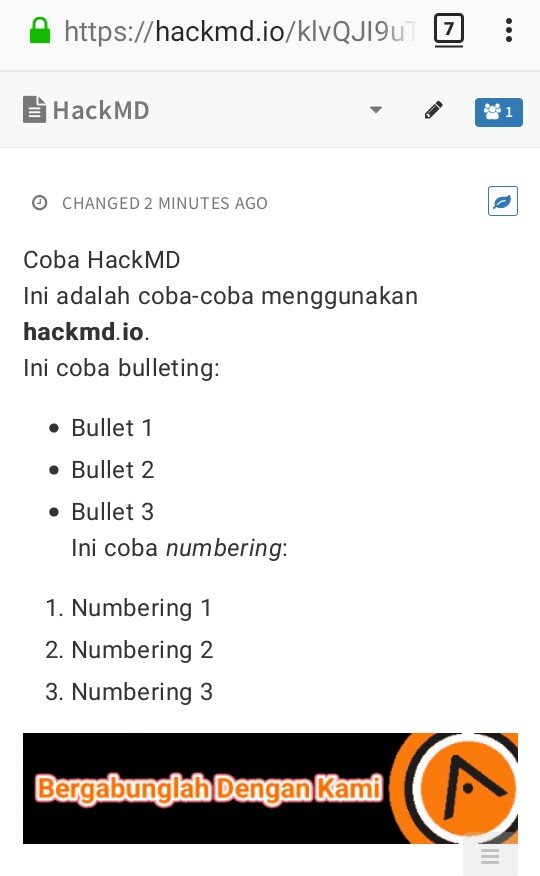 Ini adalah jendela pratinjau. Saya bahkan telah dengan mudah menambahkan sebuah file gif ke dalam dokumen itu.
Ini adalah jendela pratinjau. Saya bahkan telah dengan mudah menambahkan sebuah file gif ke dalam dokumen itu.
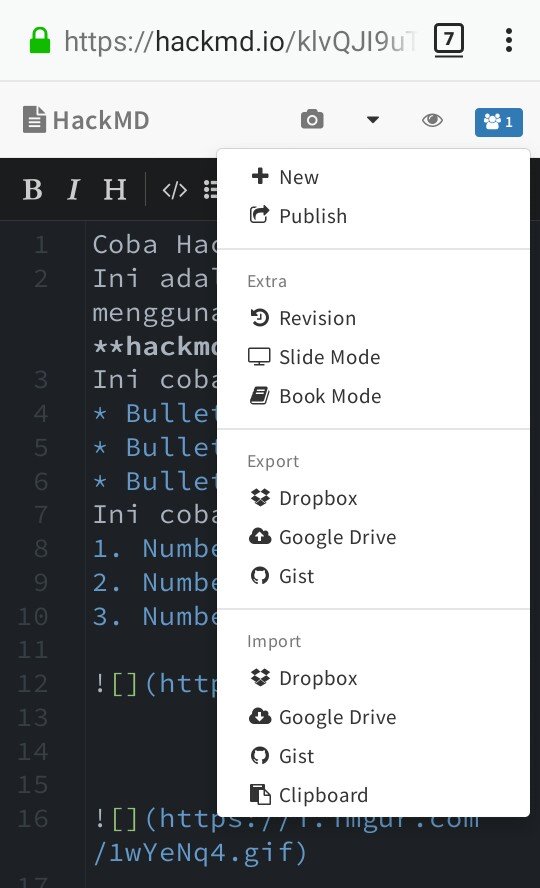 Menu dropdown muncul ketika saya menekan ikon panah kecil yang terletak antara ikon kamera (untuk menambahkan gambar dari kamera atau penyimpanan lokal ke dalam dokumen) dan ikon mata (untuk memunculkan jendela pratinjau).
Menu dropdown muncul ketika saya menekan ikon panah kecil yang terletak antara ikon kamera (untuk menambahkan gambar dari kamera atau penyimpanan lokal ke dalam dokumen) dan ikon mata (untuk memunculkan jendela pratinjau).
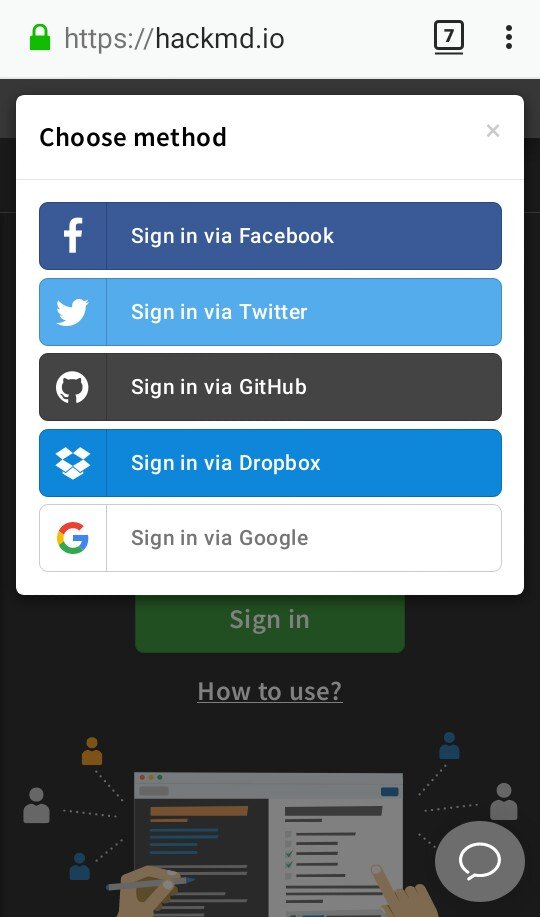 Jika Anda menekan tombol "Sign in" di halaman utama, maka Anda akan dibawa ke jendela ini untul memilih metode sign in, lalu melakukan beberapa langkah otorisasi.
Jika Anda menekan tombol "Sign in" di halaman utama, maka Anda akan dibawa ke jendela ini untul memilih metode sign in, lalu melakukan beberapa langkah otorisasi.
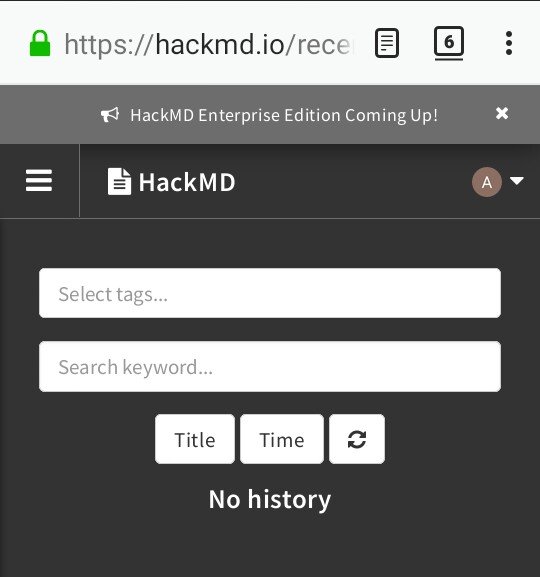 Setelah berhasil masuk, Anda akan dibawa ke halaman ini. Ini adalah halaman riwayat Anda di mana Anda akan melihat daftar aktivitas Anda sebelumnya di situs.
Setelah berhasil masuk, Anda akan dibawa ke halaman ini. Ini adalah halaman riwayat Anda di mana Anda akan melihat daftar aktivitas Anda sebelumnya di situs.
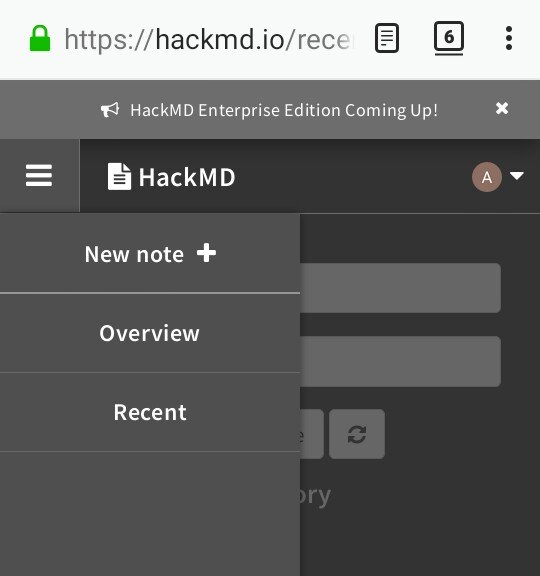 Klik tiga ikon garis bertumpuk di kiri atas jendela Anda. Anda dapat mulai menyusun dokumen HackMD Anda dengan memilih "New note +".
Klik tiga ikon garis bertumpuk di kiri atas jendela Anda. Anda dapat mulai menyusun dokumen HackMD Anda dengan memilih "New note +".
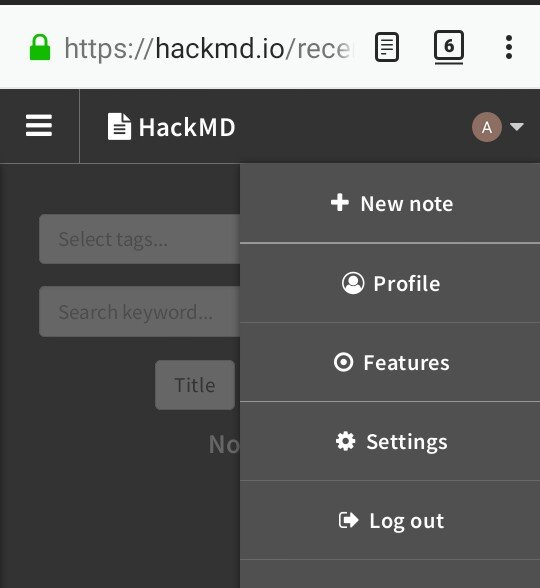 Ketika Anda menekan ikon panah kecil di kanan atas jendela, Anda akan melihat opsi lainnya.
Ketika Anda menekan ikon panah kecil di kanan atas jendela, Anda akan melihat opsi lainnya.
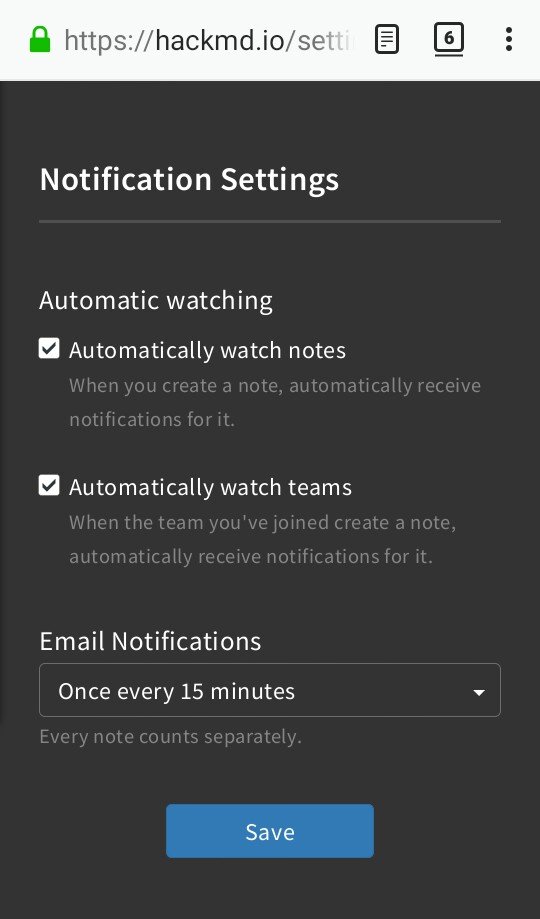 Jangan lupa mengecek pengaturan notifikasi dan mengaturnya sesuai kebutuhan Anda.
Jangan lupa mengecek pengaturan notifikasi dan mengaturnya sesuai kebutuhan Anda.
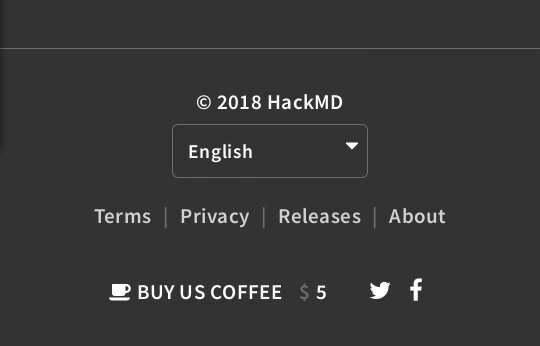 Dan, beli mereka cendol. 😀
Dan, beli mereka cendol. 😀
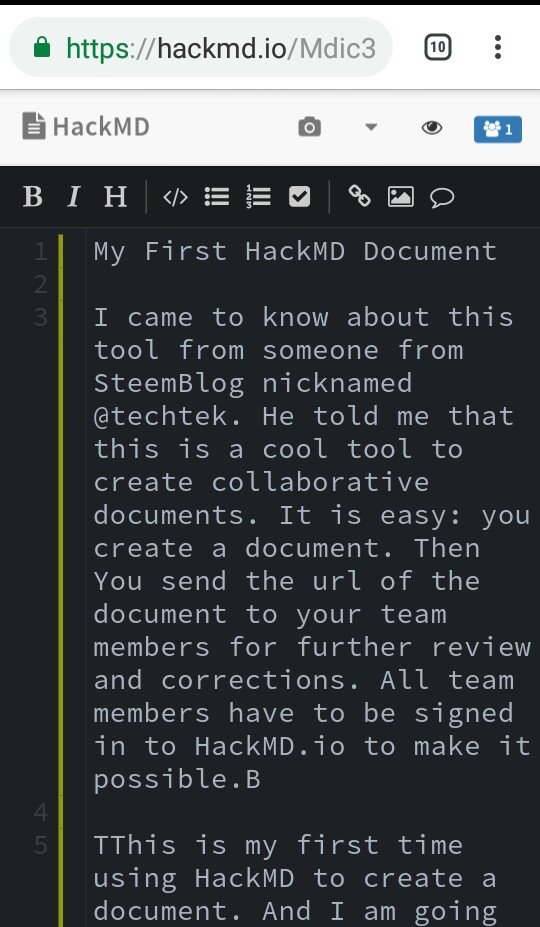 Yaa!! Saya telah menciptakan dokumen HackMD pertamaku!
Yaa!! Saya telah menciptakan dokumen HackMD pertamaku!
 Ini dia pratinjaunya.
Ini dia pratinjaunya.
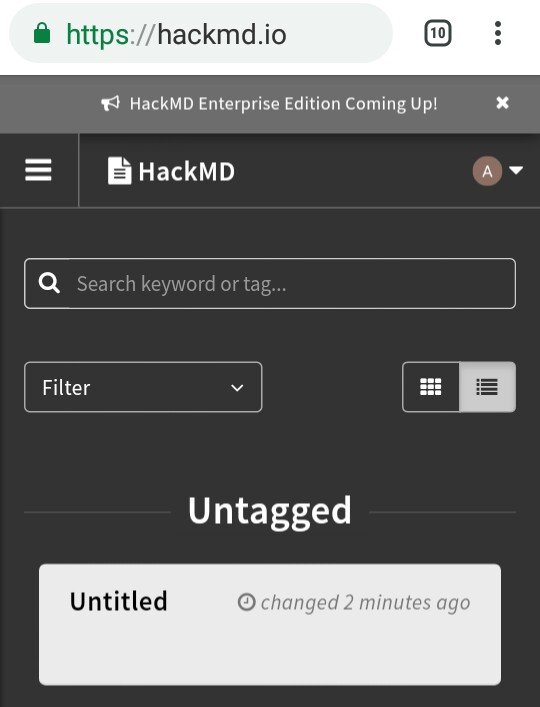 Beginilah sekarang terlihat jendela riwayat saya. Saya akan bisa mengambil url ke dokumen itu di sini, mengirimnya ke teman saya dan memintanya memberikan masukan.
Beginilah sekarang terlihat jendela riwayat saya. Saya akan bisa mengambil url ke dokumen itu di sini, mengirimnya ke teman saya dan memintanya memberikan masukan.
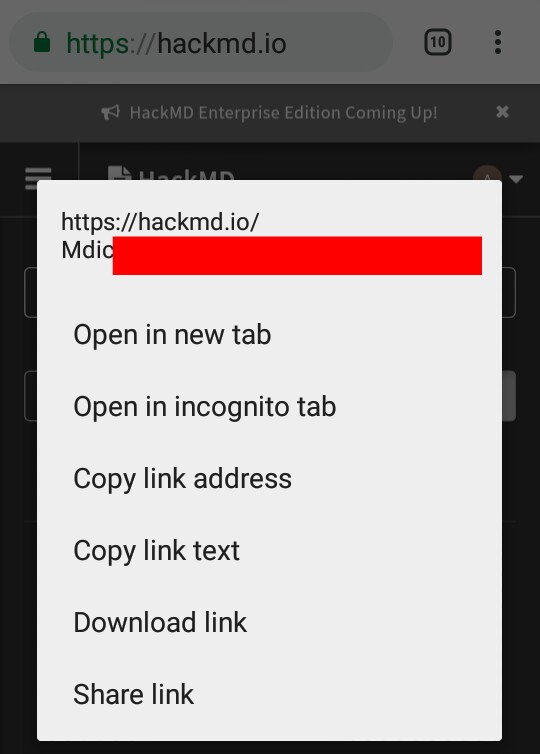 Tekan agak lama pada dokumen dimaksud sampai sebuah jendela pop-up muncul. Pilih opsi duplikasi alamat tautan. Lalu saya akan kirimkan ke teman saya via email.
Tekan agak lama pada dokumen dimaksud sampai sebuah jendela pop-up muncul. Pilih opsi duplikasi alamat tautan. Lalu saya akan kirimkan ke teman saya via email.
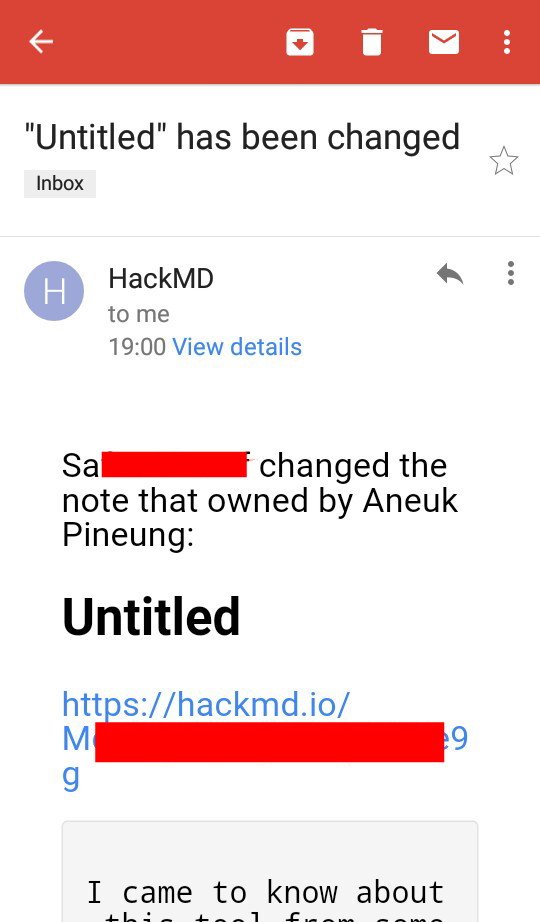 Aplikasi email saya memberi tahu bahwa teman saya telah melakukan koreksi terhadap dokumen HackMD saya. Ini hanya mungkin karena saya telah mengeset pengaturan notifikasi untuk melakukan itu.
Aplikasi email saya memberi tahu bahwa teman saya telah melakukan koreksi terhadap dokumen HackMD saya. Ini hanya mungkin karena saya telah mengeset pengaturan notifikasi untuk melakukan itu.
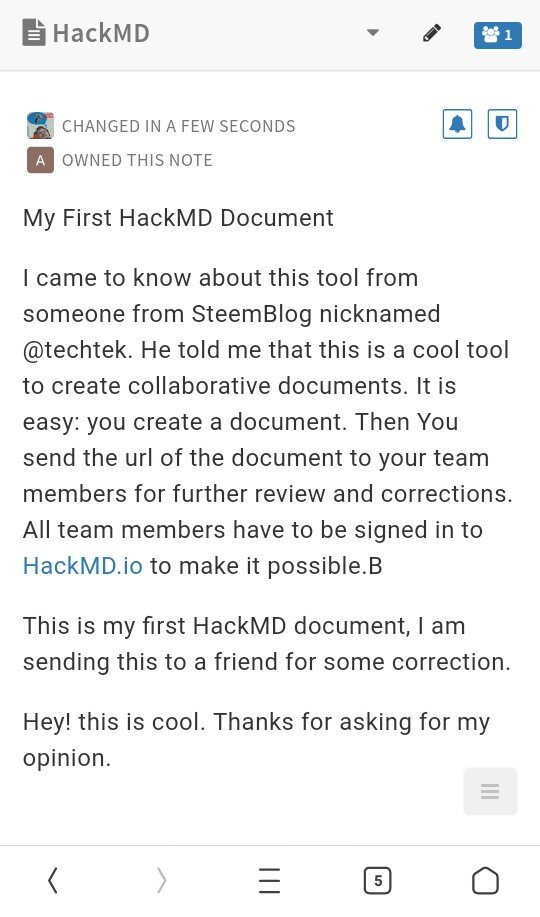 Dokumen HackMD saya telah di edit dengan penambahan sebuah paragraf di akhir dokumen. Dan sekarang ada sebuah sesi catatan riwayat dokumen di kiri atas jendela pratinjau itu.
Dokumen HackMD saya telah di edit dengan penambahan sebuah paragraf di akhir dokumen. Dan sekarang ada sebuah sesi catatan riwayat dokumen di kiri atas jendela pratinjau itu.
Ini pasti akan sangat membantu pada kerja-kerja kolaboratif berbasis daring. Dan jika dokumen mengandung format-format (misalnya penebalan huruf, pemiringan huruf, dan lain-lain) dan dokumen dimaksudkan untuk diunggah ke situs-situs yang diperkaya oleh bahasa Mardown, semisal steemit.com atau busy.org atau whaleshares.io, pengguna hanya perlu mendownload dokumen versi Markdown, mengkopi dan melekatkannya pada jendela compose situs-situs tersebut.
Terimakasih. Seomoga ini berguna.
Saran Bacaan
 Orang Indonesia
Orang Indonesia
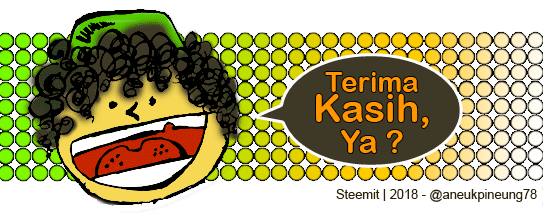
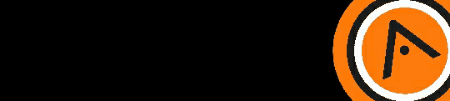 Tekan di sini untuk bergabung dengan server arTeem di Discord.
Tekan di sini untuk bergabung dengan server arTeem di Discord.
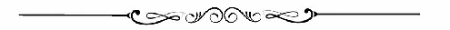
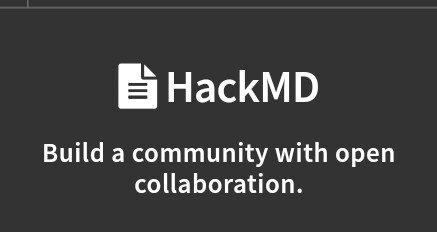
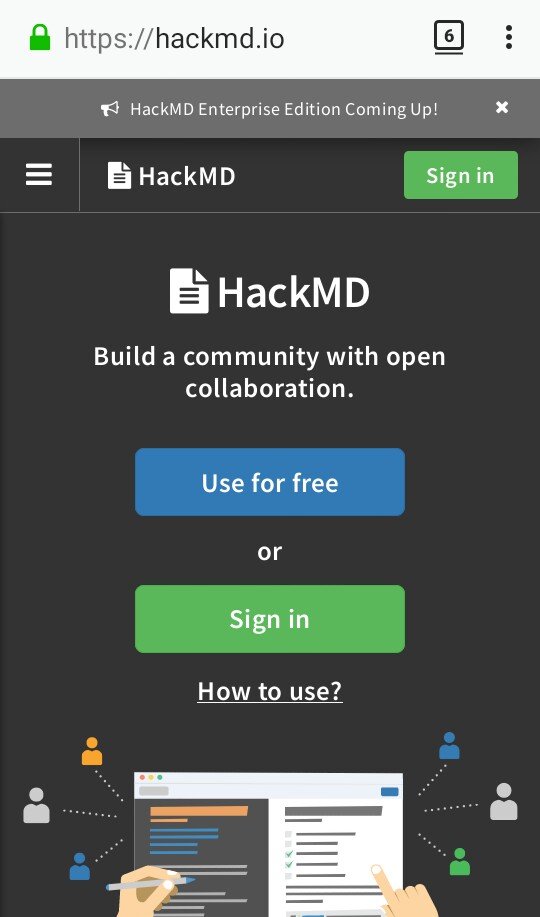
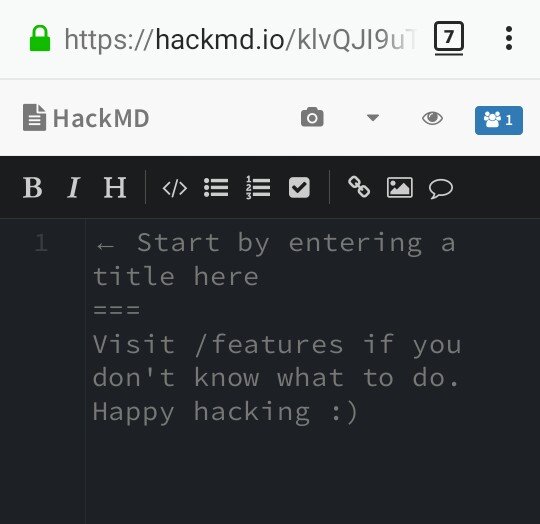
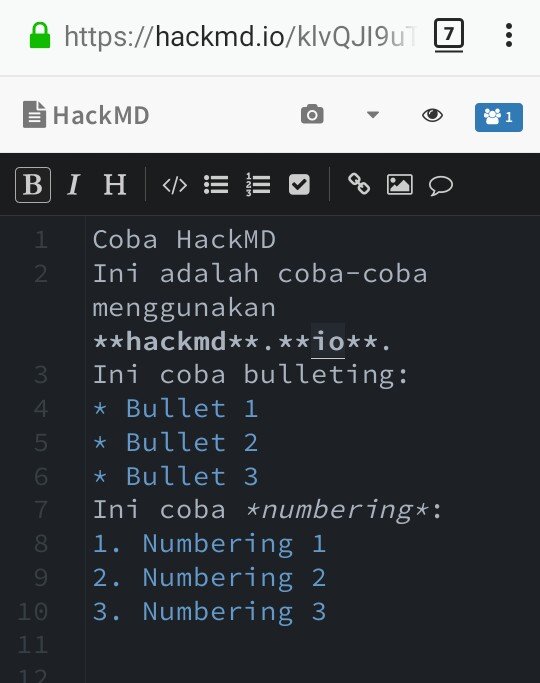
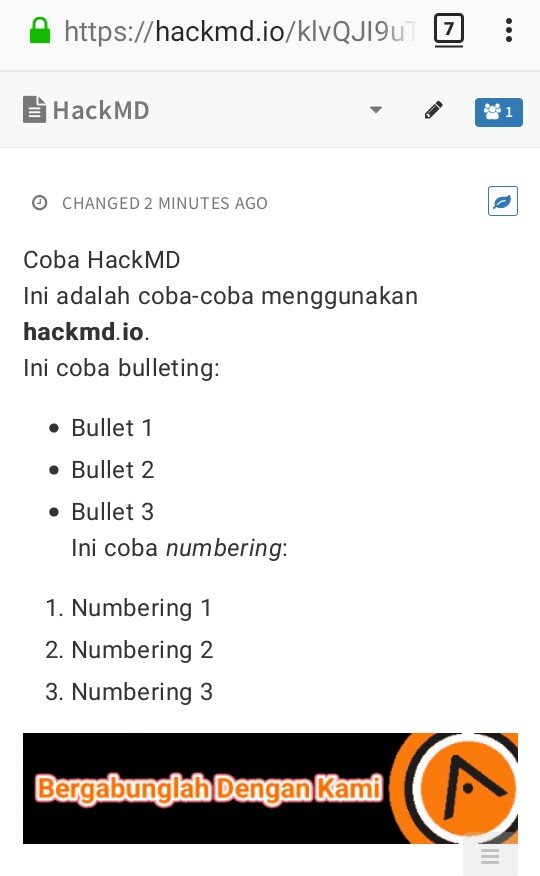
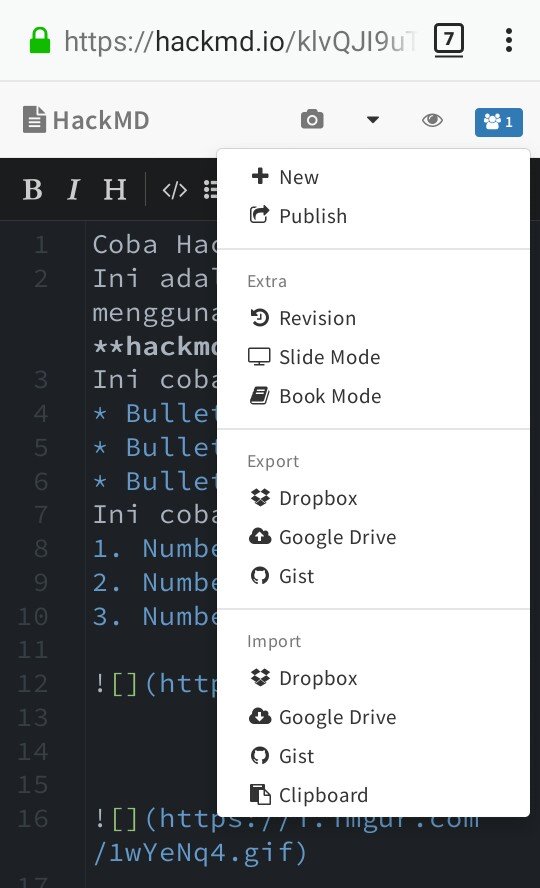
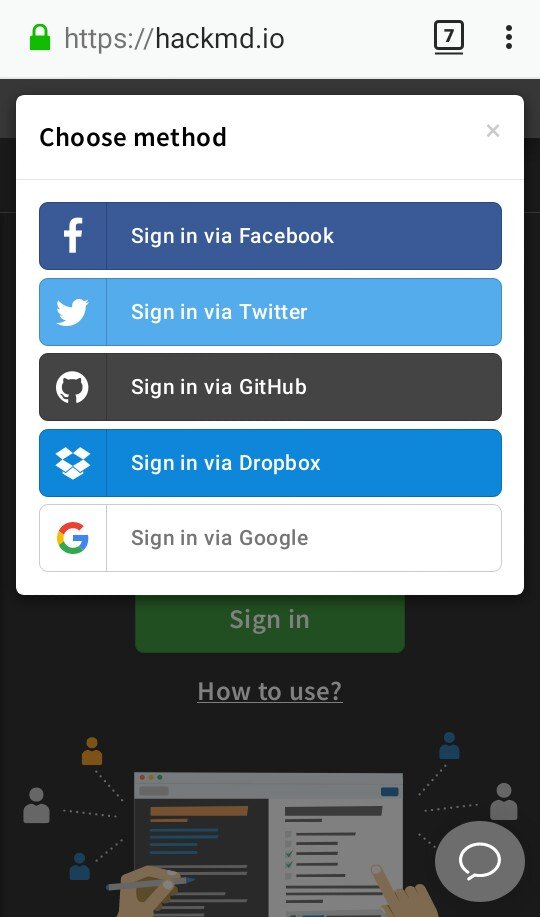
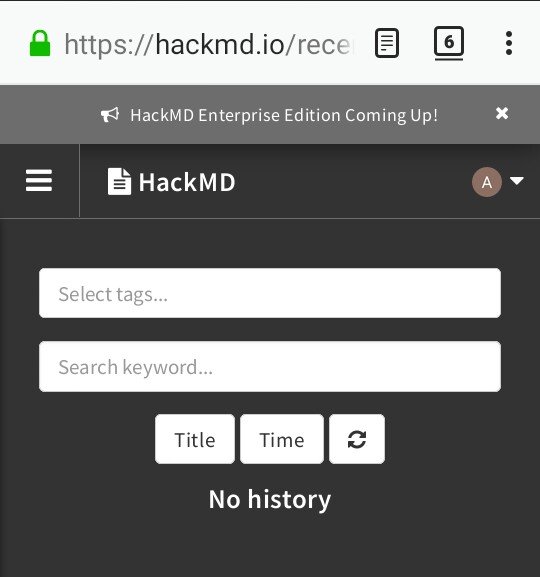
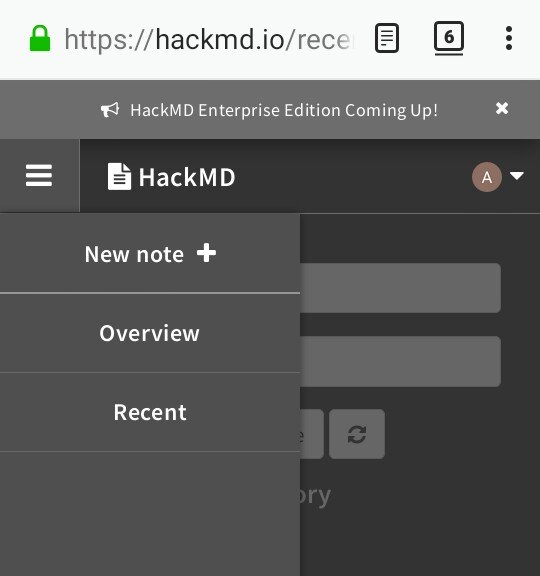
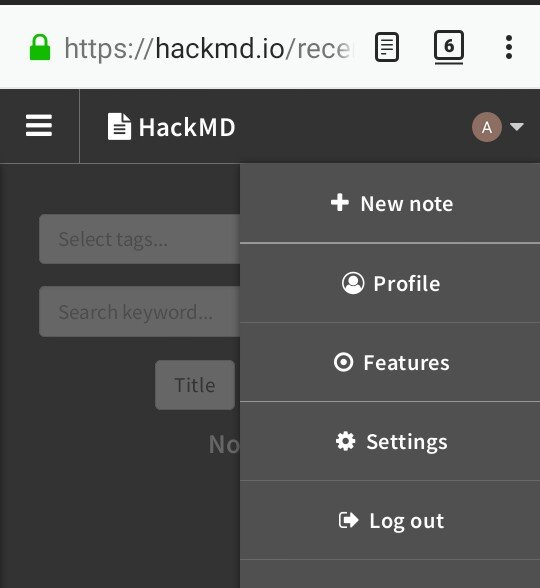
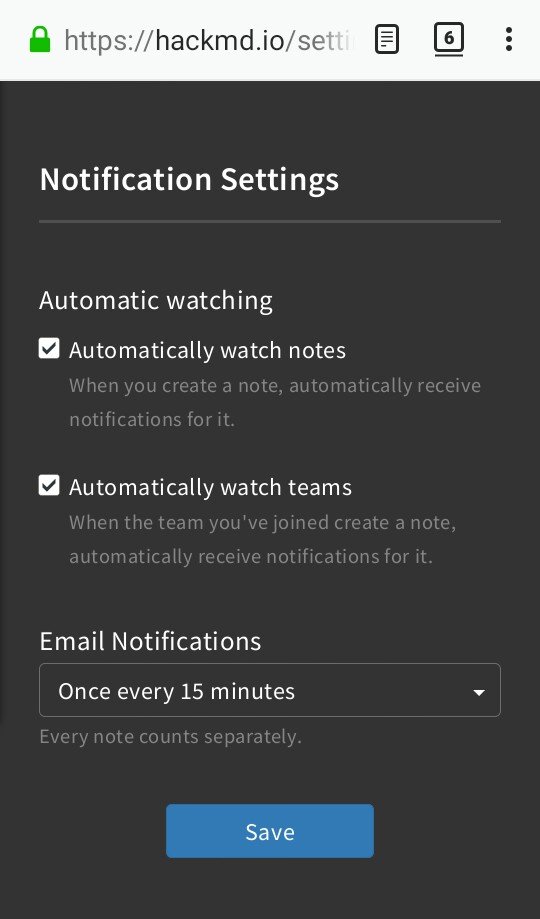
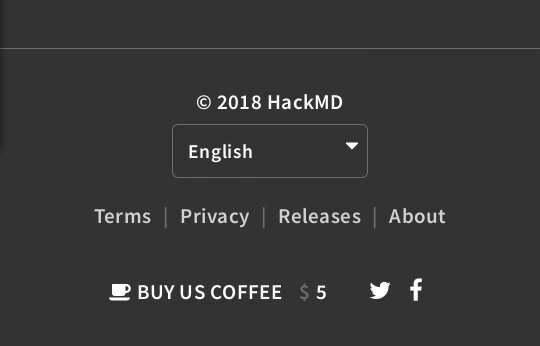
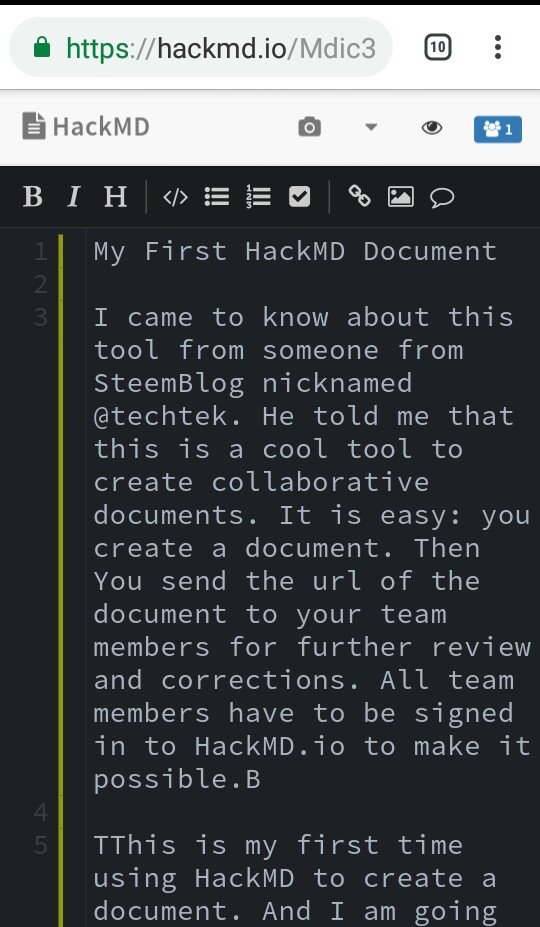

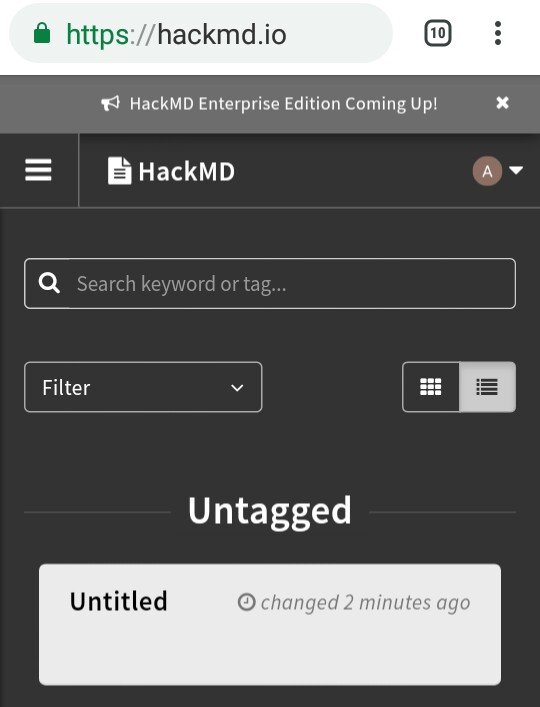
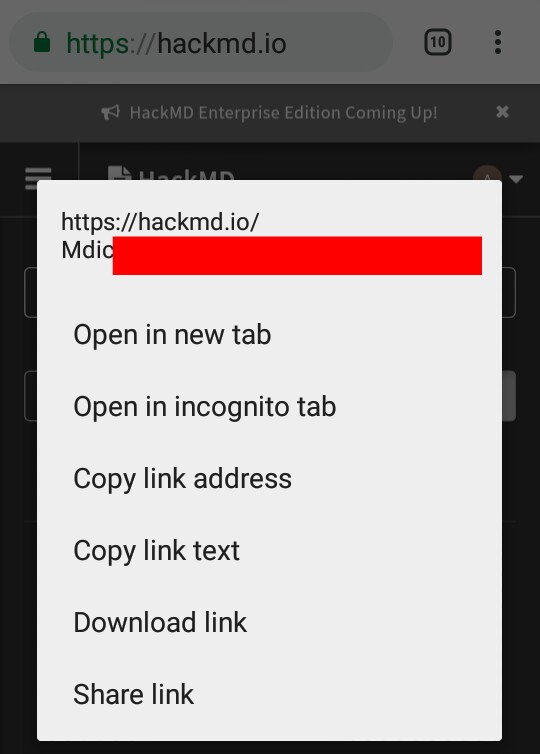
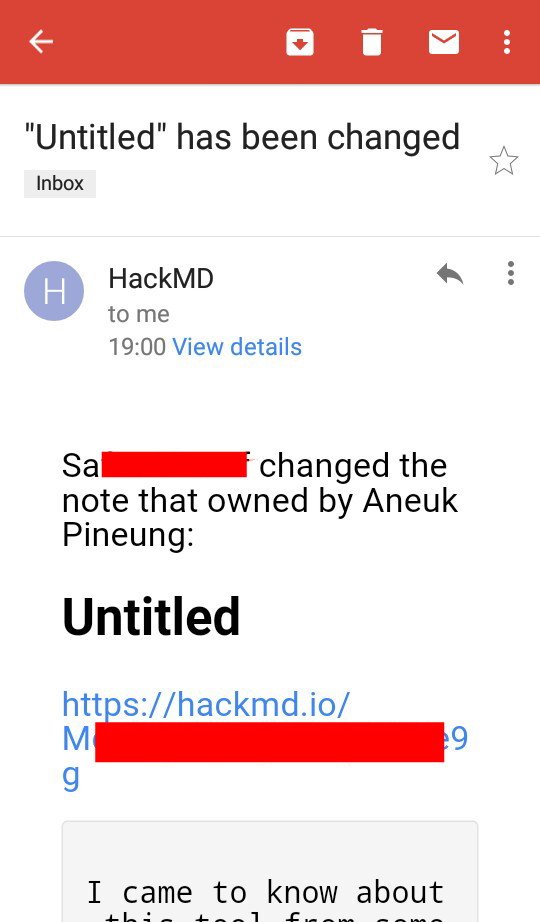
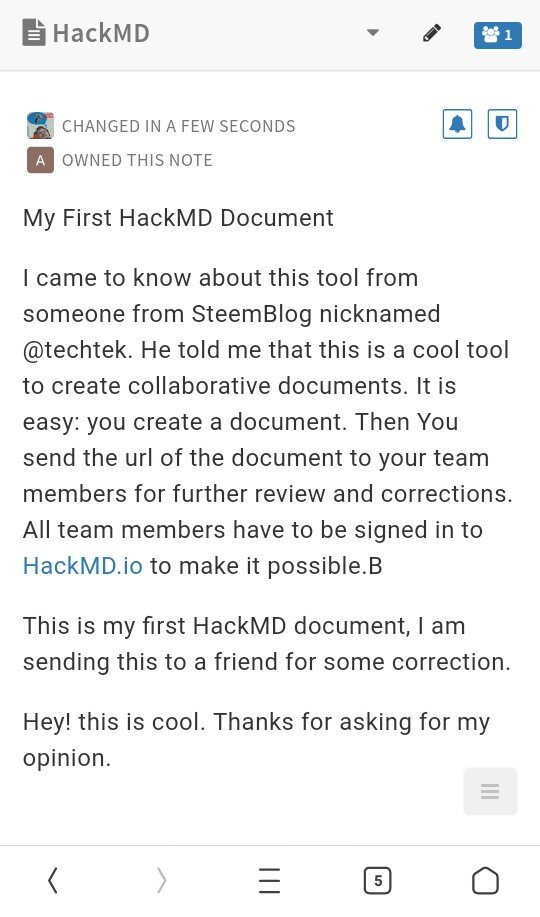
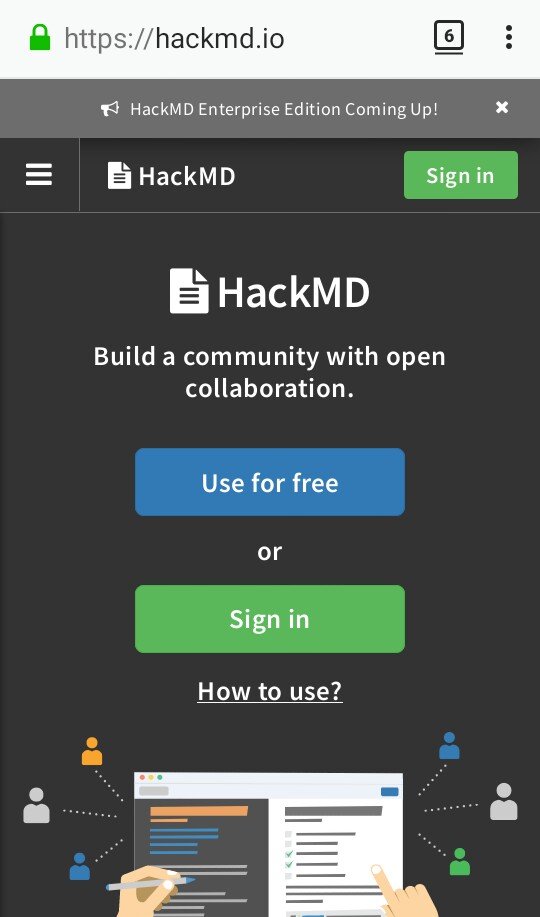
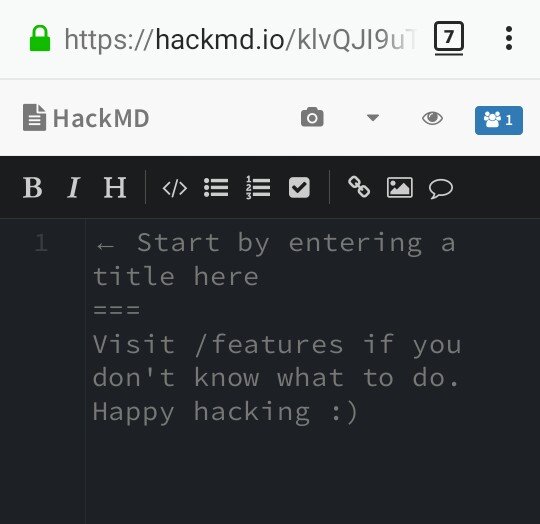
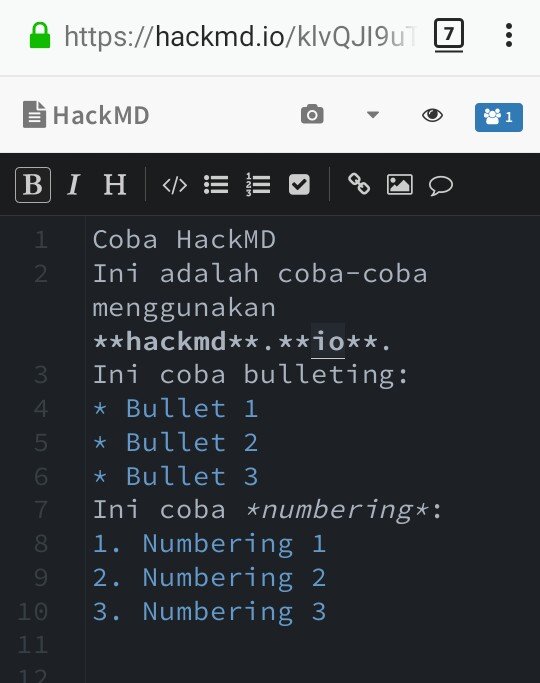
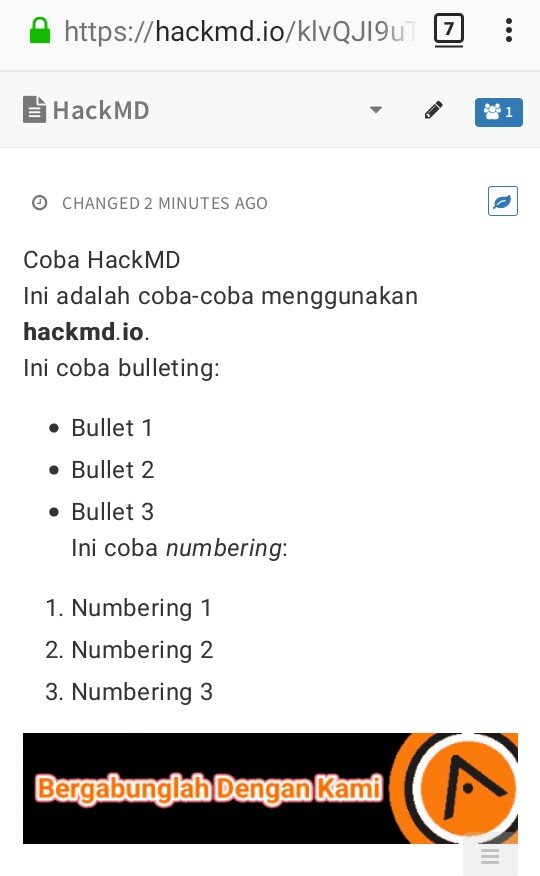
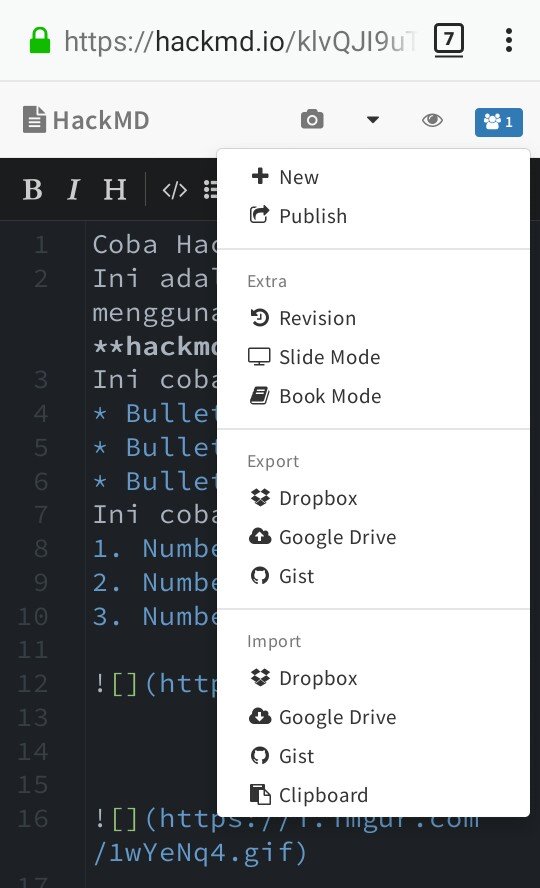
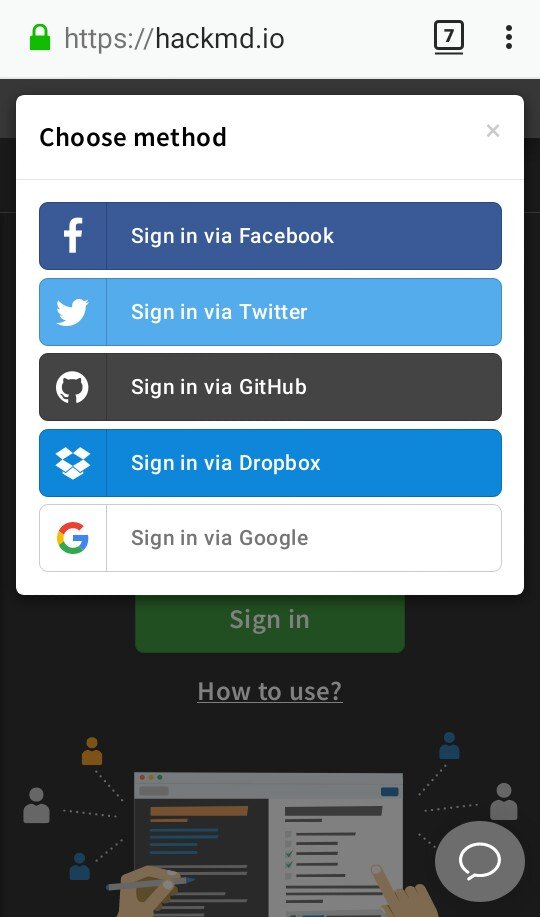
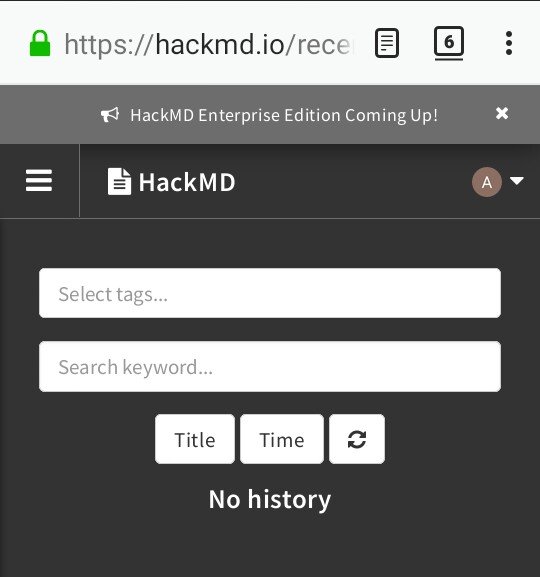
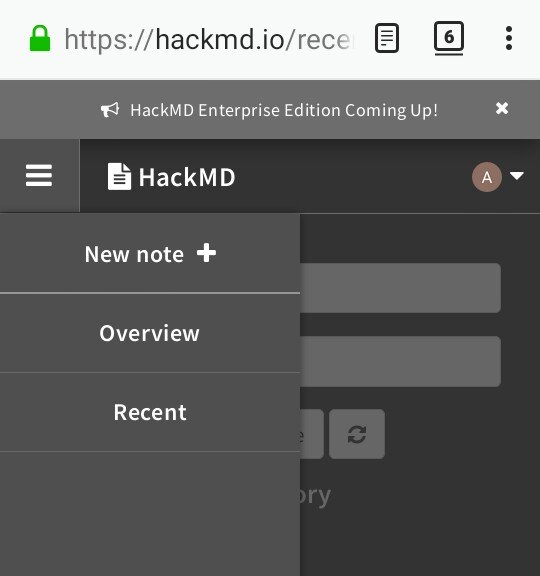
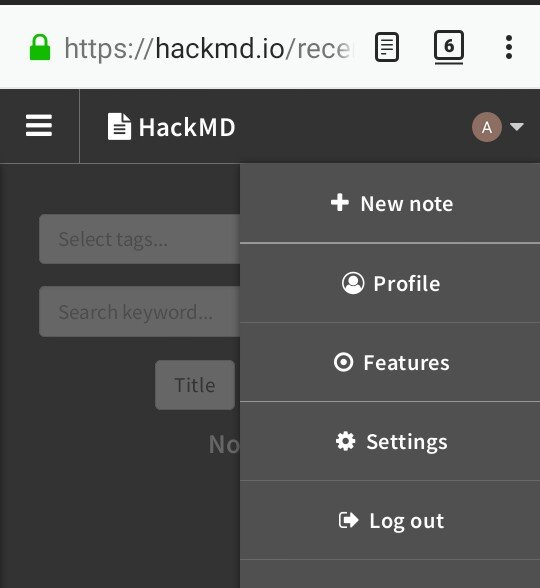
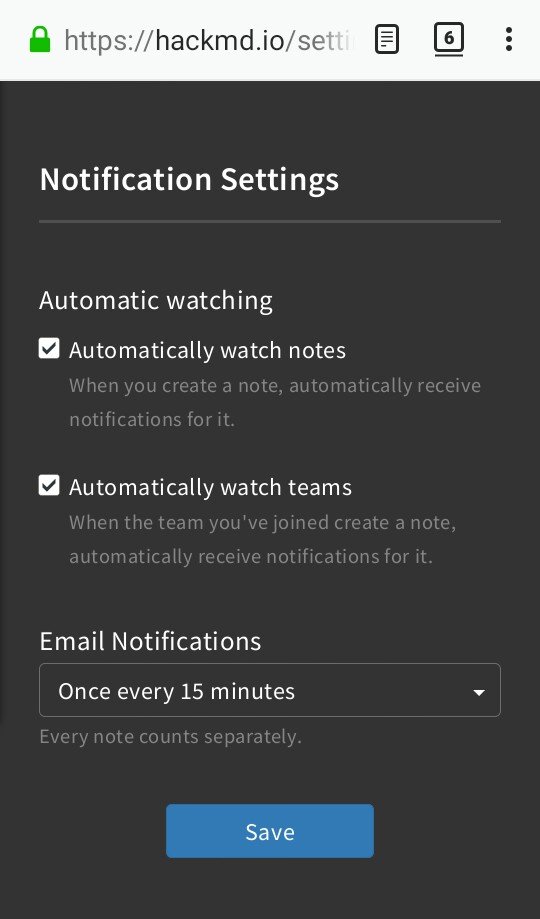
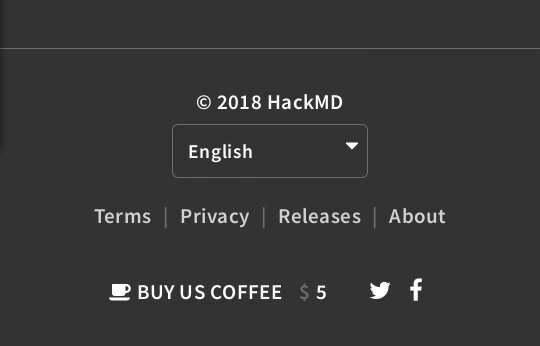
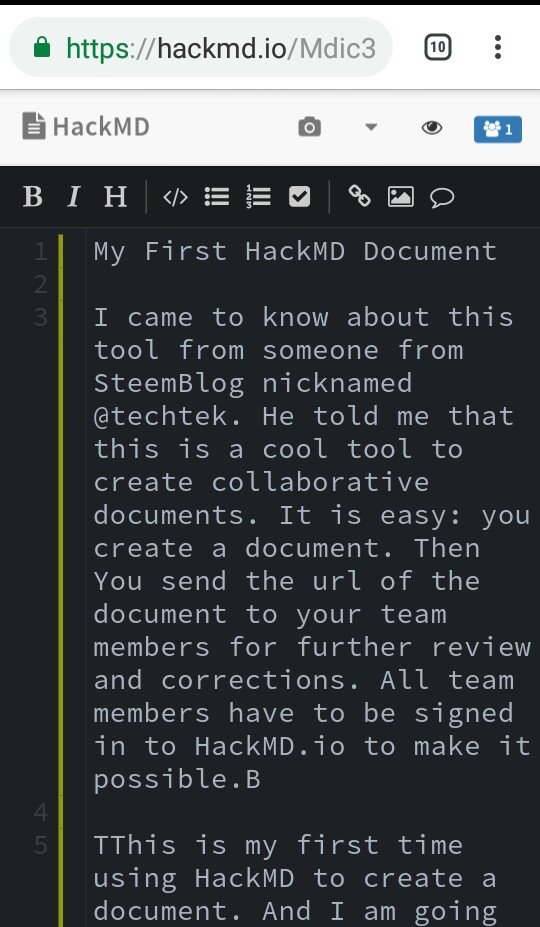

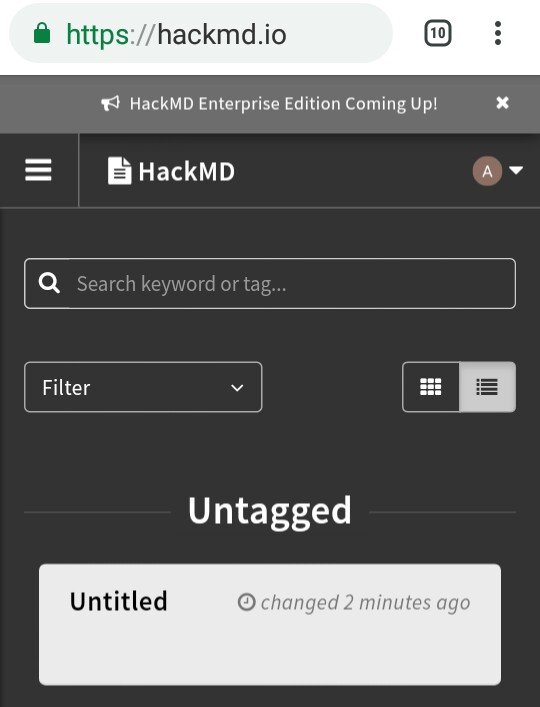
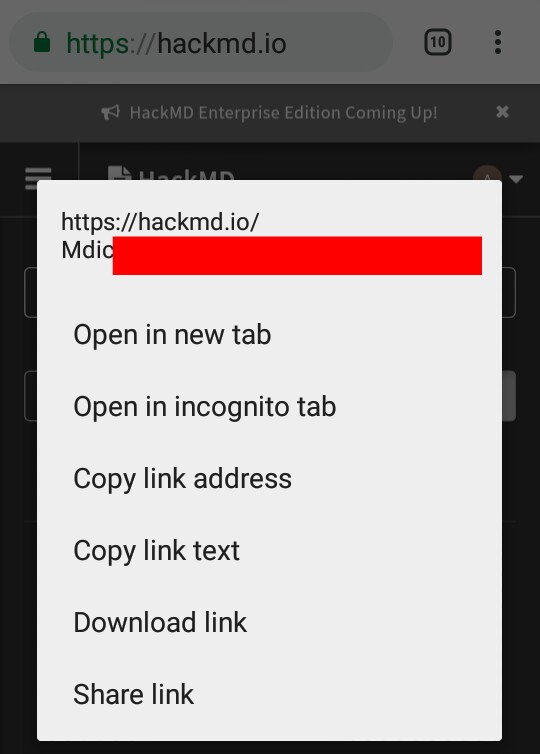
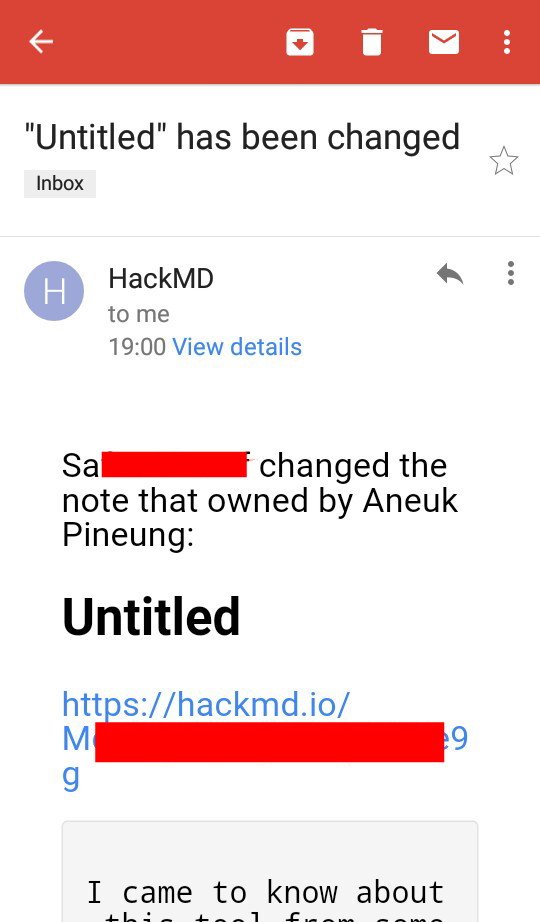
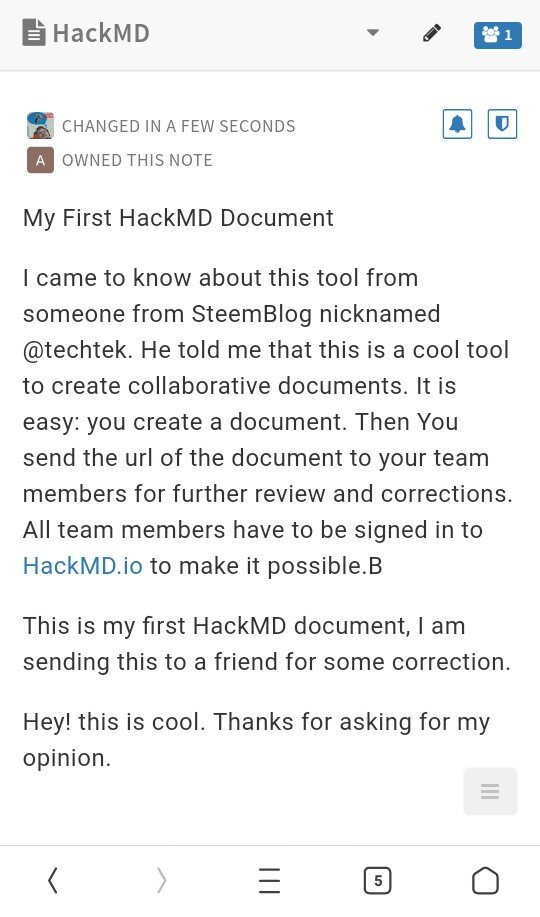


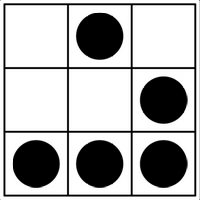

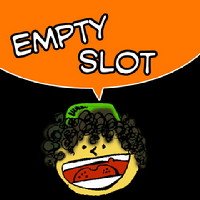


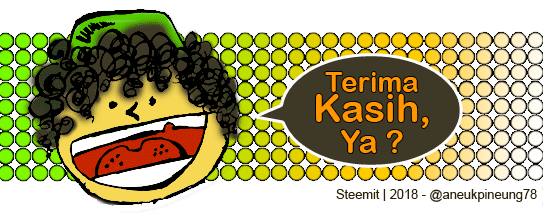
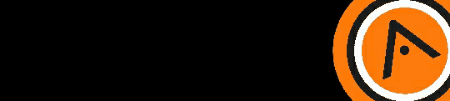
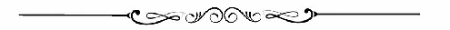
Congratulations @aneukpineung78! You have completed the following achievement on the Steem blockchain and have been rewarded with new badge(s) :
Click on the badge to view your Board of Honor.
If you no longer want to receive notifications, reply to this comment with the word
STOPDo not miss the last post from @steemitboard: