Study with Catwoman Teresa #17: Video to GIF 跟著貓女這樣做#17:如何利用影片製作GIF
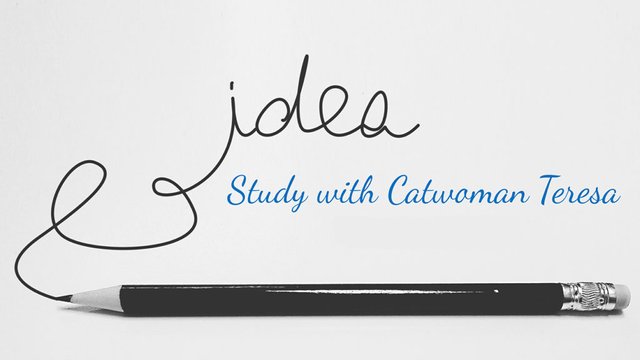
大家應該有注意到,我的帖子裡面常常有一些由影片所製作的gif,來增加帖子的變化性,讓帖子看起來更活潑。

最近陸續有人問我有關這些gif如何製作,所以我就來寫一篇文章,分享我是用什麼工具來將影片轉成gif。
需要的素材,當然不能少的就是一段影片,MP4, WebM, AVI, MPEG, FLV, MOV, 3GP都可以,其他格式大家可以自己試試看是否可以接受。
我使用的是免費的網路工具Ezgif,網址是 https://ezgif.com
Ezgif的功能很多,網站的設計很簡潔易懂,操作也很直覺,我們今天先介紹Video to GIF這個功能。
首先選擇Video to GIF的選項,頁面就會跳到Video to GIF converter。操作步驟如下圖:選擇檔案,然後按Upload Video的按鍵,就等待檔案上傳。要注意的是檔案大小不能超過100MB喔!
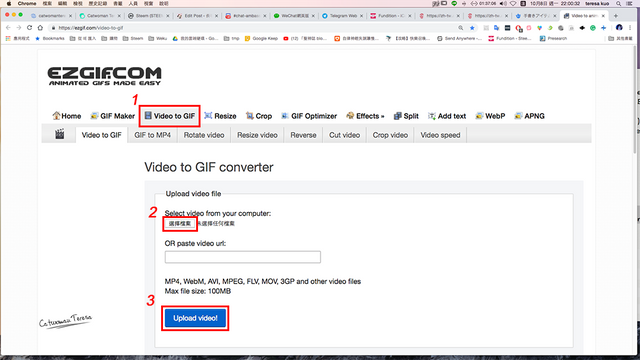
可以設定想要製作成GIF的段落,不用整段影片製作
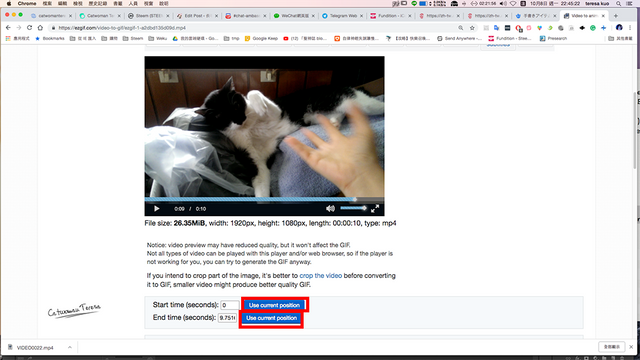
GIF大小預設值是600px,我通常都是選擇最大尺寸800px
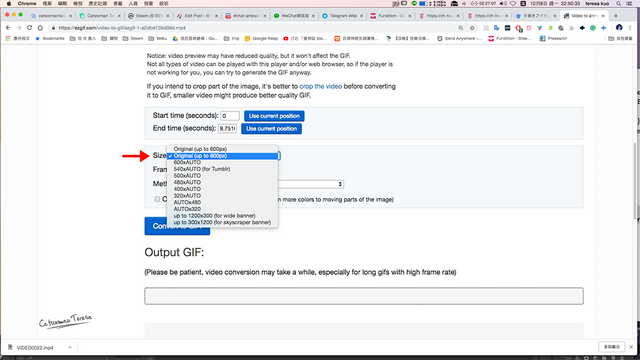
Frame rate(FPS)的預設值是10,數值越大動作就越順,檔案也會越大。通常我都是直接使用預設值。
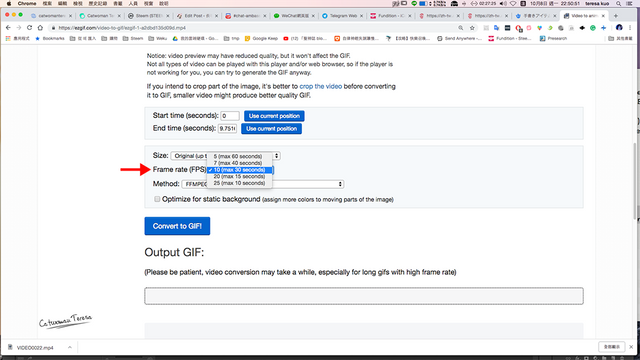
其他部分我就不會特別去更動。設定好按下「Convert to GIF」就可以了。等待製作需要一些時間,等待的過程會有一隻可愛的小貓咪左右擺動。
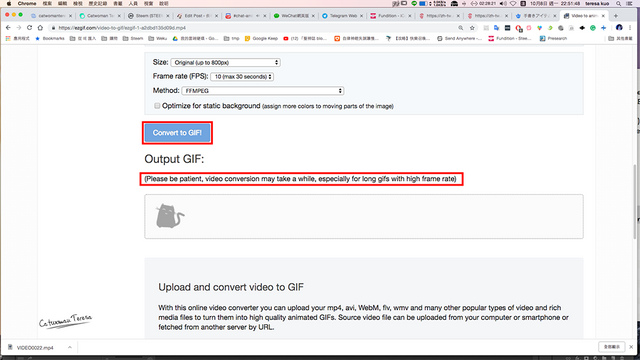
製作完就會顯示做好的GIF,這次製作出來的檔案有23.13MB,根據我的經驗,超過10MB的GIF在Steemit顯示有可能會出現問題,所以我們要降低檔案的大小。
選擇optimize the GIF可以優化GIF,讓檔案大小有效降低。
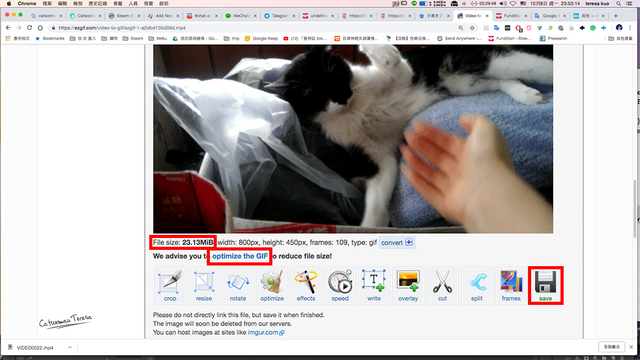
進入optimize的頁面後,可以調整優化的程度,預設值是35,數值越大壓縮越大,檔案大小雖然可以有效降低,但是畫質也跟著降低,所以可以自行測試數值,找到最適合的設定。
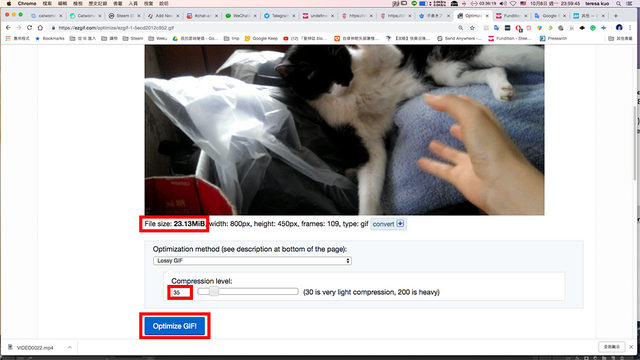
通常只要選擇預設值,就可以降低檔案大小到超過一半,但是因為我這個檔案超過太多,所以我最後調整到75,優化之後檔案大小縮小至9.08MIB,可以符合我的要求。畫質很明顯的多了一些雜訊,但是還是可以看得很清楚,可以接受。
如果很介意畫質的朋友,可以考慮製作短一點的GIF,或是將Frame rate降低,也可以改善檔案太大的問題。我自己是覺得Ezgif對畫面的處理已經相當不錯了。
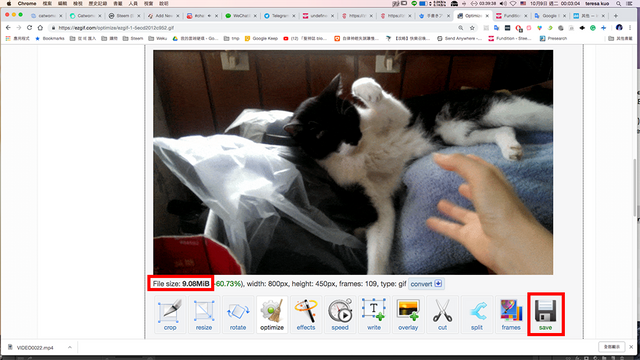
最後就來看看這次做出來的動圖吧!二毛是不是很可愛呢?
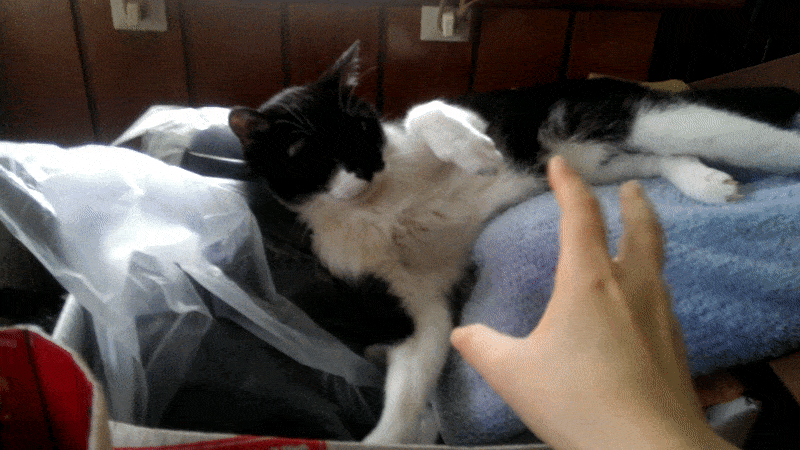
之前也寫過一篇Study with Catwoman Teresa #11: Add text on GIF 跟著貓女這樣做#11: 如何在GIF動圖上面加上文字,有這種需求的朋友可以看一下喔!
❤️My recent posts❤️
❤️My recent posts❤️
 | 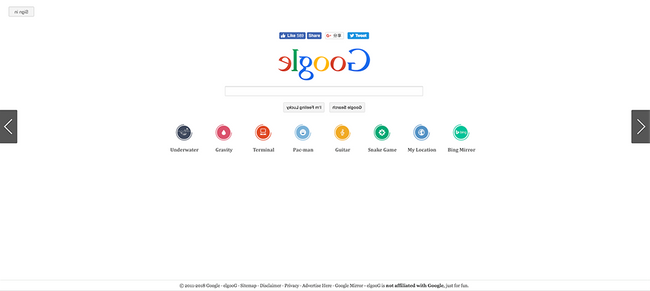 | |
|---|---|---|
| Dinner with catwomanteresa 20181004 晚餐的家常小菜 | 權力越大責任越大-Fundition的資助計畫更新 | Google Tricks 閒來沒事玩玩Google隱藏的小遊戲 |
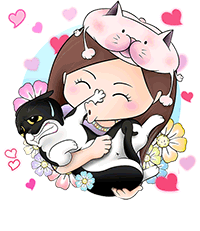
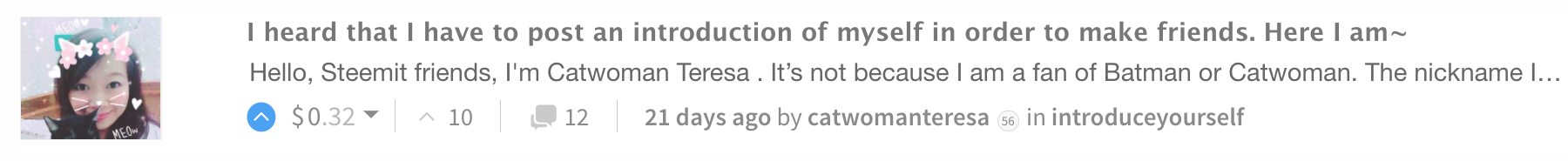
If you like my post, please follow, comment and upvote me. There will be more exciting posts. See you next time~

如果你想要更了解我,請看我的自我介紹
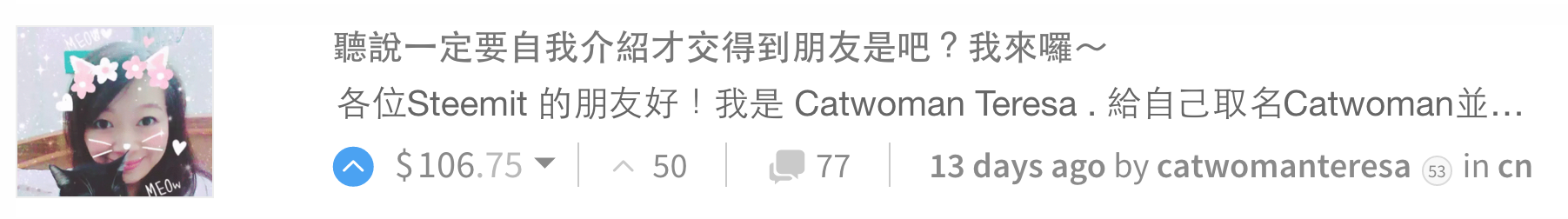
喜歡我分享的內容的話,歡迎關注、點讚、轉發,接下來還有更多精彩的內容,我們下次見!

Posted from my blog with SteemPress : http://catwomanteresa.vornix.blog/2018/10/study-with-catwoman-teresa-17-video-to-gif/
恭喜你!您的这篇文章入选 @justyy 今日 (2018-10-09) 榜单 【优秀的文章】, 回复本条评论24小时内领赏,点赞本评论将支持 @dailychina 并增加将来您的奖赏。
Congratulations! This post has been selected by @justyy as today's (2018-10-09) 【Good Posts】, Steem On! Reply to this message in 24 hours to get rewards. Upvote this comment to support the @dailychina and increase your future rewards! ^_^
早想問你了😜
Posted using Partiko Android
這篇有幫助嗎?
Posted using Partiko Android
很有用,準備一試。👍
Posted using Partiko Android
谢谢 我也需要这个呢
很開心有幫上忙
Posted using Partiko Android
貓姐很厲害喔, 也很用心~
能幫到大家就好
Posted using Partiko Android
Hi @catwomanteresa!
Your post was upvoted by @steem-ua, new Steem dApp, using UserAuthority for algorithmic post curation!
Your UA account score is currently 4.342 which ranks you at #2326 across all Steem accounts.
Your rank has improved 7 places in the last three days (old rank 2333).
In our last Algorithmic Curation Round, consisting of 302 contributions, your post is ranked at #108.
Evaluation of your UA score:
Feel free to join our @steem-ua Discord server
收藏了。
謝謝
Posted using Partiko Android
Congratulations,
you just received a 14.46% upvote from @steemhq - Community Bot!
Wanna join and receive free upvotes yourself?
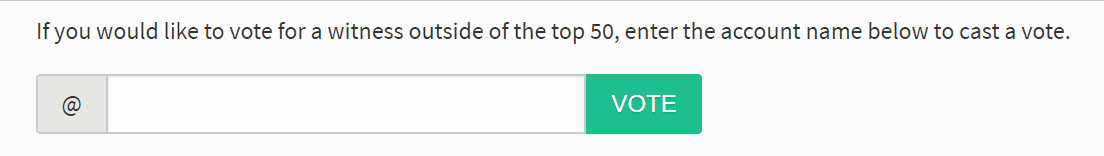
Vote for
steemhq.witnesson Steemit or directly on SteemConnect and join the Community Witness.This service was brought to you by SteemHQ.com
之後用來做一些教學或是介紹很有用👍🏻
Posted using Partiko iOS
是啊!可以用在很多地方
Posted using Partiko Android
转。我要记下来。有空也到ezgif.com 玩玩。谢谢!
Posted using Partiko Android
謝謝捧場
Posted using Partiko Android
I used this one sometimes. Very easy.
Yes, it's very easy and useful.
Posted using Partiko Android