Tutorial how to erase parts of photos with Smartphone | Picsart

Hi All Steemians Friends
Not always you have to be shackled to create an image editing creations just by having to use Photoshop. Why is that? Because when you find an imagination in your mind, then there is no time to go home to sit in front of a PC, or Laptop.
It would be easy if you just have to put your hand into your pocket and take the Smartphone to channel the imagination through Digital Art work.
Therefore, I am excited to share the tricks and image editing tutorials just by using Smartphone.
Well .. on this occasion, I will again share the tutorial on how to automate and manual way to erase the unwanted photo part with Picsart application.
Follow these simple steps:
1. Automatic way
Open the Picsart app and select the photo you want to edit in the ** edit ** menu.

Then go to the Cutout menu with a picture of scissors. Next put a mark on the photo you want to use. The system will automatically crop your photo as shown below.

2. Manual way

However, this automated system does not always give satisfaction because the results obtained are influenced by the color detection in the image. So that there will be parts that are often not fully detected or vice versa, because it has the same color.
If you experience that, you do not have to worry because you can cut manually in the Draw menu.
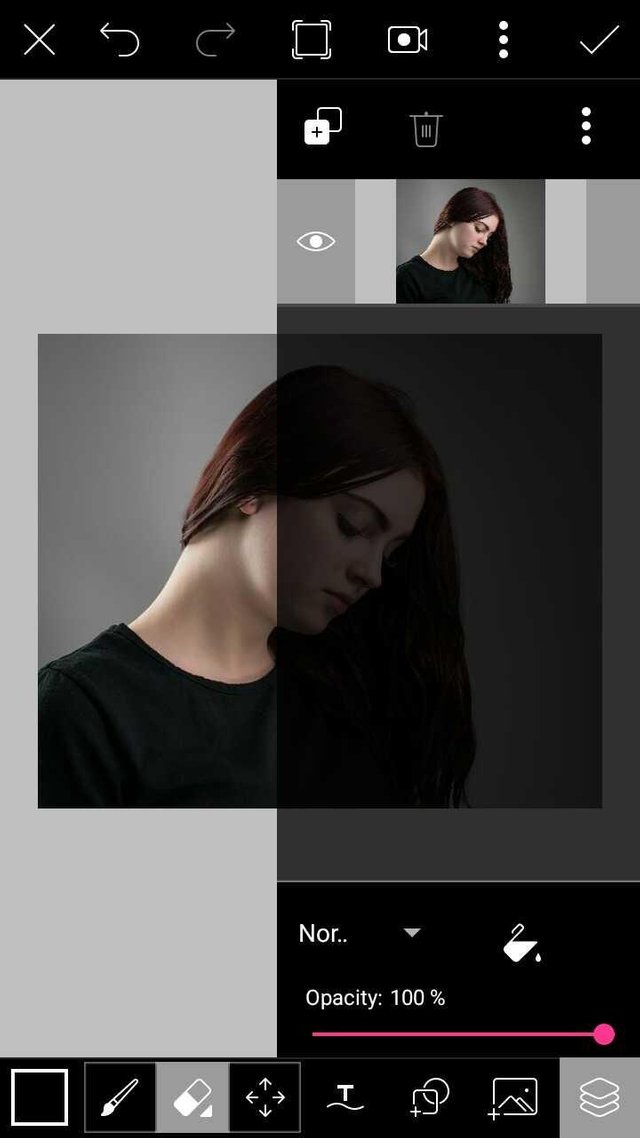
Go to the Draw menu, then delete the empty layer so that only the layer that contains your photo.
Then select the eraser, set the brush size as necessary and delete the part you want to delete. If you make a mistake while deleting, you can press the return mark. (↩)
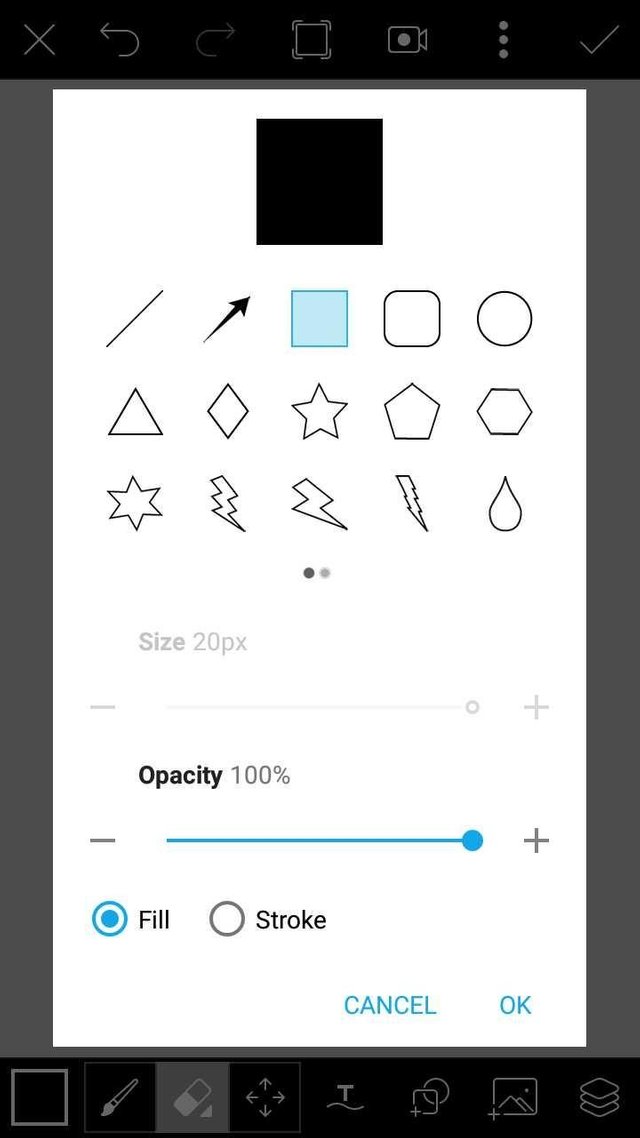
.

When done, then hit save mark. (➡)
The goal is for you to use on some other image options (background) as you like.
.

.

.
Easy is not it? Let's create your imagination in digital art and share it on your Steemit post.
Bahasa Indonesia
Hi All Steemians Friends
Tidak selamanya anda harus terbelenggu untuk membuat suatu kreasi pengeditan gambar hanya dengan harus menggunakan Photoshop. Mengapa demikian? Karena saat Anda menemukan sebuah imajinasi di fikiran Anda, maka tidak ada waktu untuk pulang kerumah untuk duduk di depan PC, atau Laptop.
Alangkah mudahnya jika Anda hanya perlu memasukkan tangan ke saku dan mengambil Smartphone untuk menyalurkan imajinasi melalui karya Seni Digital.
Maka dari itu, saya terus bersemangat untuk membagikan trik dan tutorial pengeditan gambar hanya dengan menggunakan Smartphone.
Nah.. pada kesempatan ini, saya kembali akan membagikan tutorial cara otomatis dan cara manual untuk menghapus bagian photo yang tidak diinginkan dengan aplikasi Picsart.
Ikuti langkah-langkah simpel berikut:
1. Cara otomatis
Buka aplikasi Picsart dan pilih foto yang ingin Anda edit di menu edit.
Lalu masuk ke menu Cutout yang bergambar gunting. Selanjutnya beri tanda di bagian foto yang ingin di pakai. Sistem akan secara otomatis memotong foto Anda seperti pada gambar dibawah ini.
2. Cara manual
Namun, sistem otomatis ini tidak selalu memberi kepuasan karena hasil yang diperoleh dipengaruhi oleh deteksi warna pada gambar. Sehingga akan ada bagian-bagian yang sering tidak terdeteksi penuh atau sebaliknya, karena memiliki kesamaan warna.
Jika Anda mengalami hal tersebut, Anda tidak perlu khawatir karena Anda bisa melakukan pemotongan secara manual di menu Draw.
Masuk ke menu Draw, lalu hapus layer kosong sehingga hanya tinggal layer yang berisi foto Anda.
Lalu pilih penghapus, atur ukuran brush seperlunya dan hapus bagian yang ingin di hapus. Jika Anda melakukan kesalahan saat menghapus, Anda bisa menekan tanda kembali. (↩)
Jika sudah selesai, maka tekan tanda simpan. (➡)
Tujuannya untuk Anda gunakan pada beberapa pilihan gambar (background) lainnya sesuka Anda.
.

.
Mudah bukan? Ayo kreasikan imajinasi Anda dalam seni digital dan bagikan di postingan Steemit Anda.
Dear Artzonian, thanks for using the #ArtzOne hashtag. Your work is valuable to the @ArtzOne community. Quote of the week: Art, freedom and creativity will change society faster than politics. -Victor Pinchuk
You got a 14.65% upvote from @steembloggers courtesy of @chalidteuku!
You got a 3.01% upvote from @emperorofnaps courtesy of @chalidteuku!
Want to promote your posts too? Send 0.05+ SBD or STEEM to @emperorofnaps to receive a share of a full upvote every 2.4 hours...Then go relax and take a nap!
Wow.. your edit is supperb dude. I like it