How to use multiple webcams in OBS for dlive (A quick tutorial)
@adelepazani mentioned in a comment that they needed some help with dlive things. They're an incredible artist, and plan to live stream some acts of creation. If you're not following her, please, go and throw your support whole heartedly behind her.
In any case, this post serves as a quick tutorial on how to get multiple web cams working in OBS.
The only reason I have two WebCams and will be able to do this tutorial is because I very recently upgraded my webcam to a 1080p one, if you haven't noticed while watching my streams!
Add your sources
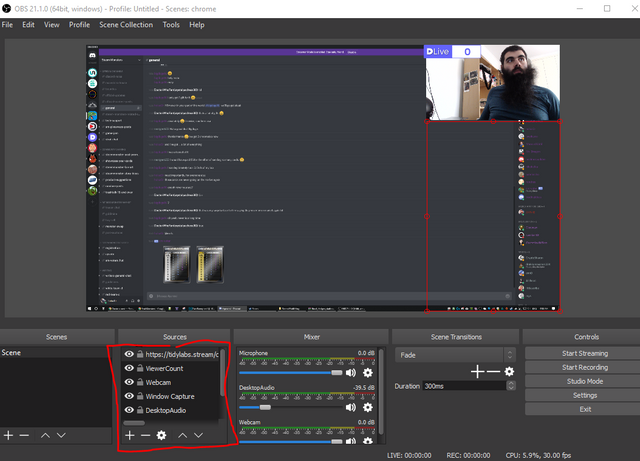
OBS Lets you add multiple sources. The screenshot above shows my typical set up for when I'm streaming gaming stuff. Note, you can rename your sources as well, so they won't show up as "webcam", or "device name" unless you choose to do so.
Add a webcam by choosing "Video Capture Device" as the option after hitting the plus sign under sources.
Then, in the config window that shows up, select the other webcam! I've pointed the second webcam at my computer in the below screenshot.
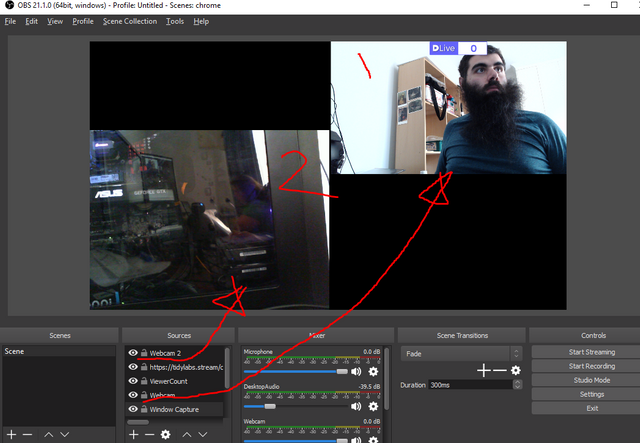
Hope this helps, @adelepazani.
Hope it helps anyone else who stumbles across it, too, if you want to stream with multiple cameras.
thank you so much , you were so fast :) well i'm going to try it , i hope i can do it , because when i choose the camera it doesn't show ,i don't know why
What sort of camera are you trying to use? Some cameras won't stream directly to OBS, or even show up as a video capture device.
There's sometimes a way around it using other software, or capture card devices, but I haven't looked into these options.
yes maybe that is the problem , i'll try more , i'm downloading the OBS again because i lost it days ago ,
thanks again kind @holoz0r
Let me know how you go! If you get stuck, I'll be happy to help you find the solution. You might also be able to get support from the dlive discord: https://discord.gg/Aaz4Jck
sure! thank you for caring
and i have a weird question :D
if i mute the mic so the livestream will have no voice , yes? mute ! i just wanted to get sure
I need to experiment with this so I can get a decent DLive feed happening. I also need to find out how to broadcast from my PS4 if possible.
Hi @holoz0r!
Your post was upvoted by @steem-ua, new Steem dApp, using UserAuthority for algorithmic post curation!
Your UA account score is currently 4.790 which ranks you at #1295 across all Steem accounts.
Your rank has improved 1 places in the last three days (old rank 1296).
In our last Algorithmic Curation Round, consisting of 324 contributions, your post is ranked at #87.
Evaluation of your UA score:
Feel free to join our @steem-ua Discord server