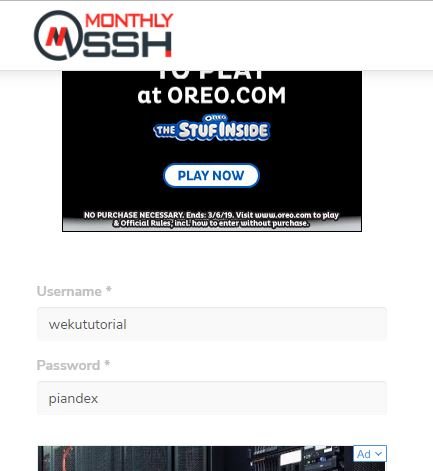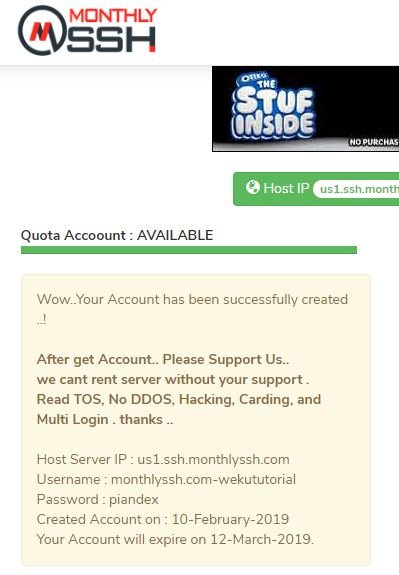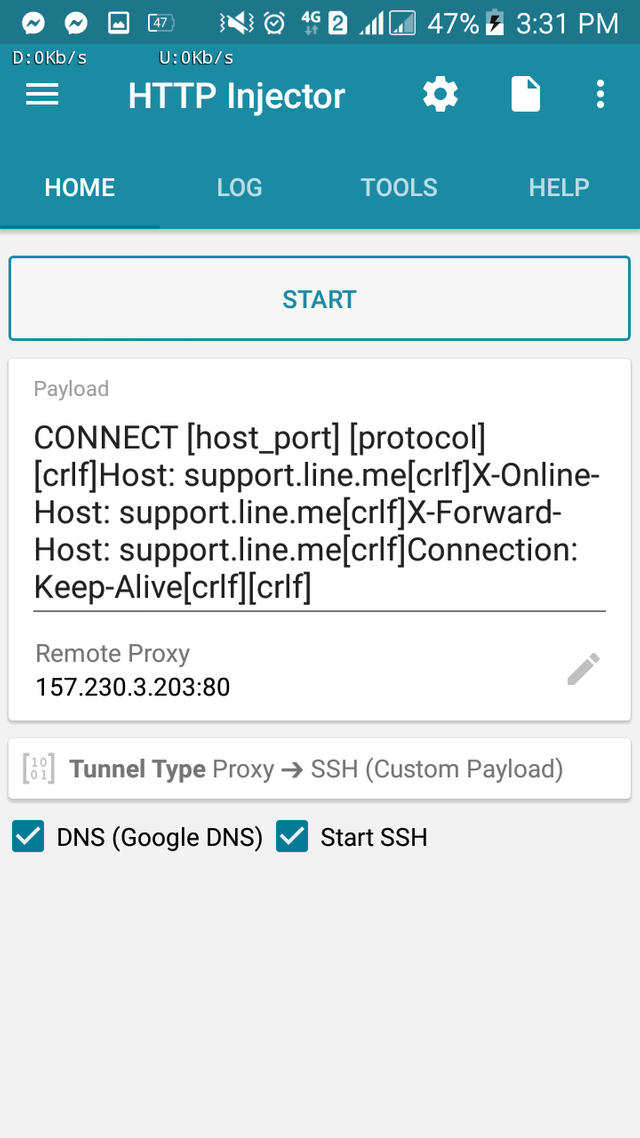Tut | HTTP Injector config for Suncellular sim
Warning: Using "VPN" can cause your simcard being blocked by network providers, exposing your device to malicious program, or activities being monitored by an admin.
Internet service provider now are putting data capping and data limit for pre-paid internet.
Im making this guide to "maximize" data usage for prepaid sim cards.
Network providers has this "unlimited internet" promo but if you reach to certain data usage (like 1 GB a day), they will automatically lower your internet speed almost near to none, and pay additional charge to refresh your internet speed.
Thats how they define "unlimited" connection, lol
Here is how to maximize your connection data.
Requirements:
HTTP Injector
SSH and Squid proxy
HTTP injector settings
Payload
This guide is created for Android phones and for suncellular sim card
How much data can you get for 50 pesos? (approx. 1 US dollar)
This is the normal package for TU50, 10 days.
Unlimited Sun to Sun textsThis is already a good offer, but we can make it better.
60 minutes Sun to Sun calls
Free Facebook
Nonstop Chat**
Here are the steps:
SSH ACCOUNT First is to create a SSH account and search for the squid proxy or remote proxy.
For this tutorial, I would recommend.
monthlySSH.comWhy?
ITS FOR FREE
Its good for 1 month (other SSH providers, gives 5-7days only for free account)
MonthlySSH also has an available squidproxy, this will save you time in searching and testing remote proxy.
to create an account follow these steps
https://monthlyssh.com > SSH server > Create account > pick any server you like and click "Choose"
It will require you to set a user name and password
See screenshot:
https://images2.weku.io/DQmRMhMoQRT66iisoS6Y956kJmqvvQZkhUcN98nH8nwbCqh/tut1.JPG
and you will get a notification like this when you have successfully created an account
https://images2.weku.io/DQmYrwN78MoMnudt1TSTmcvbU2Wi2aHj3Tn5YsVeQYJ98zm/tut2.JPG
Do not close the page without copying the details, because you cant retrieve this information again, and you can only create one account everyday.
Your SSH account now is ready
SQUID PROXY
Next, is to find working Squid proxy
on same website
https://www.monthlyssh.com/ > click squid-proxy tab, and it will open a new page, it will direct you to http://www.squid-proxy.net/
TIP: if you select US in the SSH account, use AMERICA Squid proxy
select any of the available squid proxy, make sure the status is online and connect.
see screenshot
https://images2.weku.io/DQmY7p7n62oL1zPjpTw2ecX28EUULGJs7YfGd9zVzLNvvP6/tut3.JPG
In this tutorial, I selected the first option
DETAIL SQUID PROXY :
IP : 157.230.3.203
Location : United States
Port : 80,8000,8080,3128
Active : 3 Days <- (disregard this portion)
Note: They may change squidproxy or it gets disconnected, but you can check in the status on this same page.
if you reached this portion, that means you already have the SSH and Squidproxy.
Your SSH and Squidproxy is needed to configure HTTP injector, you can download HTTP injector from playstore
Follow this setup
See screenshots:
click generate
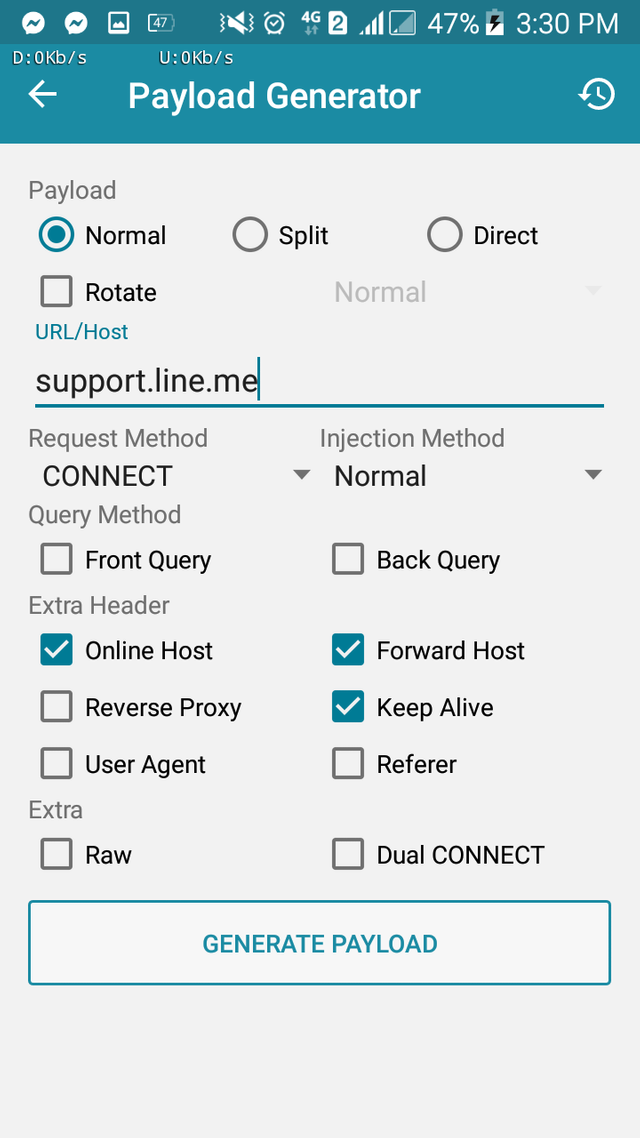
https://images2.weku.io/DQmXZnXf5VuJKvamP6zqWaRtQndpRqgmrmG8WRGP52GpoVJ/Screenshot_2019-02-10-15-30-50.png
put the SSH account here
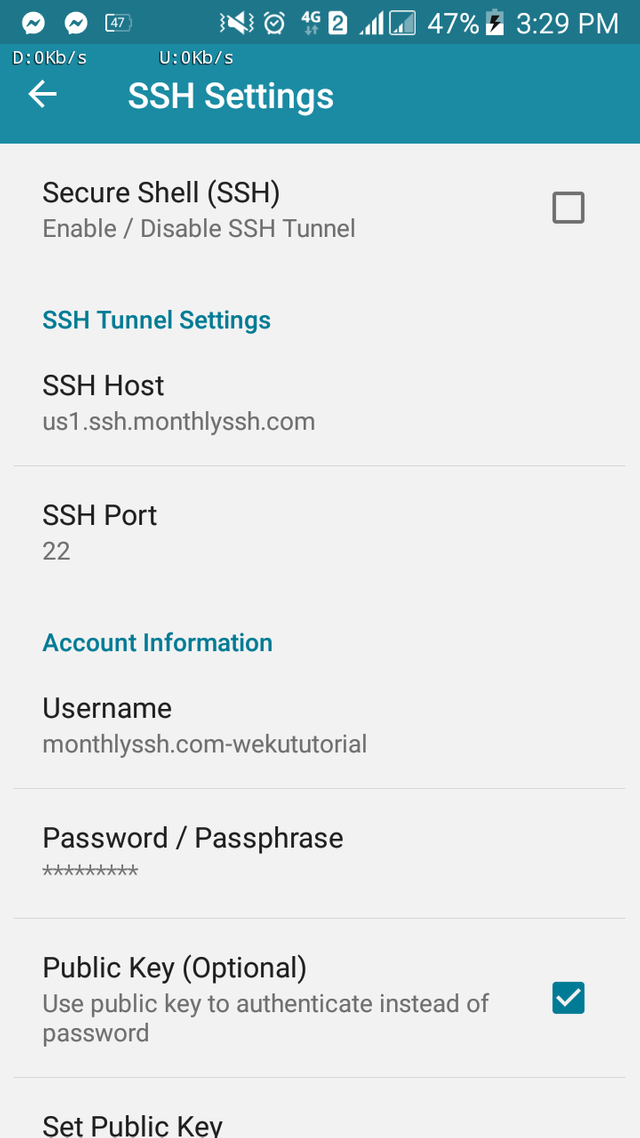
https://images2.weku.io/DQmRfzXo3g1MTPhfE4hvdQ6B5EzQUtd6kEXpEK8qe3hsAbY/Screenshot_2019-02-10-15-29-53.png
remote proxy is the SQUIDPROXY, you just need to set the port also
I already tested the wekututorial account and is working fine too. but you need to create a new account, because 1 account is good for 1 device only.
PAYLOAD:
this is the most important part, the payload to use and combination will depend on the data package that you have, in this case it should be a non-stop chat payload. Ill create a separate tutorial for this because this is very broad and we need network tools to find a working payload. as of now, just follow the settings shown in the screenshot.
if everything is in place, click connect.
Thats it. Enjoy unlimited connection for 50 pesos good for 10days.
to summarize:
registering to TU50 (Sun Cellular) will get you 10days of nonstop chat.
With the use of HTTP injector and the current config, you can now have unlimited data access to any website.
Why? you are now injecting the payload making the system think that you are only using the nonstop chat data which is unlimited in the TU50 package
as long as you have nonstop chat promo, or subcribe to TU50 this configuration will work.
FAQ:
Can we use it using Globe Sim?, nope, im seeing in facebook offering "unlimited" data for globe if you use their VPN, im not sure if its working or not, I havent checked globe payload for a long time.
Im not from Philippines can I use it? - depends on your sim card provider, if this providing unlimited chat connections, then this should surely work.
Is it true you can have internet without any load? -It was working before for all networks, but network providers constantly change data promo as soon as I spot a working payload for unlimited connection, no load. ill create another tutorial.
Posted this article also in weku